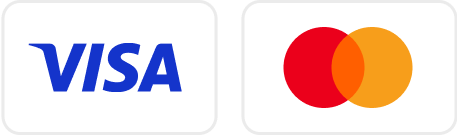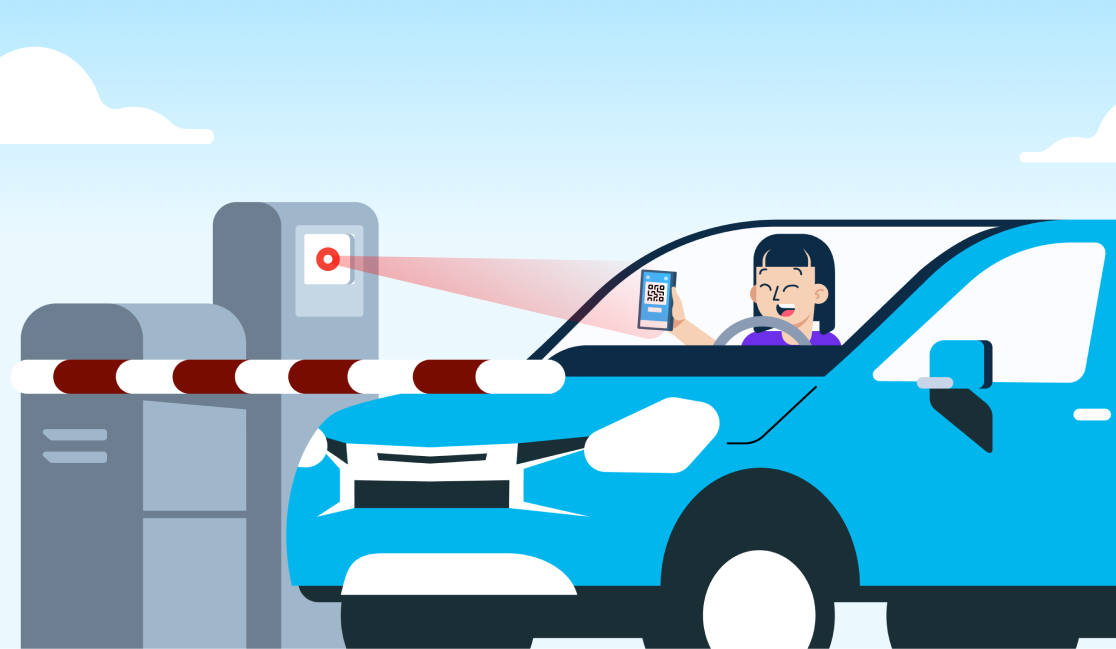Skip the hassle, purchase season parking pass with Setel
Purchase season parking pass for selected locations.
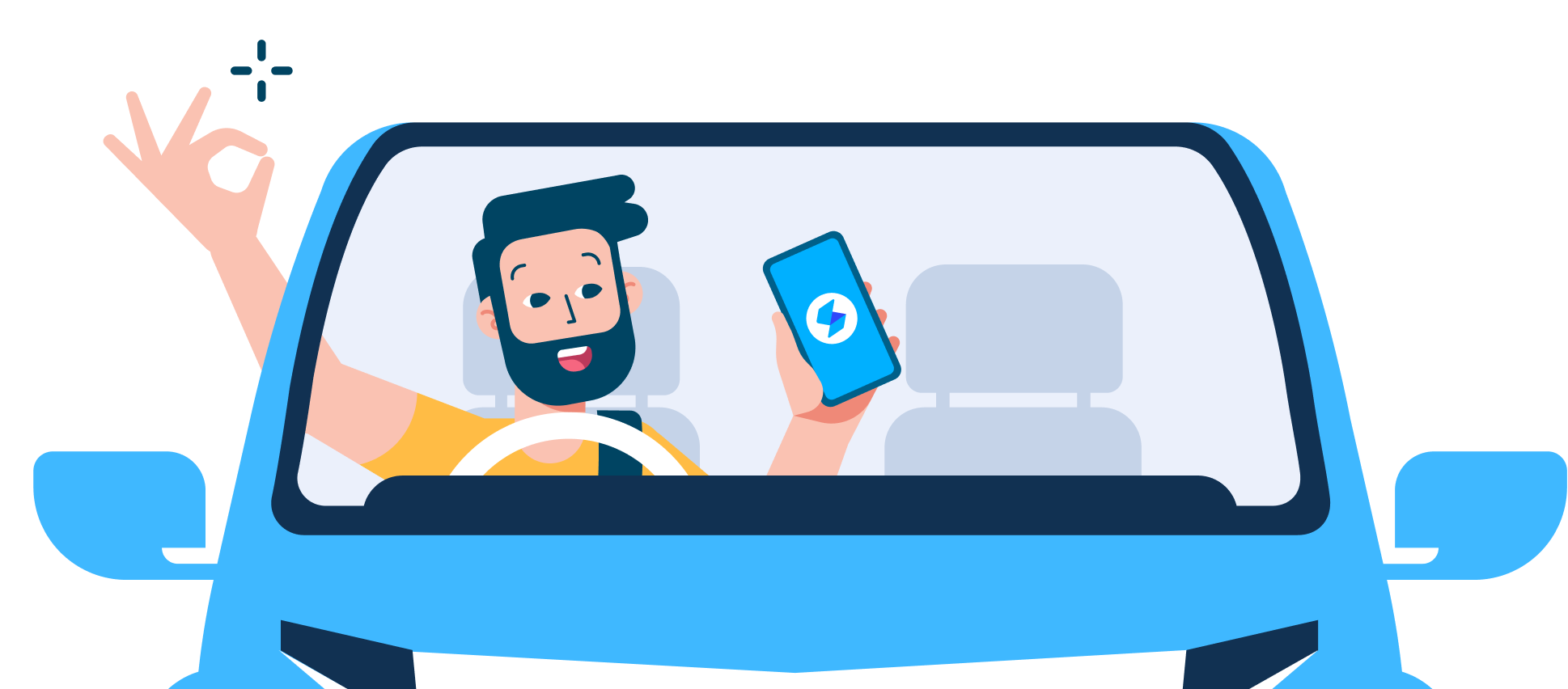
Skip the hassle, purchase season parking pass with Setel
Purchase season parking pass for selected locations.

Skip the hassle, purchase season parking pass with Setel
Purchase season parking pass for selected locations.

Skip the hassle, purchase season parking pass with Setel
Purchase season parking pass for selected locations.


Integrated feature
An all-in-one app to manage season, automated, & street parking expenses.

Eco-friendly
The in-app digital receipt reduces paper waste without compromising functionality.

Exciting instant rewards
Unlock seasonal rewards such as points or cashback, right after each transaction.

Integrated feature
An all-in-one app to manage season, automated, & street parking expenses.

Eco-friendly
The in-app digital receipt reduces paper waste without compromising functionality.

Exciting instant rewards
Unlock seasonal rewards such as points or cashback, right after each transaction.
Available locations
More locations coming soon!
Multiple payment methods
Just choose Setel at the payment method
Setel has been integrated as one of the payment methods on the season parking management website.
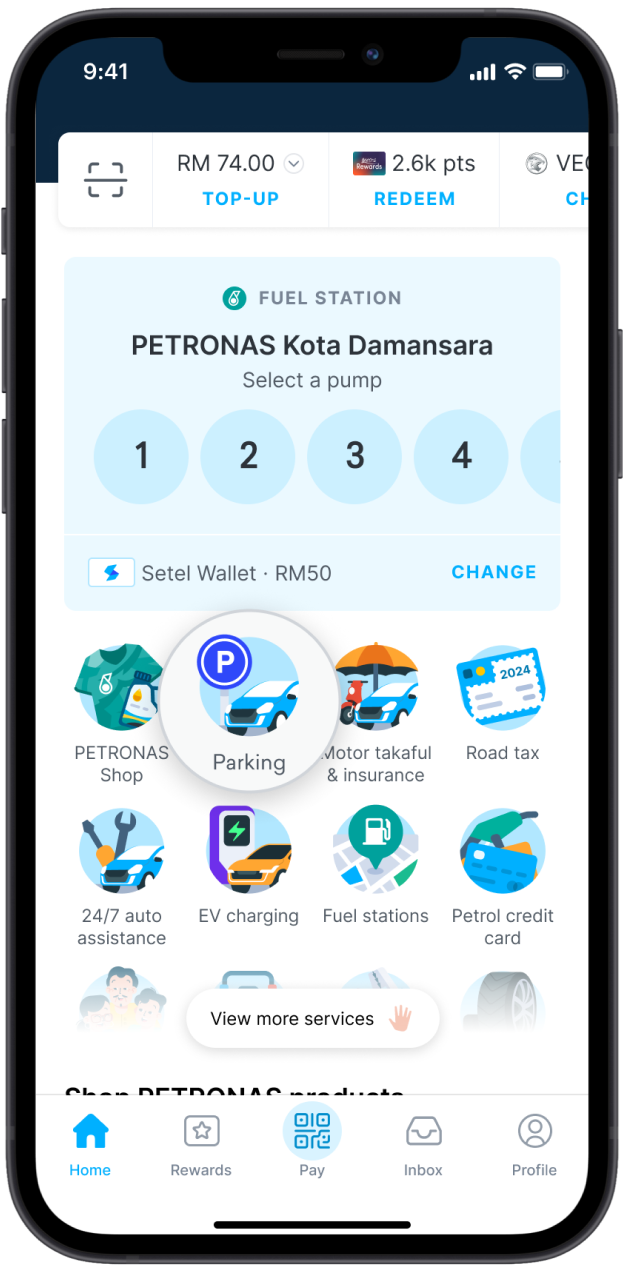
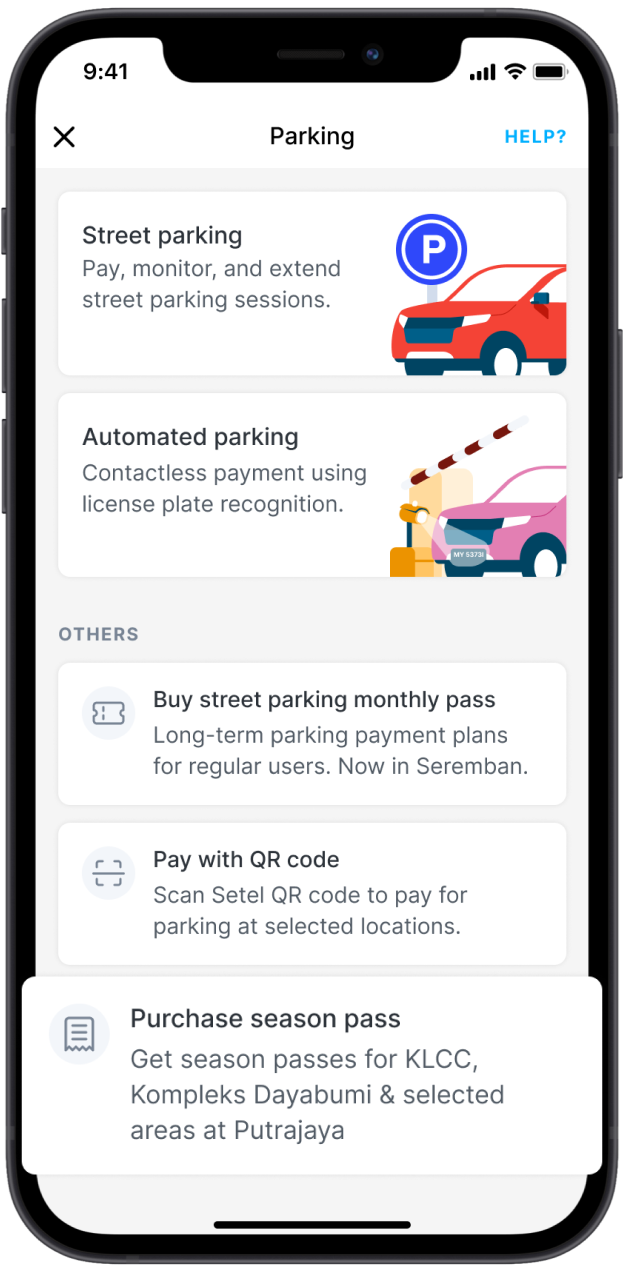
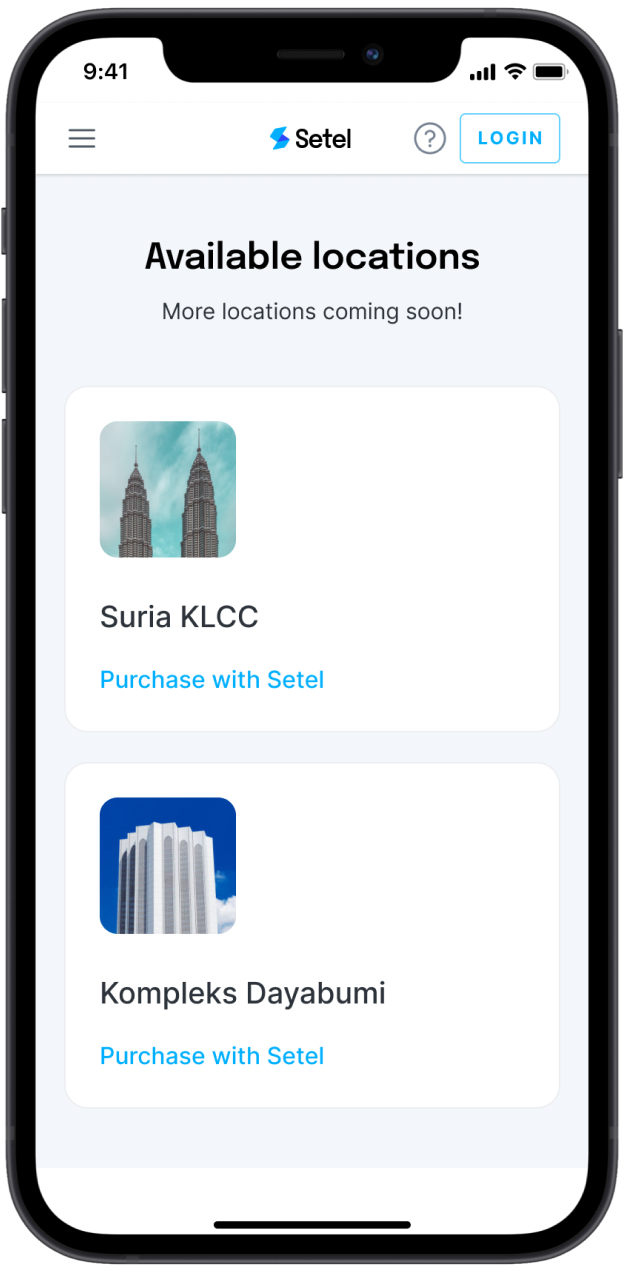
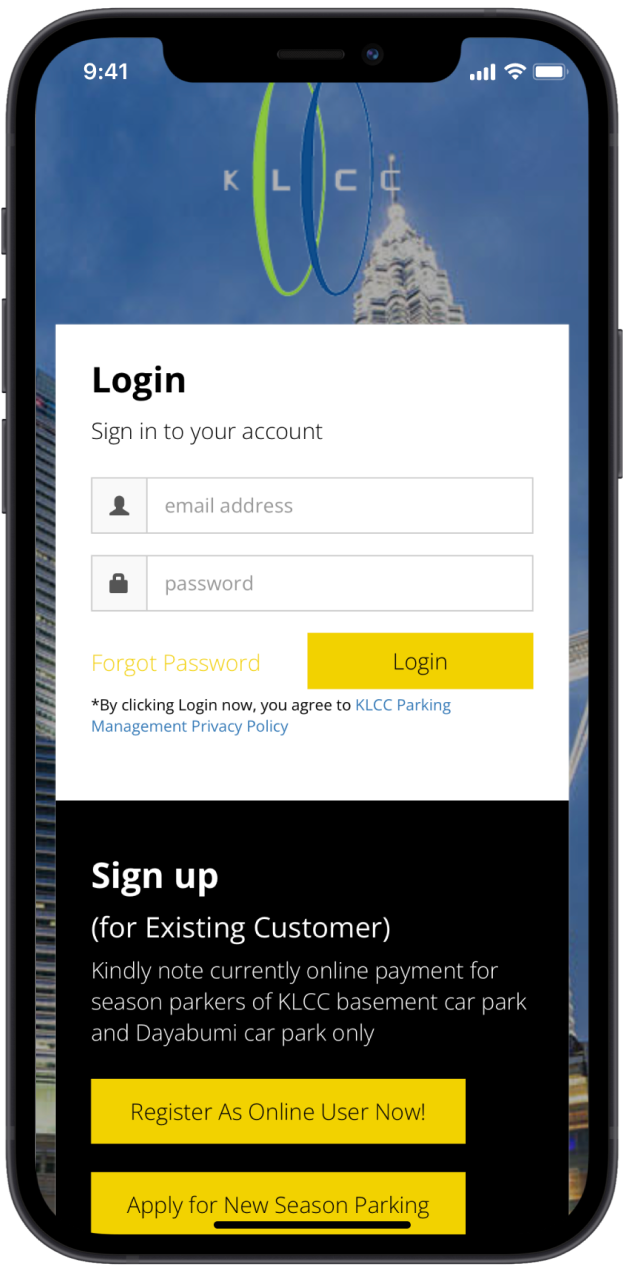
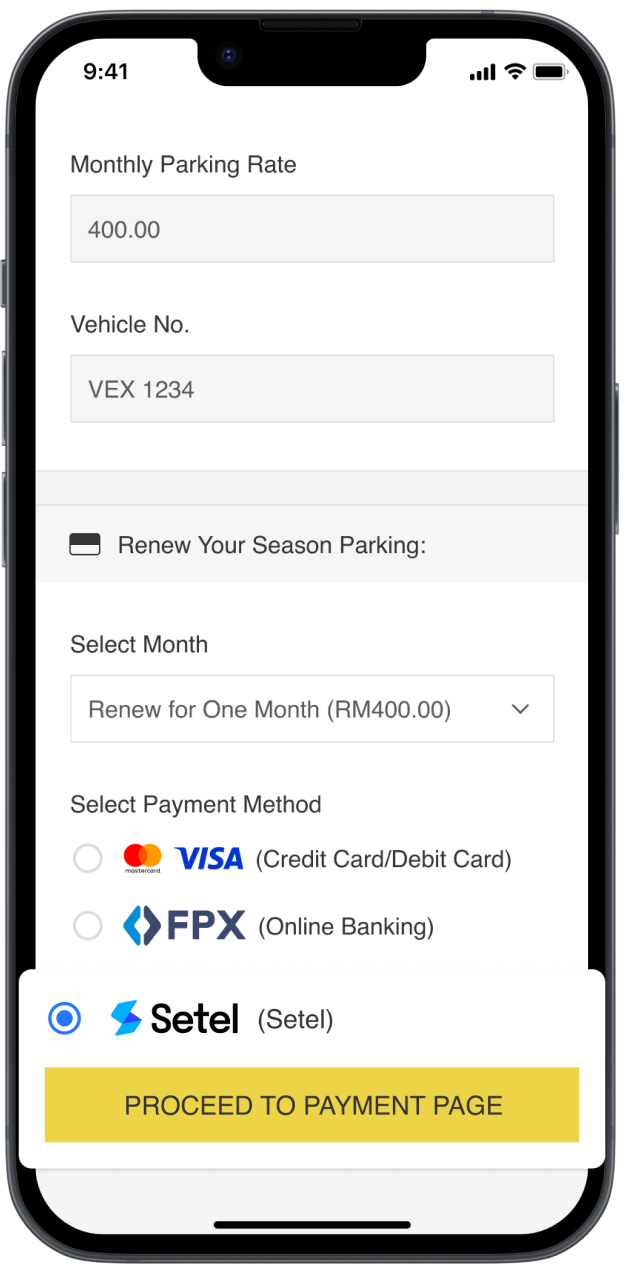
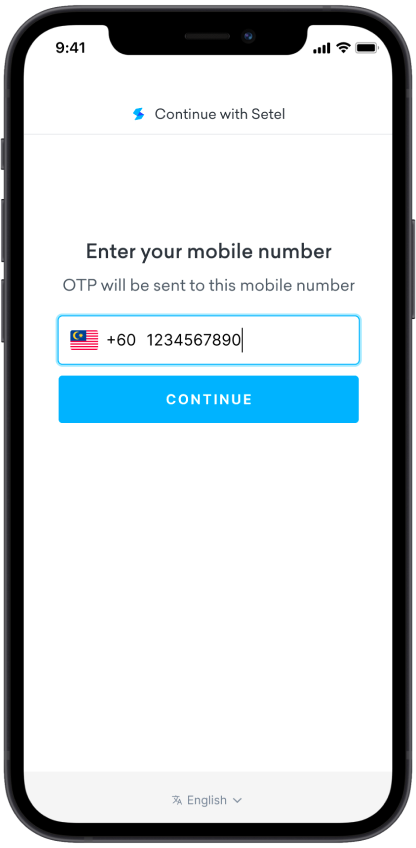
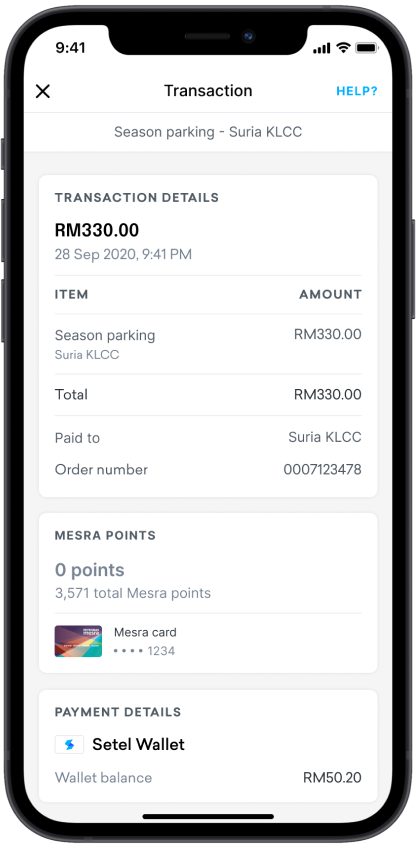

Use your season parking pass for automated parking
Enjoy automated parking at your season parking pass location without any additional charges.
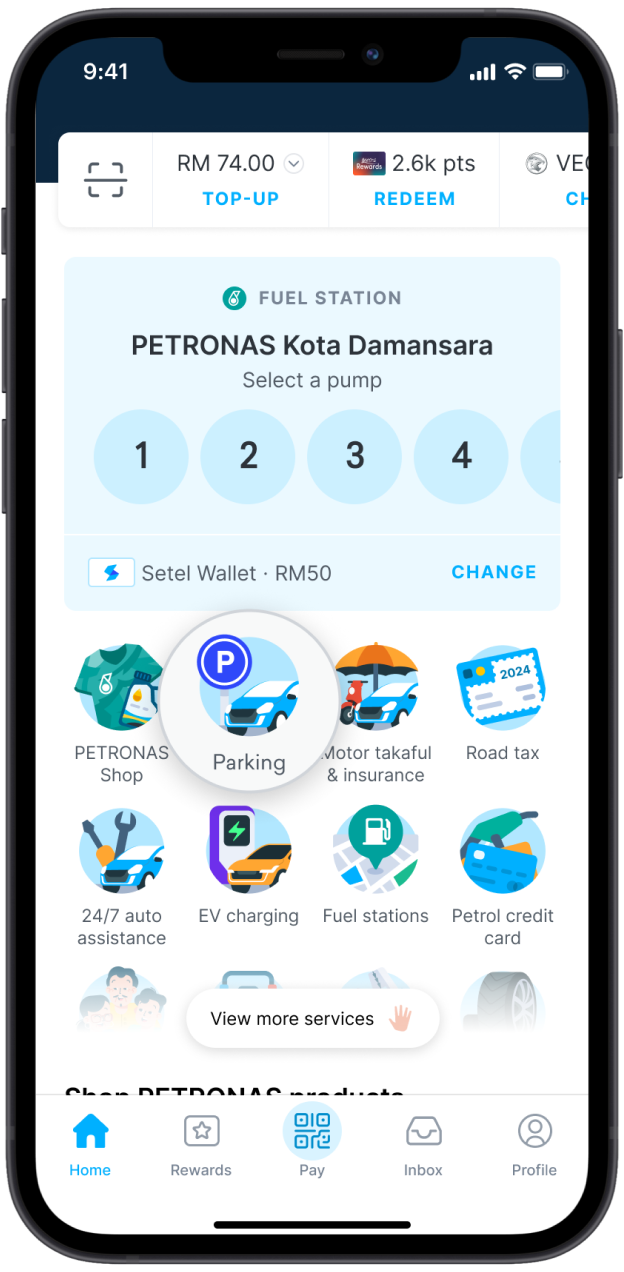
Step 1
Launch Setel and tap ‘Parking’.
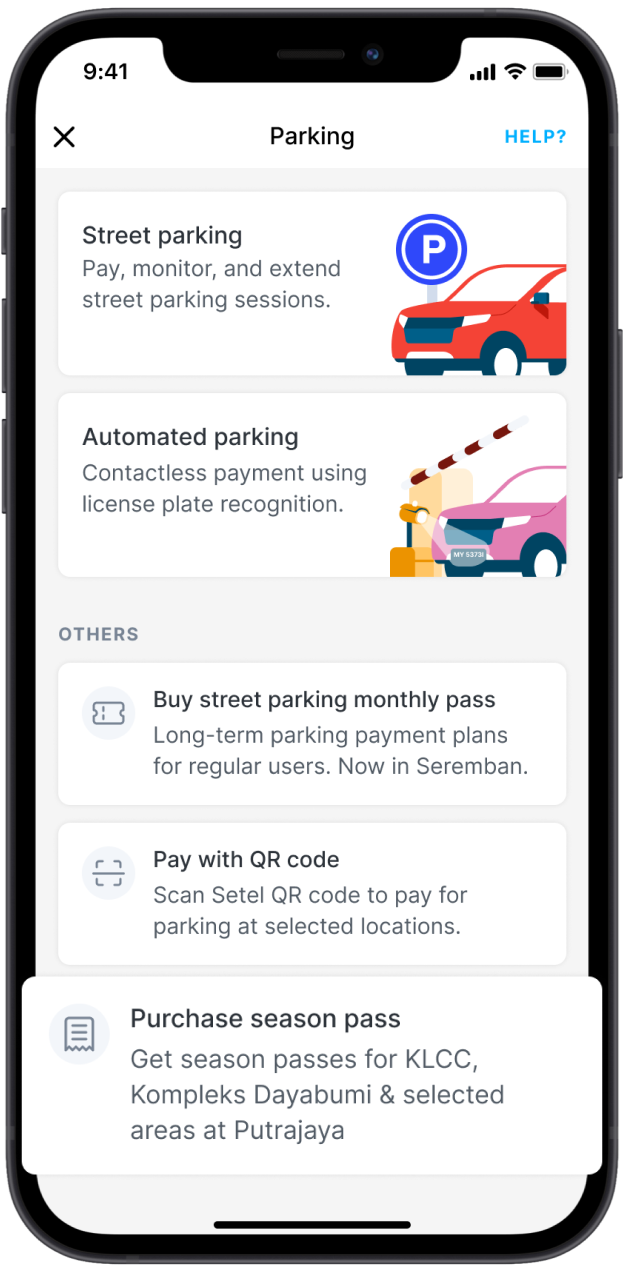
Step 2
Tap ‘Purchase season pass’.
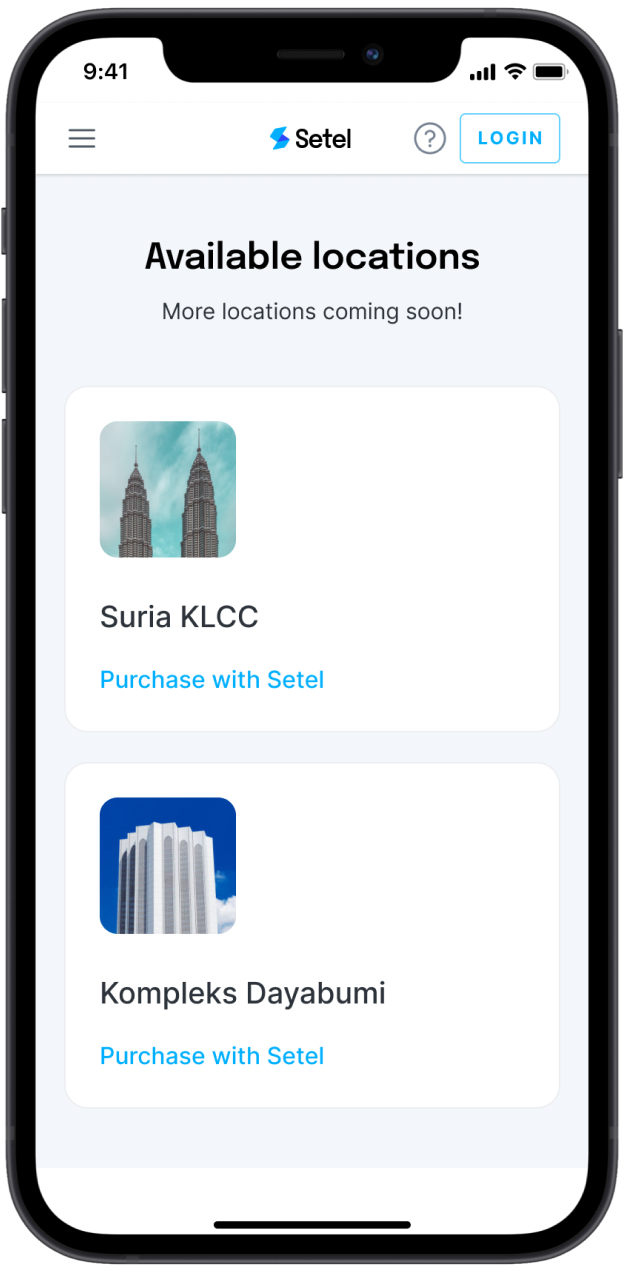
Step 3
At the Parking page, go to ‘Season parking’, and tap ‘Pay now’ on the location.
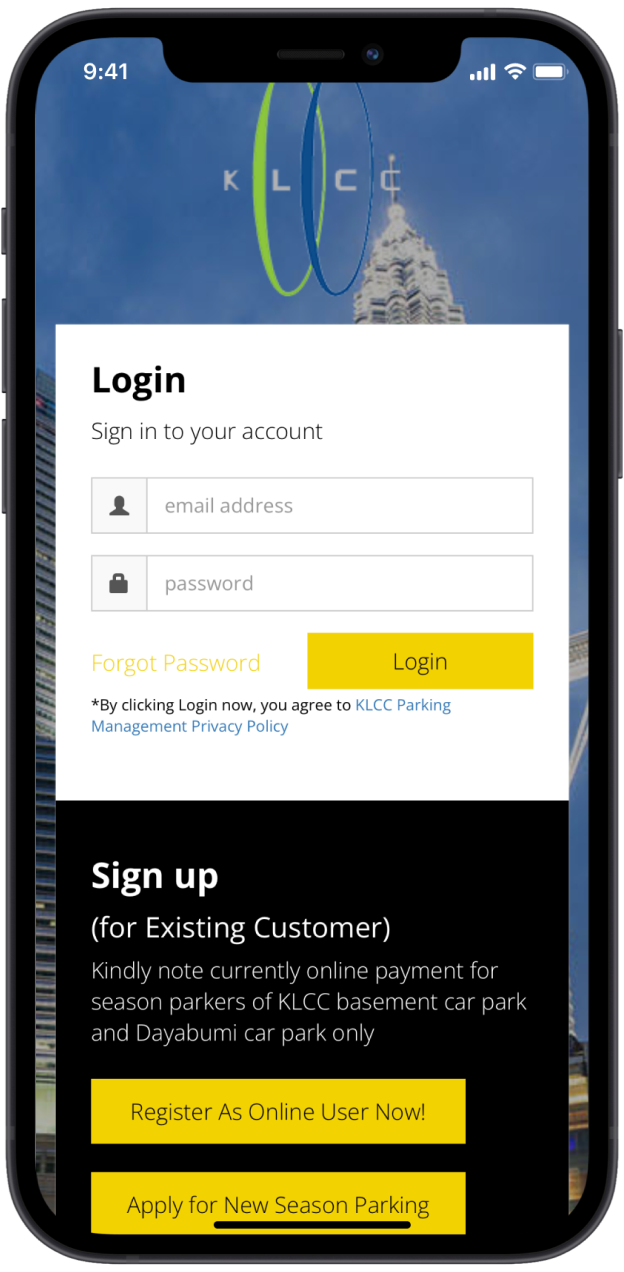
Step 4
Log in to the season parking management website.
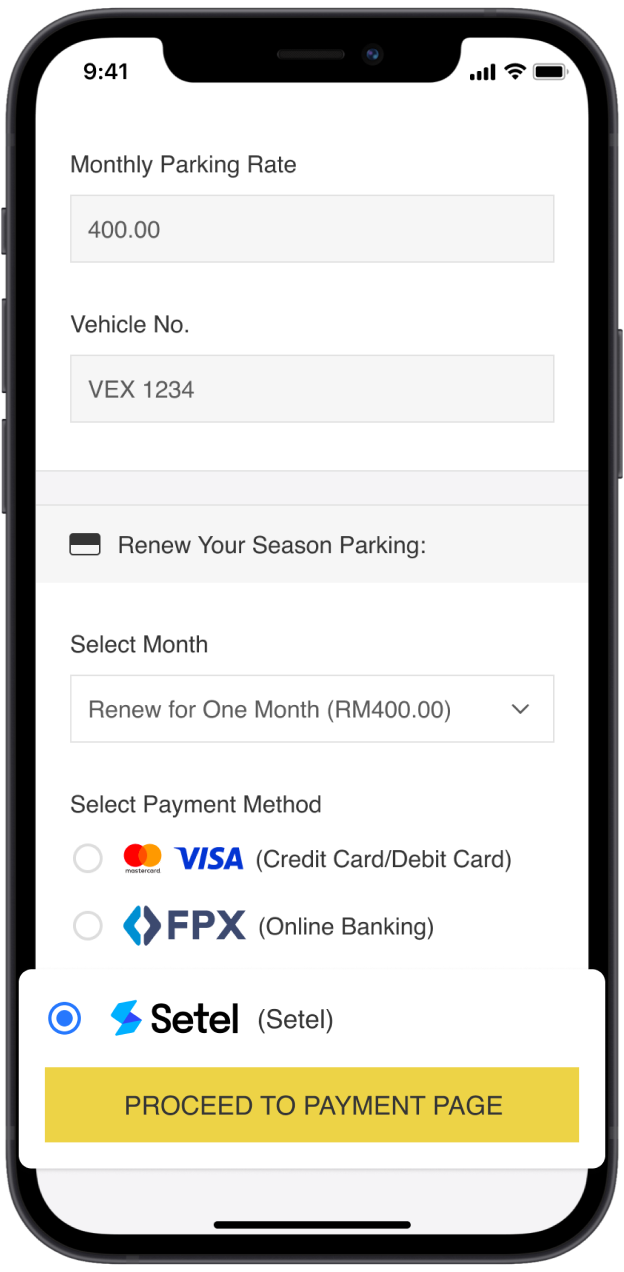
Step 5
Fill in the details and select Setel as payment method.
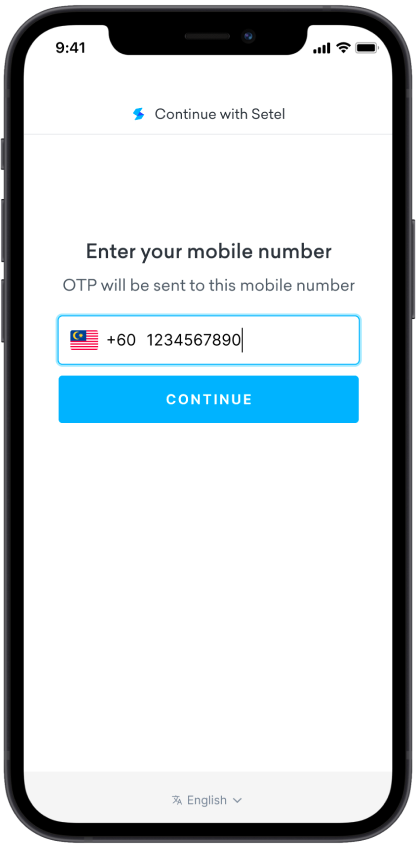
Step 6
Enter your mobile number and authorise payment with the OTP.
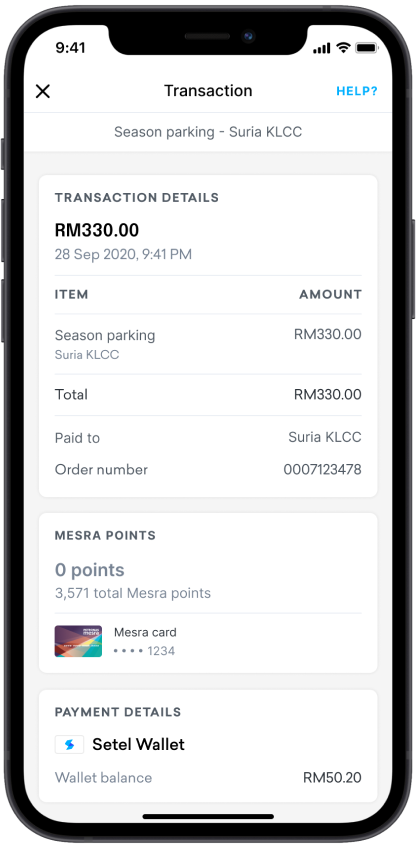
Step 7
Done! Cashback will be instantly credited into your Setel Wallet.
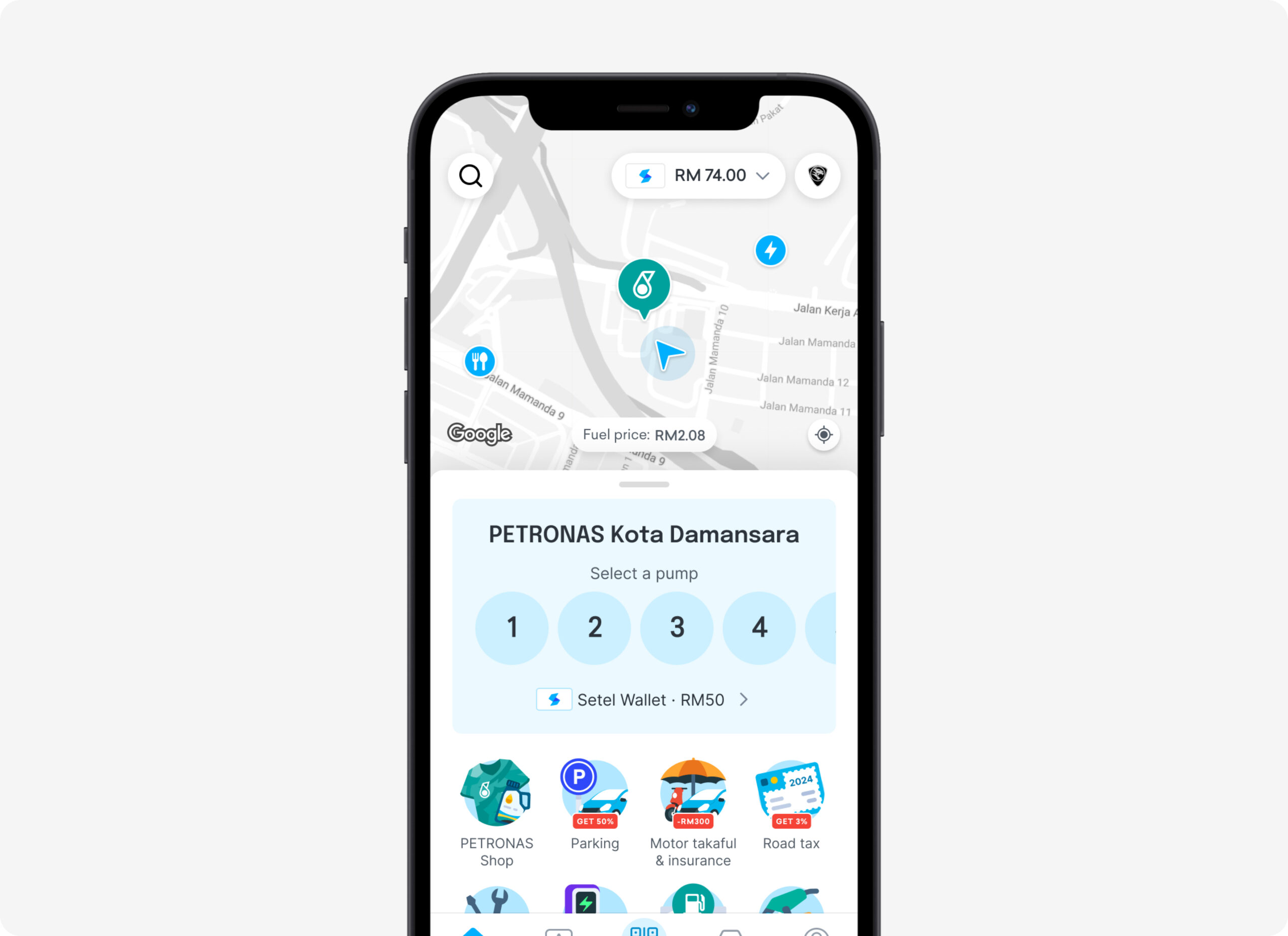
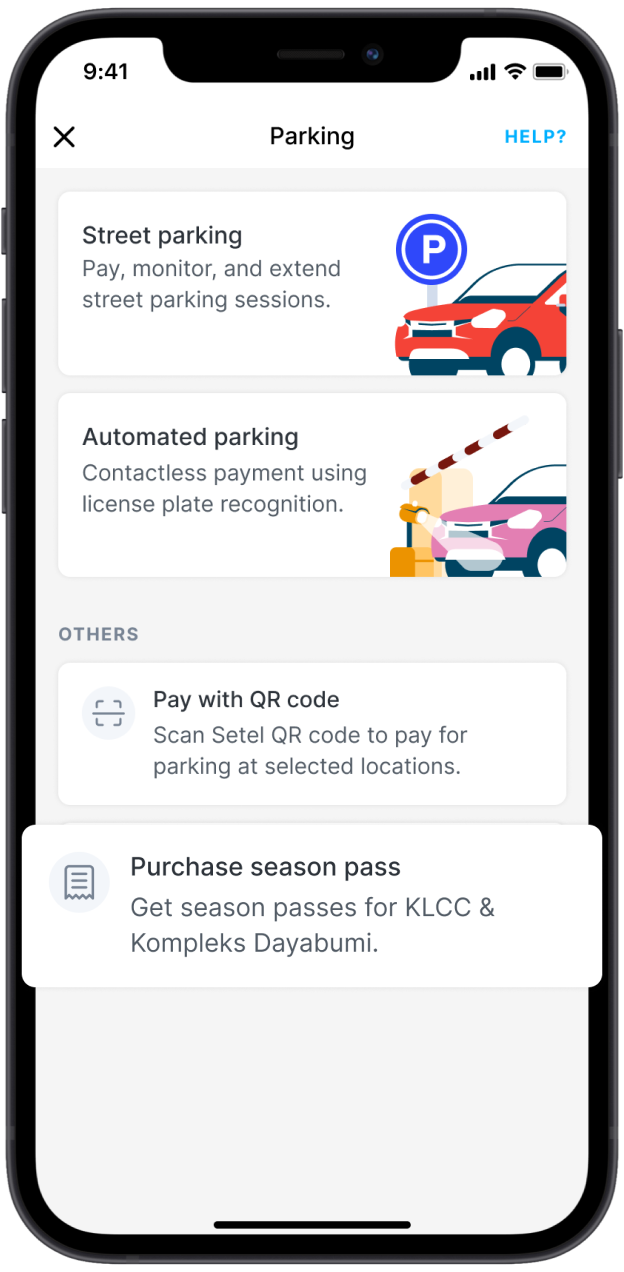
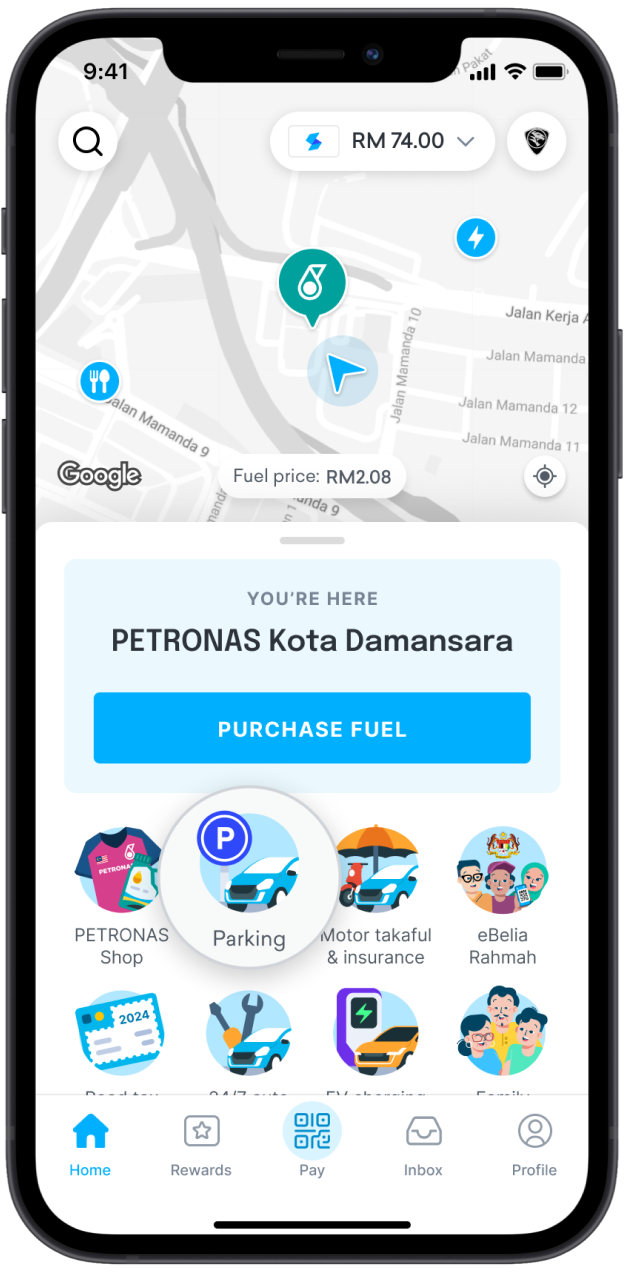

Use your season parking pass for automated parking
Enjoy automated parking at your season parking pass location without any additional charges.