Just DuitNow with Setel
A more convenient, fast, and secured payment experience for business and personal accounts. Available at over 1.6 million stores nationwide.
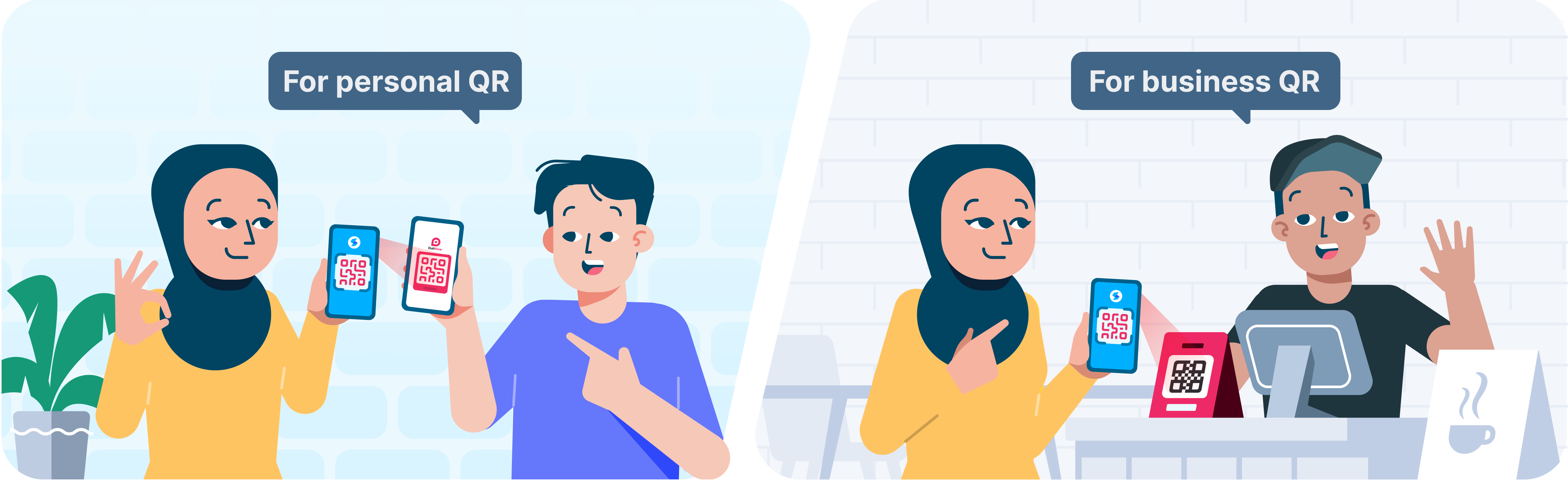
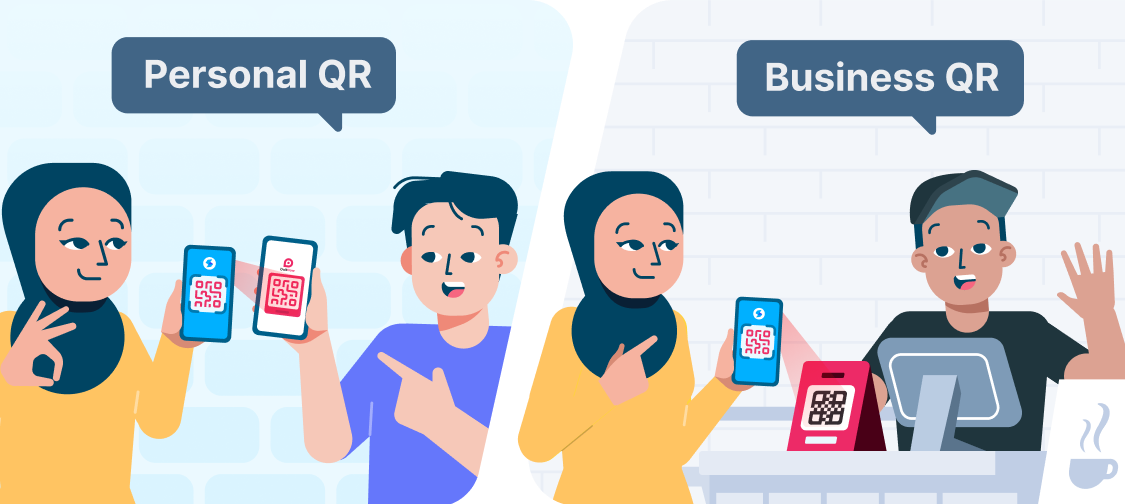
Secured transactions
Payments are authorised with a 6-digit passcode and biometric.
Available nationwide
Get access to over 1 million stores nationwide.
Instant fund transfer
Transfer funds to your loved ones with personal DuitNow QR.
- This feature is still undergoing Pilot testing, hence it is only available to selected users.
Let’s get down to business with DuitNow QR
Shop effortlessly at over 1.6 million stores nationwide with business DuitNow QR.

Skip the hassle with personal DuitNow QR
Pay to personal accounts without bank account numbers using personal DuitNow QR via Setel.

Supporting all DuitNow QR providers
Scan and pay to any DuitNow QR, regardless of issuer.
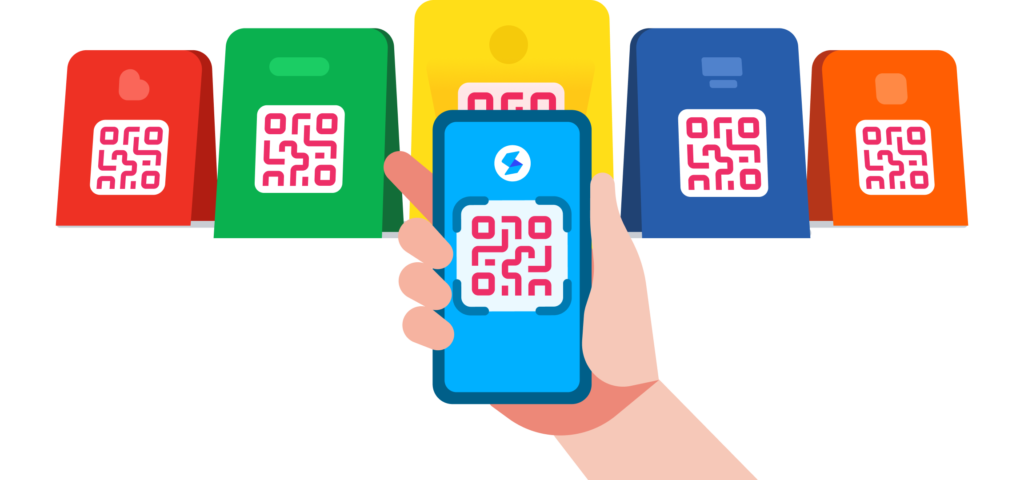
Scan DuitNow QR and pay with Setel
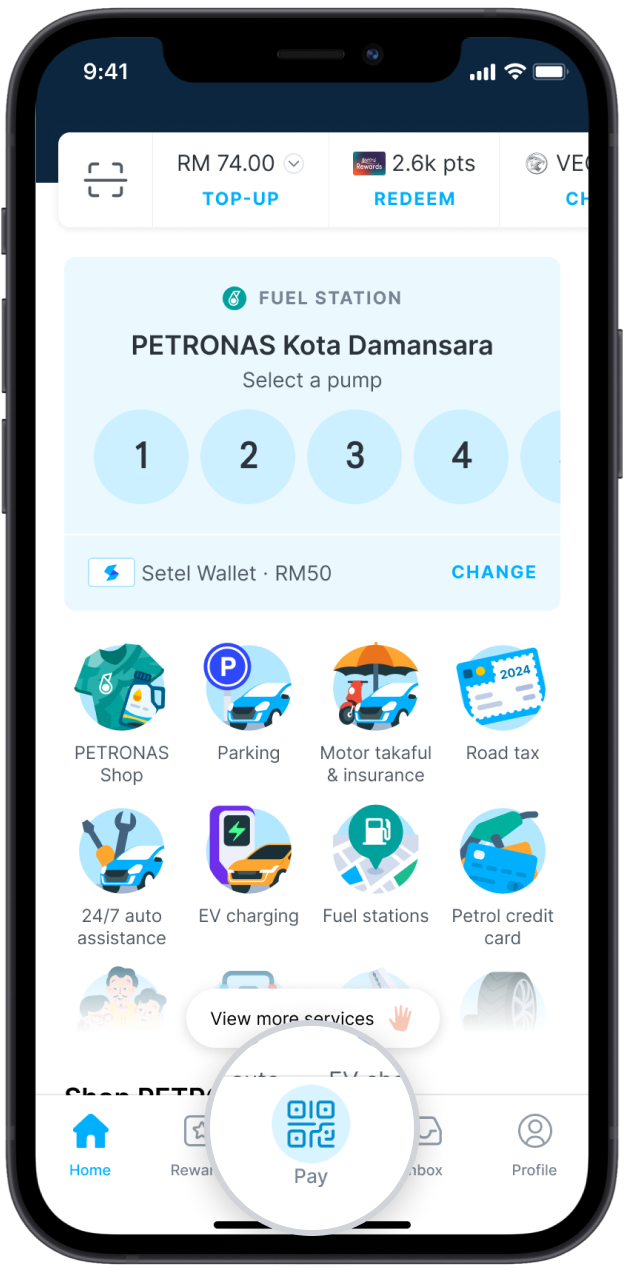
Step 1
Launch Setel and tap ‘Pay’.
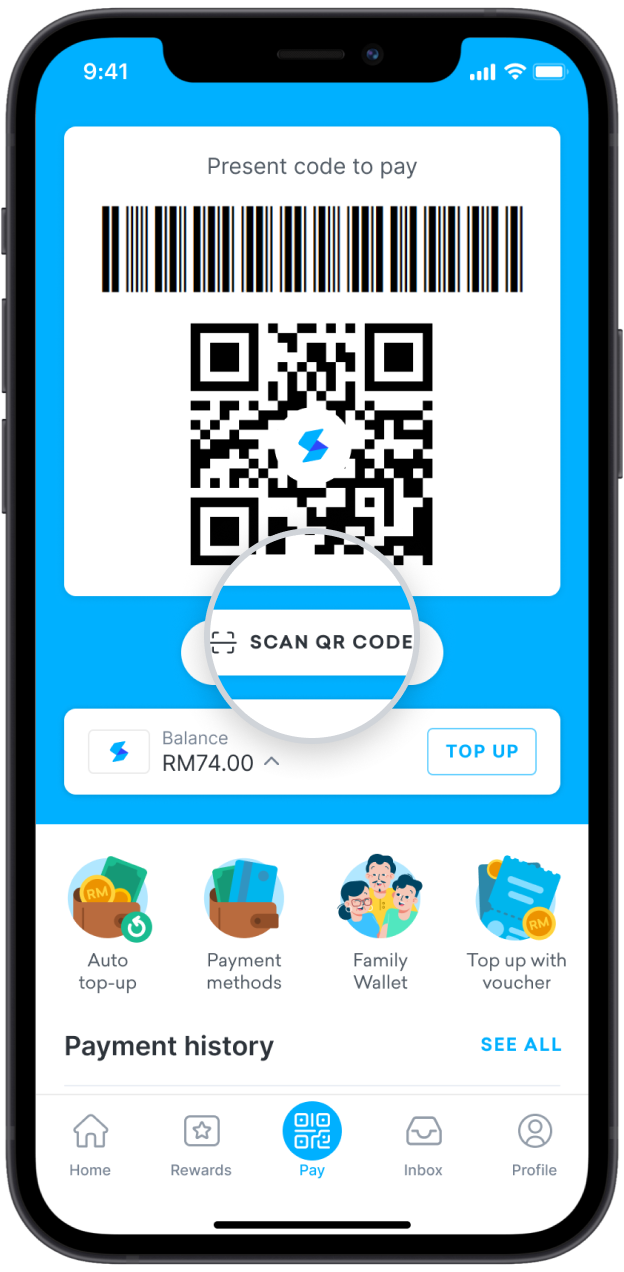
Step 2
Tap ‘Scan QR code’.
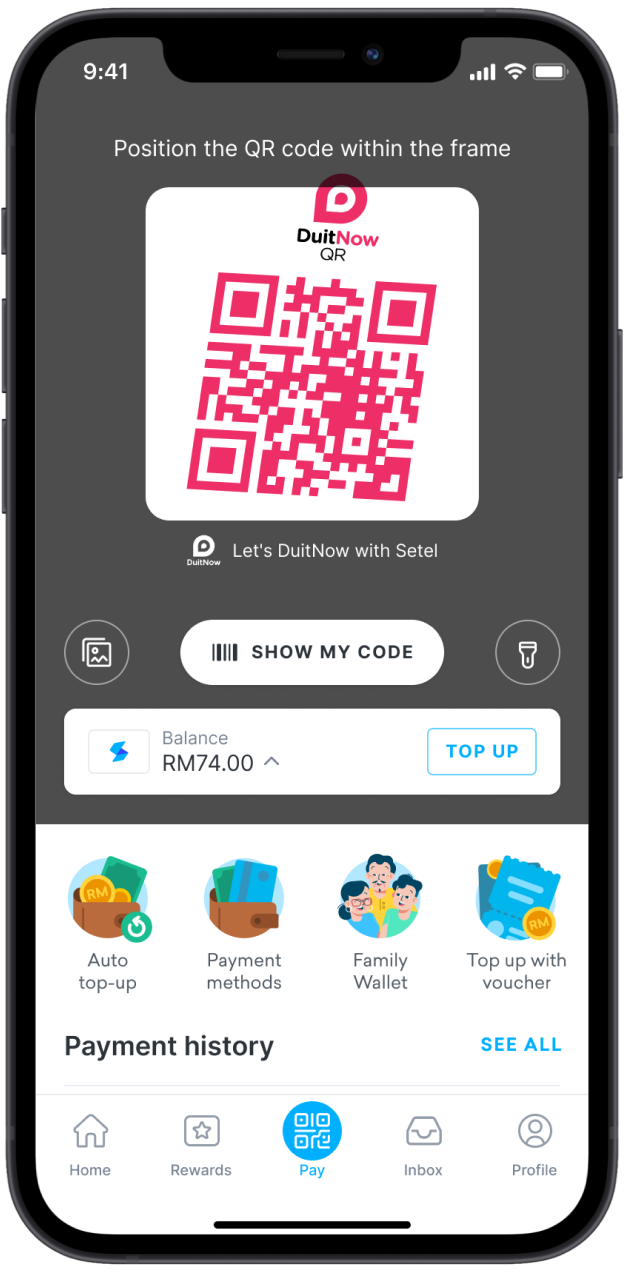
Step 3
Scan DuitNow QR code.
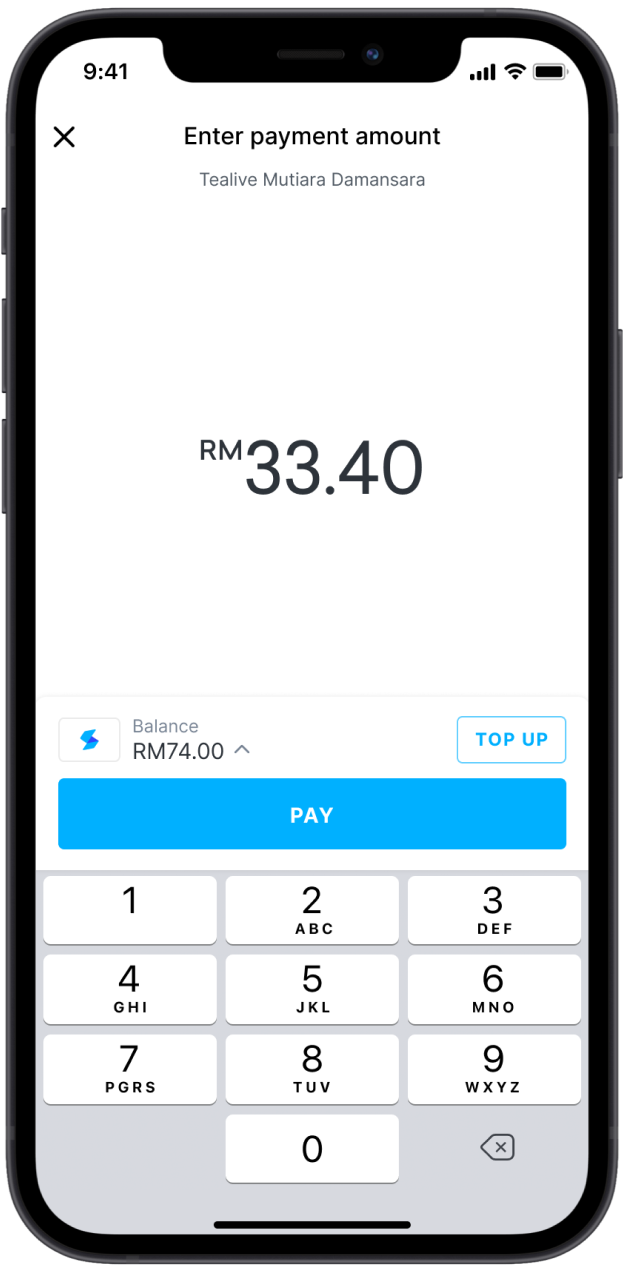
Step 4
Enter payment amount and tap ‘Pay’.
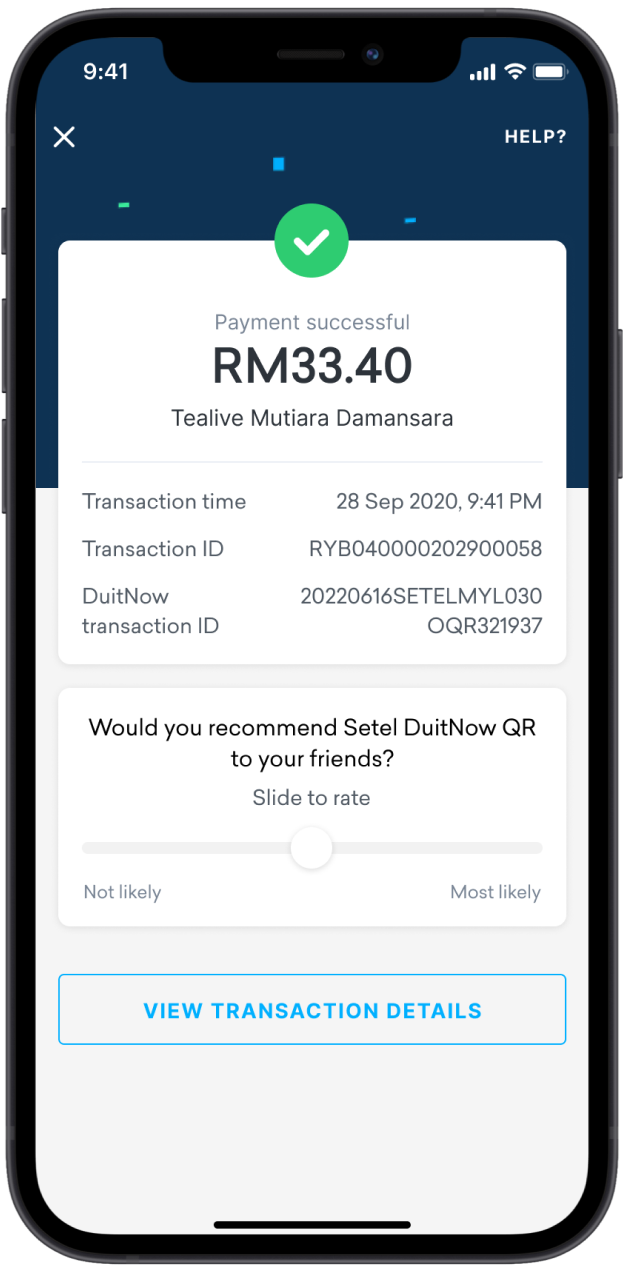
Step 5
Done!
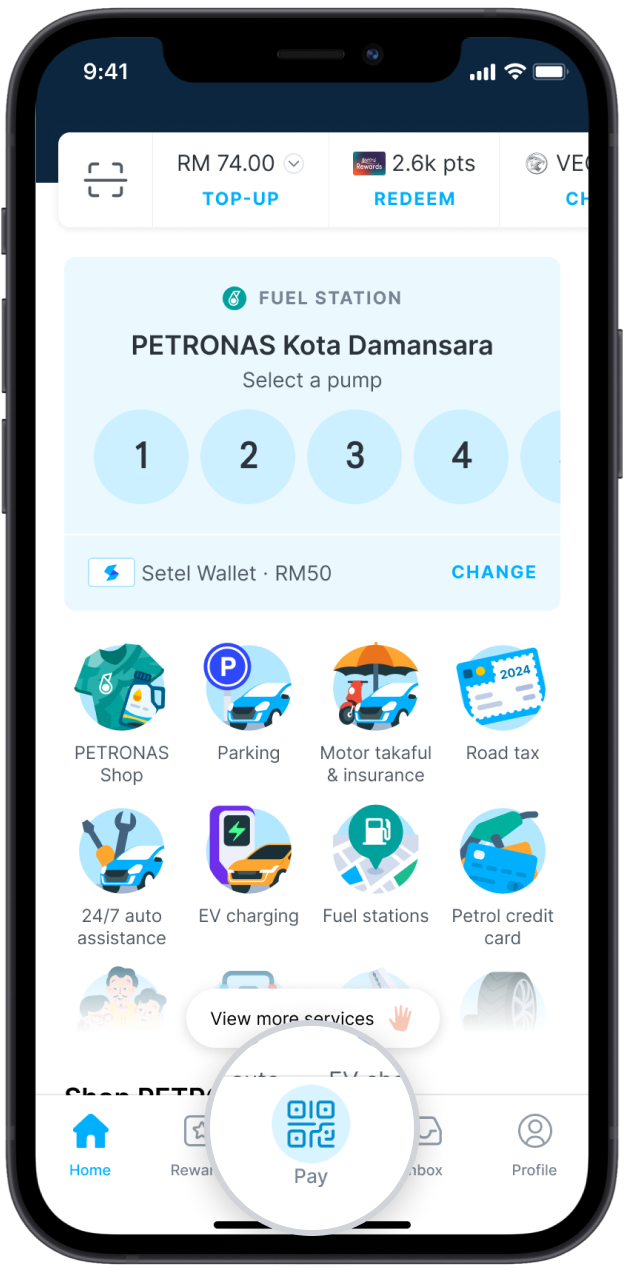
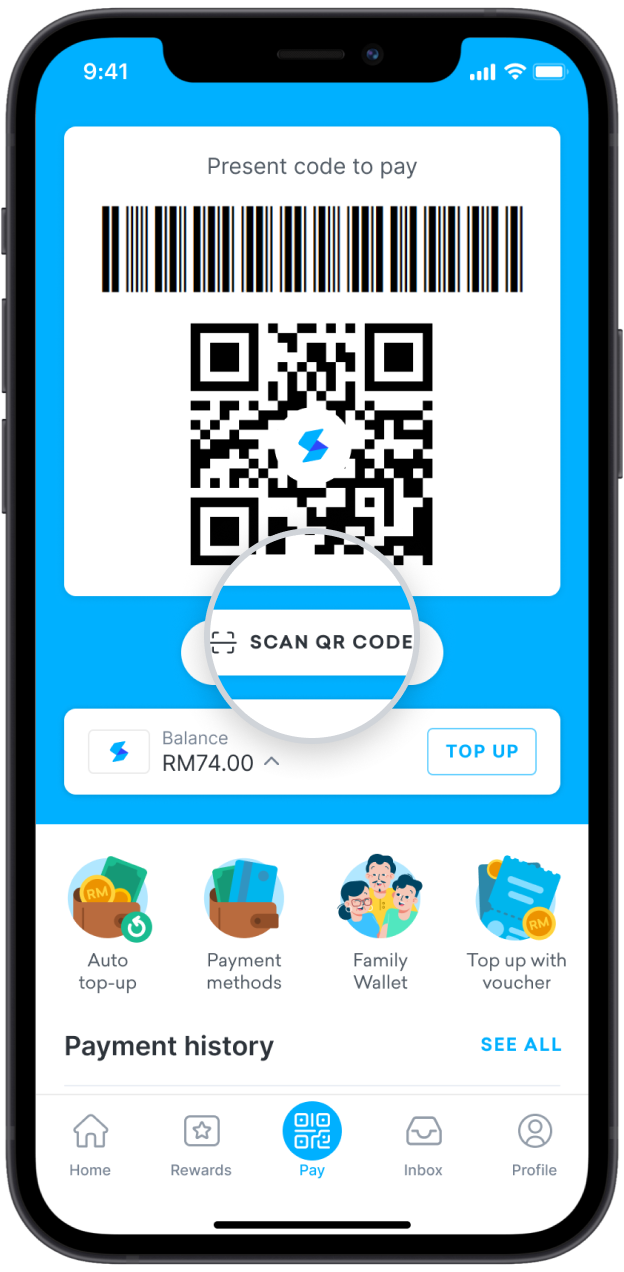
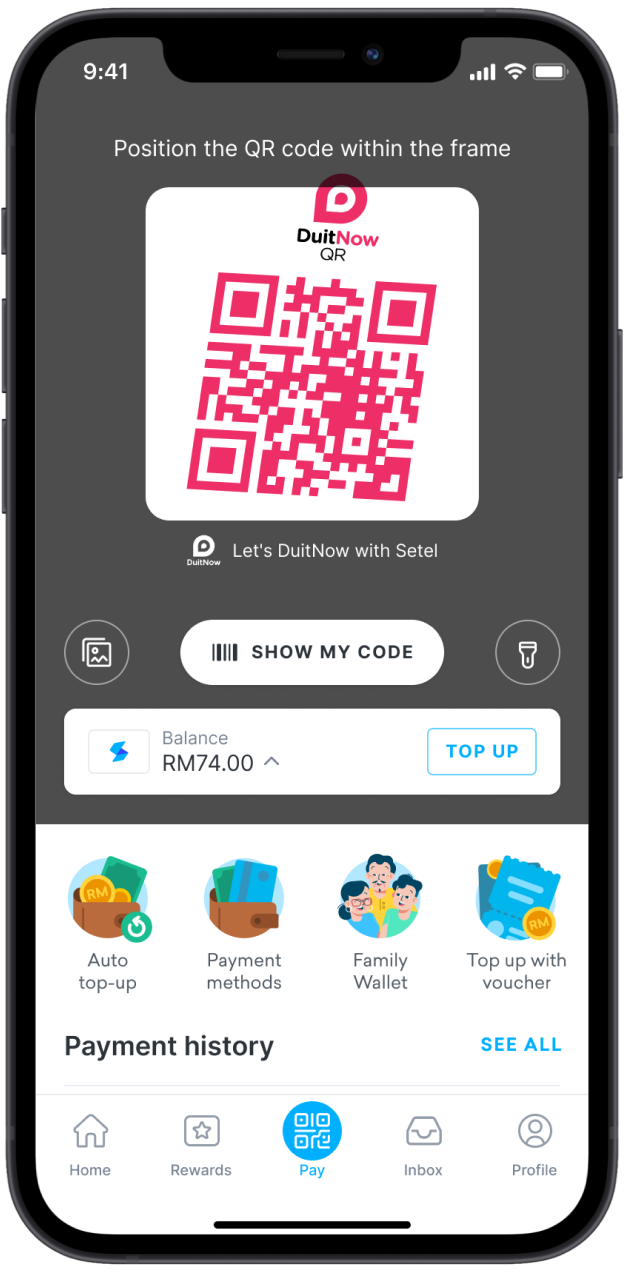
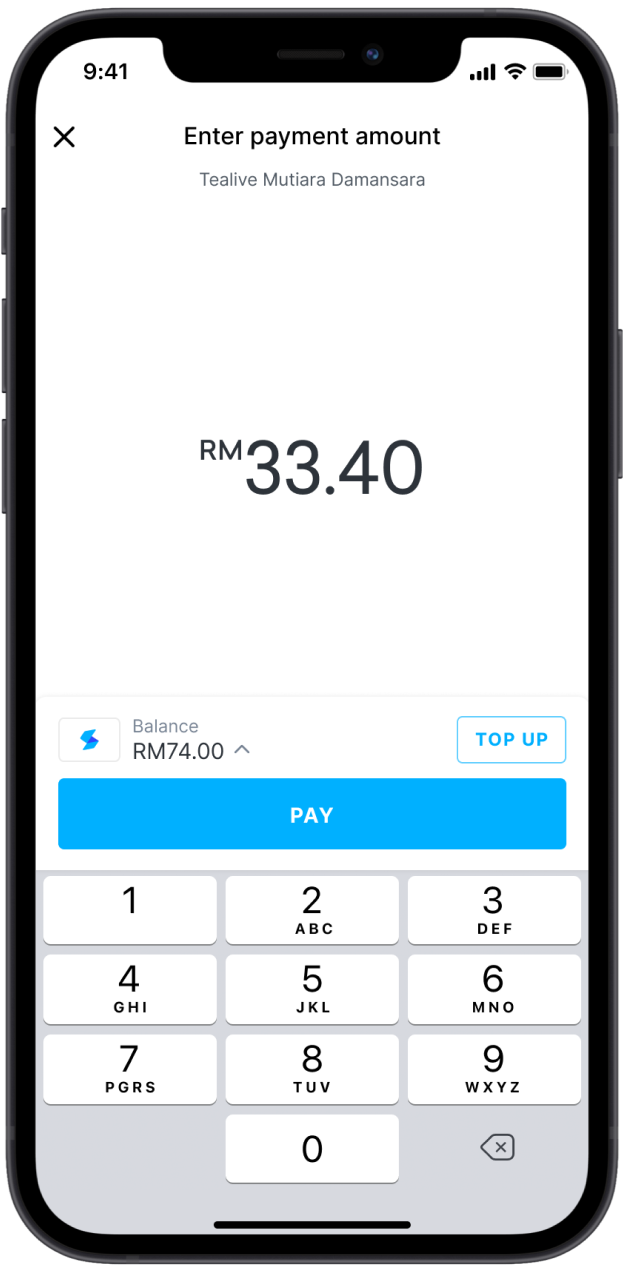
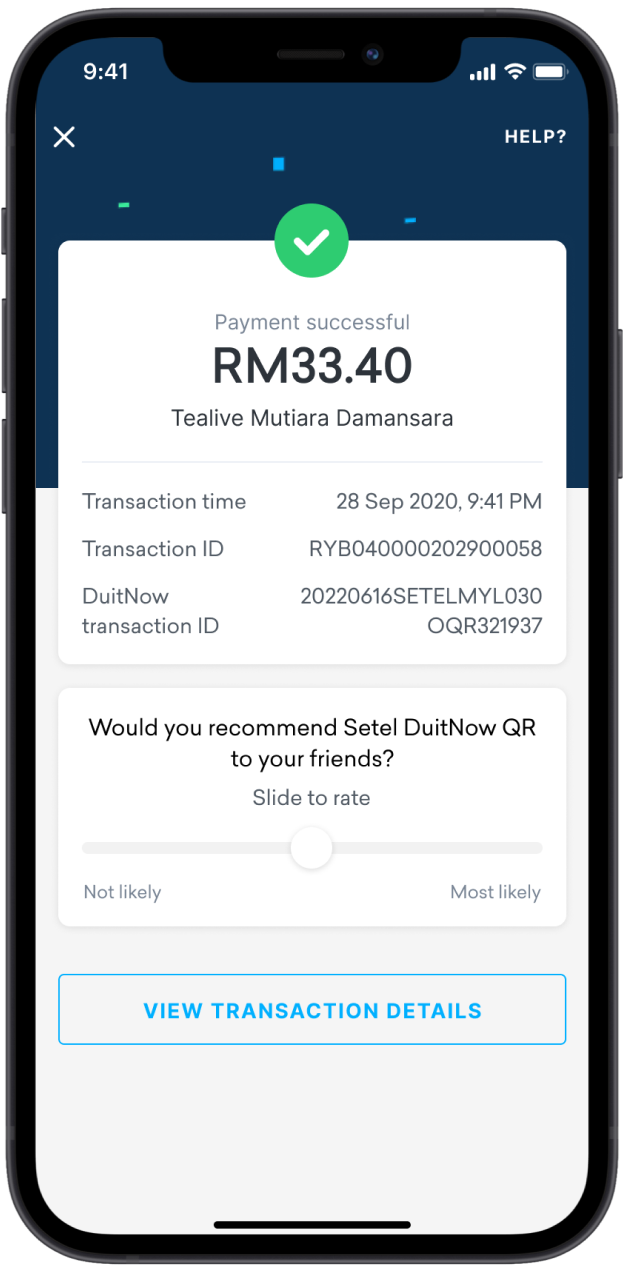
Understanding DuitNow QR with Setel


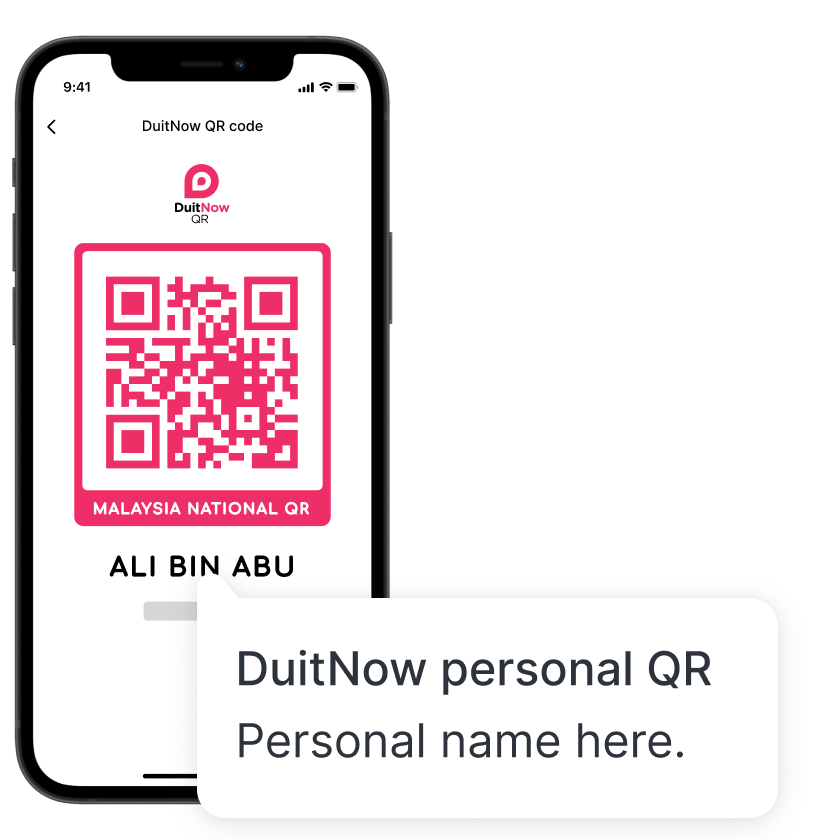
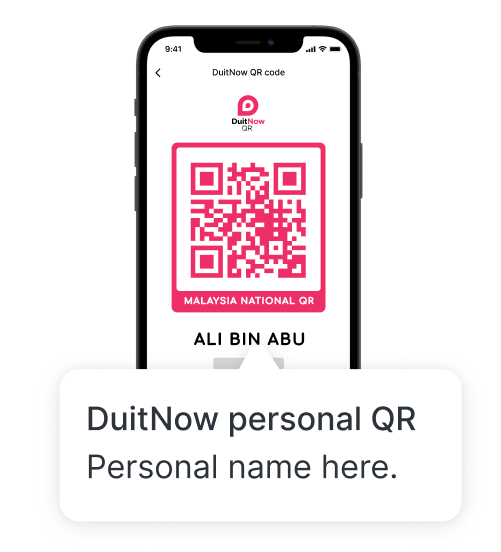
Business QR
Personal QR
DuitNow QR registration
Registered under business name
(e.g. ABC Enterprise).
Registered under personal name
(e.g. Ali bin Abu).
Accepted payment methods
Setel Wallet only
Setel Wallet only
Cashback entitlement
No
No
Transfer restriction
No restriction
Transferrable
– Online banking
– DuitNow Transfer
– Manual Credit Card Top-up (Top-up from 5 Dec 2024)
Non-transferrable
– Other e-Wallet
– Setel cashback
– Auto top-up via Credit card
– Debit card
– Vouchers
– Mesra Rewards points redemptions
– Government incentives credits
Find out whether your Setel Wallet balance is transferable and non-transferable
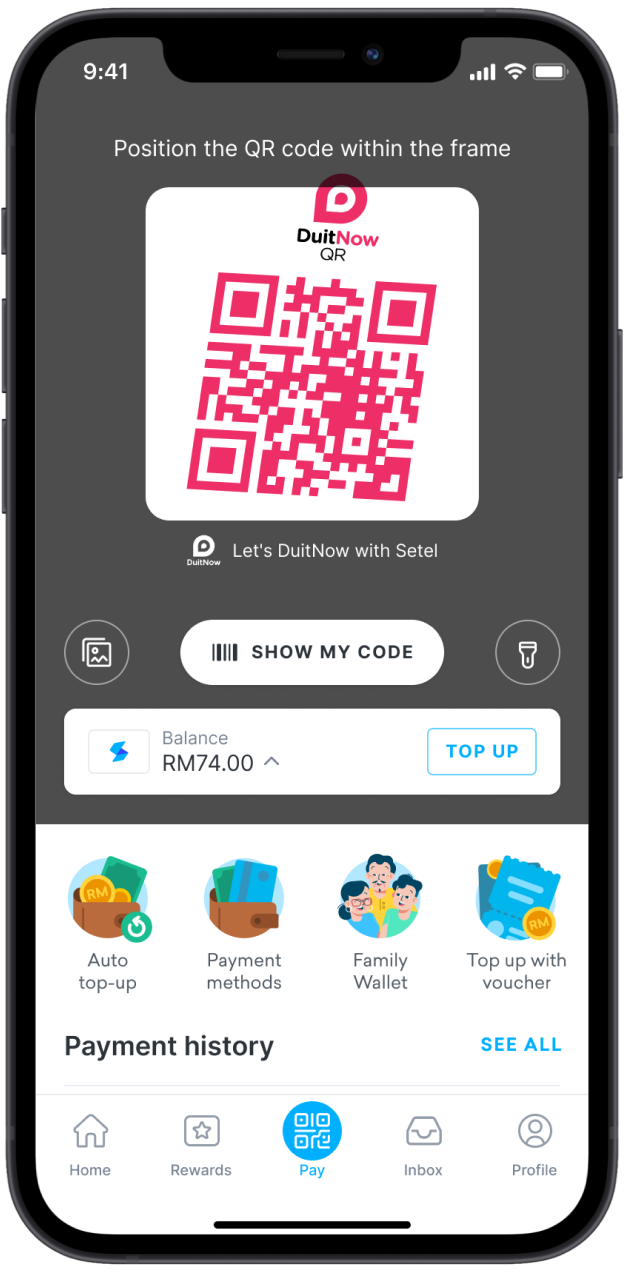
Step 1
Scan the DuitNow personal QR code.
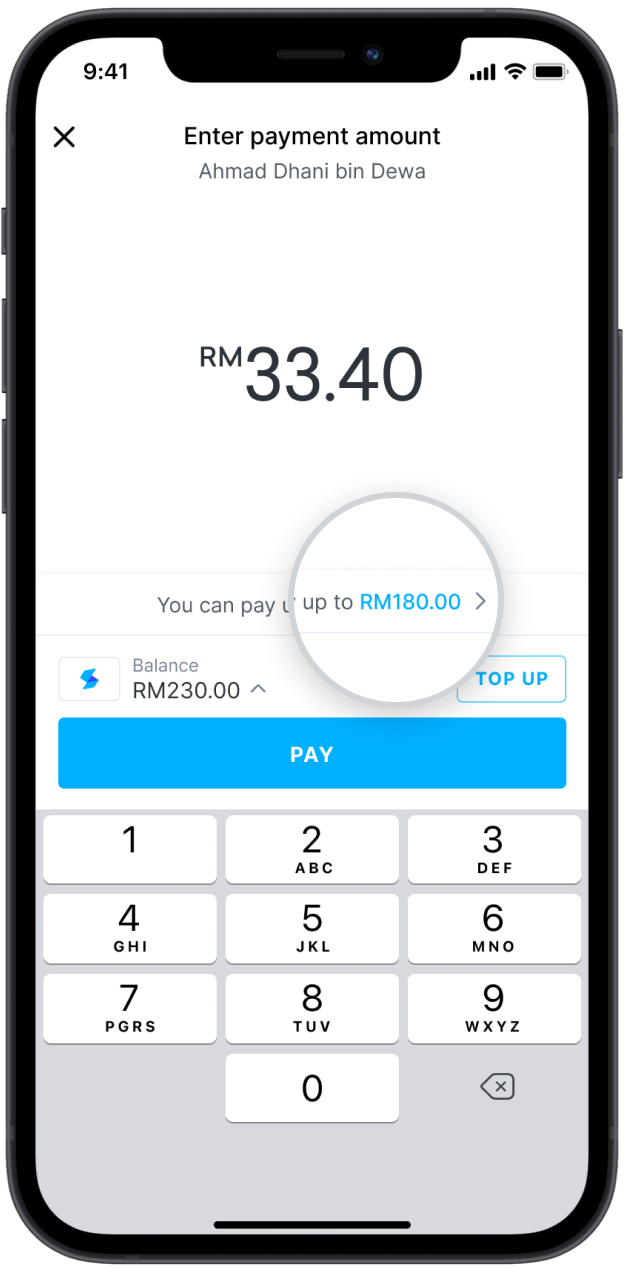
Step 2
Tap on the payable amount.
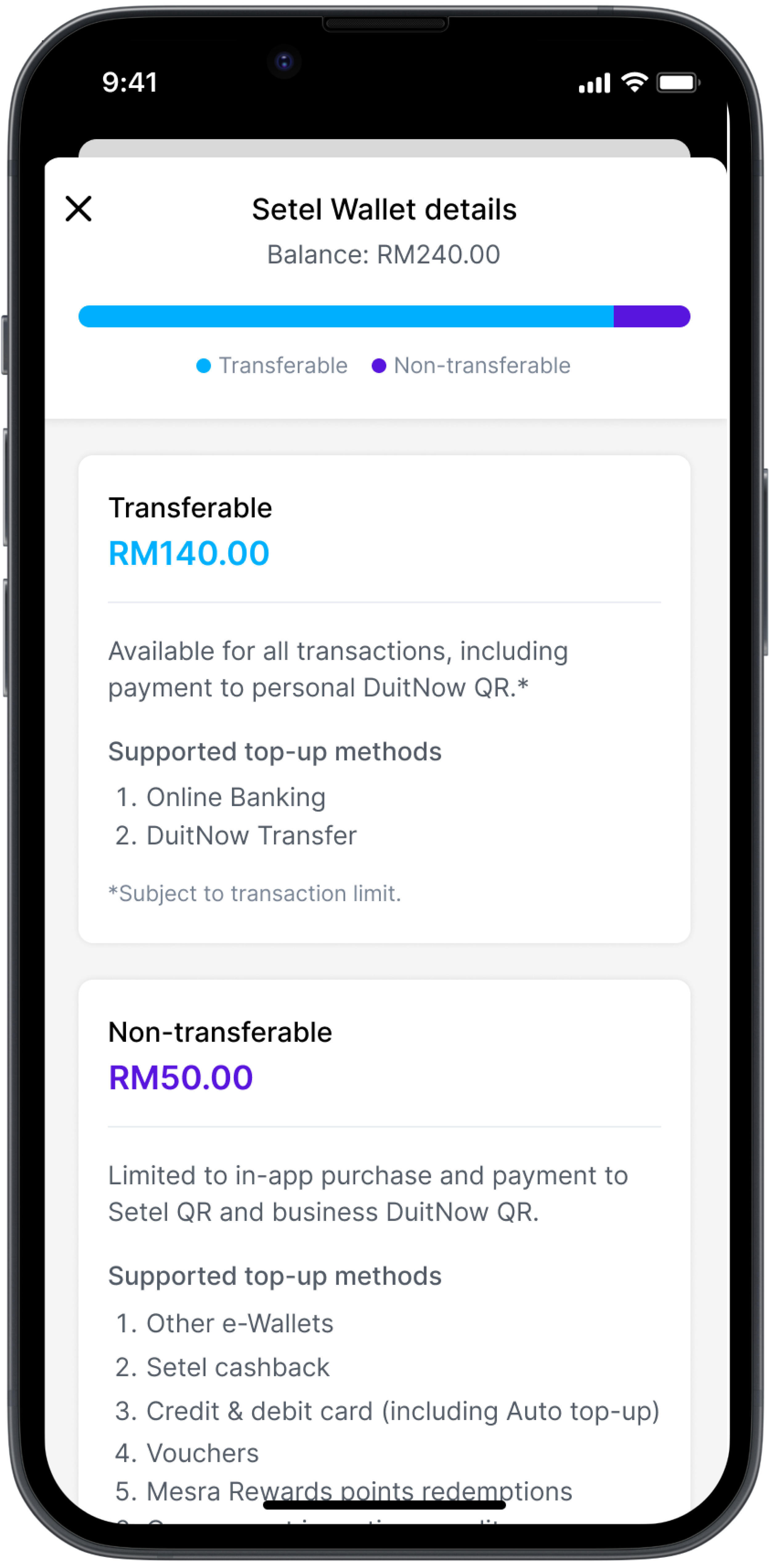
Step 3
Check out the details.
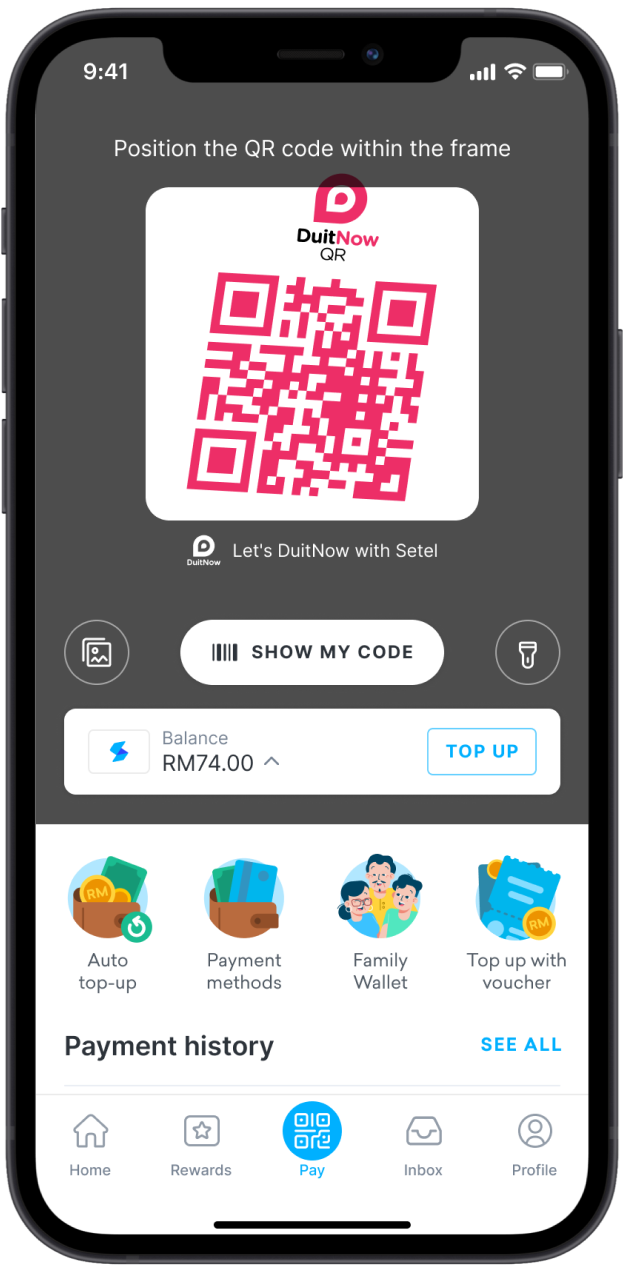
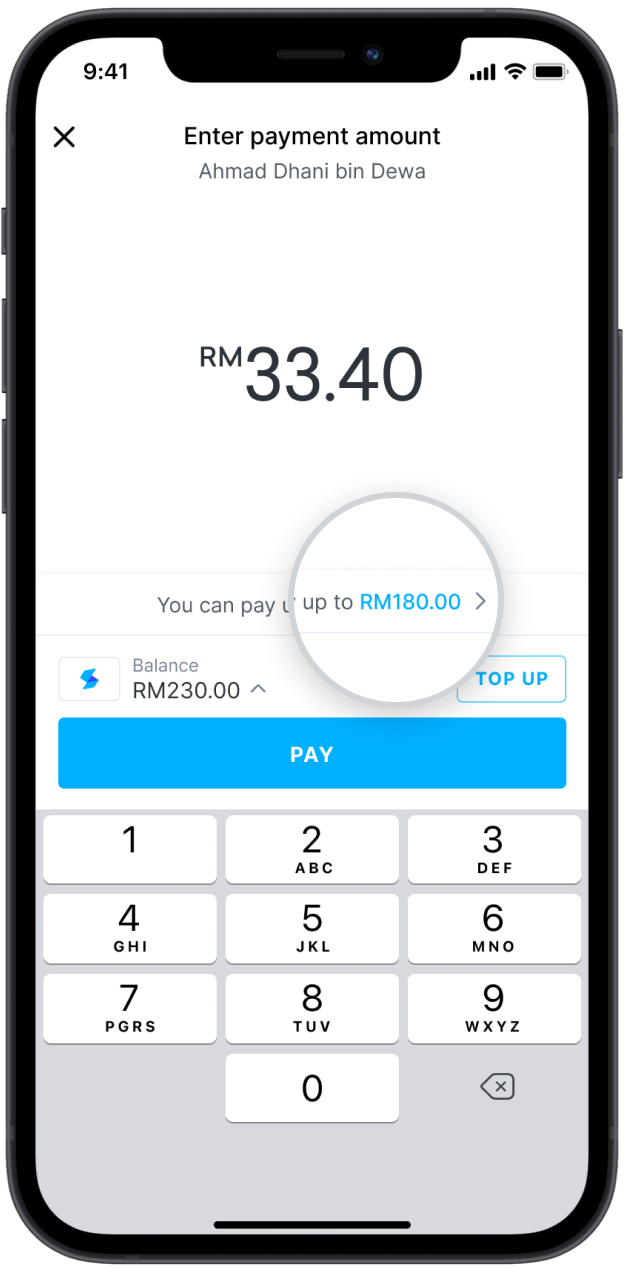
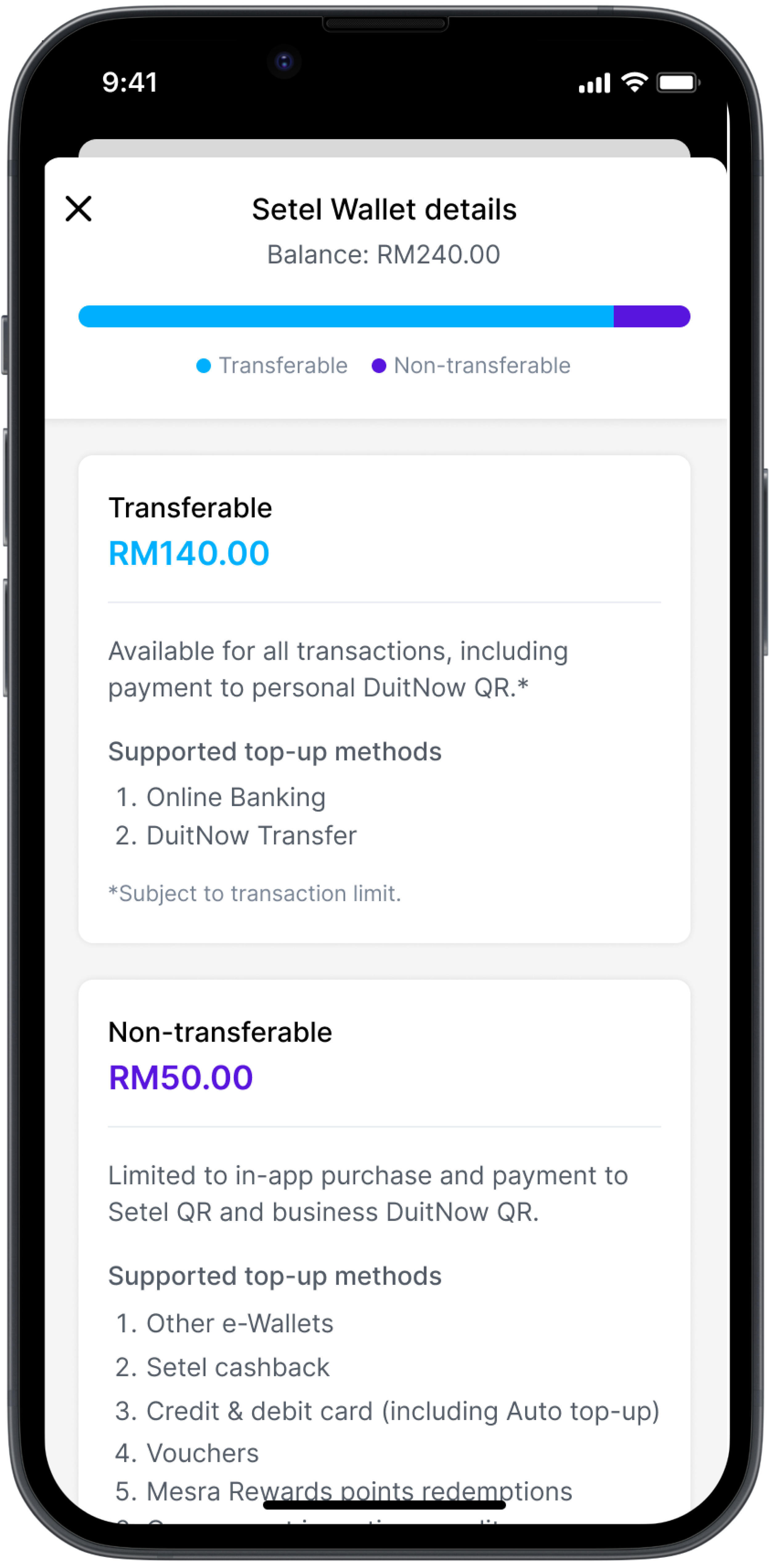
Need more info?
Just head on to our Help Centre for more in-depth information about Setel.
























