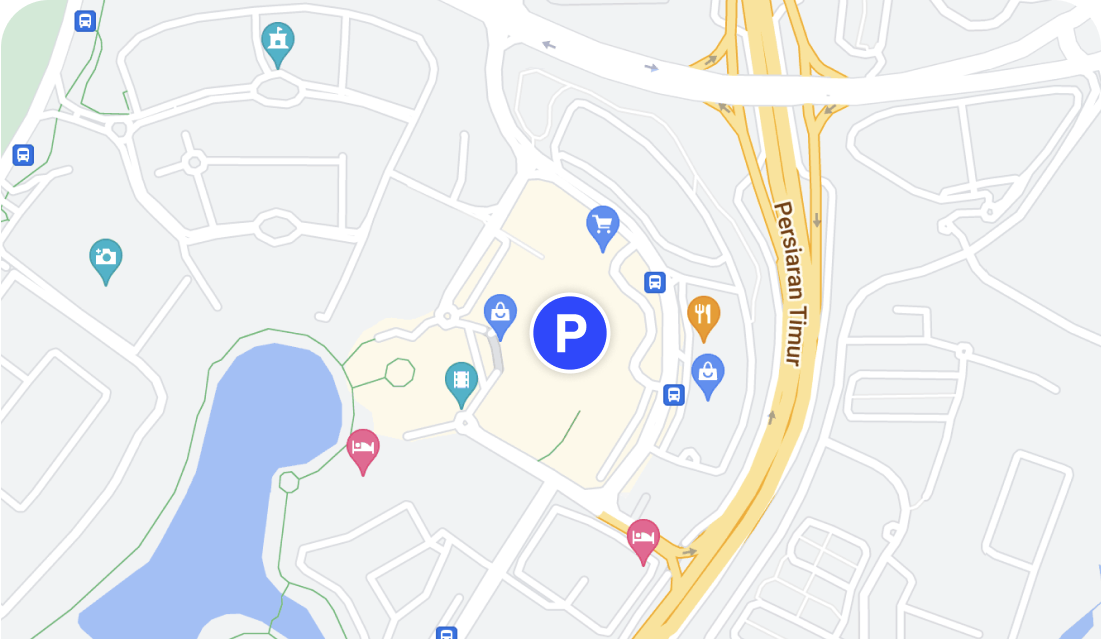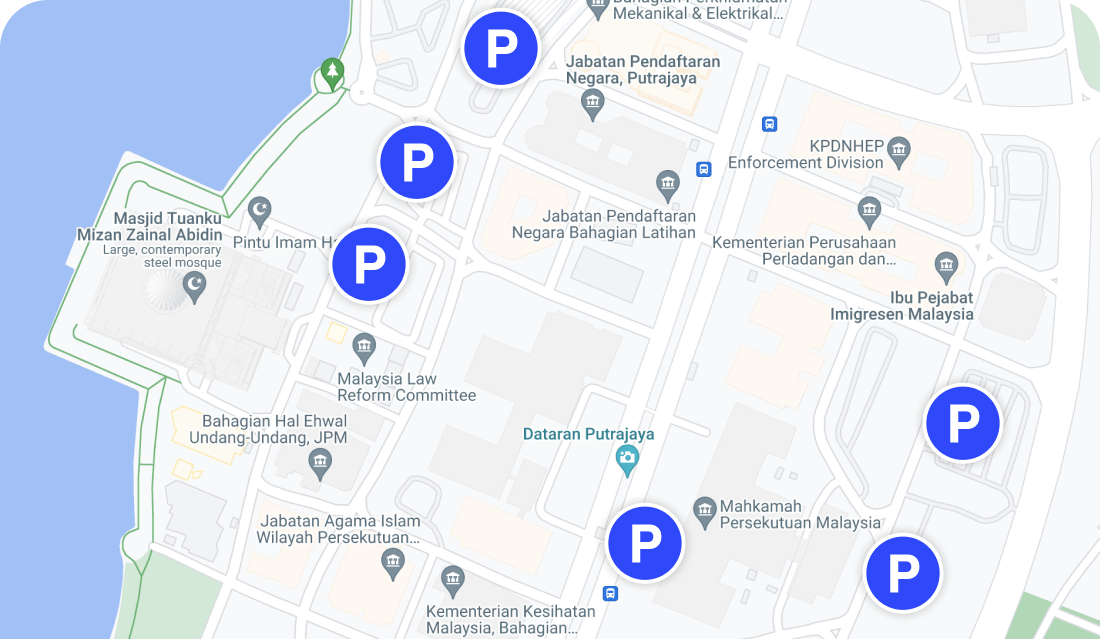Discover the new way to pay for parking fee with
Setel QR code
No cash, no card, no ticket? No worries! Scan Setel QR code and park happily.

Discover the new way to pay for parking fee with Setel QR code
No cash, no card, no ticket? No worries! Scan Setel QR code and park happily.

Discover the new way to pay for parking fee with Setel QR code
No cash, no card, no ticket? No worries! Scan Setel QR code and park happily.

Discover the new way to pay for parking fee with Setel QR code
No cash, no card, no ticket? No worries! Scan Setel QR code and park happily.


All in your hand
All you need is your phone. Show the QR code and payment will be deducted automatically.

Track expenses
Payments will be recorded in the Payment History, making it easy for budgeting and claiming.

Eco-friendly
Receipts are sent and accessible through the app. Paperless and environment friendly.

Exciting instant rewards
Unlock seasonal rewards such as points or cashback, right after each transaction.

All in your hand
All you need is your phone. Show the QR code and payment will be deducted automatically.

Track expenses
Payments will be recorded in the Payment History, making it easy for budgeting and claiming.

Eco-friendly
Receipts are sent and accessible through the app. Paperless and environment friendly.

Exciting instant rewards
Unlock seasonal rewards such as points or cashback, right after each transaction.

All in your hand
All you need is your phone. Show the QR code and payment will be deducted automatically.

Track expenses
Payments will be recorded in the Payment History, making it easy for budgeting and claiming.

Eco-friendly
Receipts are sent and accessible through the app. Paperless and environment friendly.

Exciting instant rewards
Unlock seasonal rewards such as points or cashback, right after each transaction.
Just scan & Setel!
Show your Setel QR code at the boom gate scanner during entry and exit. That’s it.
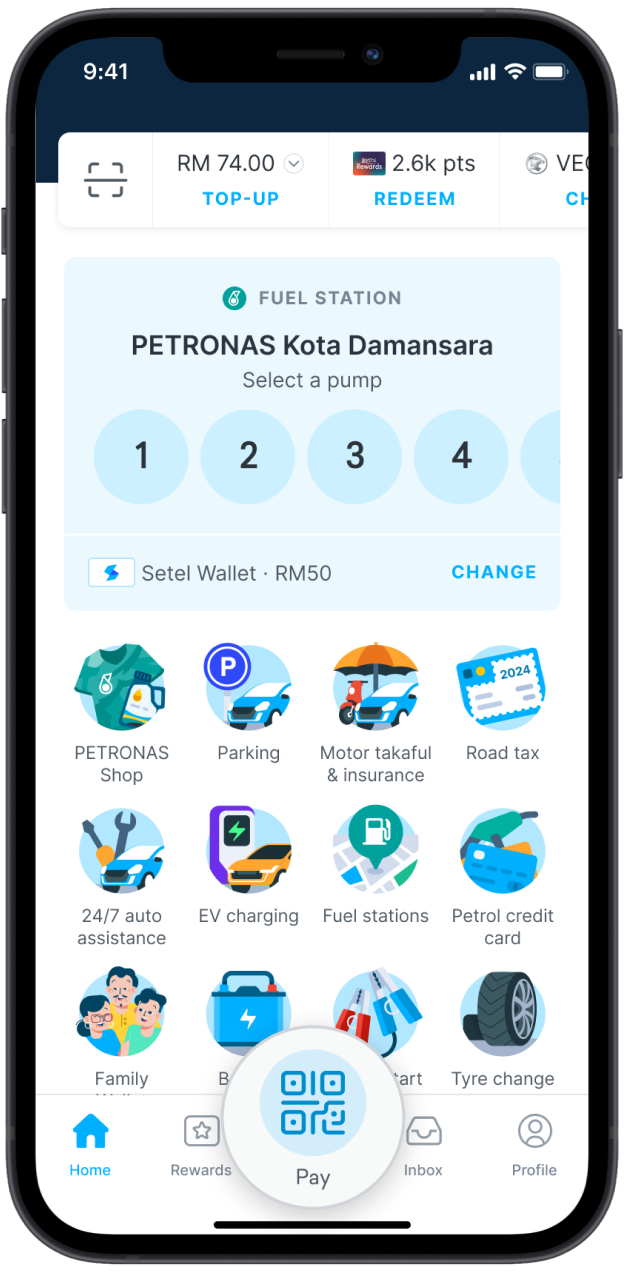
Step 1
Launch the Setel app and tap Pay.
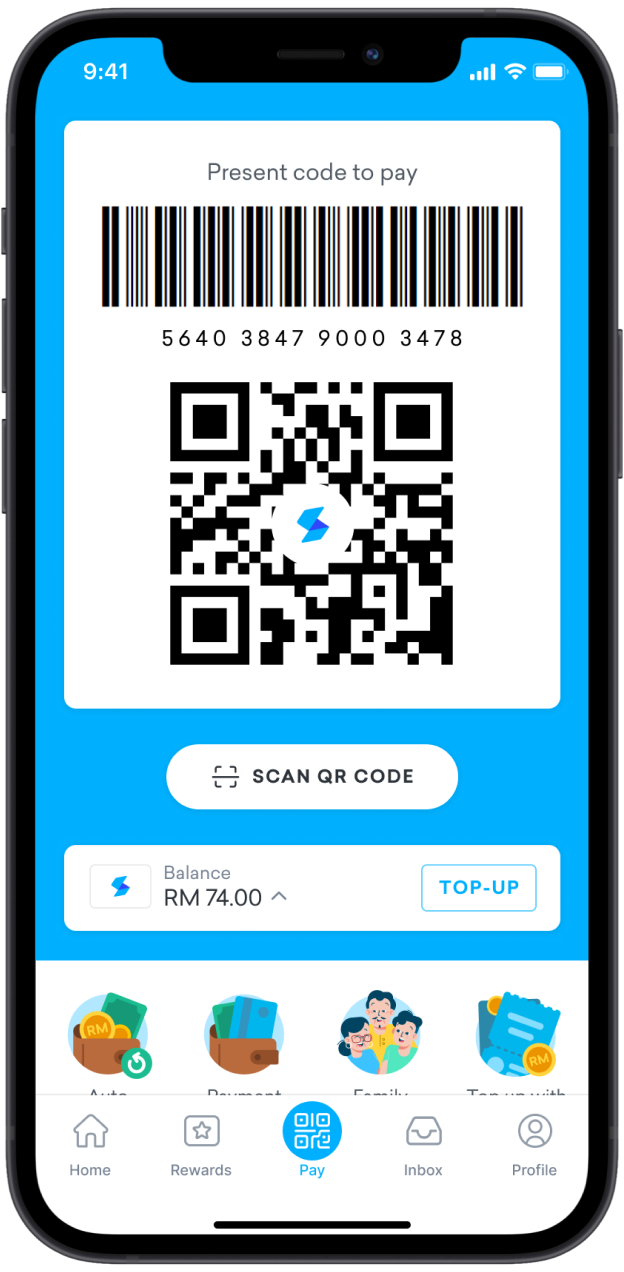
Step 2
Show QR code at the boom gate scanner.
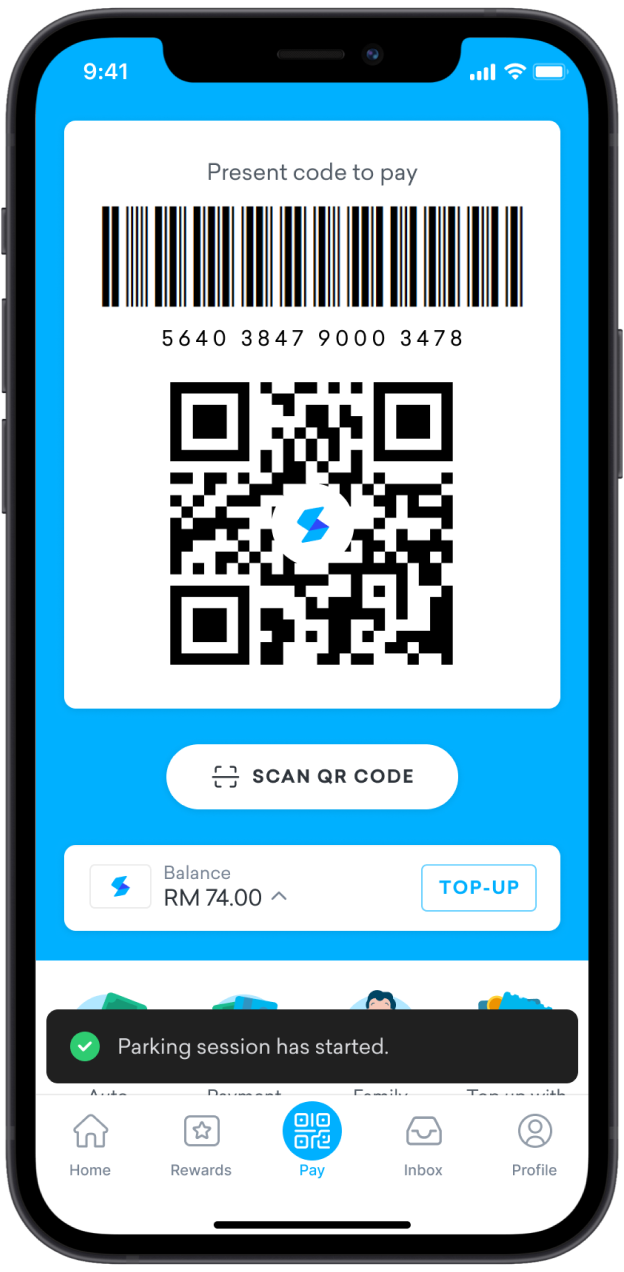
Step 3
Parking session begins once the boom gate opens.
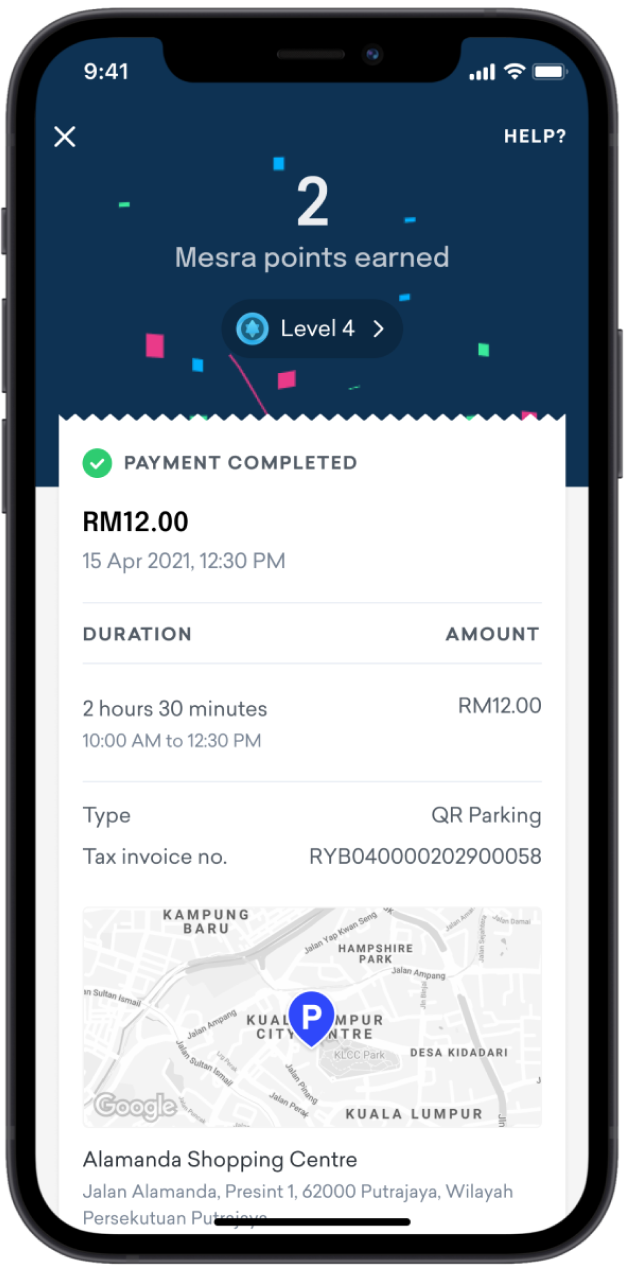
Step 4
Repeat step 2 during exit. Parking fee will be charged automatically.
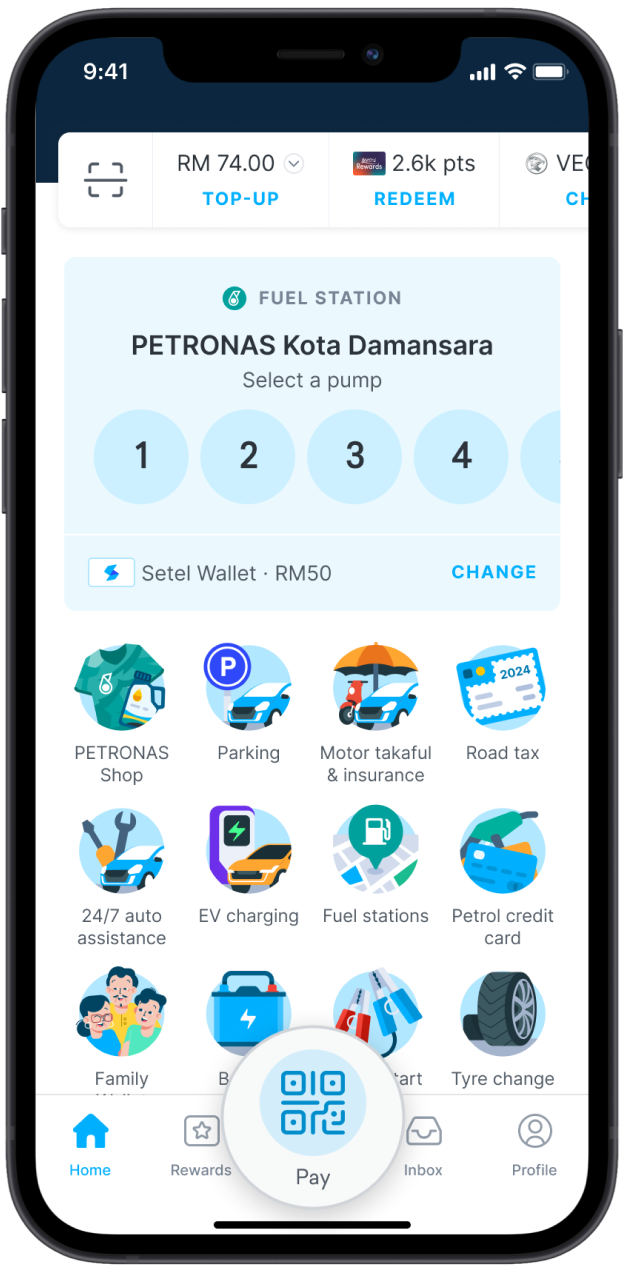
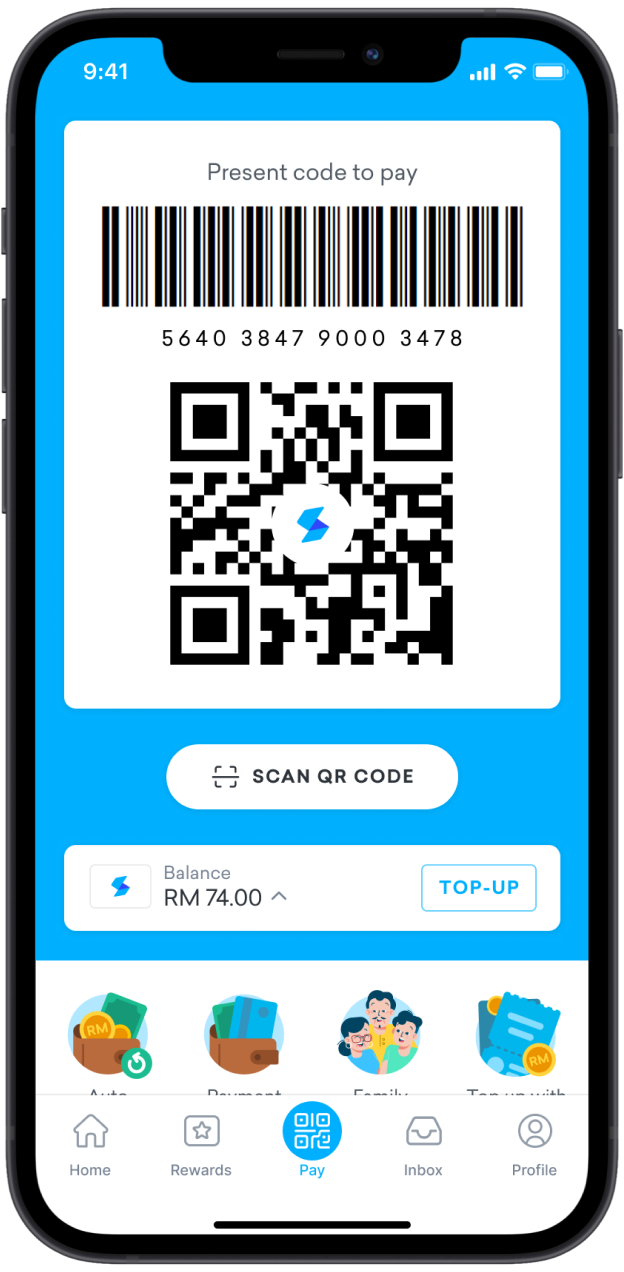
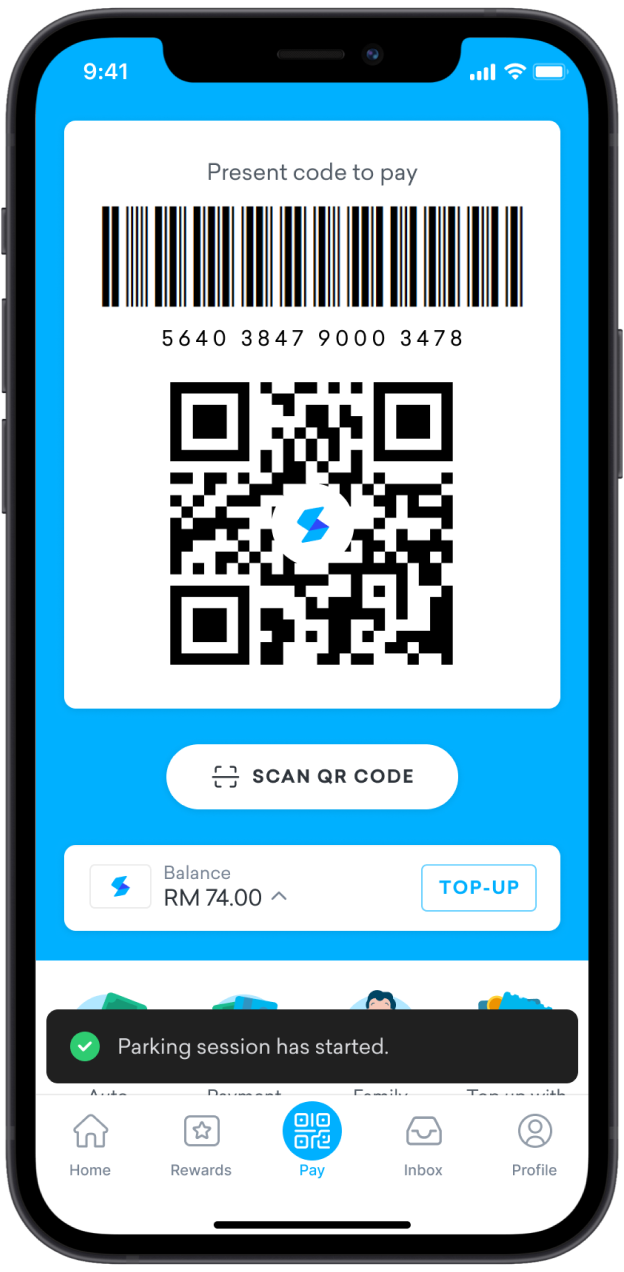
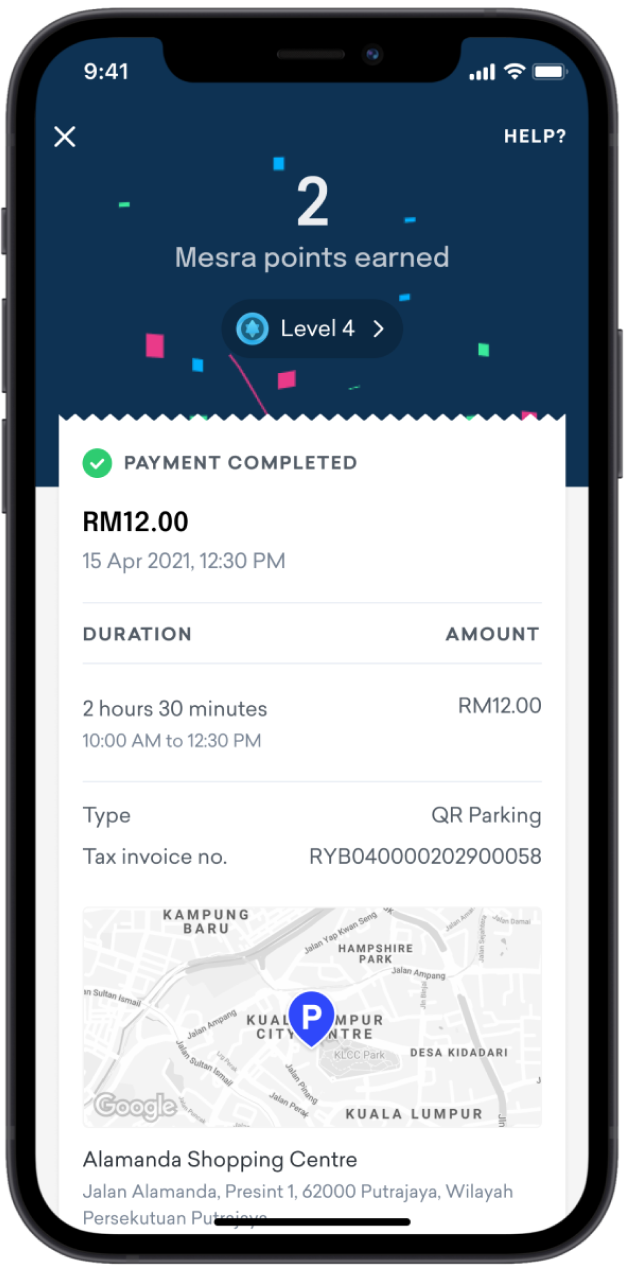
We are here!
Discover other parking features
Need more info?
Just head on to our Help Centre for more in-depth information about Setel.