You can now Setel at Kedai Mesra
Use Setel to seamlessly pay for your purchases at over 1000 participating Kedai Mesra in PETRONAS stations nationwide. Go cashless and cardless!
You’ll no longer need to take out your wallet to swipe your Debit/Credit Card and physical Mesra Card. Just launch the app, scan to pay and earn your Mesra points automatically. It’s that simple and convenient!
#WeSetelForYou
We've made retail shopping seamless & convenient for you

Cashless & Cardless
Experience
You’ll no longer need to take out your wallet to pay with cash or Debit/Credit Card.

Pay with CardTerus
You can also pay with CardTerus, just tap on the top right icon and select a Credit card.

It's Seamless, Easy & Convenient
Just launch Setel, scan to pay & earn your Mesra points automatically. It’s that easy!

Earn Mesra Points Automatically
Forgot your physical Mesra Card? Pay with Setel and earn your Mesra points on the app.
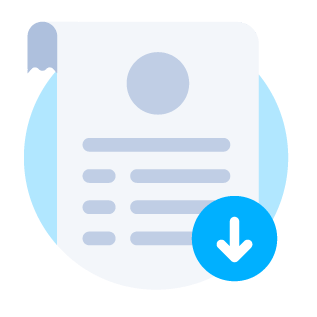
Track all your purchases
on the app
Get downloadable e-receipts instantly and view your transaction history anytime, any day!
Pay with Setel at over 1000 participating Kedai Mesra in PETRONAS stations nationwide.
How to pay with Setel at Kedai Mesra

1. Select items
Head to the payment counter and allow the cashier to scan your items.
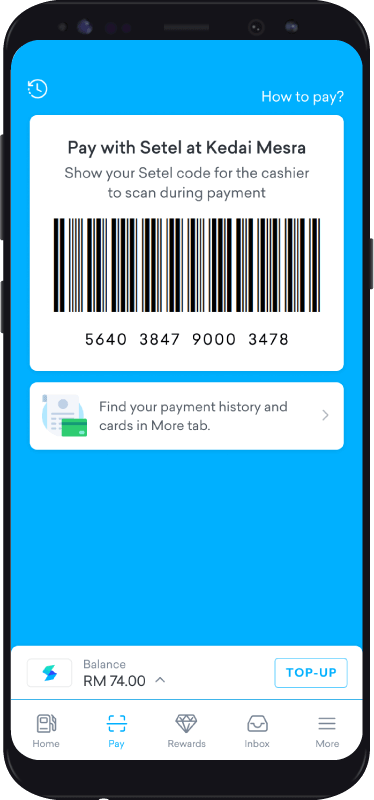
2. Launch Setel
Go to Pay and show your Setel code to the cashier to scan for payment.
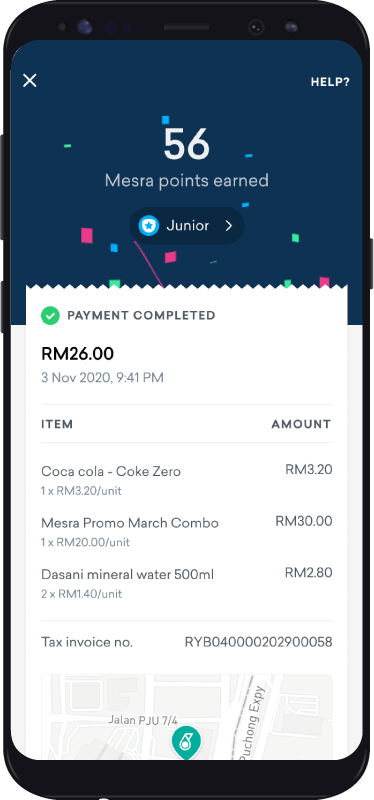
3. Get e-receipt
Done! You’ll receive an e-receipt of your purchase.
Frequently asked questions
To use this feature, you first need to enter the Kedai Mesra and select the store items you’d like to purchase. Follow the steps below:
- Go to the payment counter and launch Setel.
- Click on ‘Payments’ followed by ‘Pay’
- Flash your barcode for the cashier to scan
- Get e-receipt and earn Mesra points automatically!
- Go cashless & cardless: It’ll also help you stay safer with less contact.
- Seamless, easy and convenient: Select your items, scan to pay and go.
- Earn Mesra points automatically: You’ll no longer need to swipe your physical Mesra card.
- Easy spend tracking: You’ll no longer need to keep physical receipts. Just launch the Setel App to view your transaction history & download e-receipts.
Unfortunately no, the feature is only available at selected 1000 participating Kedai Mesra in Setel-enabled PETRONAS stations. We’re working hard to expand the availability of this feature further.
Do check the list of participating Kedai Mesra here: https://www.setel.com/locations/
You will earn 1x Mesra point for every RM1 spent at Kedai Mesra.
If you’re paying for your Kedai Mesra purchases with Setel, you do not need to swipe your physical Mesra Card or submit the receipt to earn your points. You will get your points automatically after successfully completing payment.
You will only need to swipe your physical Mesra Card or submit the receipt if the Kedai Mesra does not accept payment via Setel.
Unfortunately, you can only pay for physical store items with this feature. If you’d like to purchase petrol, kindly head to your vehicle and click on Purchase Fuel to pay using the usual method.
Yes you can. To enable security passcode, go to More > Security > Require passcode > Enable passcode for Store Purchases.
Unfortunately, this payment method is only available at participating Kedai Mesra outlets at the moment. We’re working hard to improve and expand our service offerings further. We appreciate your understanding on this.





















