
Let's lend a helping hand!

Let's lend a helping hand!

Here are 3 ways to contribute to the Food Bank Programme.
You can redeem or purchase a simple Food Bank pack* via Setel. All of your contributions will be delivered straight to the Food Banks at PETRONAS stations. 💝
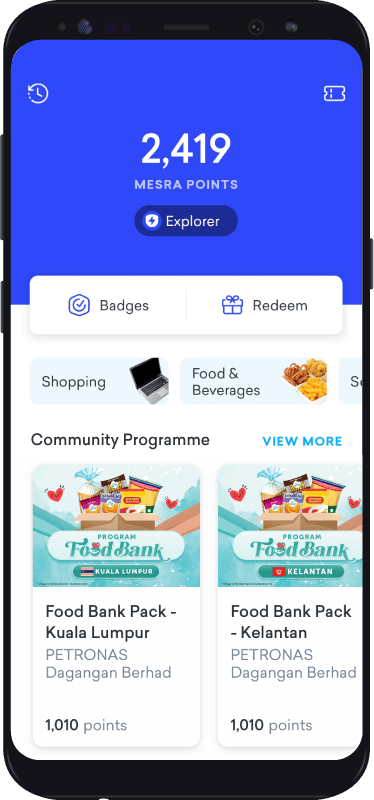
Redeem Mesra Points
Use your Mesra points to redeem a Food Bank pack* via Mesra Rewards on the Setel app or web. Your contribution will be delivered to the state of your choice.
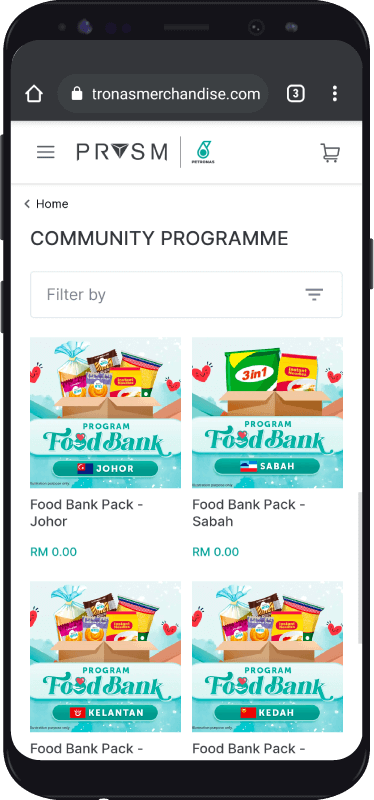
Purchase Online
Select a Food Bank pack* and complete your payment online. Your contribution will be delivered to the state of your choice.
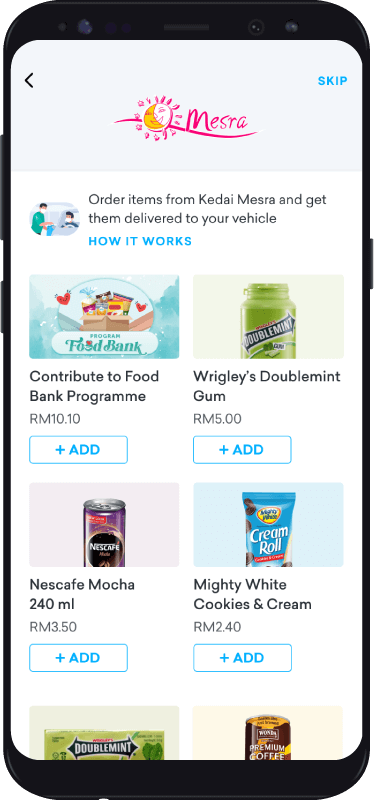
Purchase via Deliver2Me
Purchase a Food Bank pack* via Deliver2Me from your vehicle at selected stations. We’ll deliver it to the station’s Food Bank.
*PETRONAS does not take any profit from the sale of the Food Bank packs.
How to locate a PETRONAS station with Food Bank. Drive there to purchase a Food Bank pack at the station
The struggle is real for many and helping others is the biggest gift we can give in these difficult times.
You can easily locate over 300 Food Banks at PETRONAS stations with Setel. If you’re able, we’d appreciate your contribution of essential items. For those who are in need, you’re welcome to help yourselves to the basic necessities provided.🤗
How to locate a Food Bank on Setel:
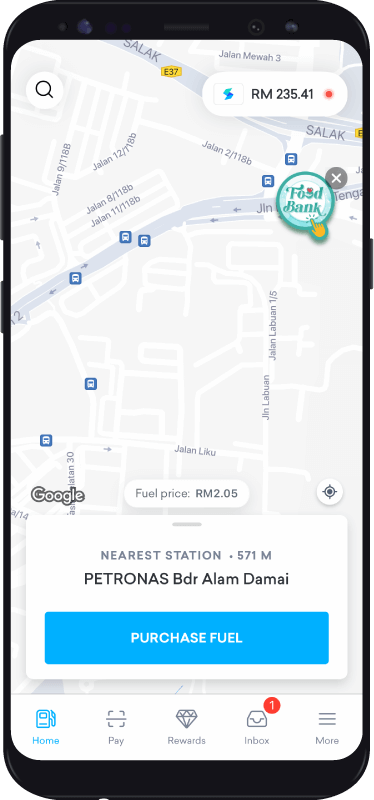
STEP 1
Launch the Setel App and click on the Search 🔍 icon at the top left corner.
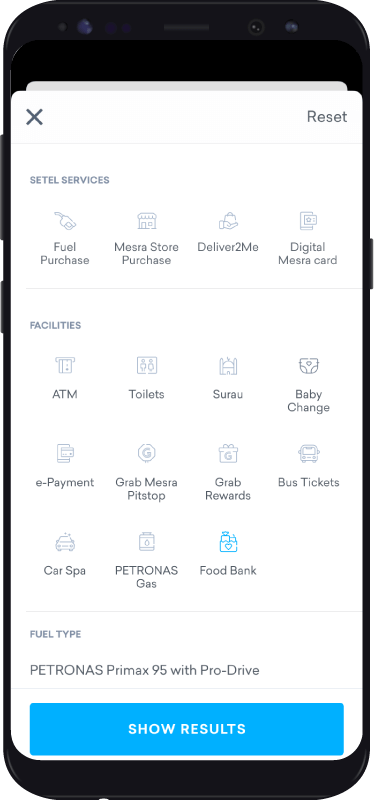
STEP 2
Click on ‘Filter’, followed by ‘Food Bank’ and click 'Done'.
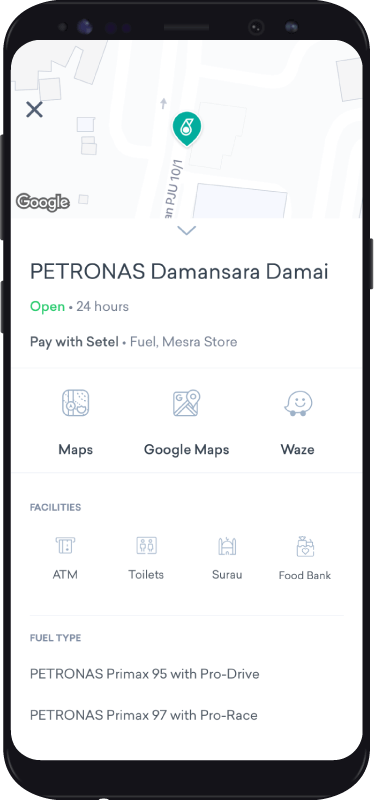
STEP 3
Select a PETRONAS station, select Waze or Google Maps and follow the directions to the station.
Please update your Setel App to use this feature.
FAQ
The Food Bank Programme is an initiative by PETRONAS Station Business Partners and the communities in providing essential items at selected PETRONAS stations nationwide. Those in need can take these items for free, while those who would like to contribute can deposit items into the Food Bank Programme.
The Food Bank Programme is a temporary initiative to provide assistance to those in need during these difficult times, subject to the availability of goods or items.
Anyone can contribute to the Food Bank Programme by purchasing items at Kedai Mesra or bringing essential items to participating PETRONAS stations. You can easily locate over 300 PETRONAS stations with Setel. Just launch the app, and click on the search 🔍 icon located at the top left corner. Then click ‘Filter’, followed by “Food Bank”, a list of participating PETRONAS stations will appear.
Here are 3 more ways to contribute:
1. You can use your Mesra points to redeem the Food Bank pack* directly on the Setel app or web.
2. Purchase the Food Bank pack* online here
3. Purchase the Food Bank pack* with Setel via Deliver2Me at selected PETRONAS stations.
*PETRONAS does not take any profit from the sale of the Food Bank packs.
Example of items accepted for the Food Bank Programme from public contributions are staple foods, canned foods and dry-packed foods as follows:
1.Rice
2.Salt
3.Sugar
4.Flour
5.Instant noodles
6.Sardines
7.Rice vermicelli
8.Eggs
9.Bread
10.Cooking oil
Kindly ensure that the items are in good condition and is consumable. Expired goods will not be accepted.
a. Cash.
b. Perishable items such as vegetables, fish, seafood, meat & fruits.
The Food Bank Programme is meant for those who are in need of essential items, while stocks last.
No, we are unable to receive cash contribution.
There are over 300 PETRONAS stations as of 8th July are involved in this initiative. The list of stations will be updated every Thursday.
You can easily locate these PETRONAS stations with Setel. Just launch the app, and click on the search 🔍 icon located at the top left corner. Then click ‘Filter’, followed by “Food Bank”, a list of participating PETRONAS stations will appear.
Items can be collected during stations’ operating hours, while stocks last.
Anytime during stations’ operating hours.
We would appreciate if you could contribute essential food items as stated in FAQ #3.
You may reach out to the staff on-duty or PETRONAS Station Business Partner.
For further enquiries, please contact Mesralink at 1300-88-8181.
Here are 3 more ways contribute:
1. Mesra Rewards redemption: Use your Mesra points to redeem a Food Bank pack* directly on the Setel App or web.
2. Deliver2Me: Purchase the Food Bank pack* via Deliver2Me on Setel app at specific stations where this feature is available.
3. Purchase online: Click here to purchase the Food Bank pack*. Your purchase will be channeled to the Food Bank Programme in the state of your choice.
*PETRONAS does not take any profit from the sale of the Food bank packs.
No, contributions to the Food Bank programme do not qualify for tax-deductions. Donations are only tax deductable if they are made to a goverment approved charity.
The PETRONAS Food bank pack is a pack consisting of essential food items, supporting the PETRONAS Food Bank Programme, where PDB and it’s customers can offer assistance to those in need via Mesra Rewards.
The items in each pack are as per below:
1. Peninsular Malaysia:
a. 1 Loaf of Gardenia Original Classic 400g Bread
b. 3 Units of Mesra BITES
c. 1 Pack of Maggi 2-Minutes Instant Noodles
d. 1 Pack of Gardenia Numee 450g
2. Sabah/Sarawak:
a. 1 Pack of Maggi 2-Minutes Instant Noodles
b. 1 Pack of Milo 3in1 Active-Go Mixes 8s
The cost of Food Bank pack, is as follows:
1. Peninsular Malaysia: 1010 Mesra points (RM10.10)
2. Sabah & Sarawak: 1060 Mesra points (RM10.60)
PETRONAS does not take any profit from the sale of the Food Bank packs.
You can only choose which state you want to contribute to. PDB will then decide which specific PETRONAS station according to the demand.
You can redeem as many as you wish, as long as you have sufficient Mesra points.
You can redeem the Food Bank pack under the community section of Mesra Rewards page and you may select the state you wish to send your contributions to.
You can access Mesra Rewards via the Setel app or web:
a. Setel app: Launch the app and click on ‘Rewards’. Select a Food Bank pack and click ‘Redeem’
b. Setel web: Visit app.setel.my/mesrarewards, select a Food Bank pack and click ‘Redeem’
No, your are not required to redeem the Food Bank pack at any PETRONAS station.
The voucher generated is only for your reference. The Food Bank pack will be prepared and delivered to a Food Bank in the state of choice.
No, the voucher does not have an expiry date. once you’ve successfully redeemed the Food Bank pack, it will be delivered to a Food Bank located in a PETRONAS station within a state of your choice.
The voucher code that you get after completing the redemption is just for your reference only. No extra action required.
The Food Bank pack will be made available once the redemption order is processed, coordinated and sent to the respective station(s).
Here are 3 more ways to contribute to the Food Bank:
1. You can purchase a Food Bank pack on Setel through Deliver2Me at PETRONAS selected stations.
2. You can click here to purchase a Food Bank pack online.
3. Contribute to the Food Bank Programme by purchasing items from Kedai Mesra or bringing essential items to participating PETRONAS Stations.
It is available for redemption until further notice.
As of 12 July 2021, there are 62 PETRONAS stations with Deliver2Me participating in the Food Bank Programme.
You can locate a station via the Setel app or scroll view the full list of stations.
No, you will not receive a physical package.
Once you’ve successfully purchase the Food Bank pack, the krew PETRONAS will place it at the Food Bank corner of the station.
The people who are in need are welcome to help themselves to essential items at Food Bank in the participating stations.
The Food Bank Programme is meant for those who are in need of essential items, while stocks last.
You will be able to purchase the RM10.10 (Peninsular Malaysia) 0r RM10.60 (Sabah & Sarawak) Food Bank pack from the comfort of your vehicle.
Once payment is complete, the krew PETRONAS will place your purchase at the Food Bank.
1. Drive to any of the 62 participating PETRONAS station.
2. Park your car at the pump and launch the Setel app.
3. Select desired fuel amount.
4. Select the Food Bank pack to purchase on Deliver2Me.
5. Click ‘checkout’ and key in your vehicle plate number.
6. Your Food Bank pack will be placed at the station’s Food Back section.
The Food Bank pack in Peninsular costs RM10.10 and it includes:
a. Loaf of Gardenia Original Classic 400g Bread
b. 3 Units of Mesra BITES
c. 1 Pack of Maggi 2-Minutes Instant Noodles
d. 1 Pack of Gardenia Numee 450g
The Food Bank pack in Sabah & Sarawak costs RM10.60 and it includes:
a. Milo 3IN1 Active-Go Mixes 8s
b. 1 Pack of Maggi 2-Minutes Instant Noodles
PETRONAS does not take any profit from the sale of Food Bank packs.





















