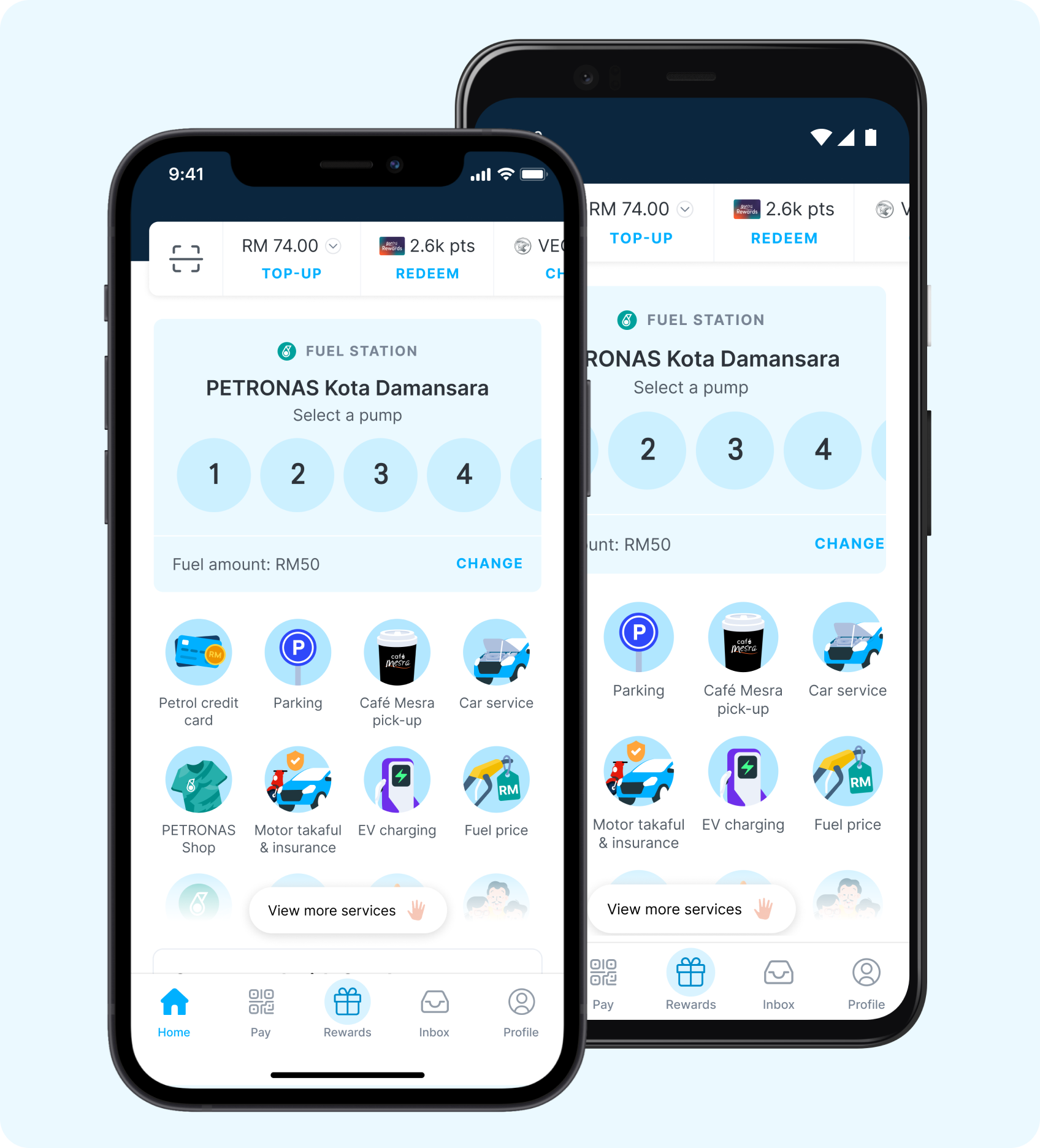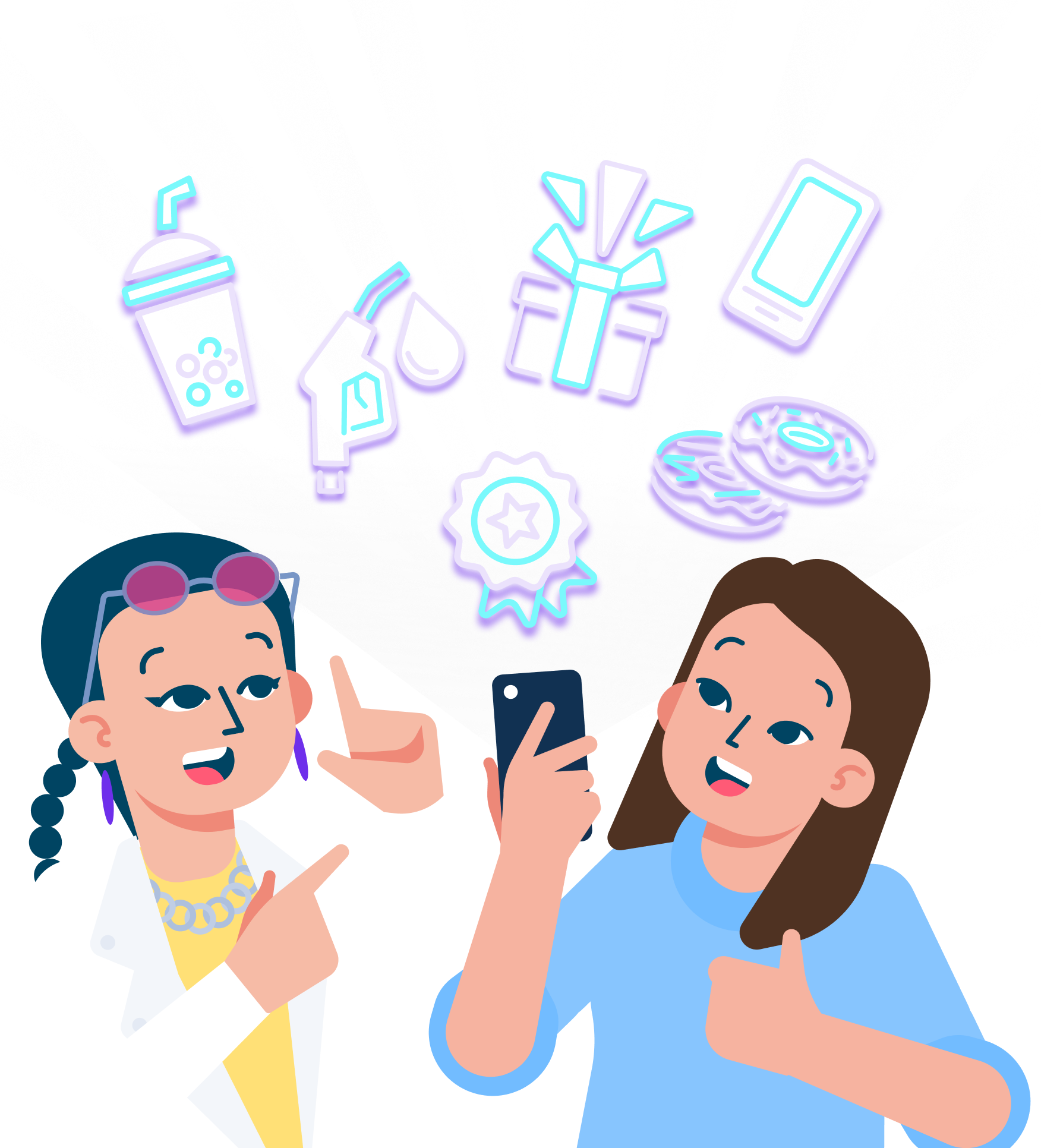
Get free fuel with Mesra Rewards points
Convert your Mesra points into free fuel.
Easier point collection and redemption
Key in your mobile number to earn & redeem points.
3x Mesra Rewards points
Enjoy up to 3x Mesra points each time you use Setel.
Did you know you can also activate your Mesra card via the Setel app?
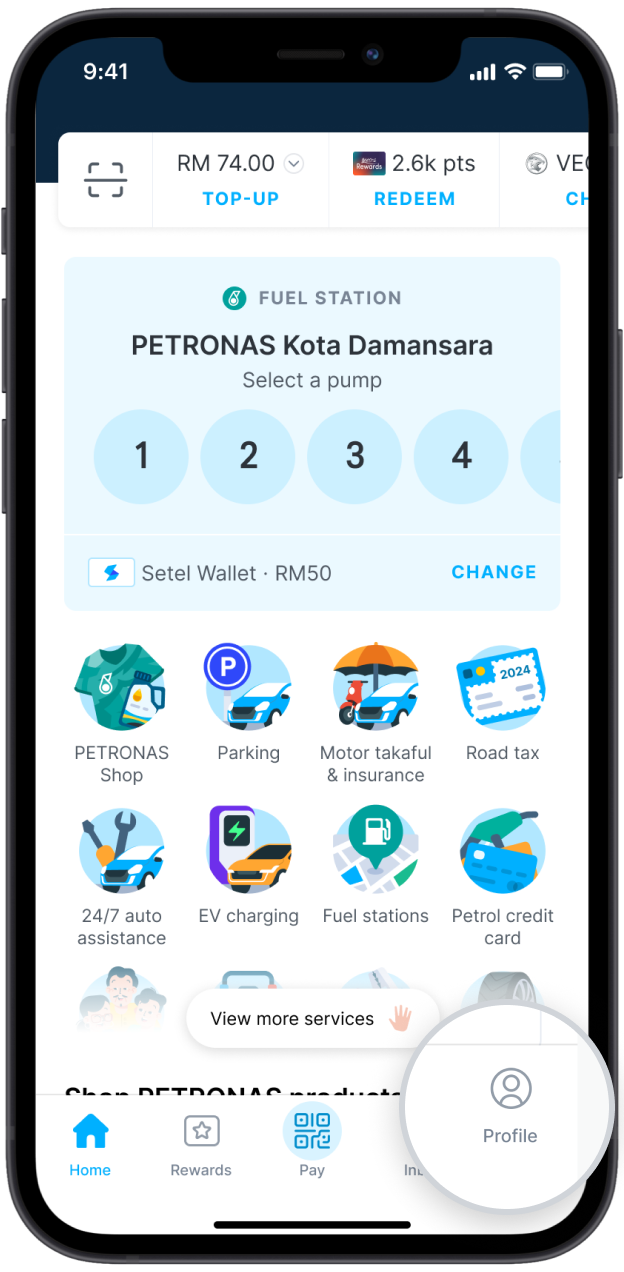
Step 1
Launch Setel and tap ‘Profile’.
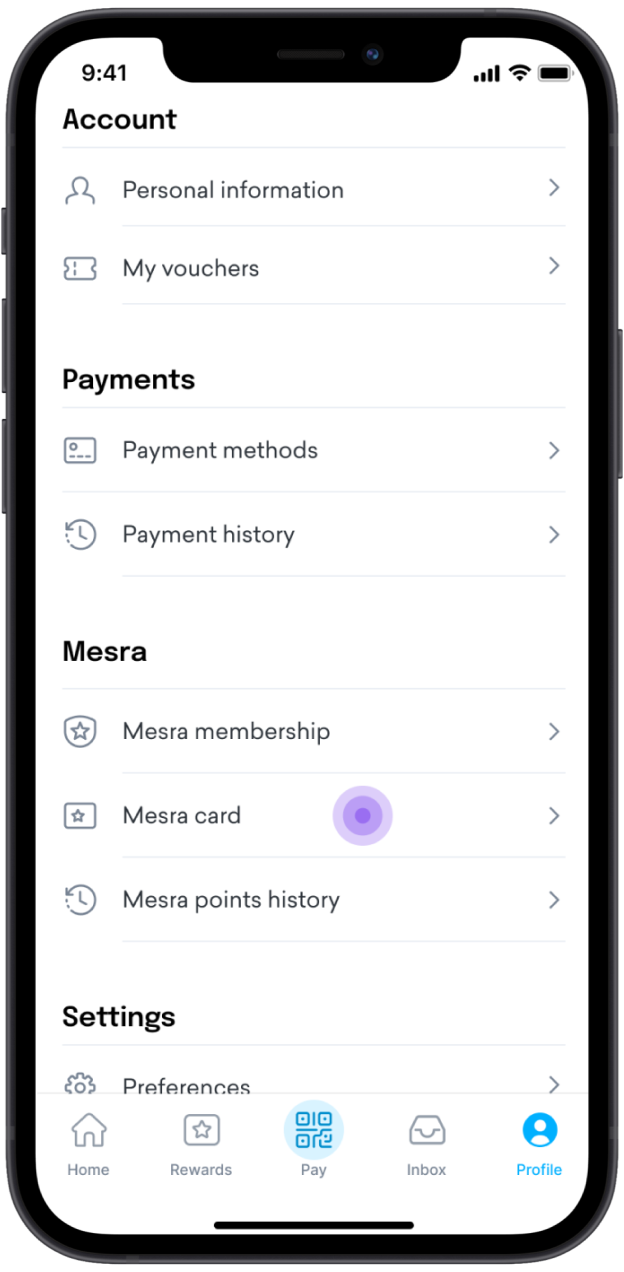
Step 2
Go to ‘Mesra card’.
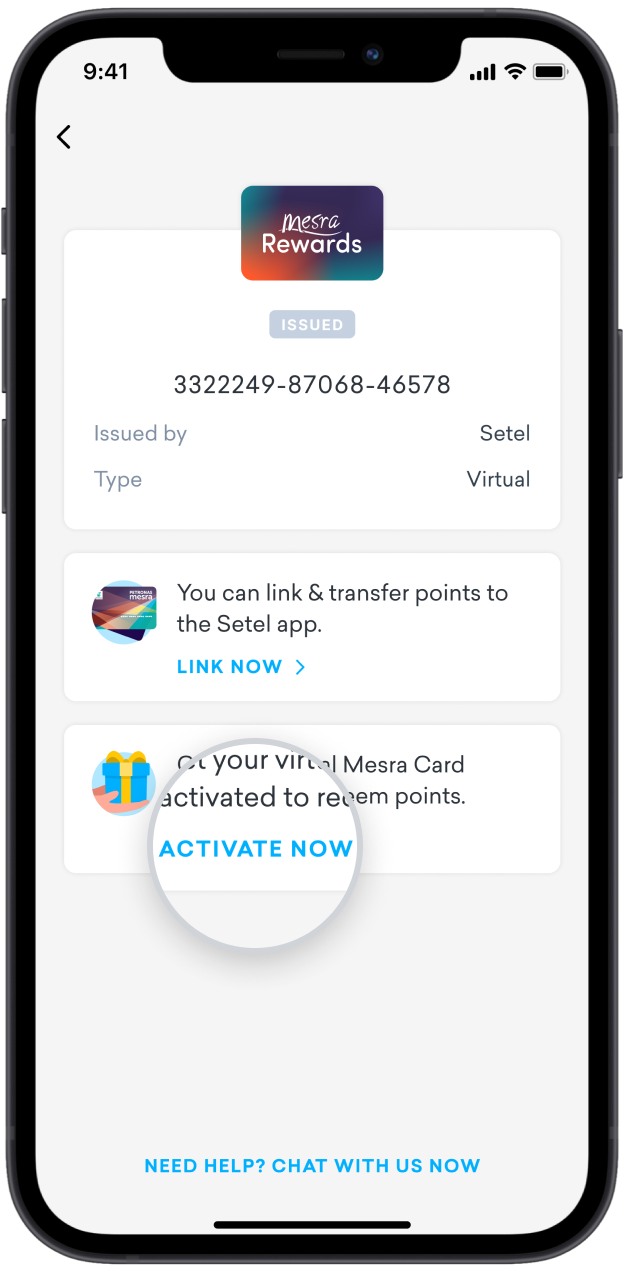
Step 3
Tap ‘Activate now’.
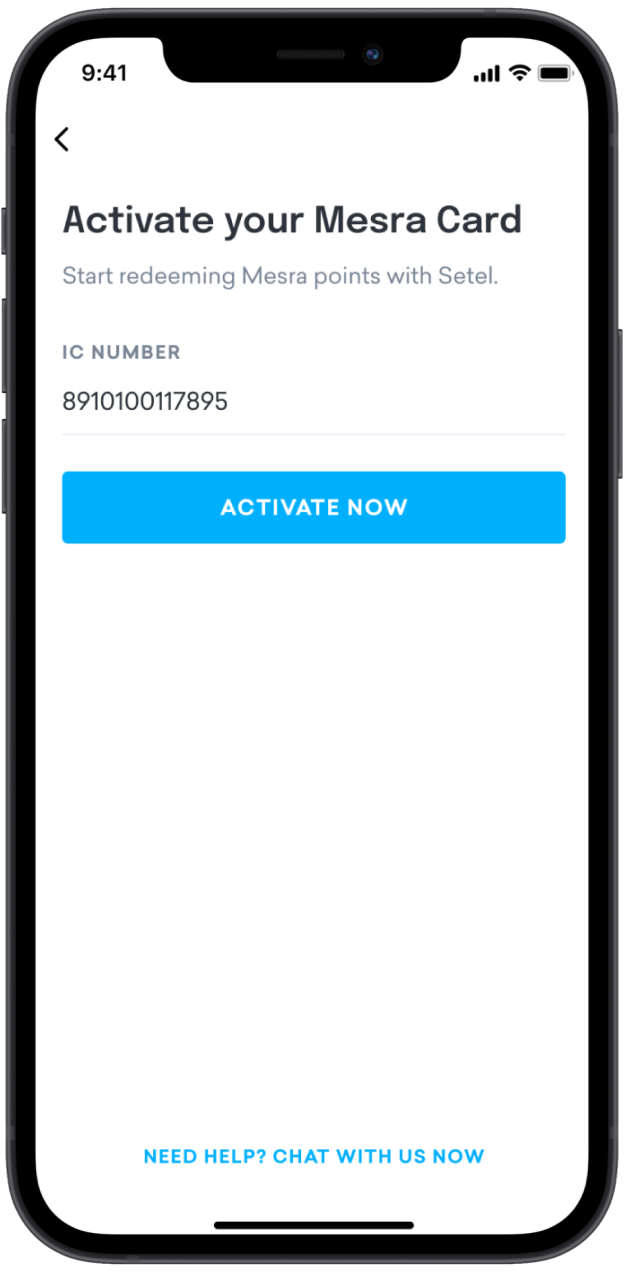
Step 4
Enter your IC number
to continue.
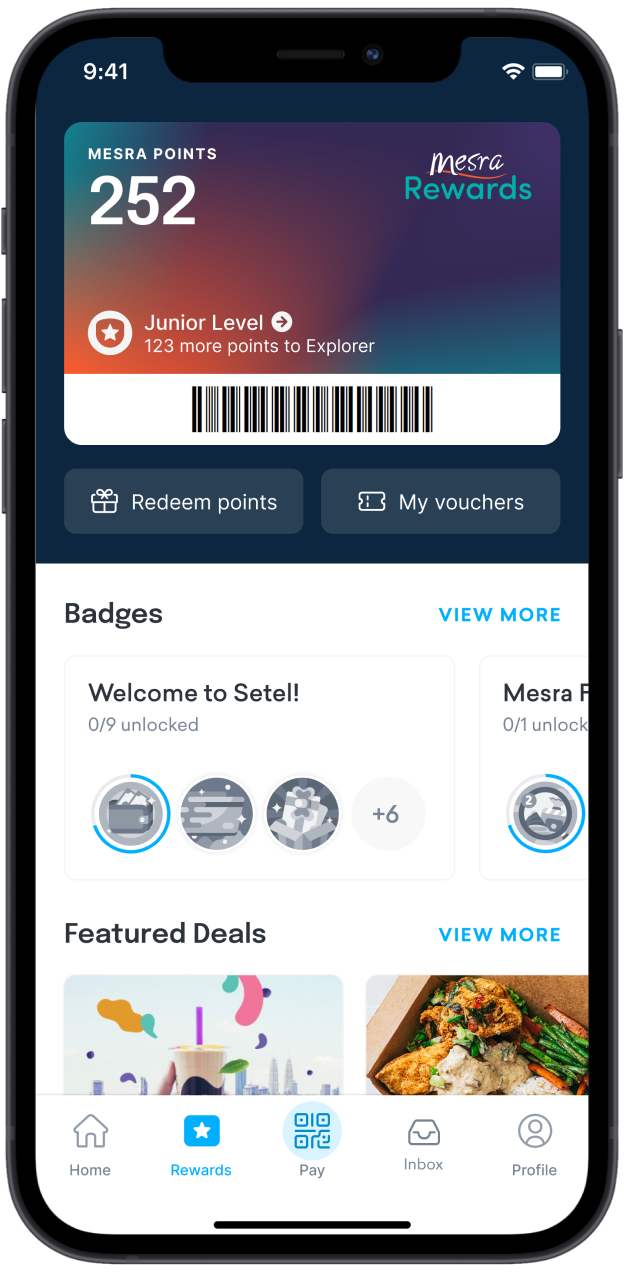
Step 5
Done! Convert your points to cash and other rewards.
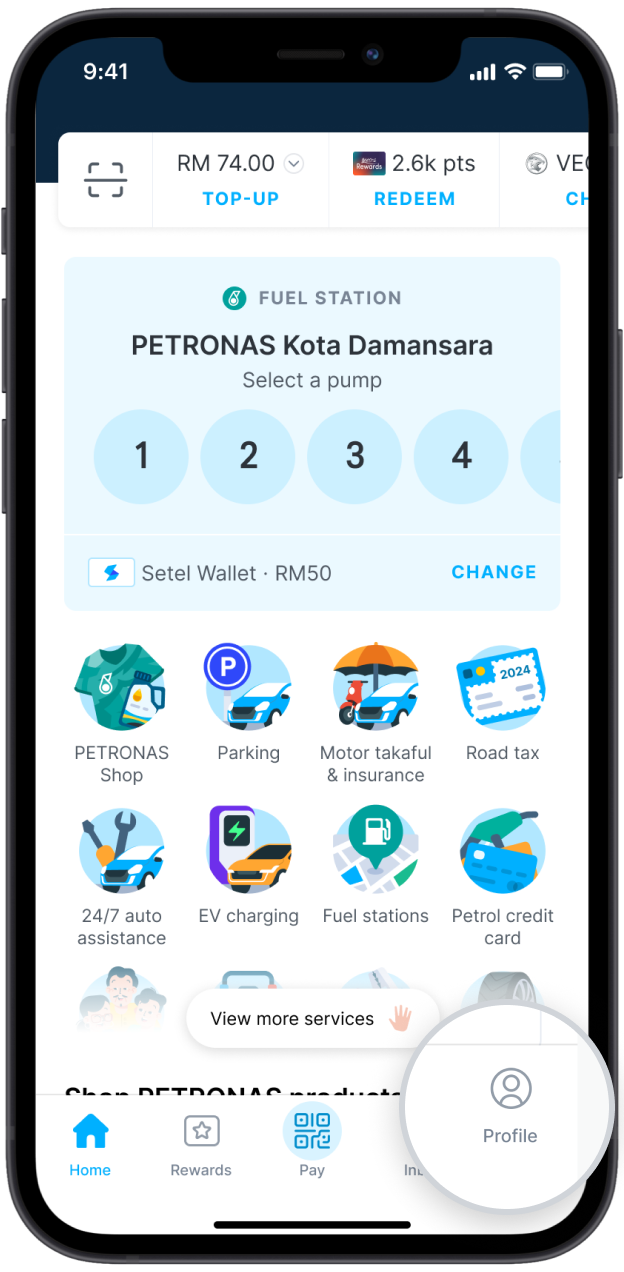
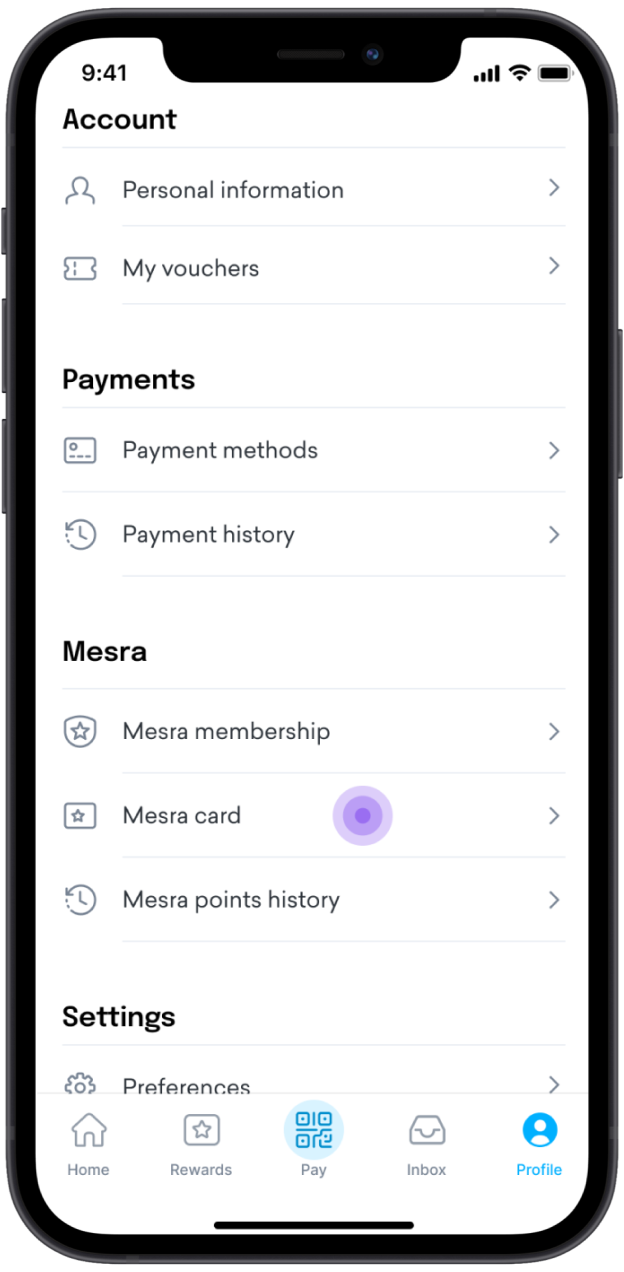
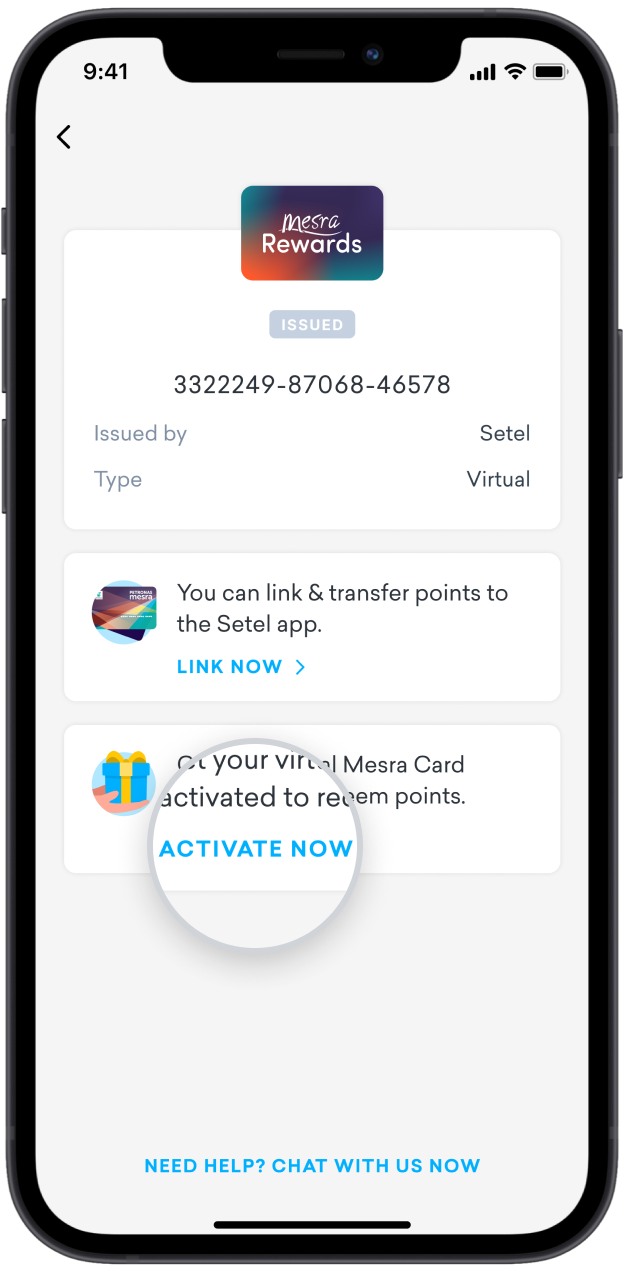
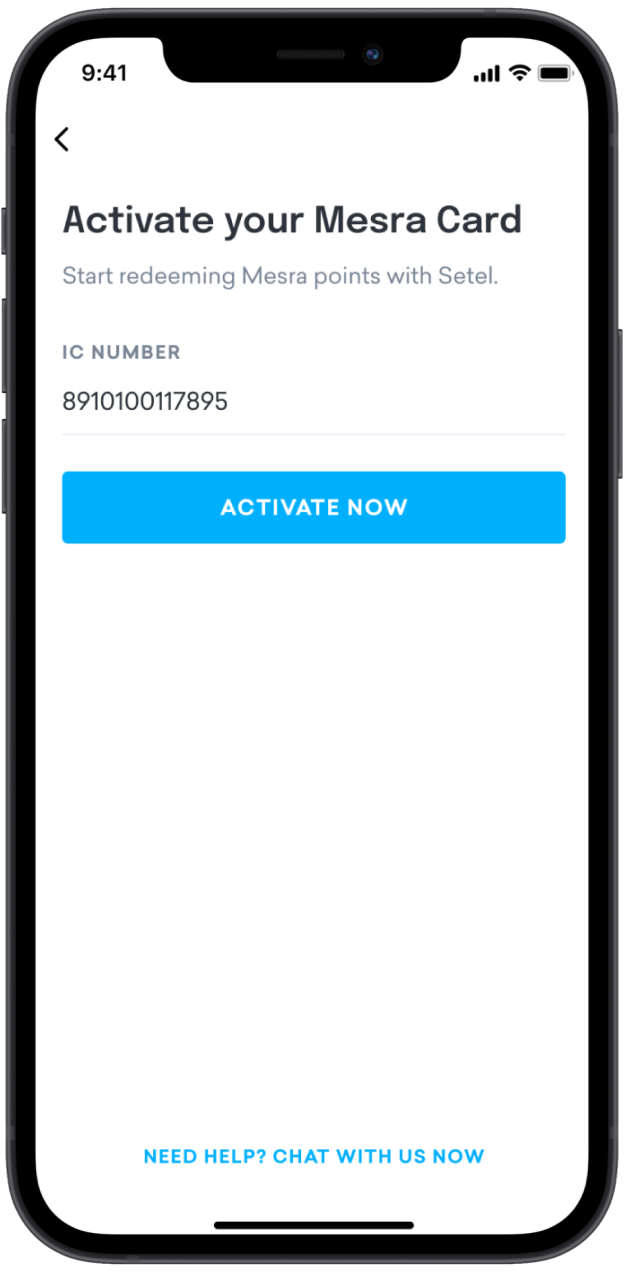
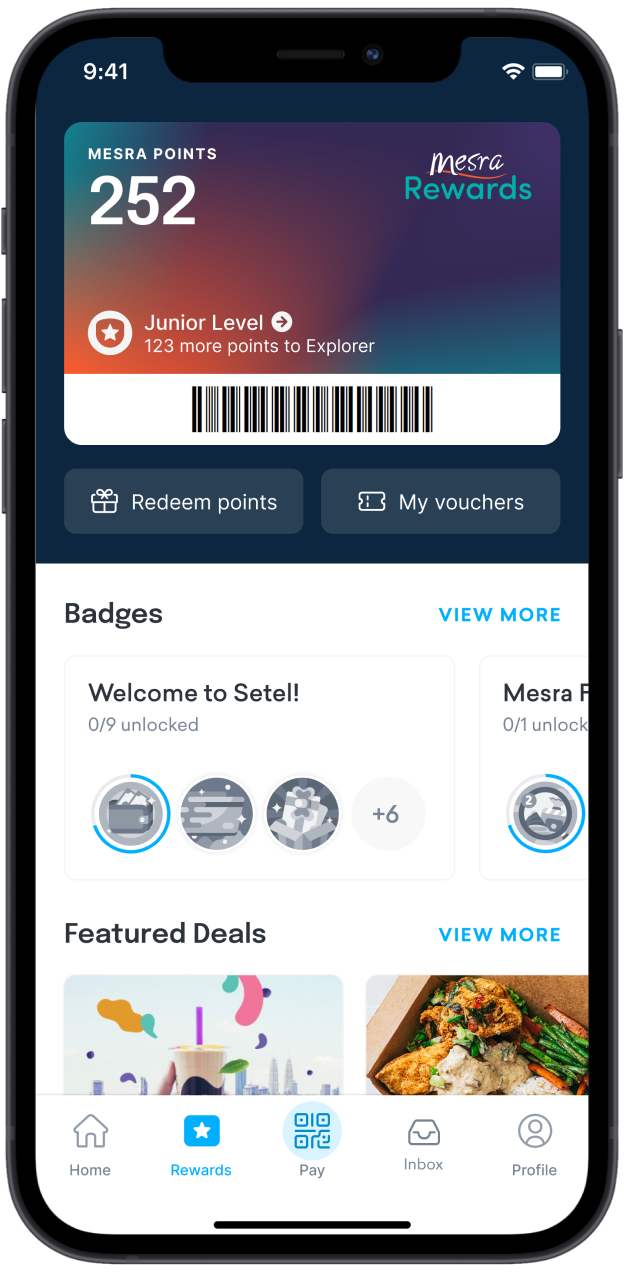
For full details of Mesra Rewards Loyalty Programme, please refer to our Terms and Conditions.
Download Setel and use code C-MP2025 to enjoy RM8 cashback!
Register and enjoy RM8 when you spend RM60 on your first fuel purchase.
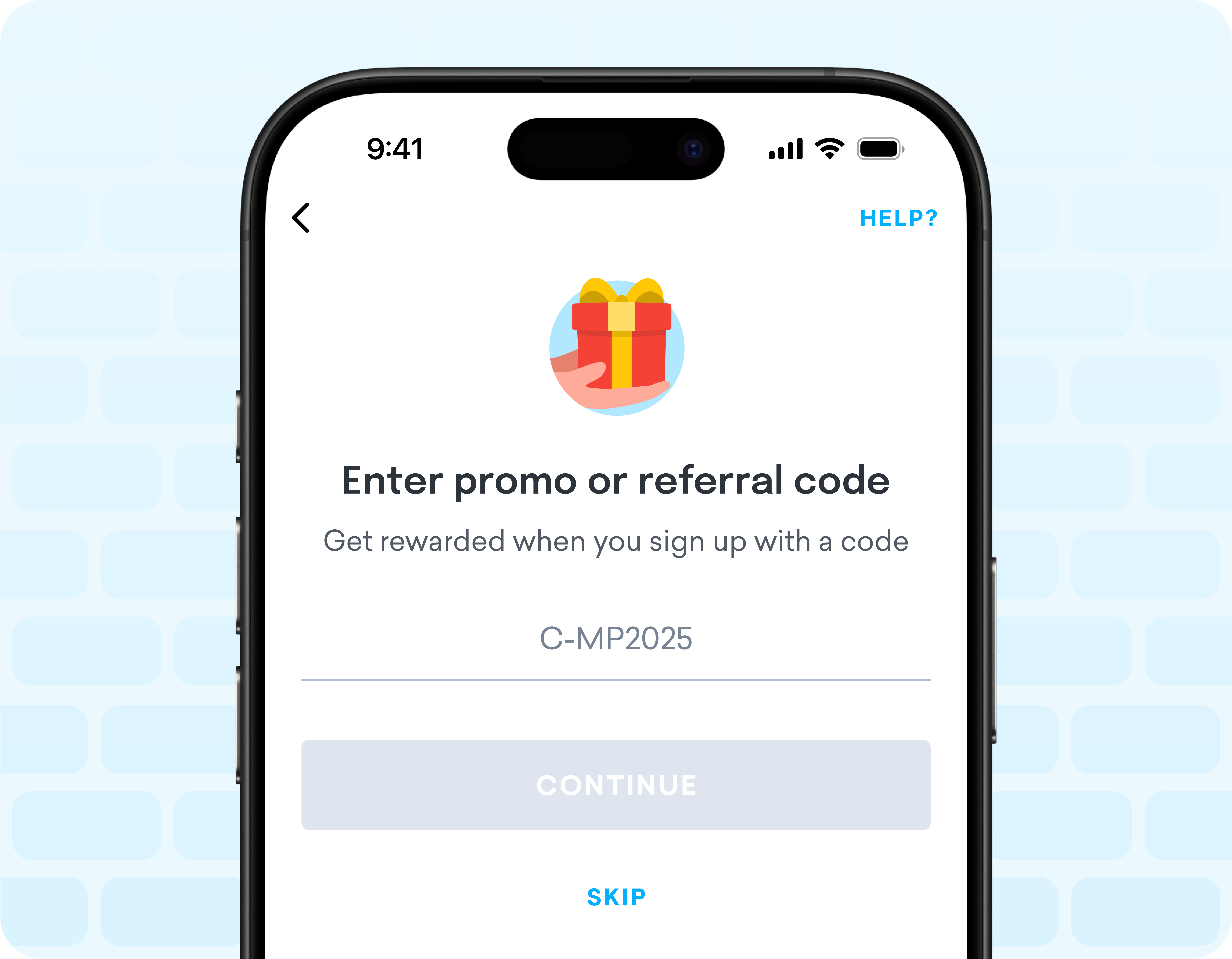
How to redeem Mesra points using mobile number
Just by using your mobile number, you can now redeem your Mesra points anytime, anywhere.
How to earn Mesra points using mobile number
Earn Mesra points anytime by using your mobile number. You can use your points to redeem exclusive rewards.
Check, earn, and redeem your Mesra points easily through our Mesra Rewards website


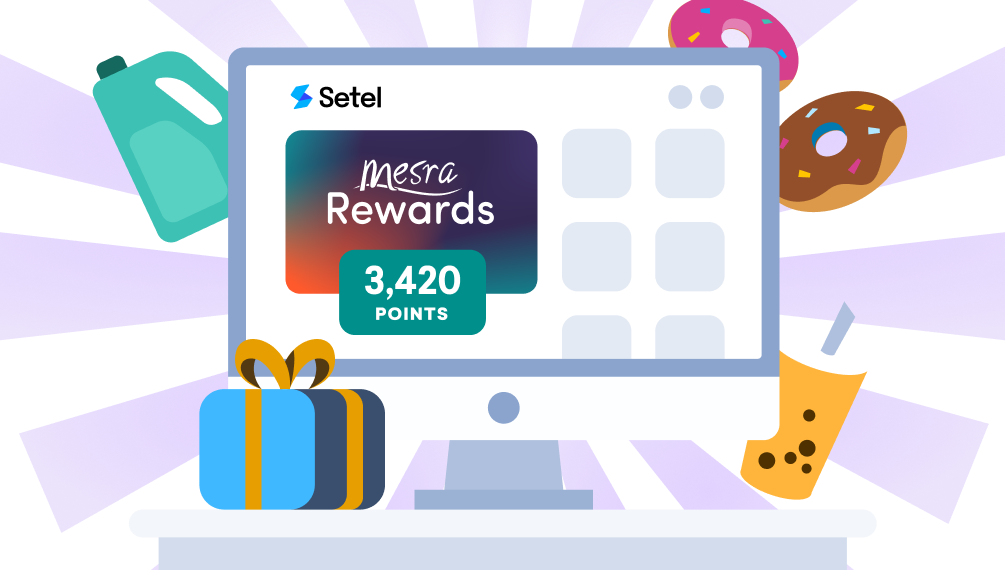
Frequently asked questions
You can earn and redeem Mesra points by just keying in your mobile number at the Outdoor Payment Terminal (OPT) screen at the pump or Customer Display Screen (CDS) at the counter.
You can earn Mesra points for your purchase by keying in your mobile number at OPT screen or CDS.
You can redeem Mesra points for your purchase by keying in your mobile number and 6-digit passcode (register your Mesra account to create passcode at Setel app or www.setel.com/mesrarewardsregister at OPT screen or CDS.
For new customers, you may register your Mesra account and create your 6-digit passcode at Setel app or www.setel.com/mesrarewardsregister.
For current physical Kad Mesra customers, you may link your Kad Mesra and create your 6-digit passcode at Setel app or www.setel.com/mesra rewardsregister.
For current Setel customers, if you have activated your Mesra account in Setel app, you may use your 6-digit passcode created in Setel app.
You may view your transaction and points history at Setel app or www.setel.com/mesrarewardsregister
Can’t find the answer you’re looking for? Reach out to our customer support team.

Register now to claim FREE fuel and other amazing rewards!
Need more info?
Just head on to our Help Centre for more in-depth information about Setel.