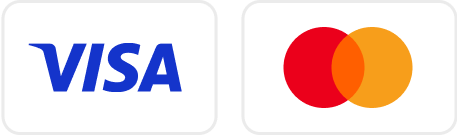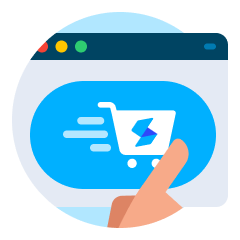Setel Wallet, an e-Wallet created especially for motorists.
Setel Wallet offers cashless convenience, varieties of top-up methods, and a chance to earn more Mesra points.
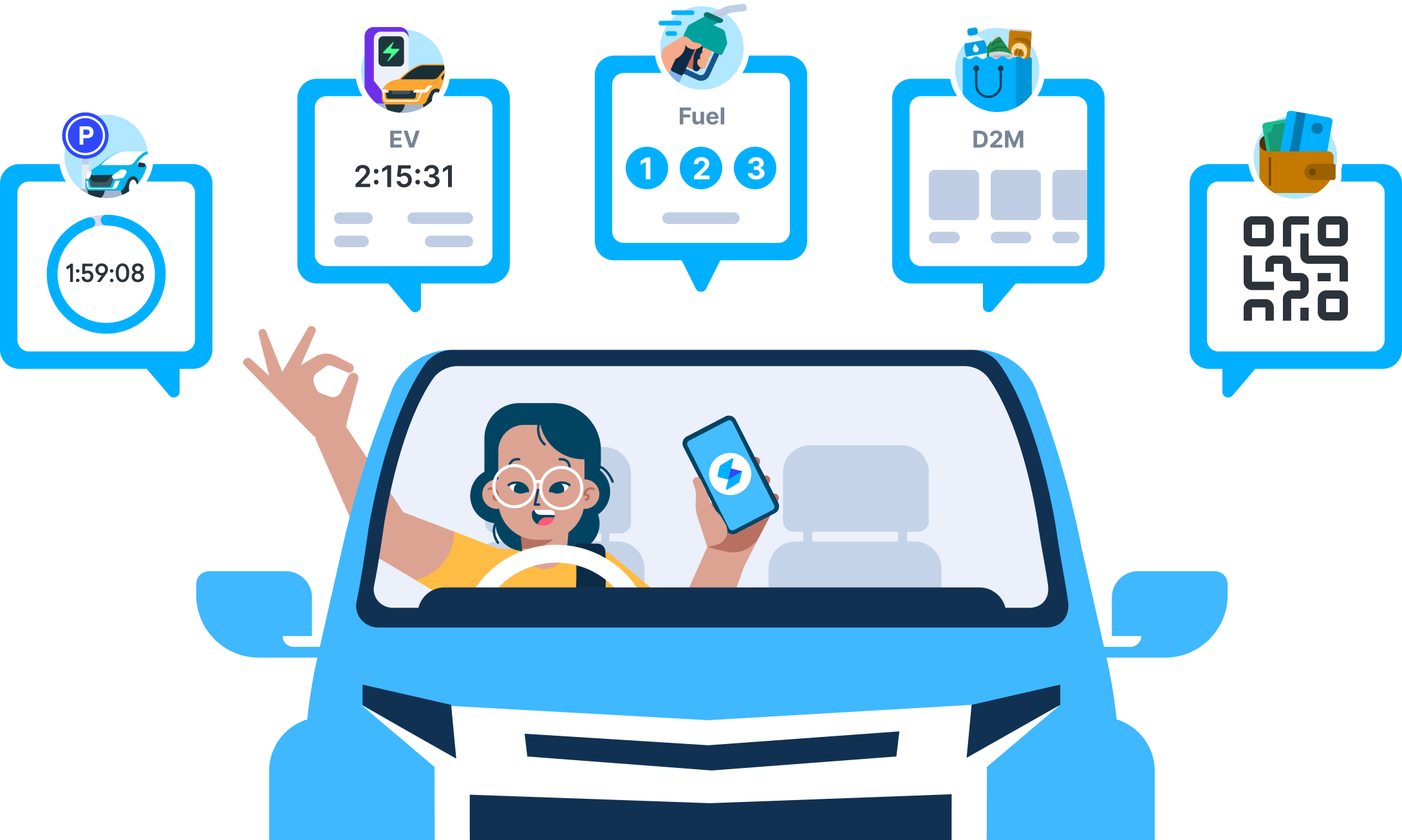

Cashless convenience
Making it easier for motorists to pay for fuel, parking, EV charging, shopping, and more. Do it all with the Setel Wallet.

Many top-up options
Top-up options include credit or debit cards, online banking, cash vouchers, and other e-Wallets (GrabPay, Boost, ShopeePay).

Safe & secure
Payments via Setel Wallet need to be authorised using the Setel 6-digit passcode, face and fingerprint authentication.

Earn Mesra points
Get points for every transaction with Setel. Points can later be redeemed as Setel Wallet balance.

Cashless convenience
Making it easier for motorists to pay for fuel, parking, EV charging, shopping, and more. Do it all with the Setel Wallet.

Many top-up options
Top-up options include credit or debit cards, online banking, cash vouchers, and other e-Wallets (GrabPay, Boost, ShopeePay).

Safe & secure
Payments via Setel Wallet need to be authorised using the Setel 6-digit passcode, face and fingerprint authentication.

Earn Mesra points
Get points for every transaction with Setel. Points can later be redeemed as Setel Wallet balance.

Cashless convenience
Making it easier for motorists to pay for fuel, parking, EV charging, shopping, and more. Do it all with the Setel Wallet.

Many top-up options
Top-up options include credit or debit cards, online banking, cash vouchers, and other e-Wallets (GrabPay, Boost, ShopeePay).

Safe & secure
Payments via Setel Wallet need to be authorised using the Setel 6-digit passcode, face and fingerprint authentication.

Earn Mesra points
Get points for every transaction with Setel. Points can later be redeemed as Setel Wallet balance.
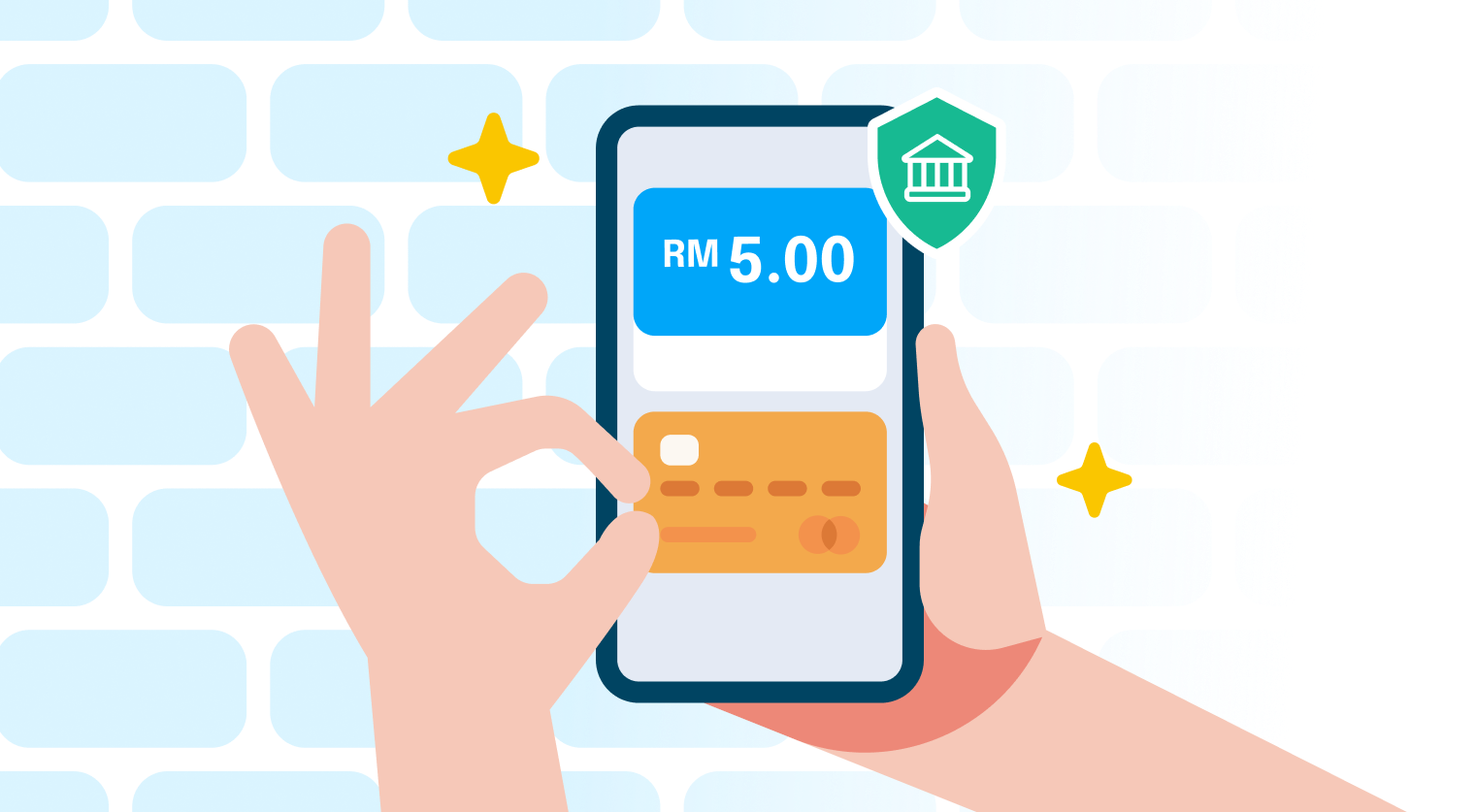
The motorist-centric Setel Wallet
- Get your Setel Wallet right after registering with Setel.
- As one of Malaysia’s leading e-Wallet providers, we are regulated by Bank Negara Malaysia which ensures we are managing risk, compliance, and cyber security at a high standard.

The motorist-centric Setel Wallet
- Get your Setel Wallet right after registering with Setel.
- As one of Malaysia’s leading e-Wallet providers, we are regulated by Bank Negara Malaysia which ensures we are managing risk, compliance, and cyber security at a high standard.
The motorist-centric Setel Wallet
- Get your Setel Wallet right after registering with Setel.
- As one of Malaysia’s leading e-Wallet providers, we are regulated by Bank Negara Malaysia which ensures we are managing risk, compliance, and cyber security at a high standard.
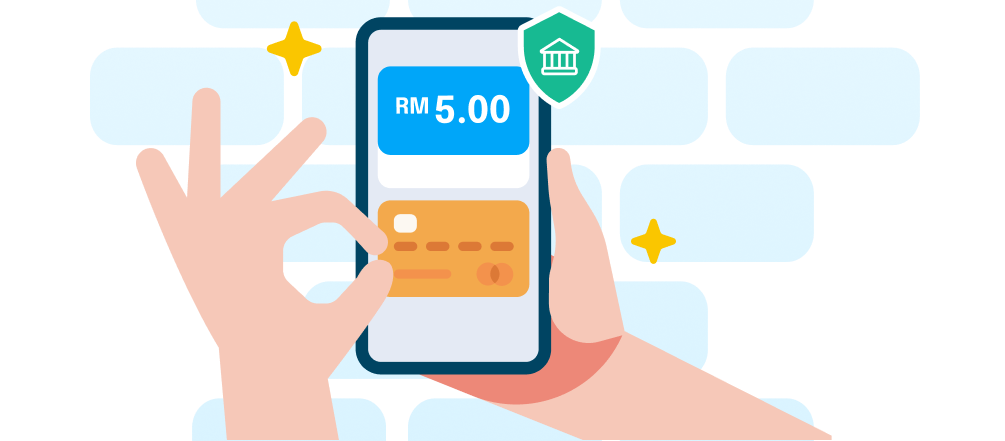
A few shortcuts to top up your Setel Wallet
Just choose one that you like best.
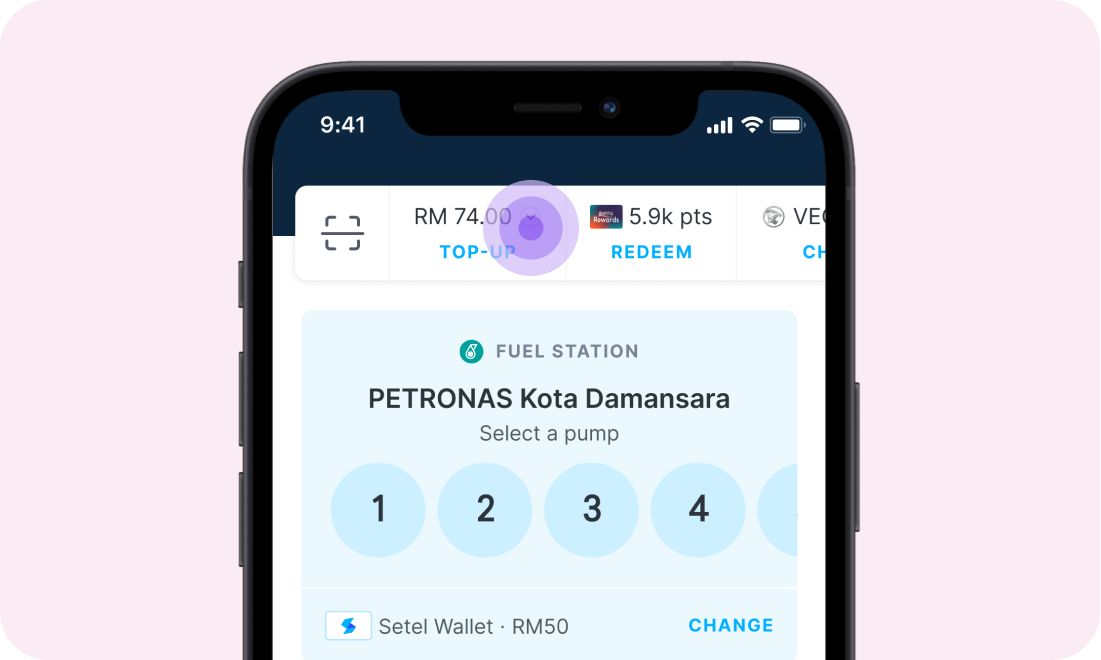
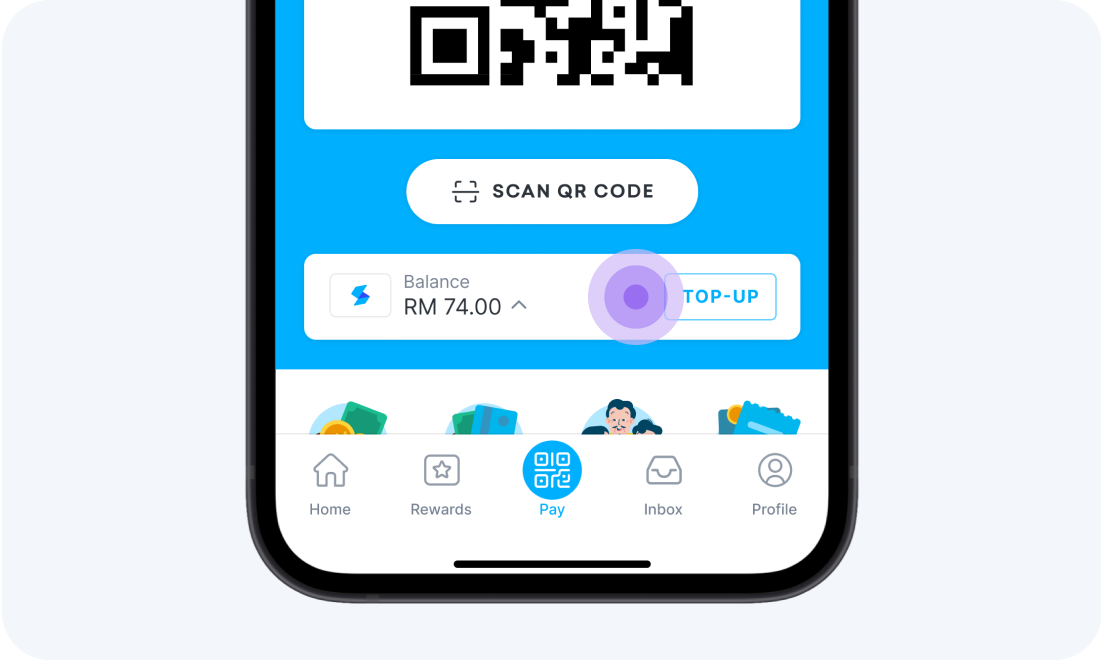
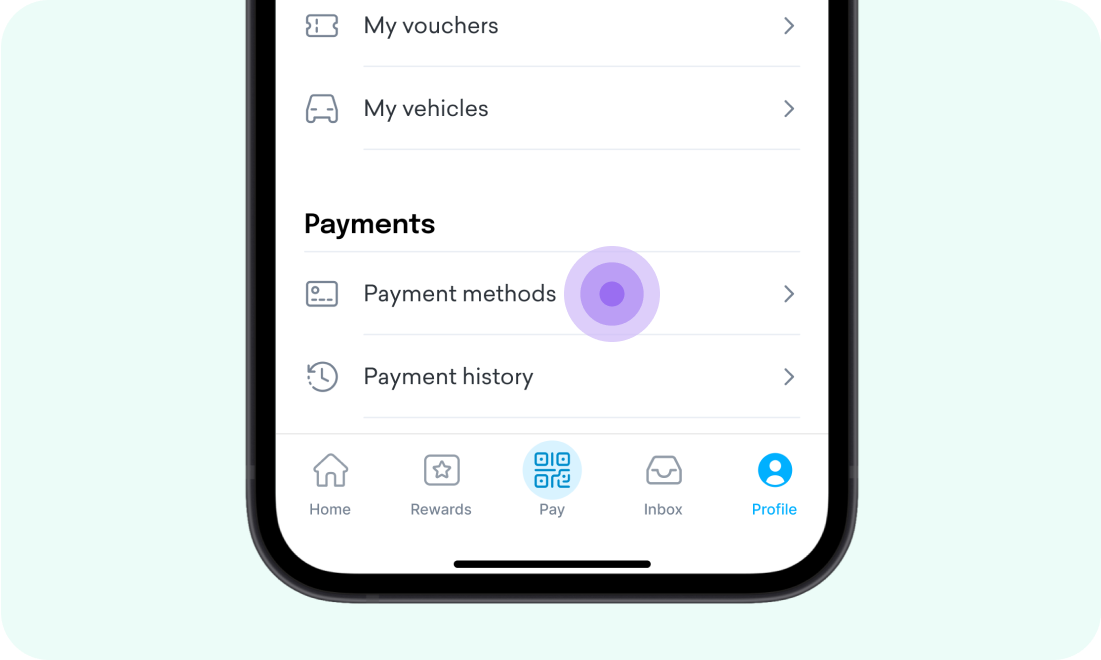
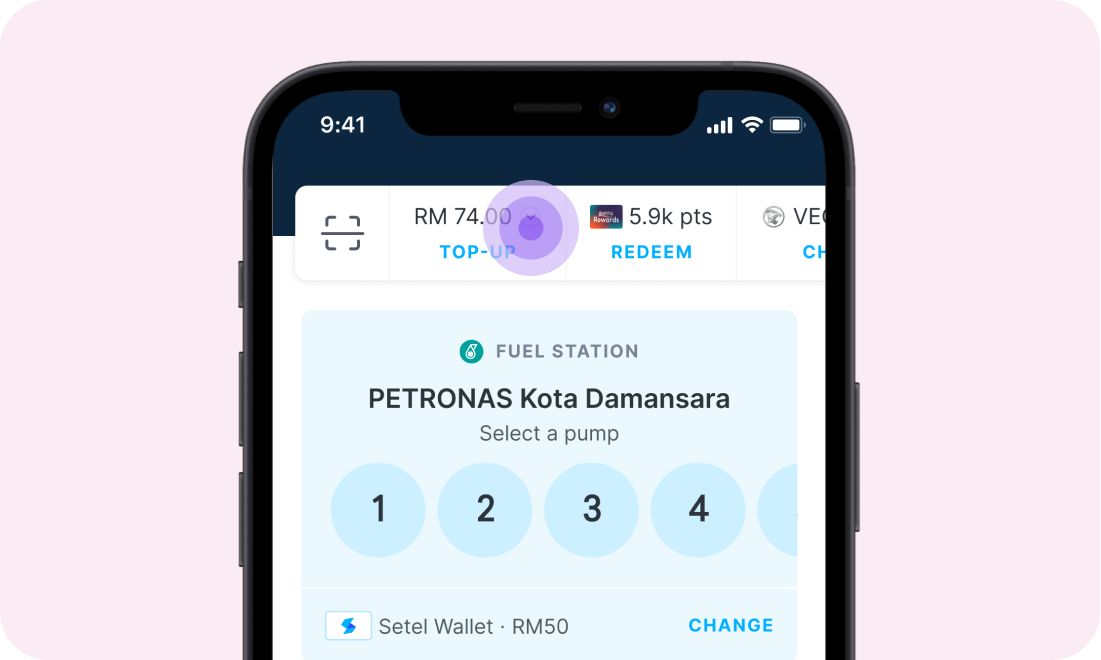
Home
At the Home screen, tap the payment method icon. Look for the ‘Setel Wallet’ section and tap ‘Top-up’.
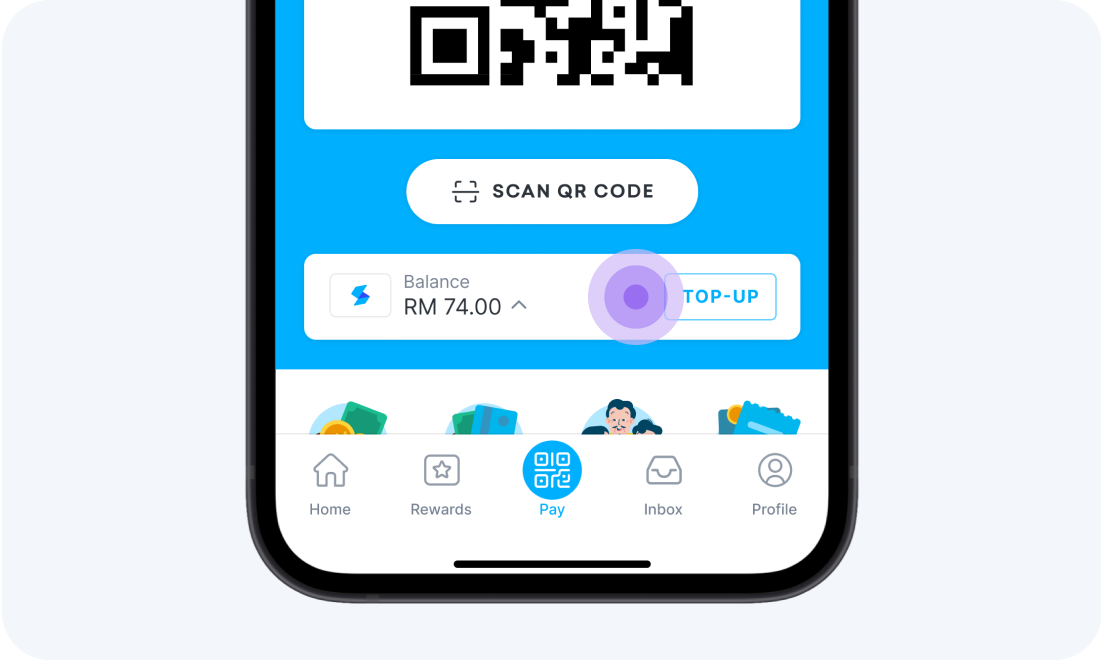
Pay
At the ‘Pay’ screen, tap on the payment method section and choose ‘Setel Wallet’. Once done, just tap ‘Top-up’.
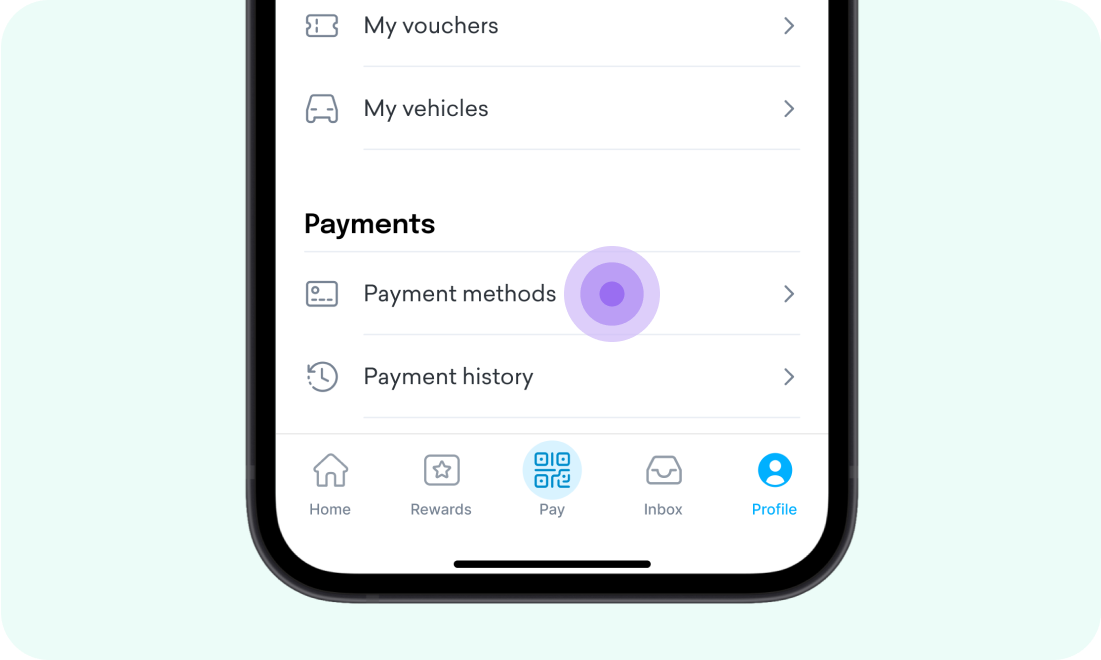
More
At the ‘More’ screen, tap ‘Payment methods’. Look for the Setel Wallet section and tap ‘Top-up’.
Varieties of top-up options
The classic online banking
Supports majority of banks. Log in and the top-up amount will be deducted directly from your bank account.
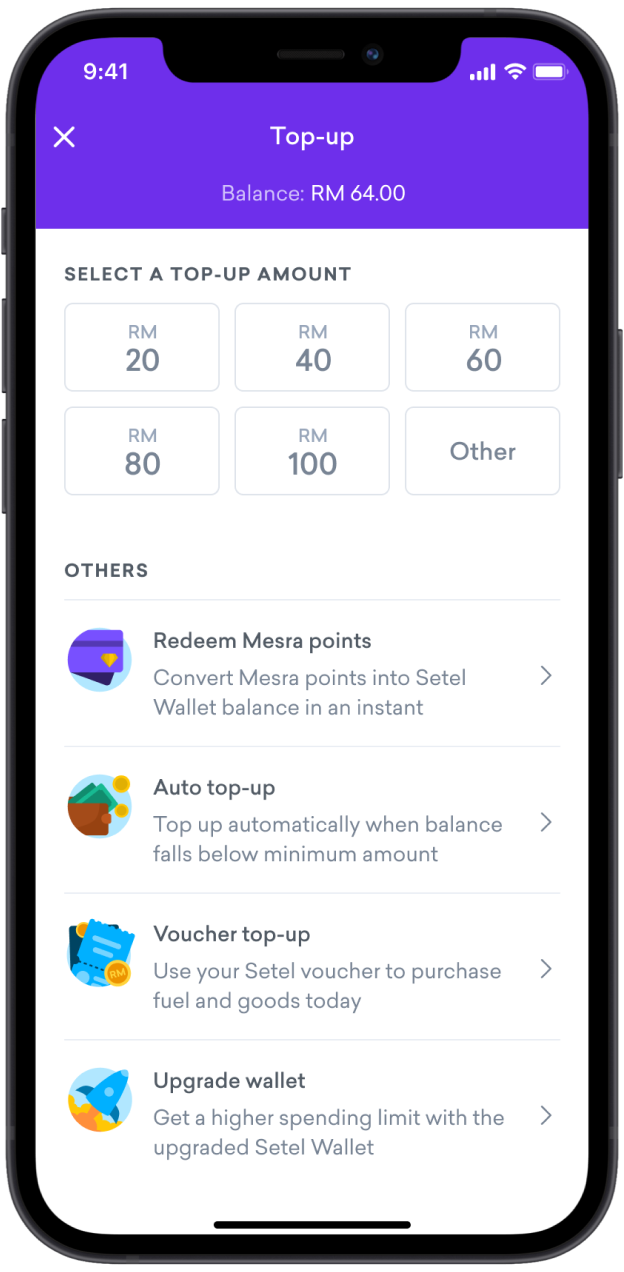
Step 1
At the ‘Top-up’ screen, select a top-up amount.
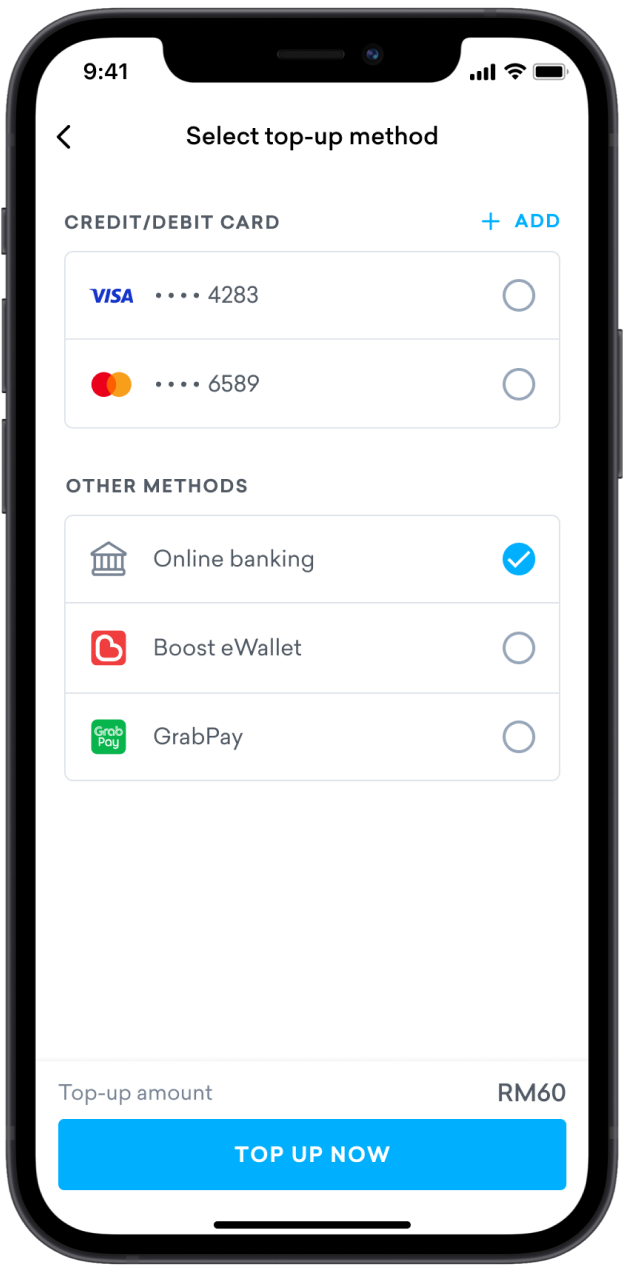
Step 2
Choose ‘Online banking’ and tap ‘Top-up now’.
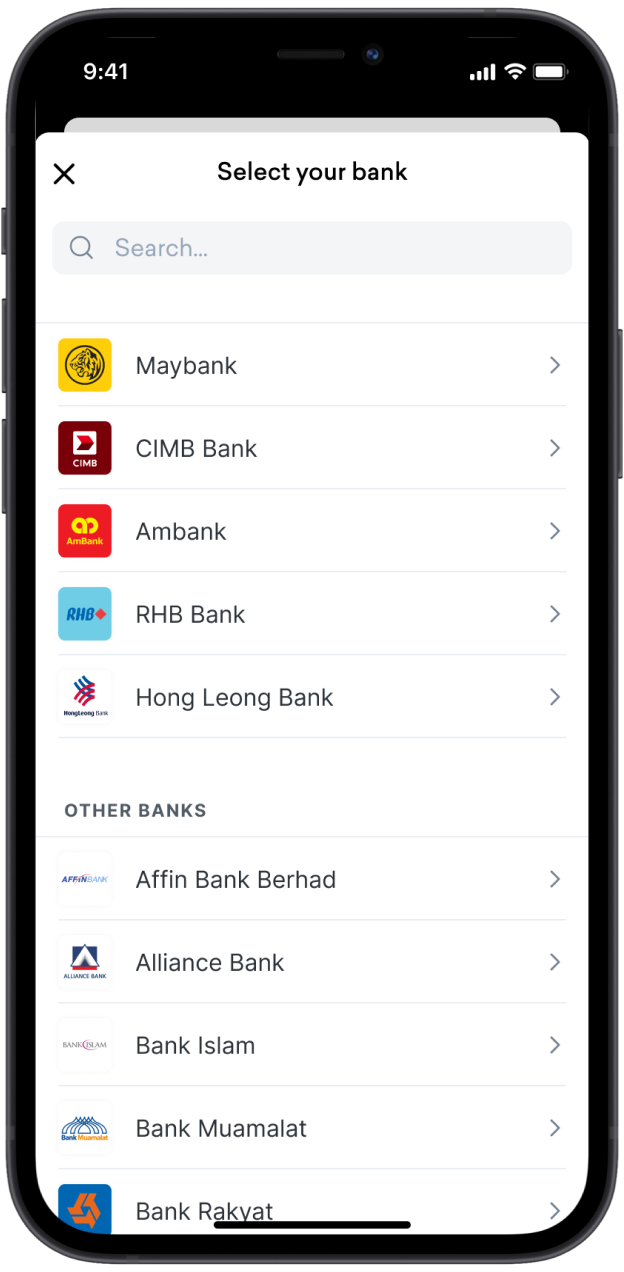
Step 3
Select bank. You’ll be redirected to the online banking page.
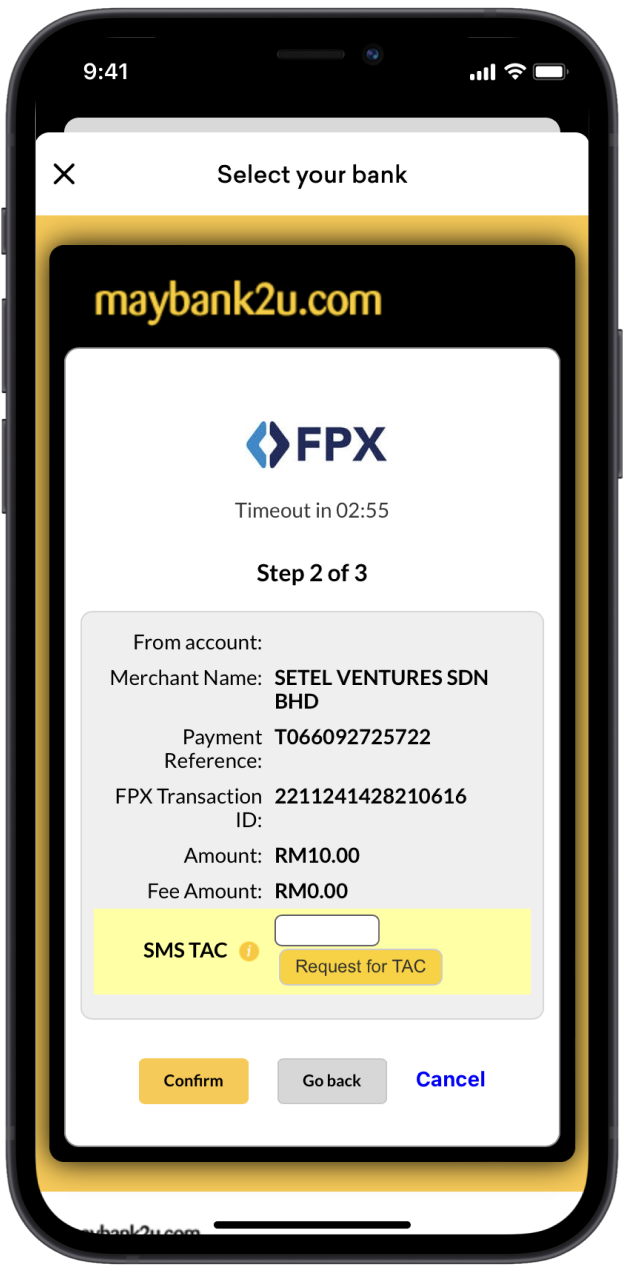
Step 4
Log in and request for TAC, which will be sent via SMS. Enter the TAC correctly.
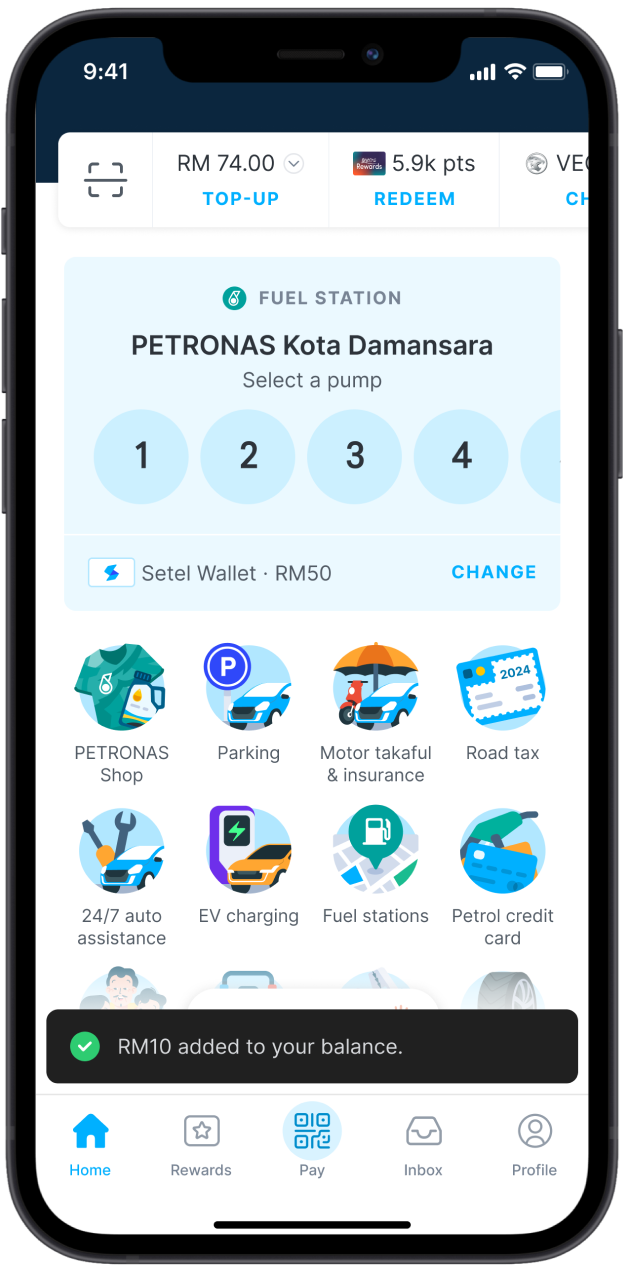
Step 5
Done! Now you pay with your Setel Wallet.
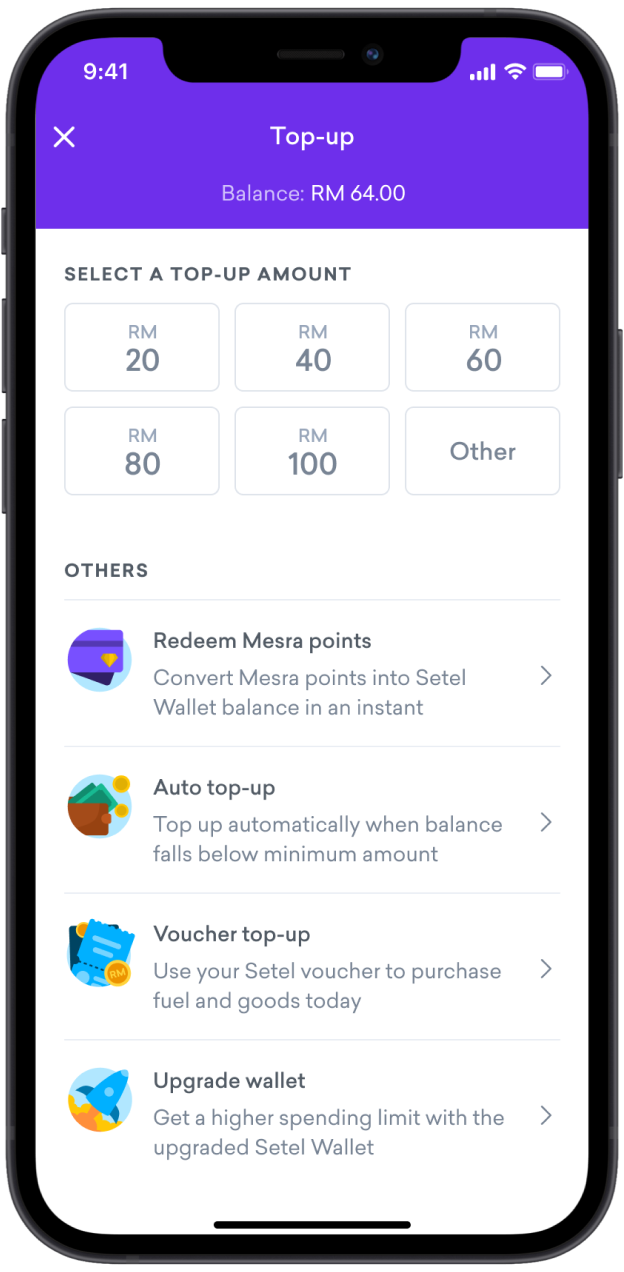
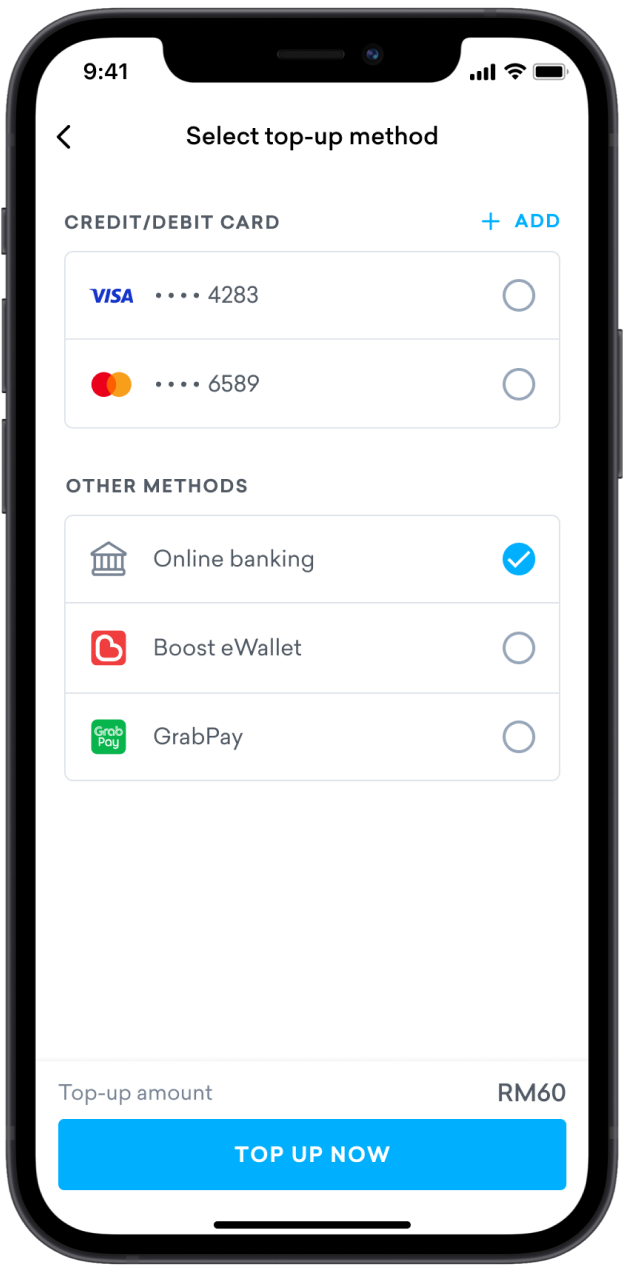
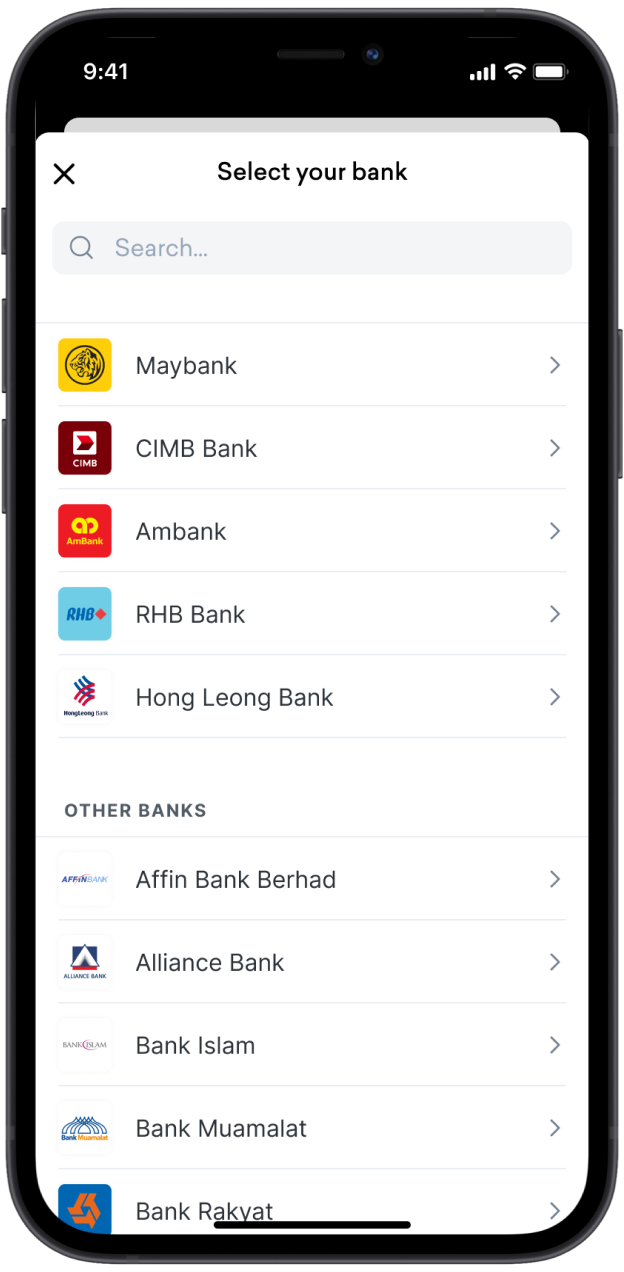
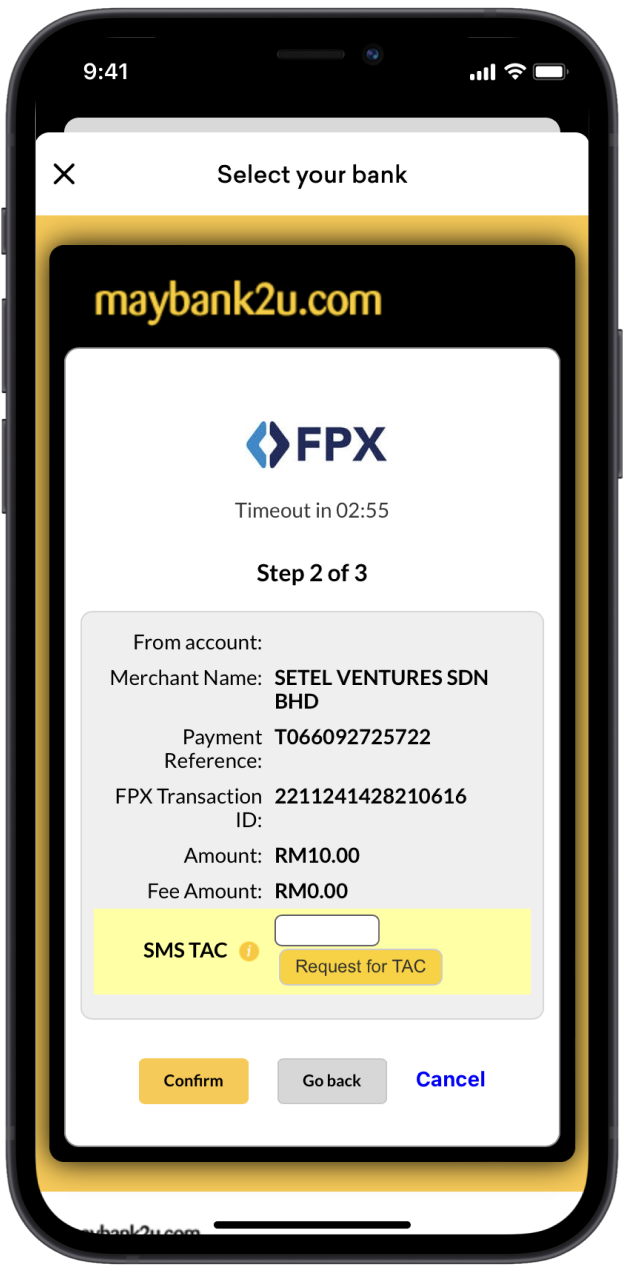
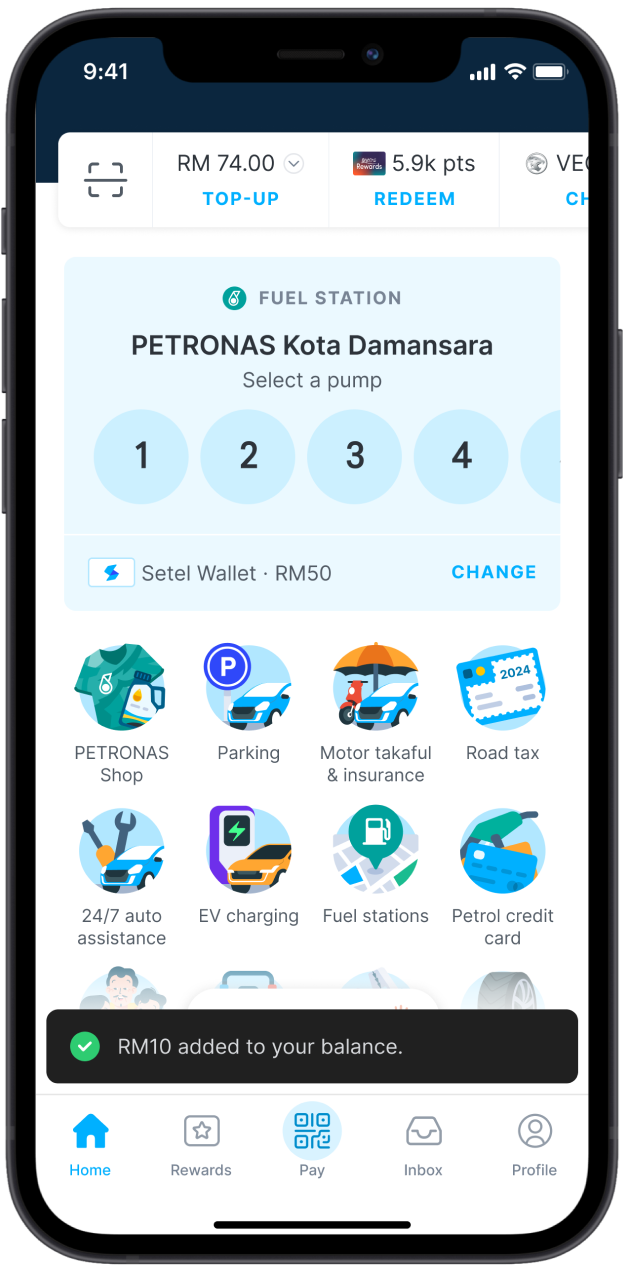
Swift & speedy top up with your credit or debit cards
But first, let’s add your bank card to Setel. Once linked, you can top up your Setel Wallet within minutes.
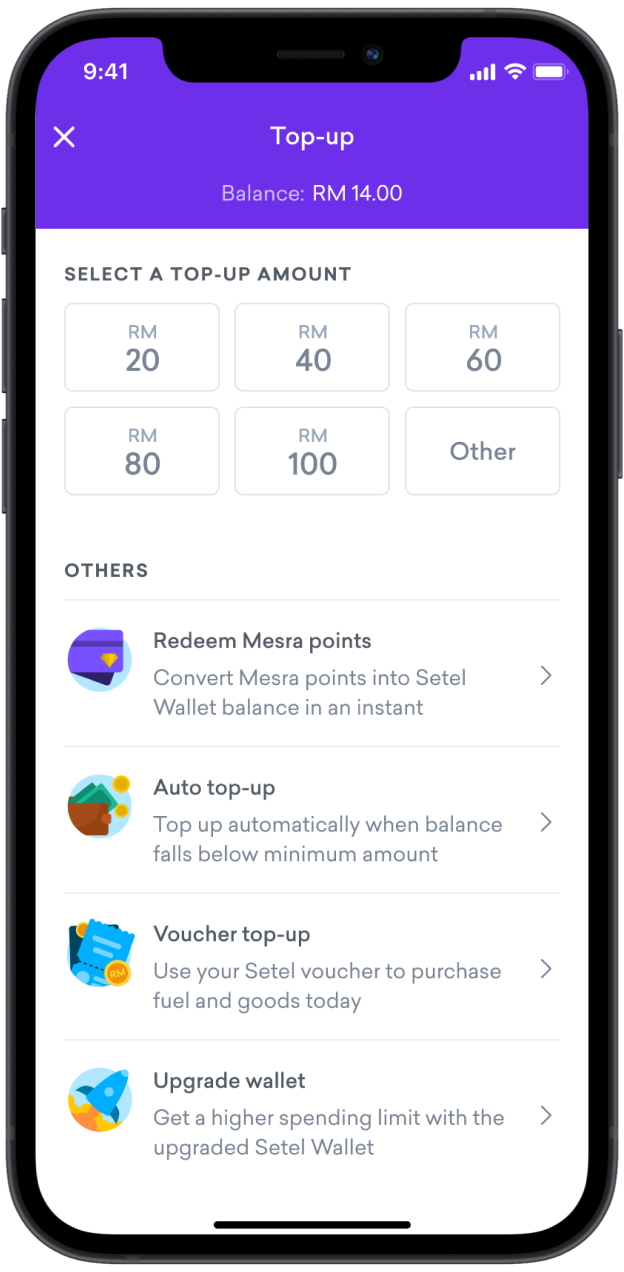
Step 1
At the ‘Top-up’ screen, select a top-up amount.
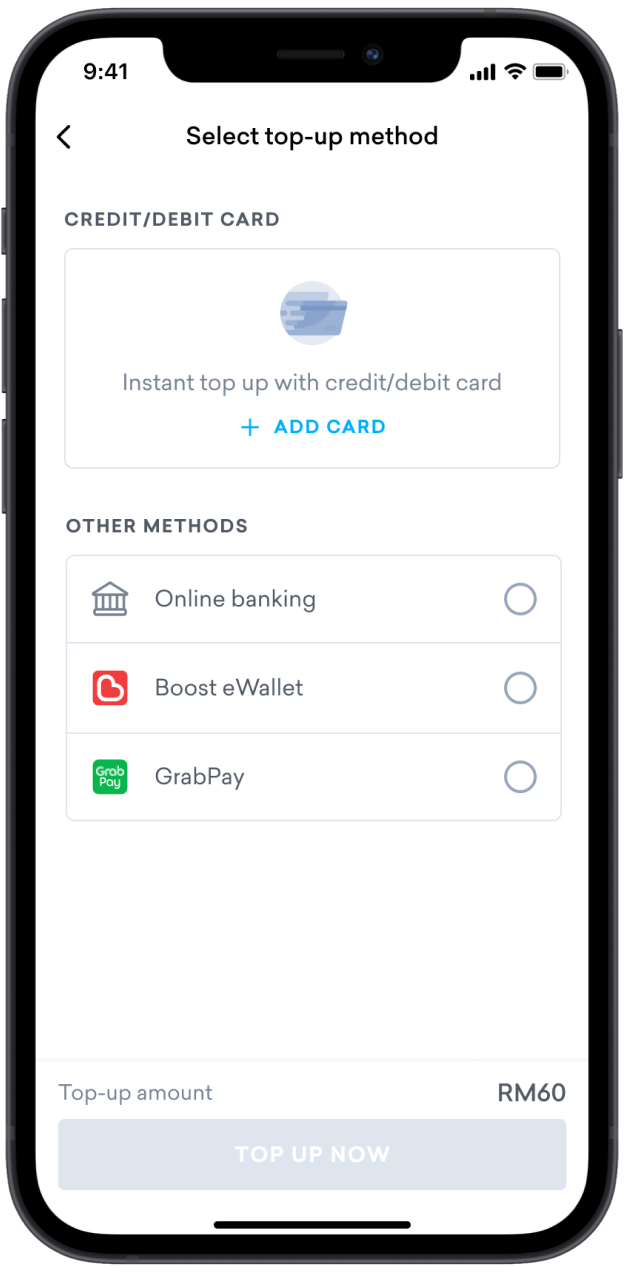
Step 2
Click ‘Add card’ at the credit/debit card section.
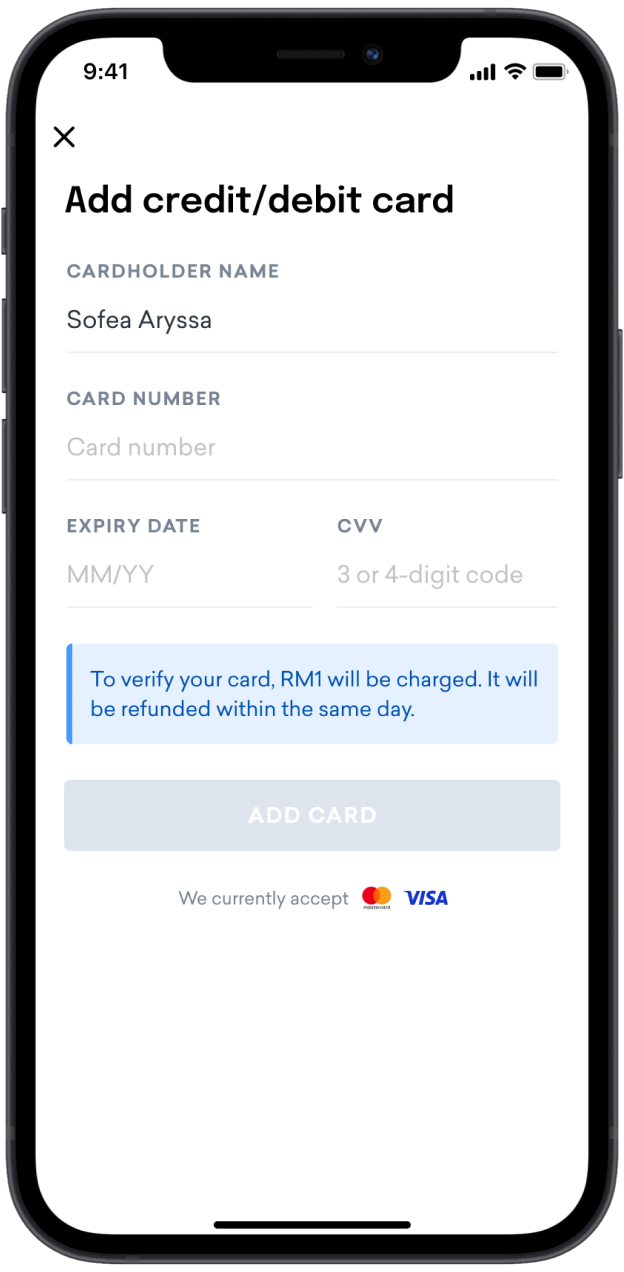
Step 3
Enter your card details and tap ‘Add card’.
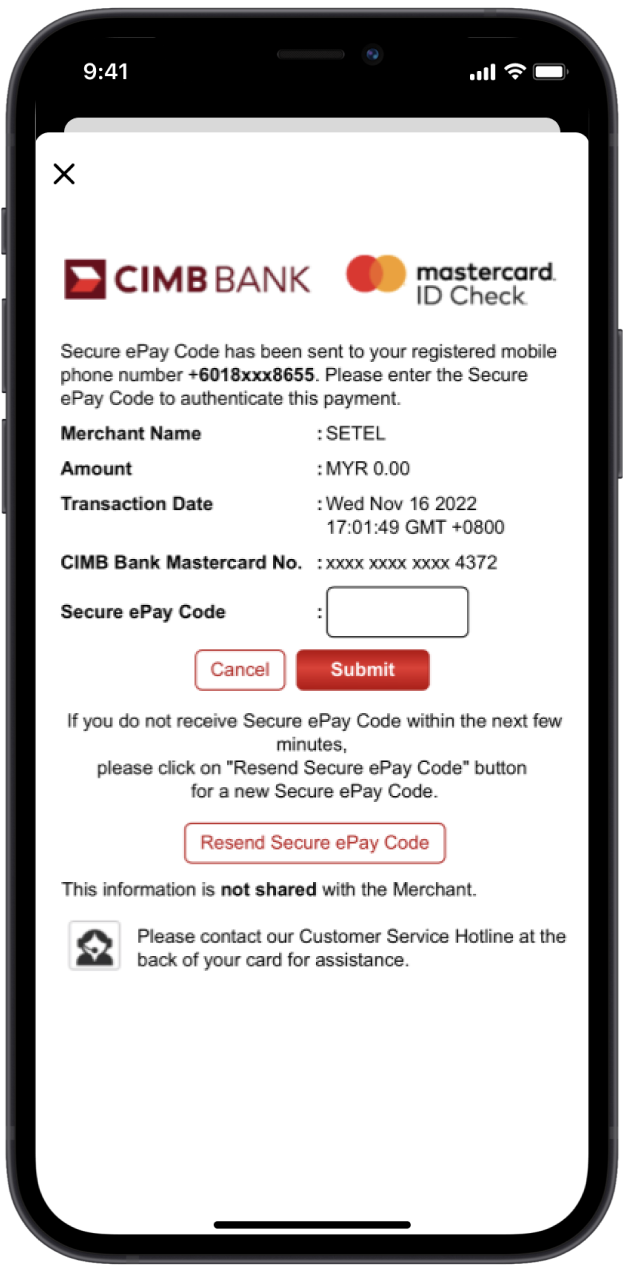
Step 4
Enter the security code that was sent to your mobile.
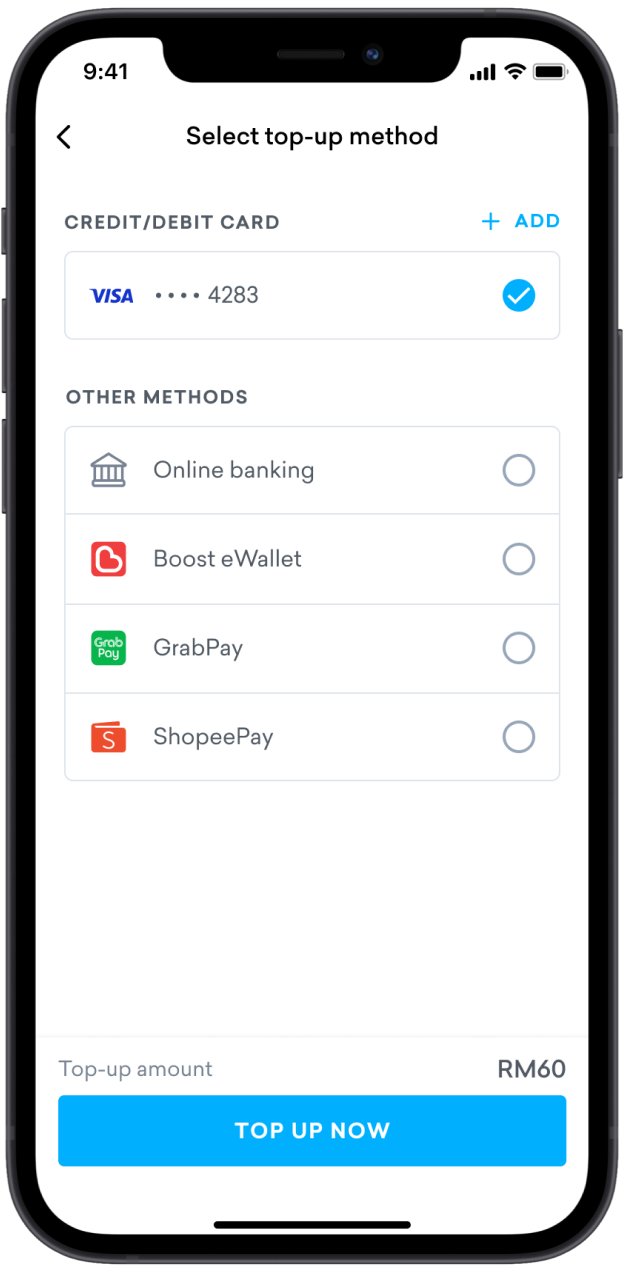
Step 5
Your card is added to Setel. Use it to top up in an instant!
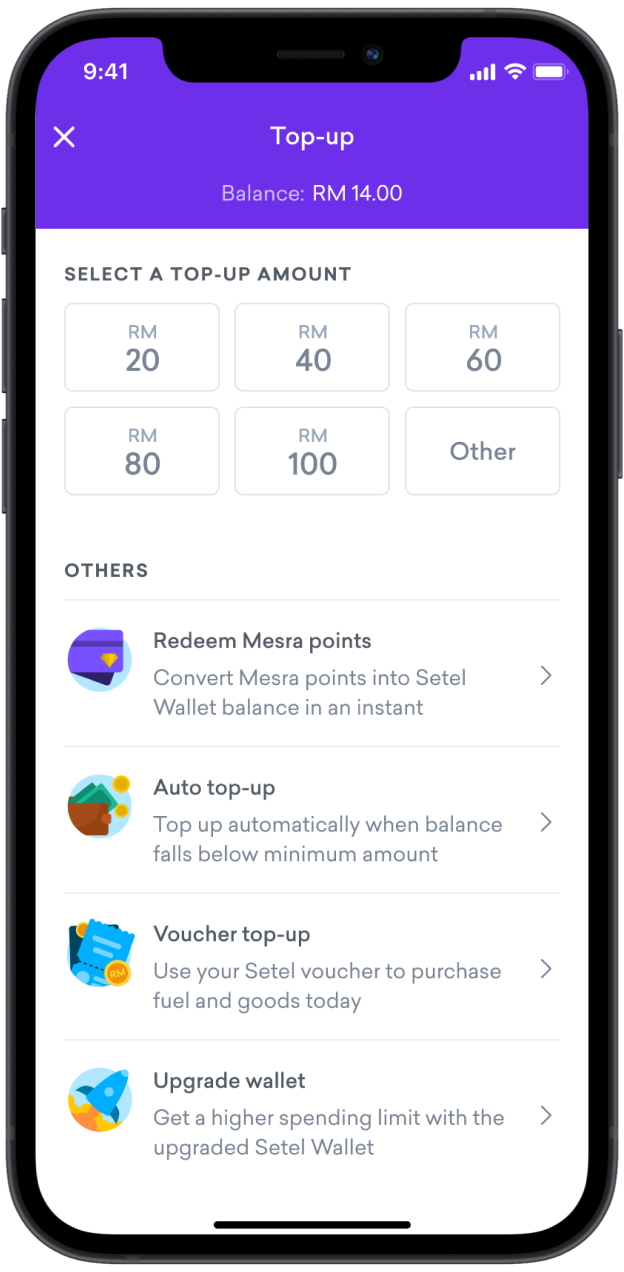
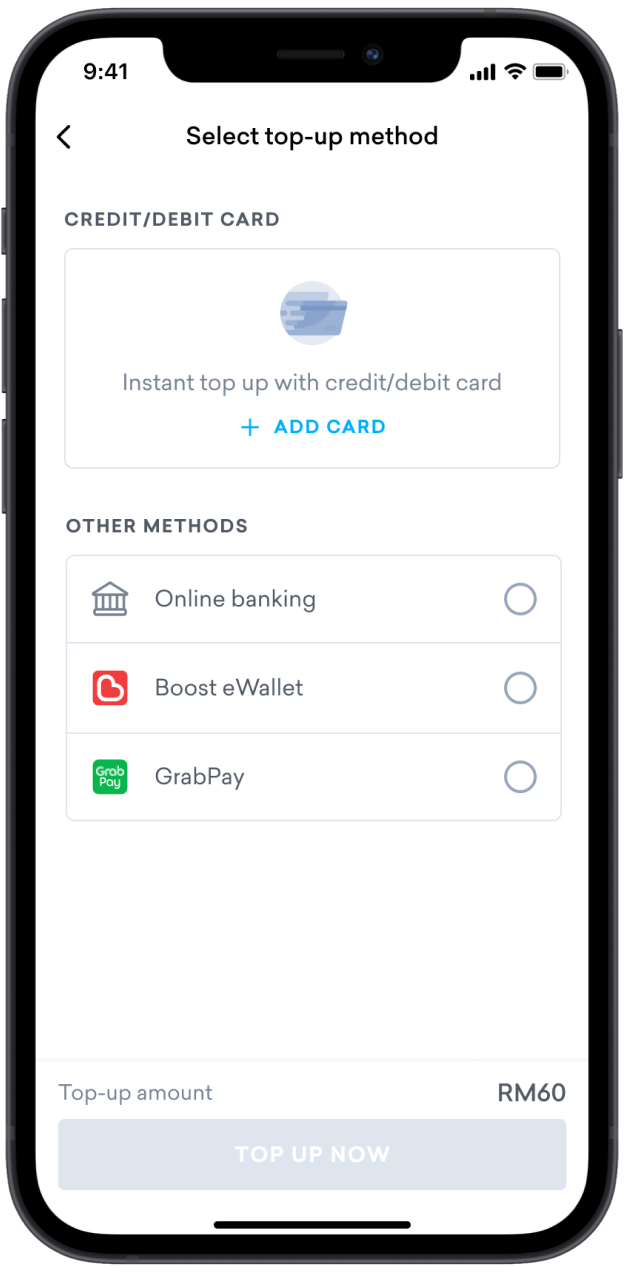
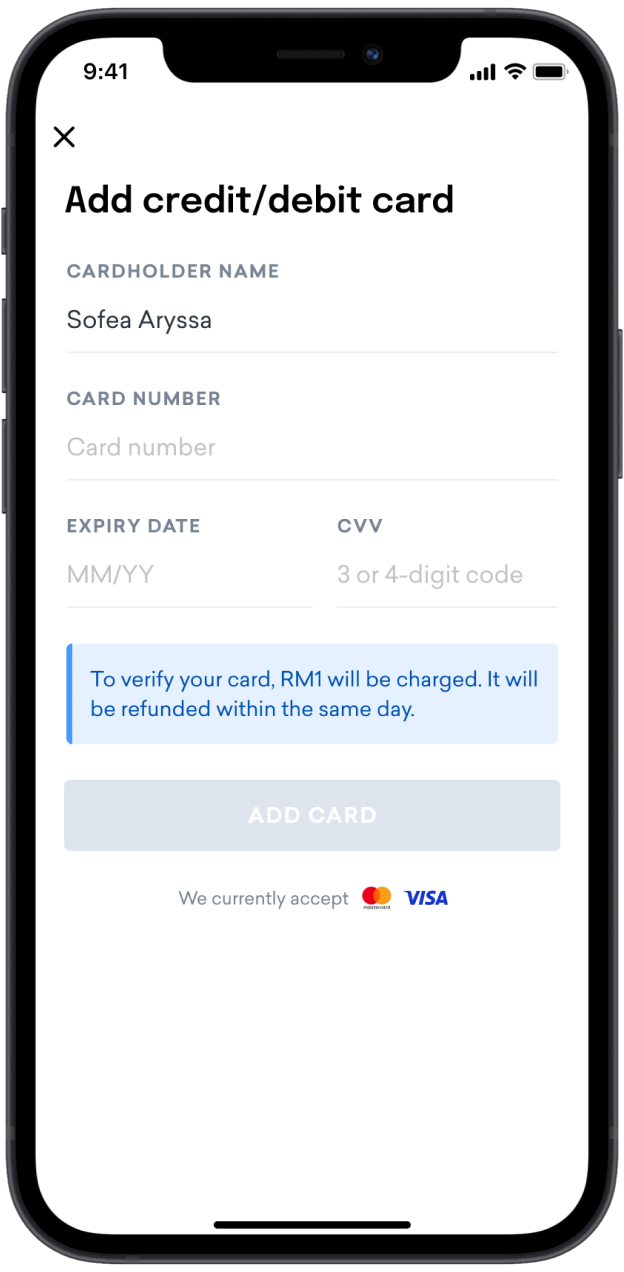
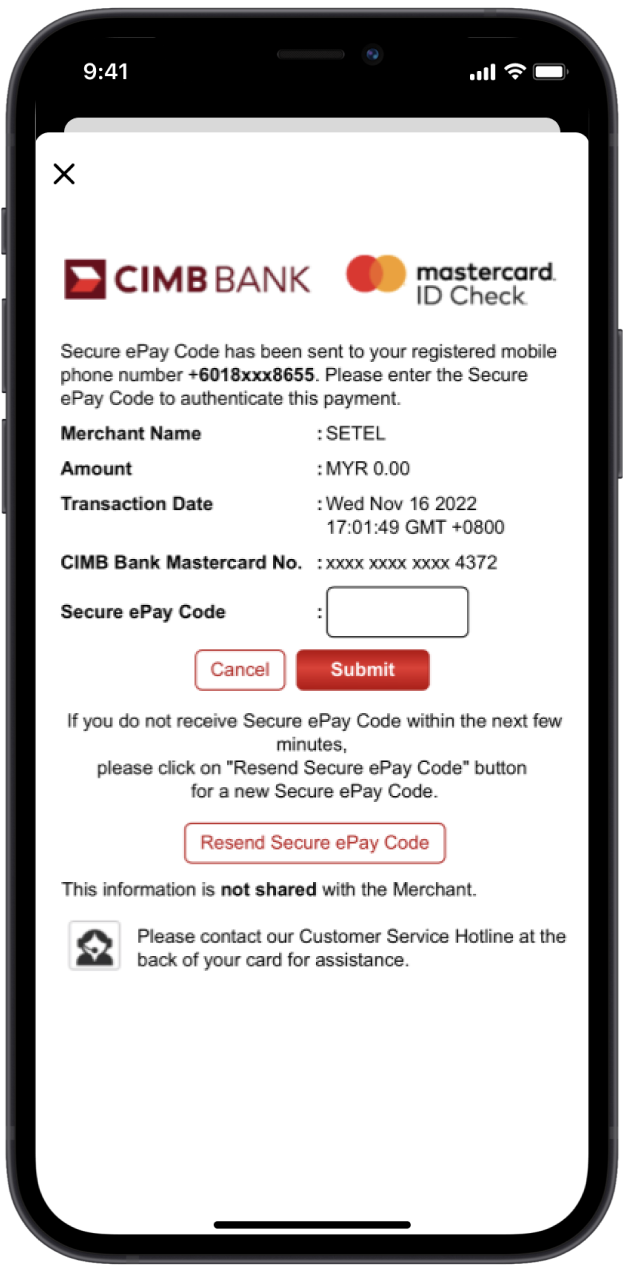
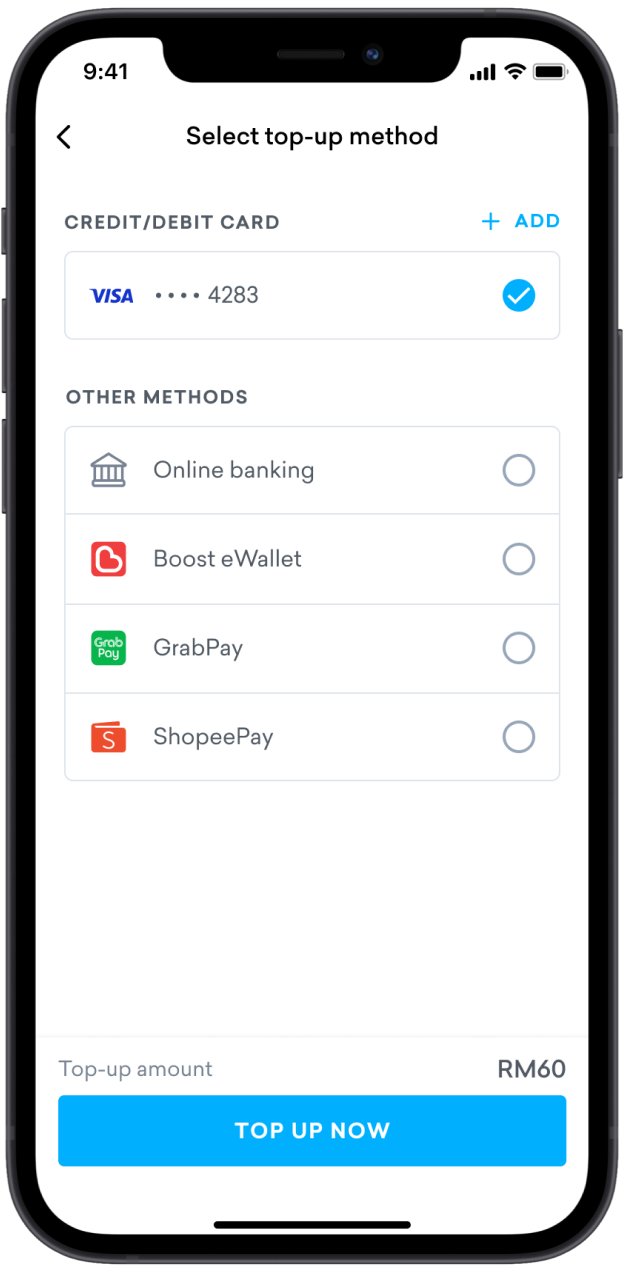
*You will be charged RM1 during verification. The amount will be refunded immediately.
Well-connected with other e-Wallets
Use one of these e-Wallets to top up your Setel Wallet

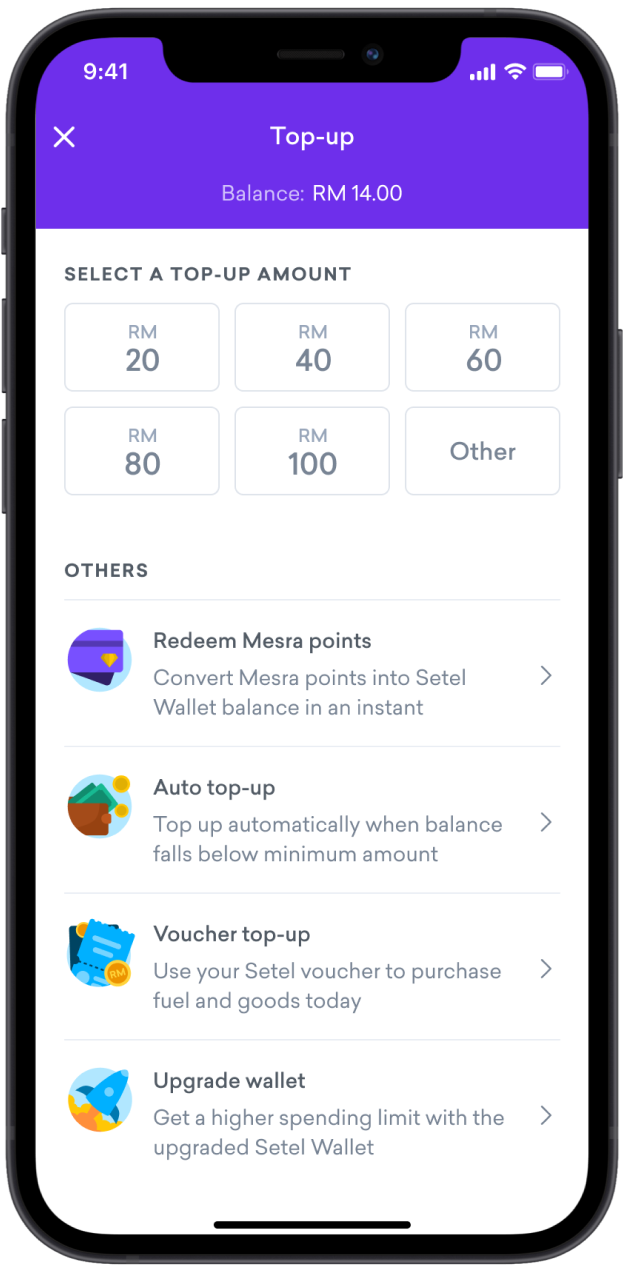
Step 1
At the ‘Top-up’ screen, select a top-up amount.
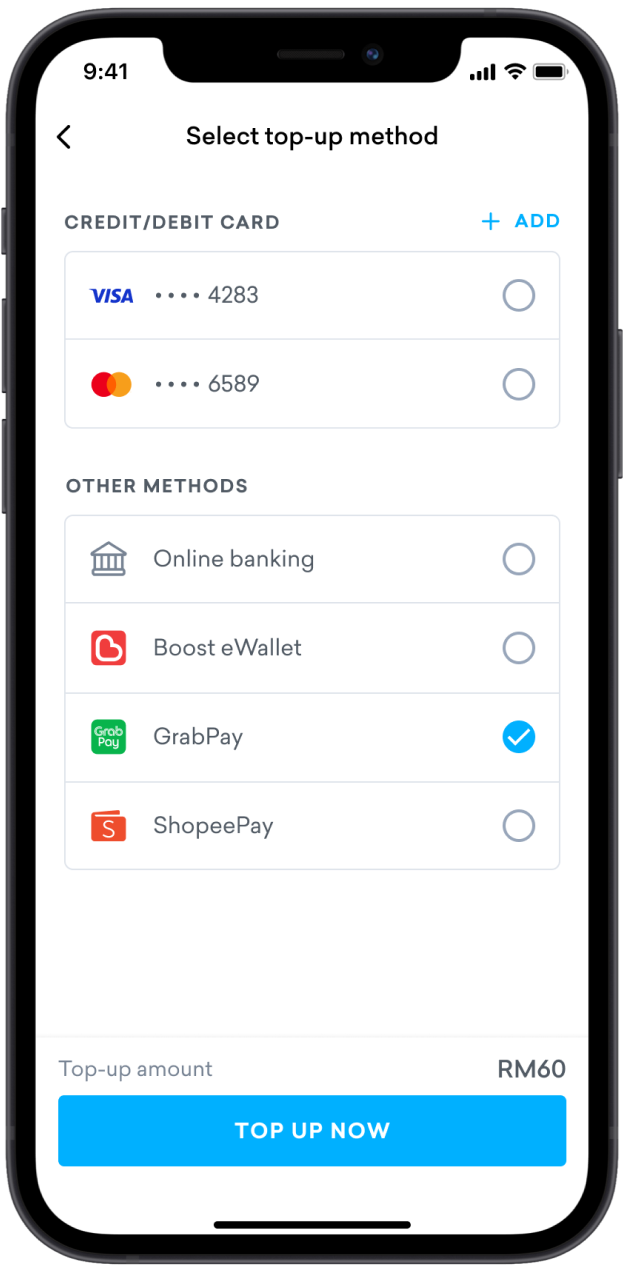
Step 2
Choose your preferred
e-Wallet and ‘Top-up now.’
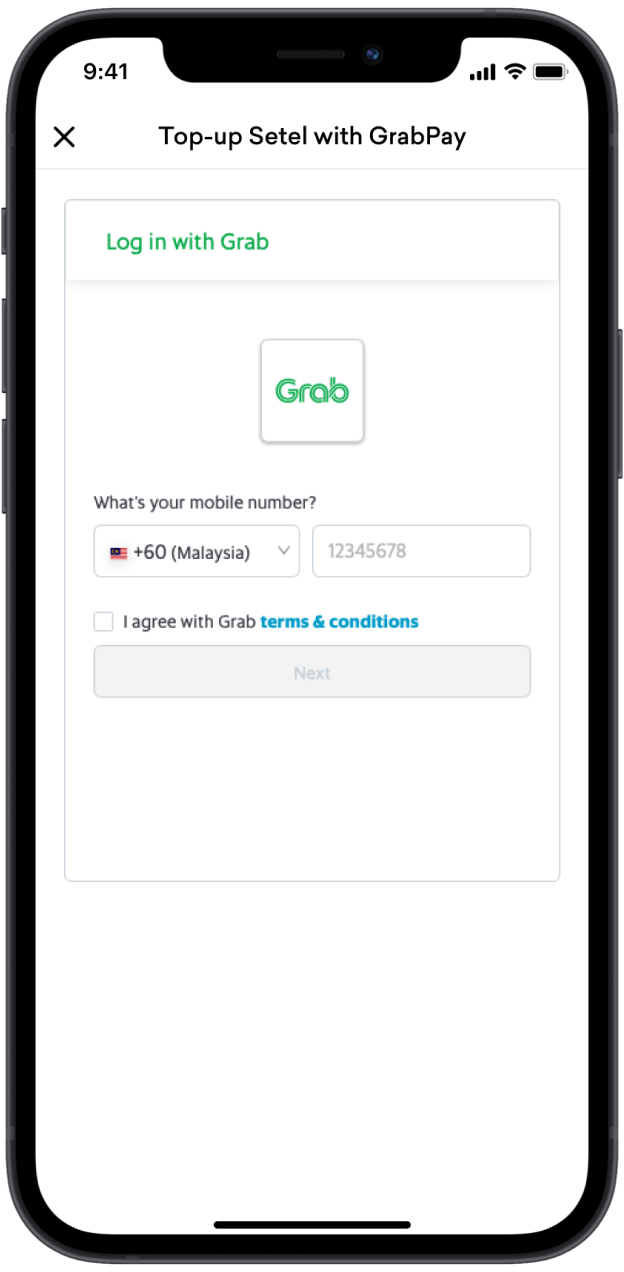
Step 3
Verify your payment accurately.
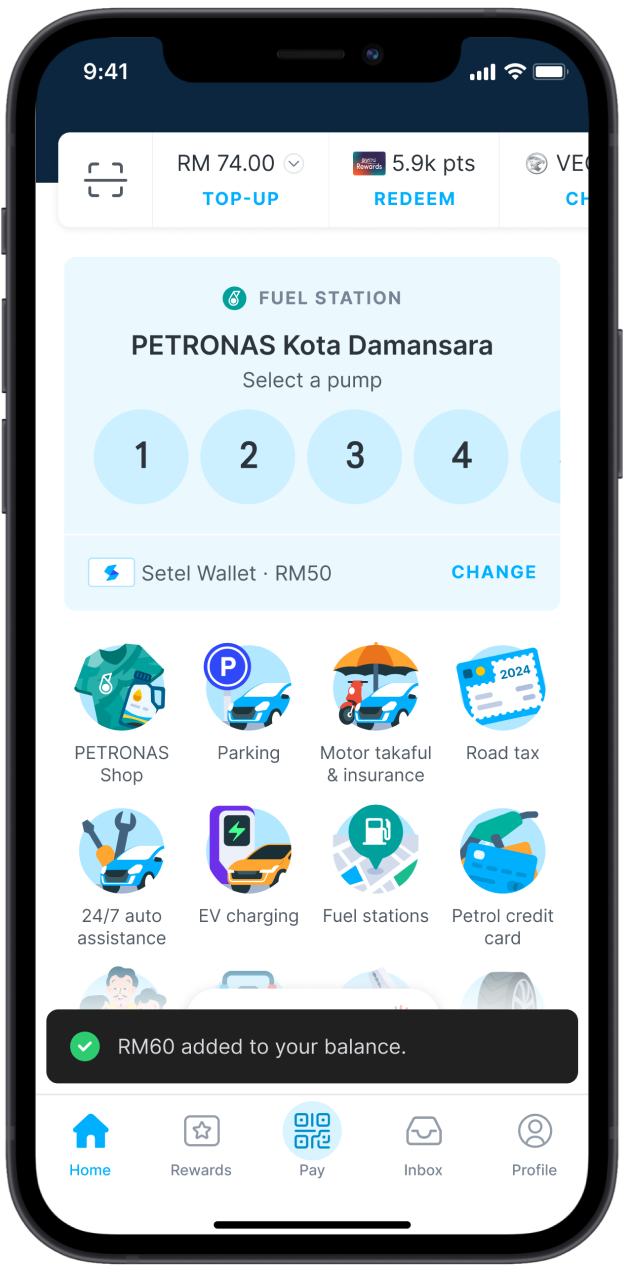
Step 4
Done! Now you pay with your Setel Wallet.
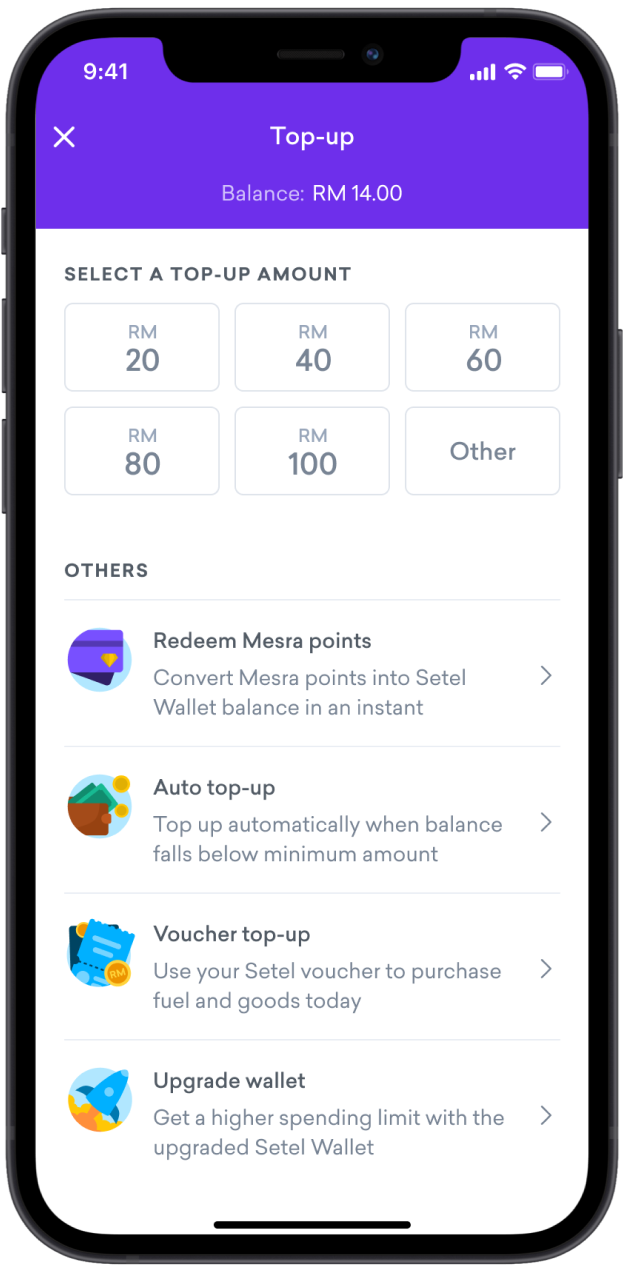
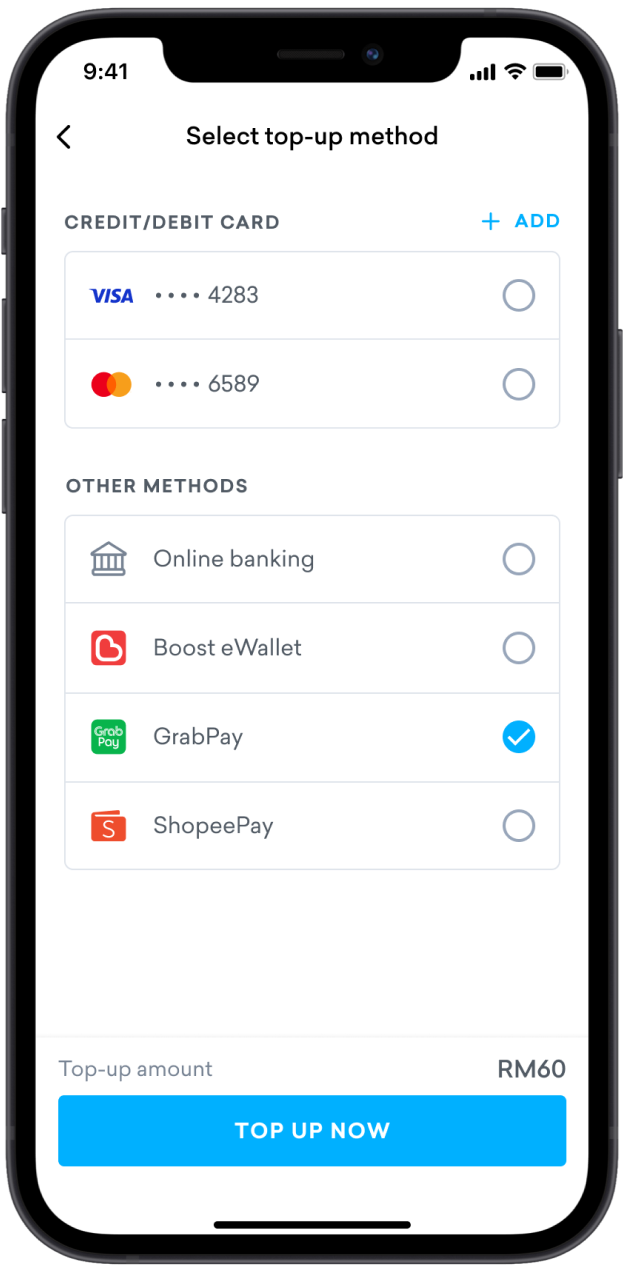
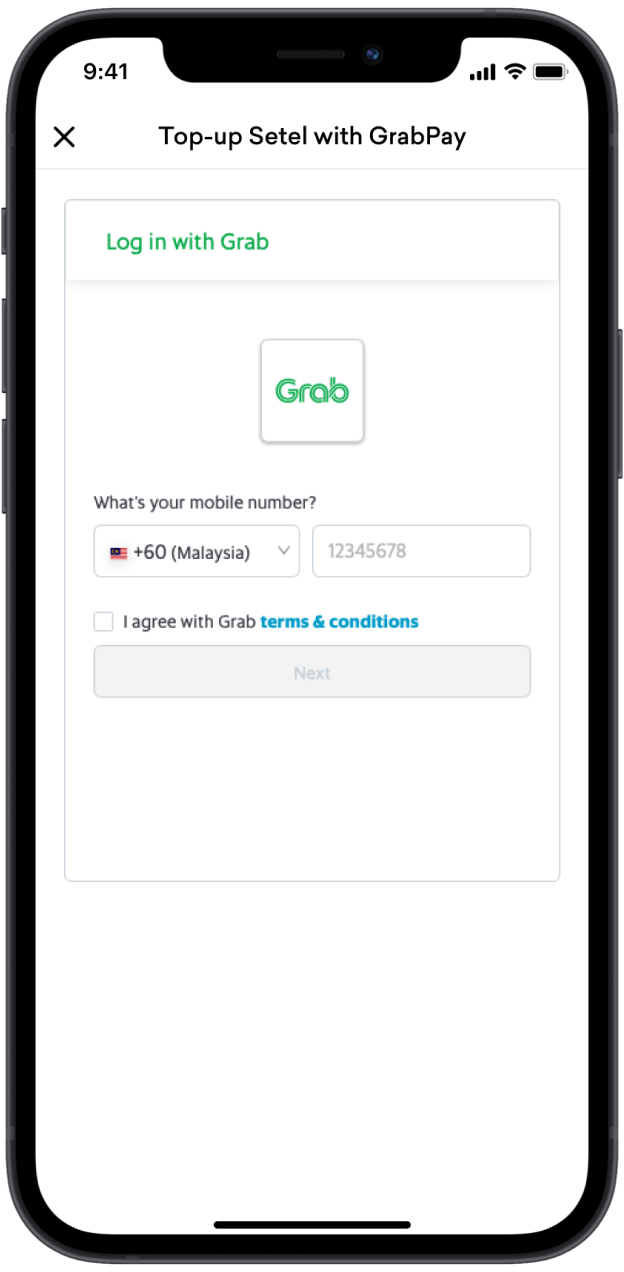
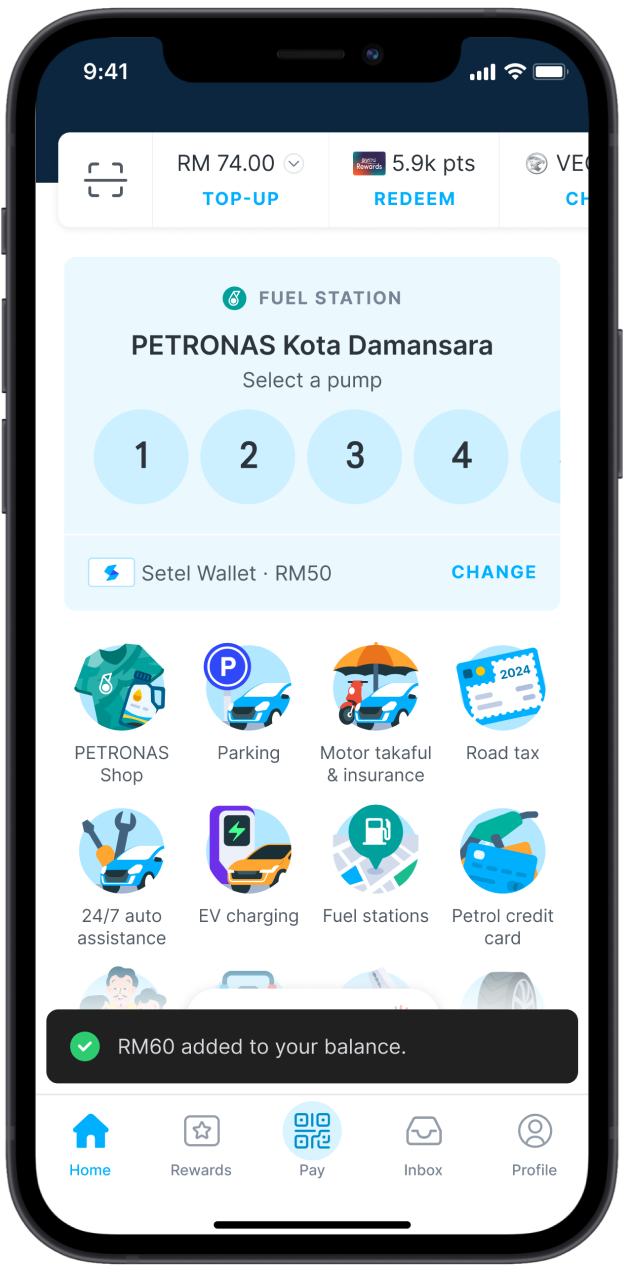
The unforgettable method, cash top-up
Purchase a Setel top-up voucher at PETRONAS stations nationwide.
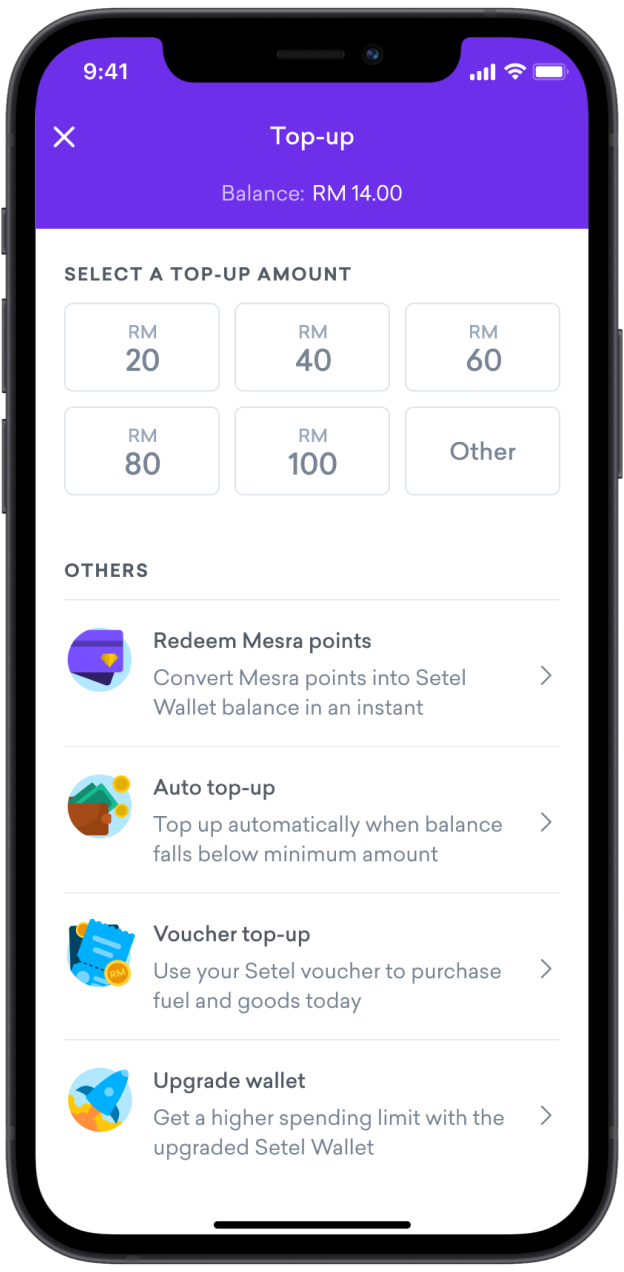
Step 1
At the ‘Top-up’ screen, choose ‘Voucher top-up’.
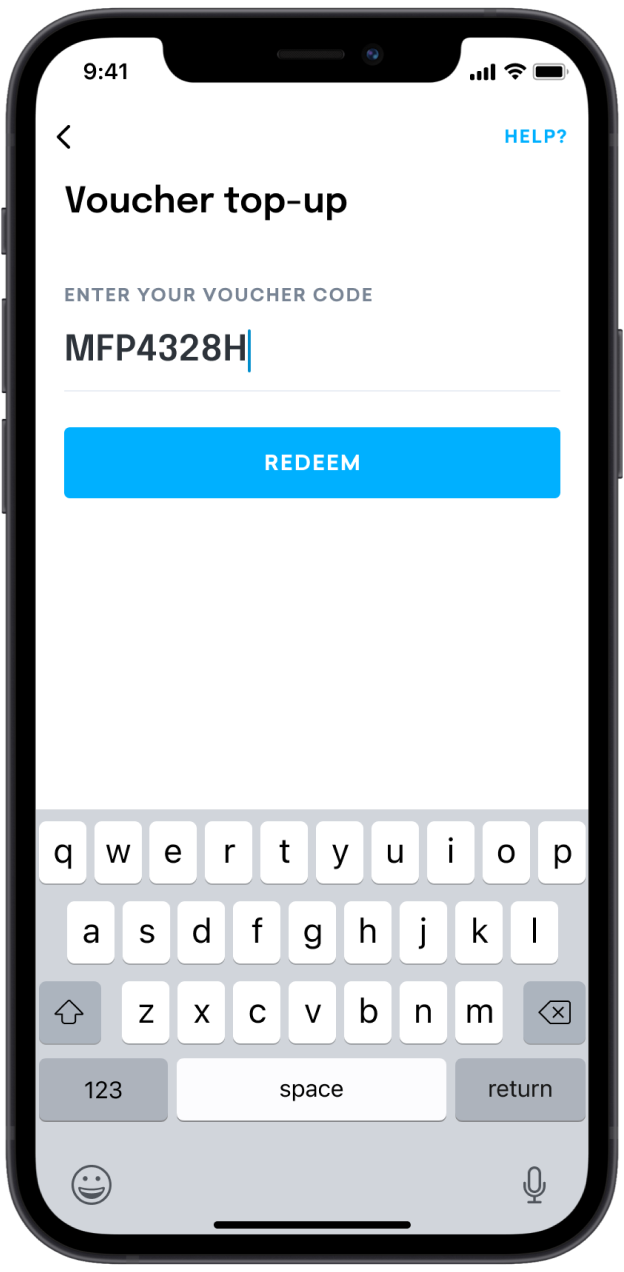
Step 2
Key in the voucher code which can be found on the receipt.
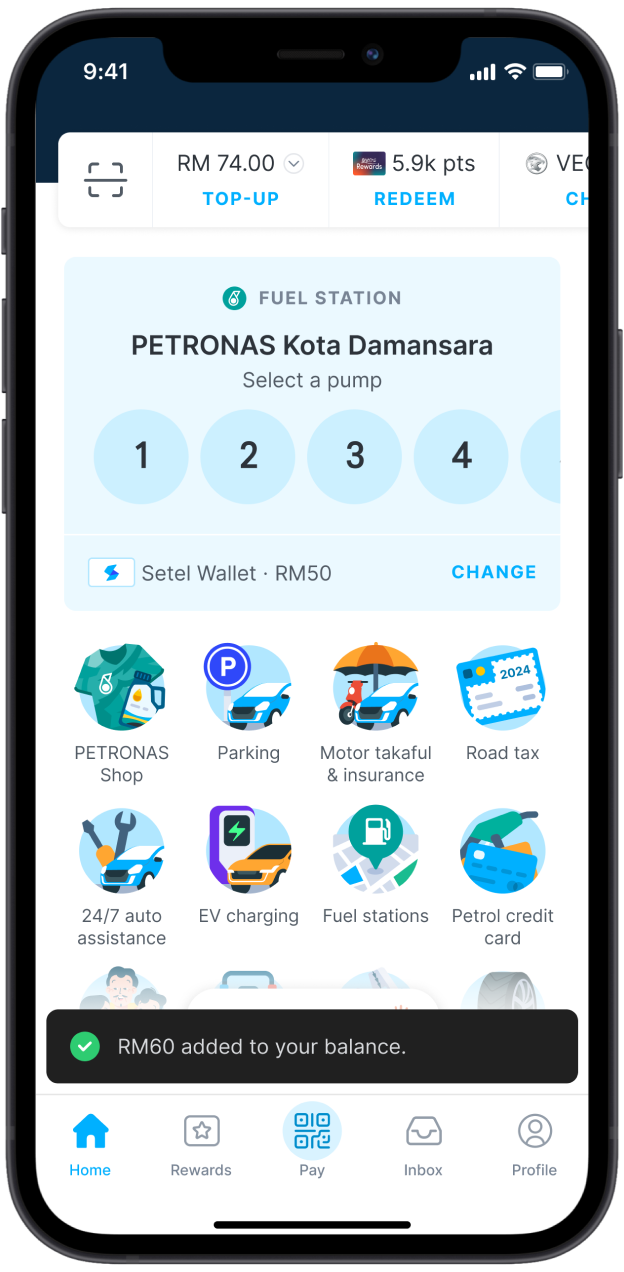
Step 3
Done! Now you pay with your Setel Wallet.
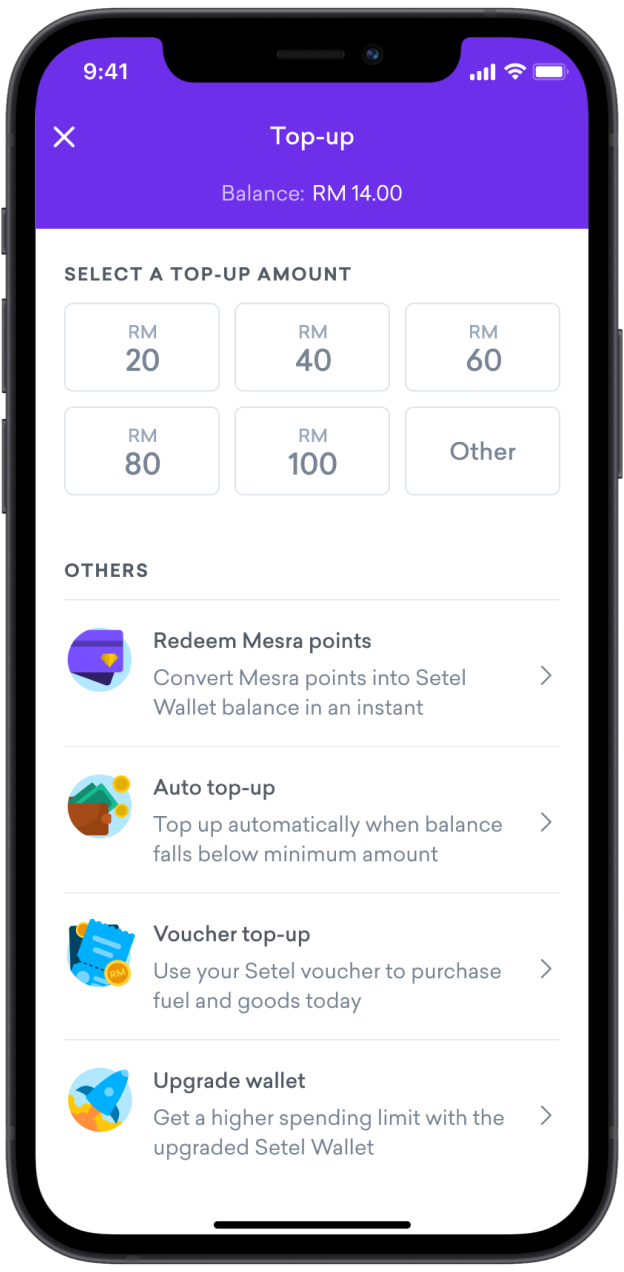
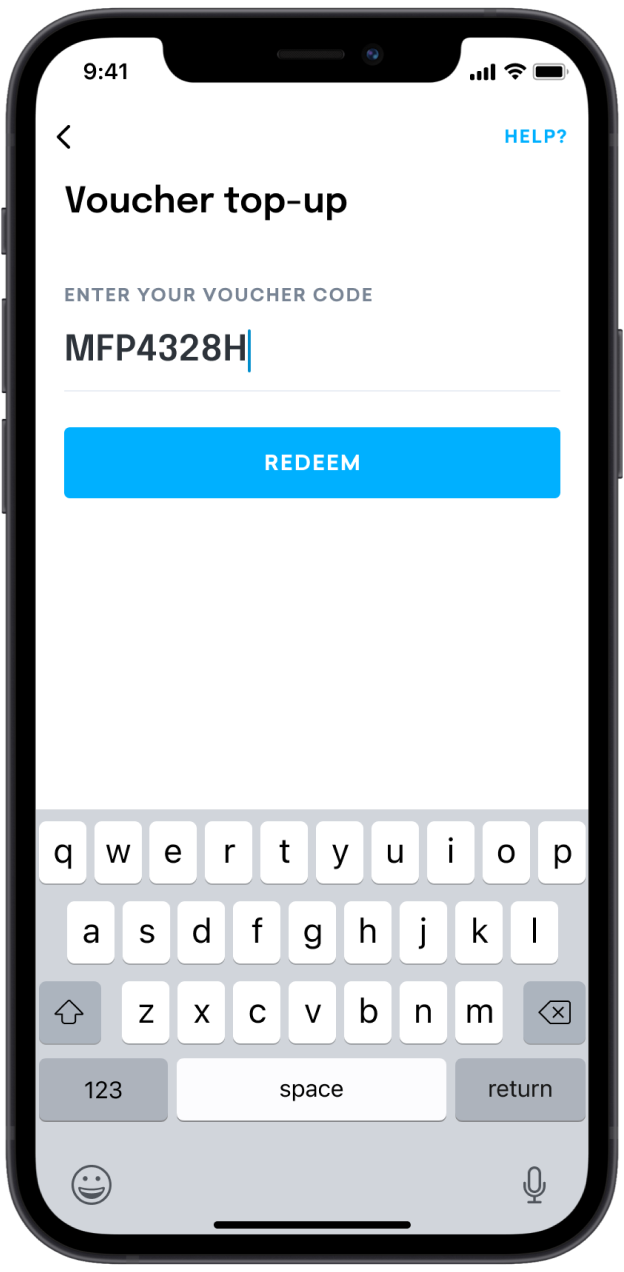
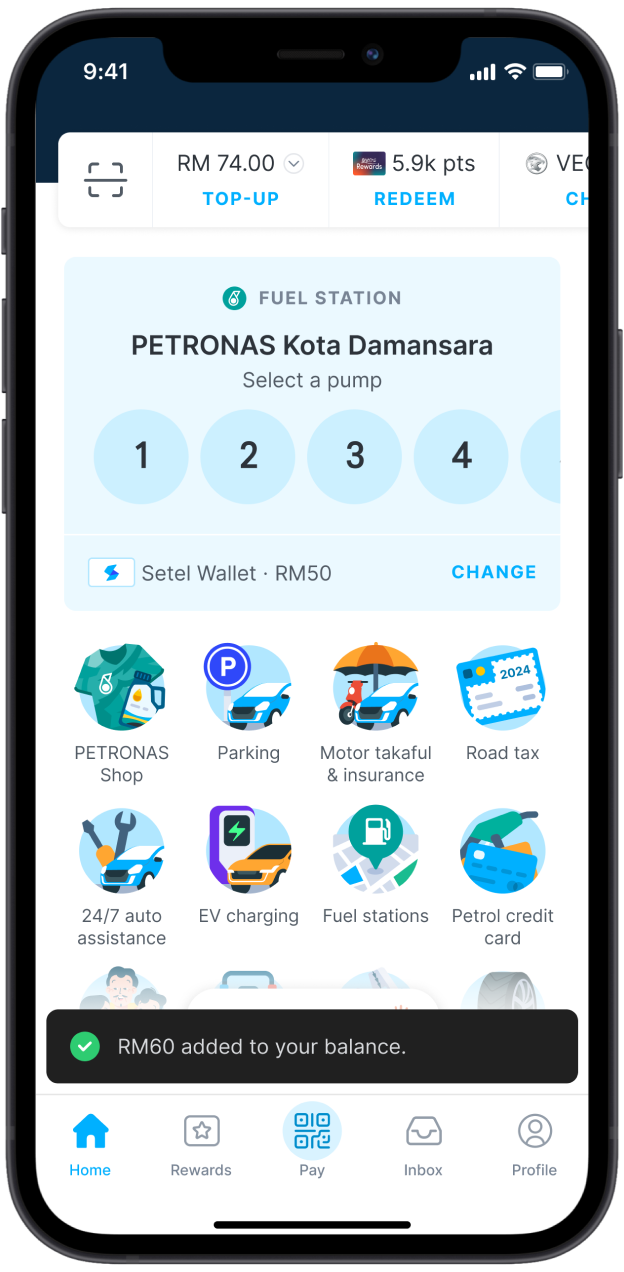
Pay with Setel Wallet for motorist-related matters and more

Physical stores
Use the Setel QR code to pay for automotive parts, food, clothes, and more.

Petrol stations
The new way to pay for fuel. Pay and activate fuel pump from your vehicle.
While fuelling, you can order food from the app and have it delivered to your vehicle.
Purchase protection plans through the app and have the e-policy sent to your email.

Physical stores
Use the Setel QR code to pay for automotive parts, food, clothes, and more.

Petrol stations
The new way to pay for fuel. Pay and activate fuel pump from your vehicle.
While fuelling, you can order food from the app and have it delivered to your vehicle.
Purchase protection plans through the app and have the e-policy sent to your email.
What else can Setel do for you?
Need more info?
Just head on to our Help Centre for more in-depth information about Setel.