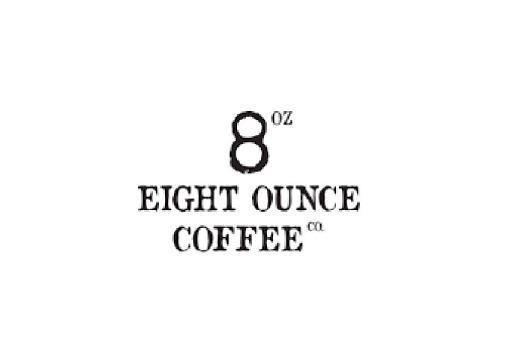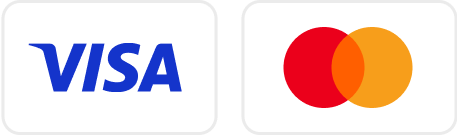Pay with Setel at your favourite stores
Simply scan or present code to pay and earn Mesra points right after.
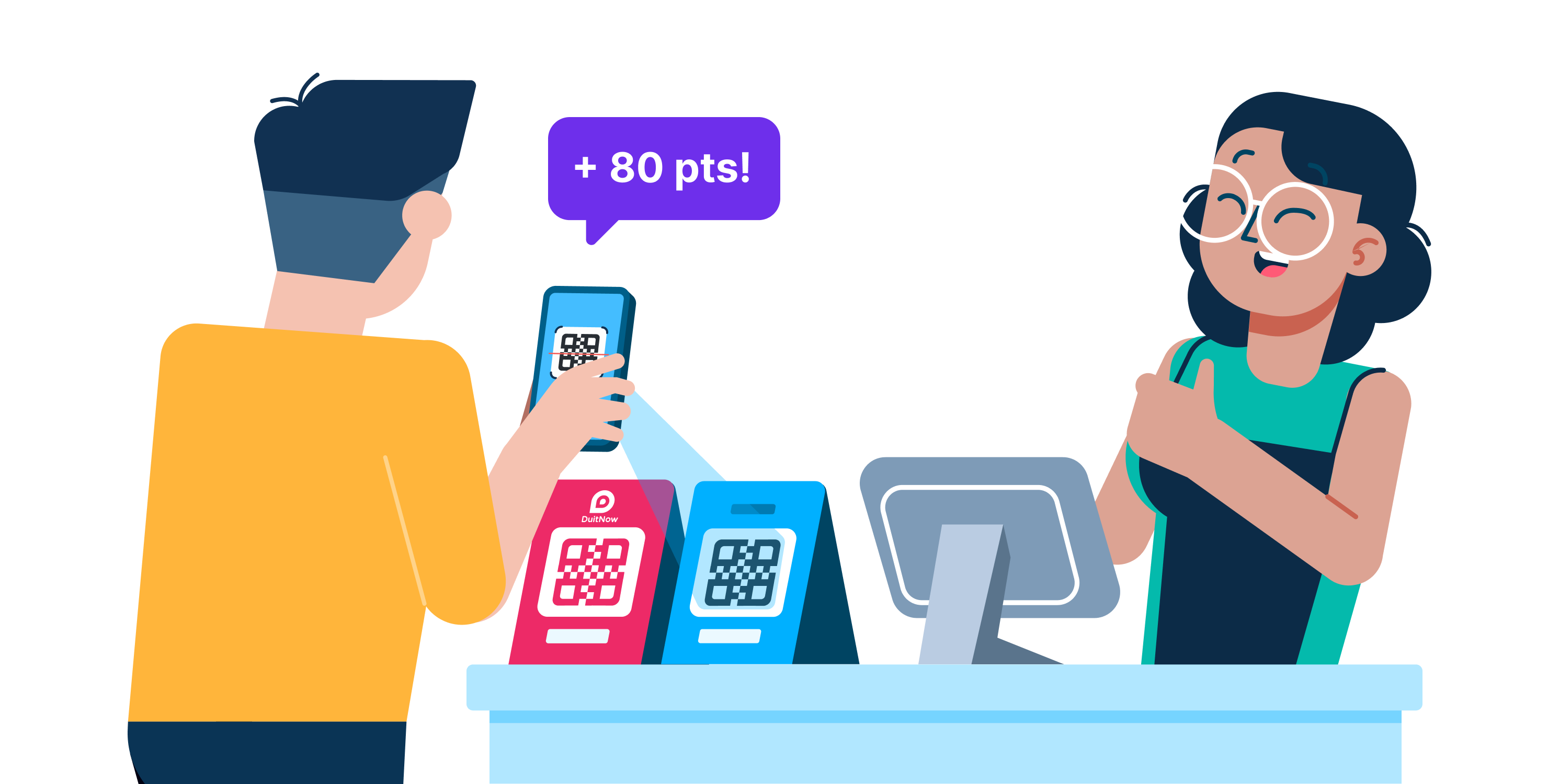

Quick scan & pay

Unique Setel code

Accepts DuitNow QR

Quick scan & pay

Unique Setel code

Accepts DuitNow QR
Setel is now accepted at restaurants, workshops, boutiques, and more!


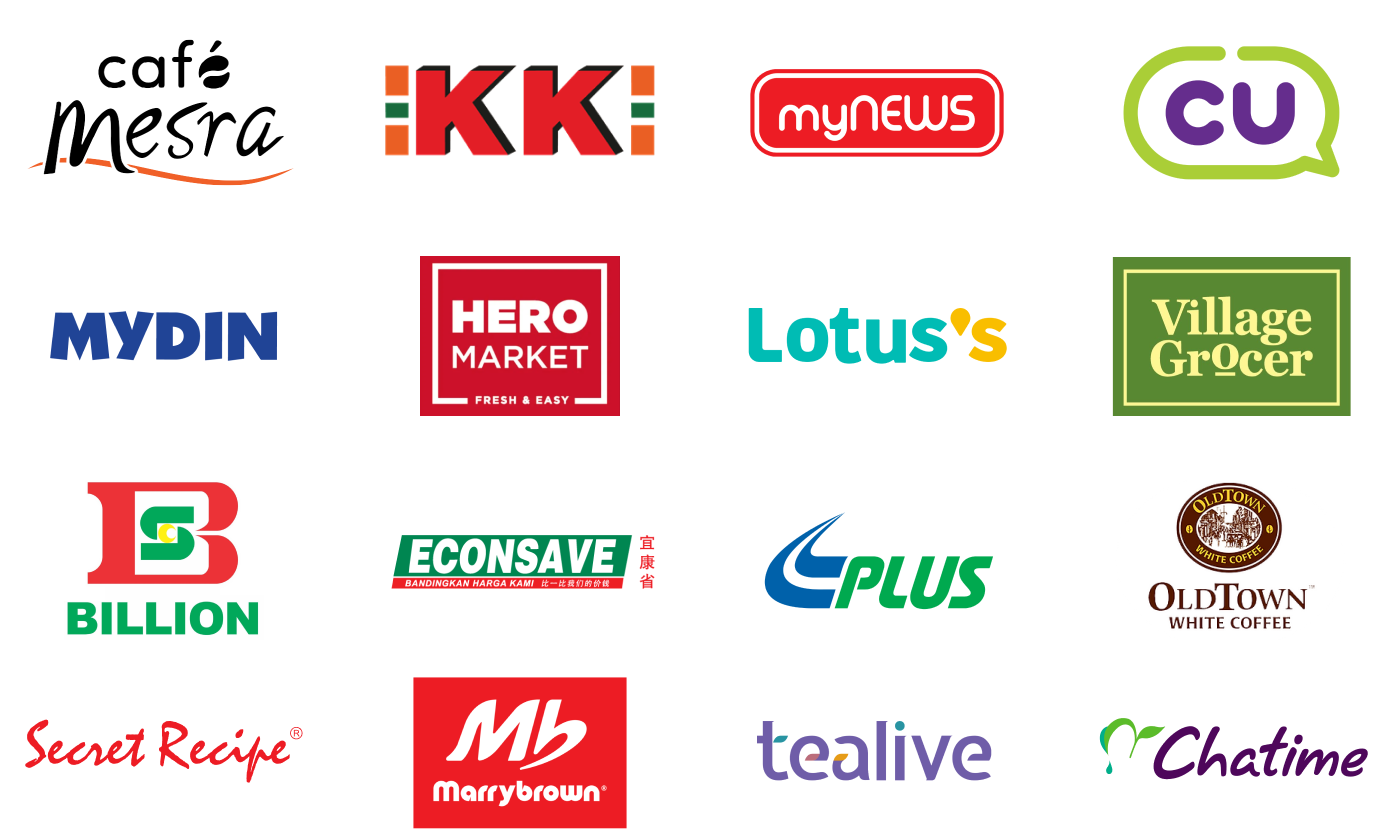
+ many more!

Let’s DuitNow with Setel!
Just scan the DuitNow QR code with Setel to shop for groceries, F&B, fashion, and more at over 2.2 million stores nationwide.
Let’s DuitNow with Setel!
Just scan the DuitNow QR code with Setel to shop for groceries, F&B, fashion, and more at over 1 million stores nationwide.
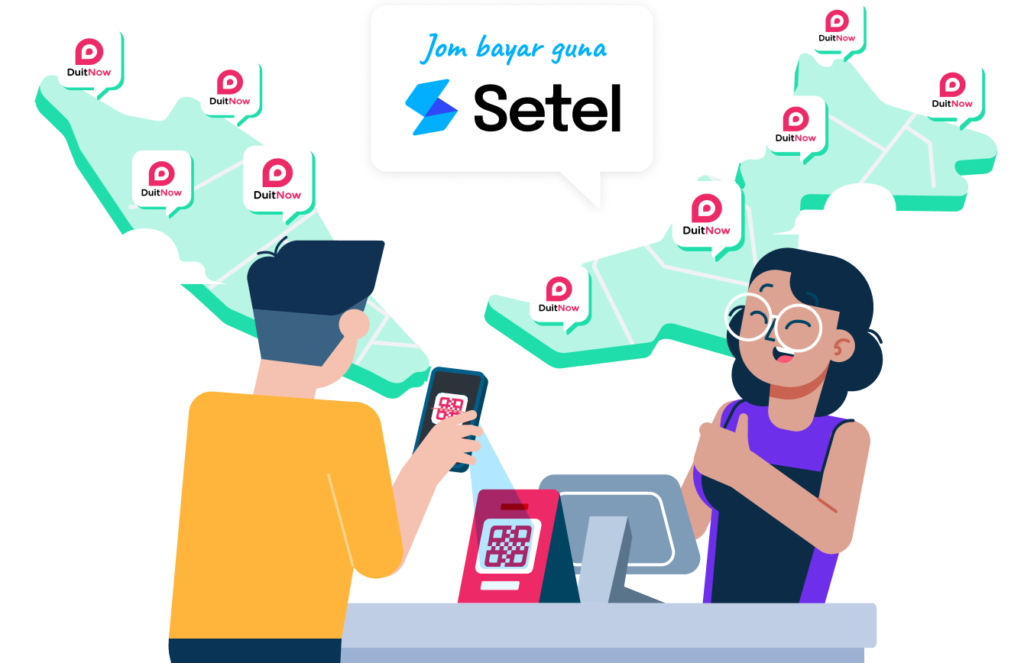
Present your Setel code to pay
Let the cashier scan your Setel code for a few seconds.
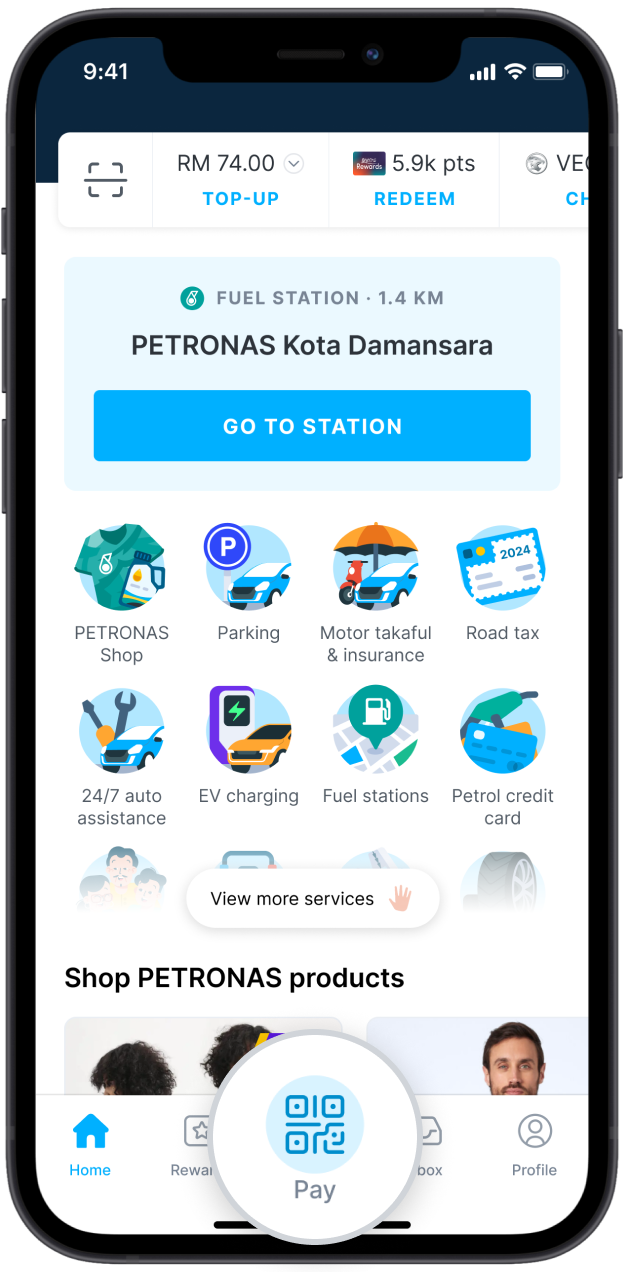
Step 1
Launch Setel and tap ‘Pay’.
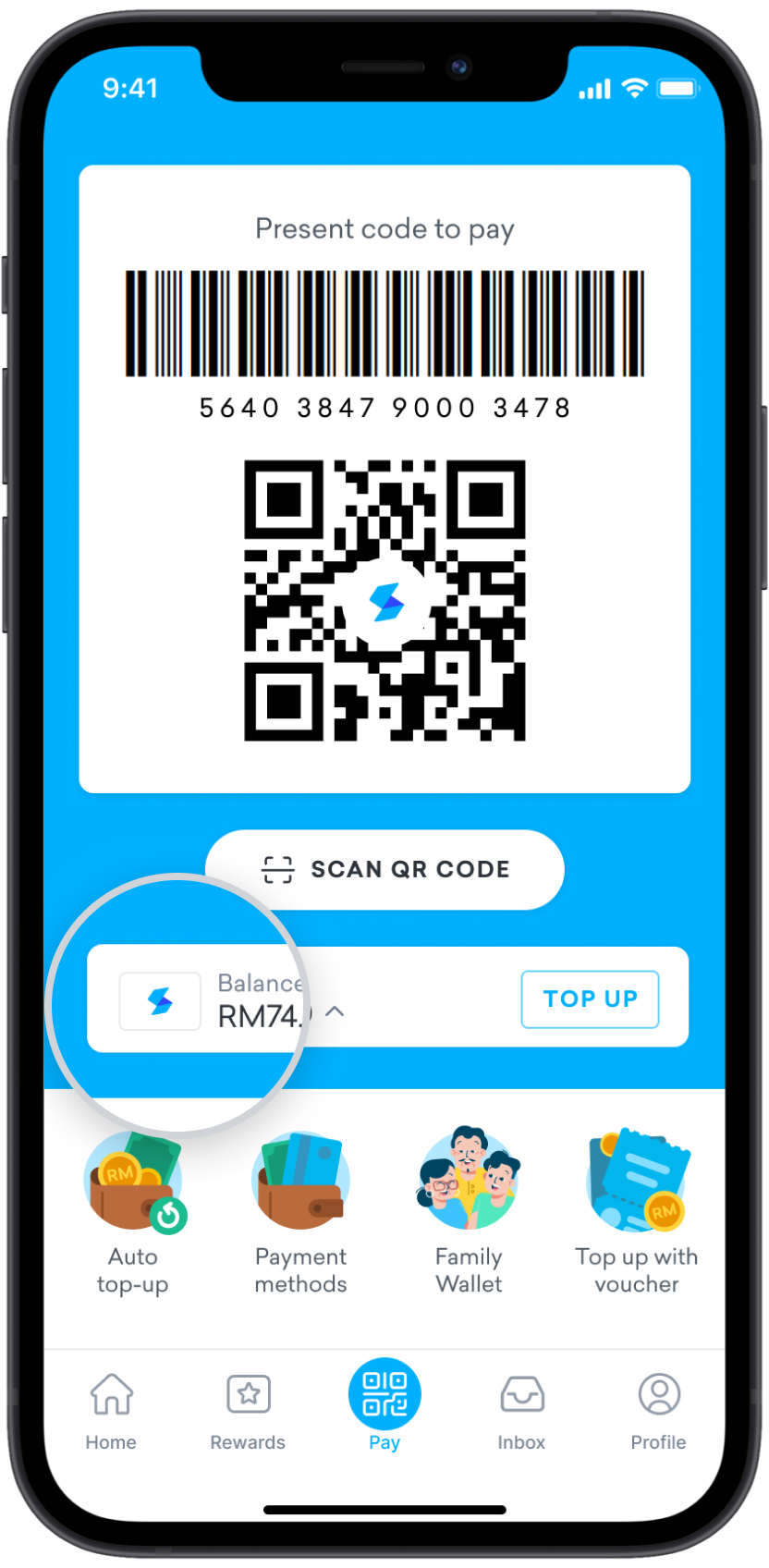
Step 2
Select your preferred payment method.
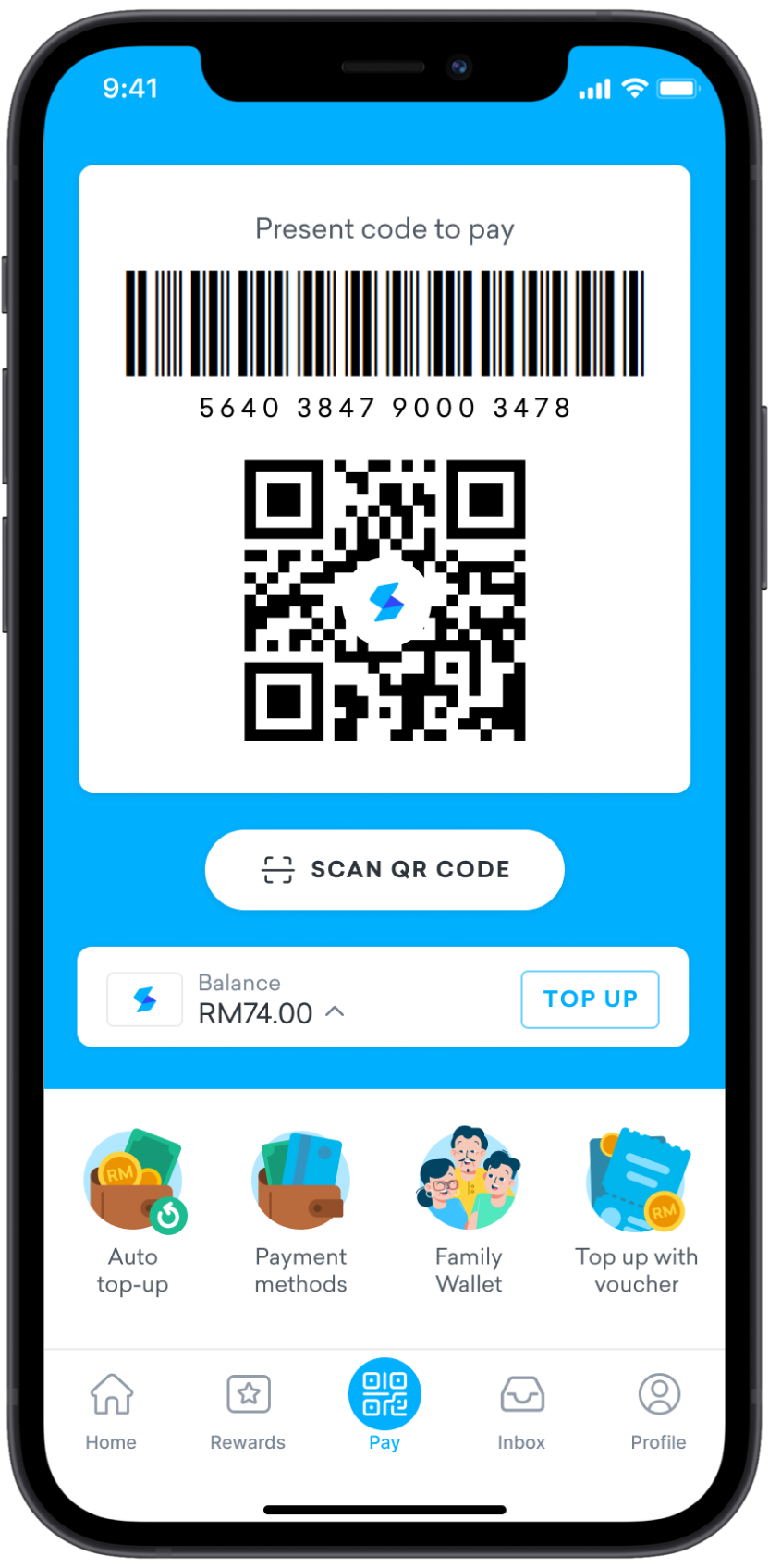
Step 3
Present your Setel code to the cashier for scanning.
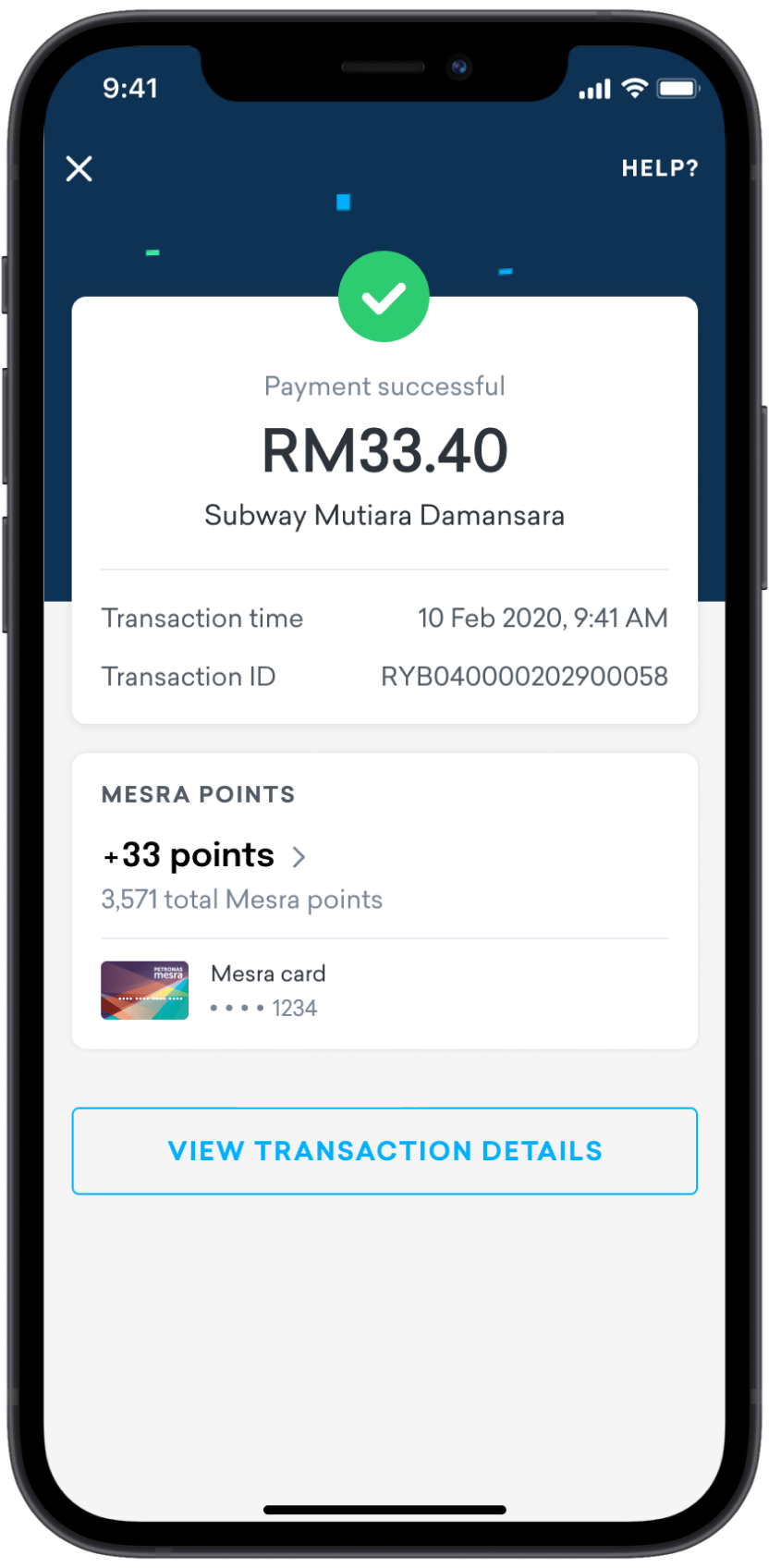
Step 4
Payment done! You’ll get Mesra points for this.
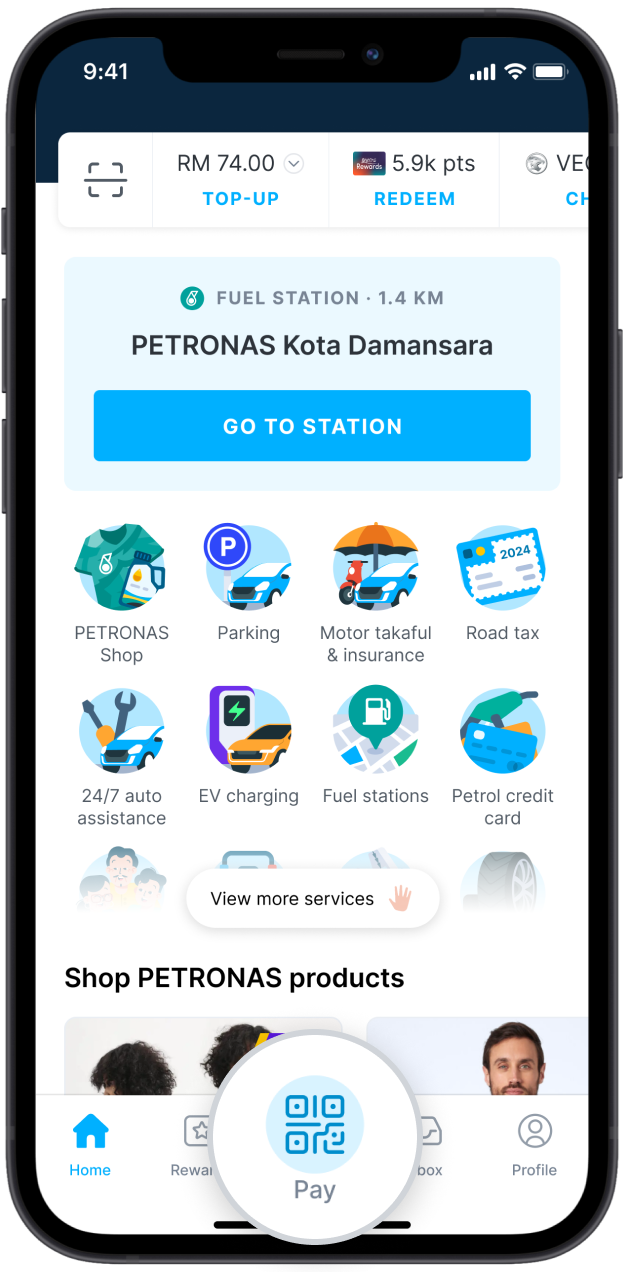
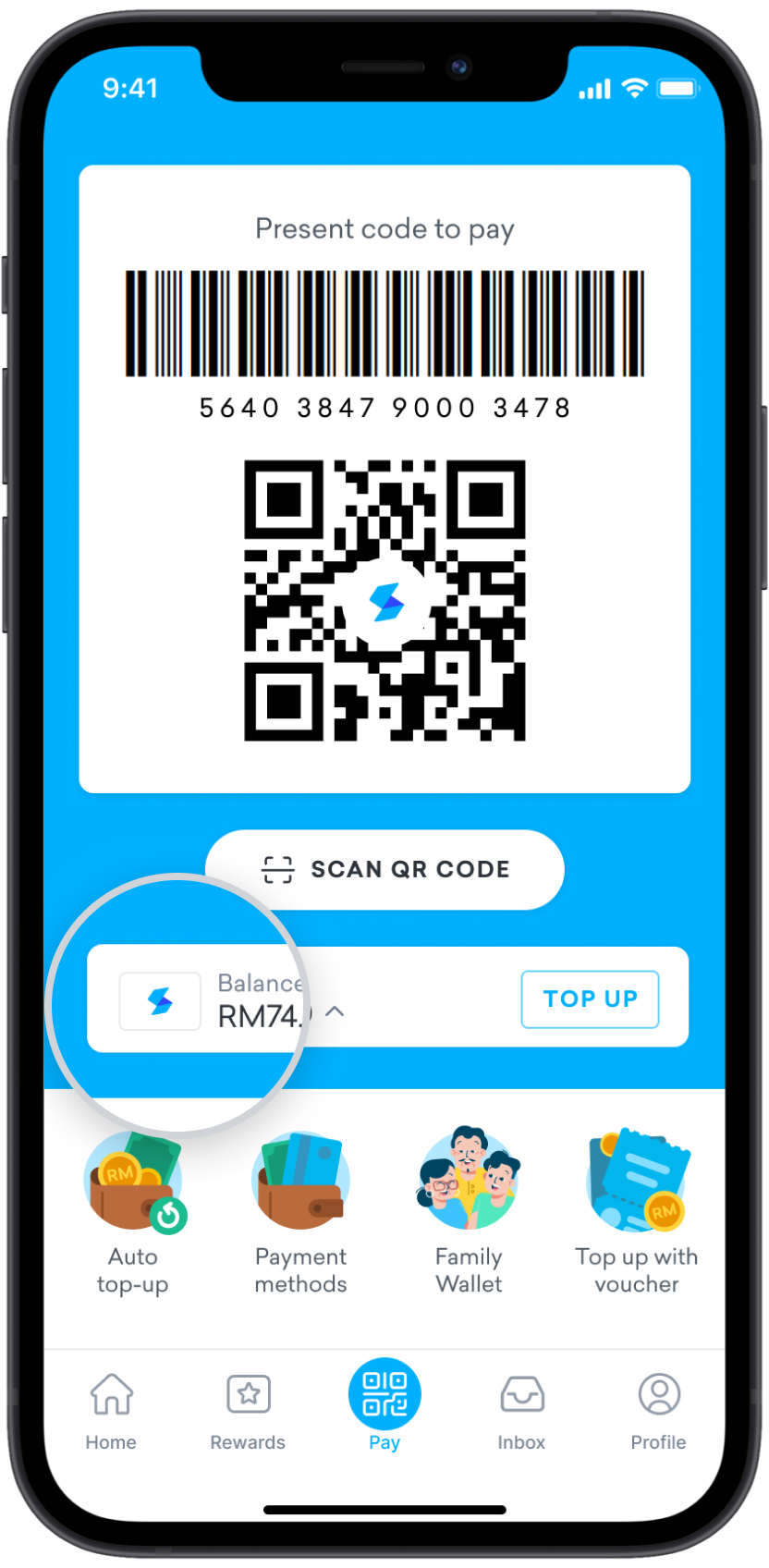
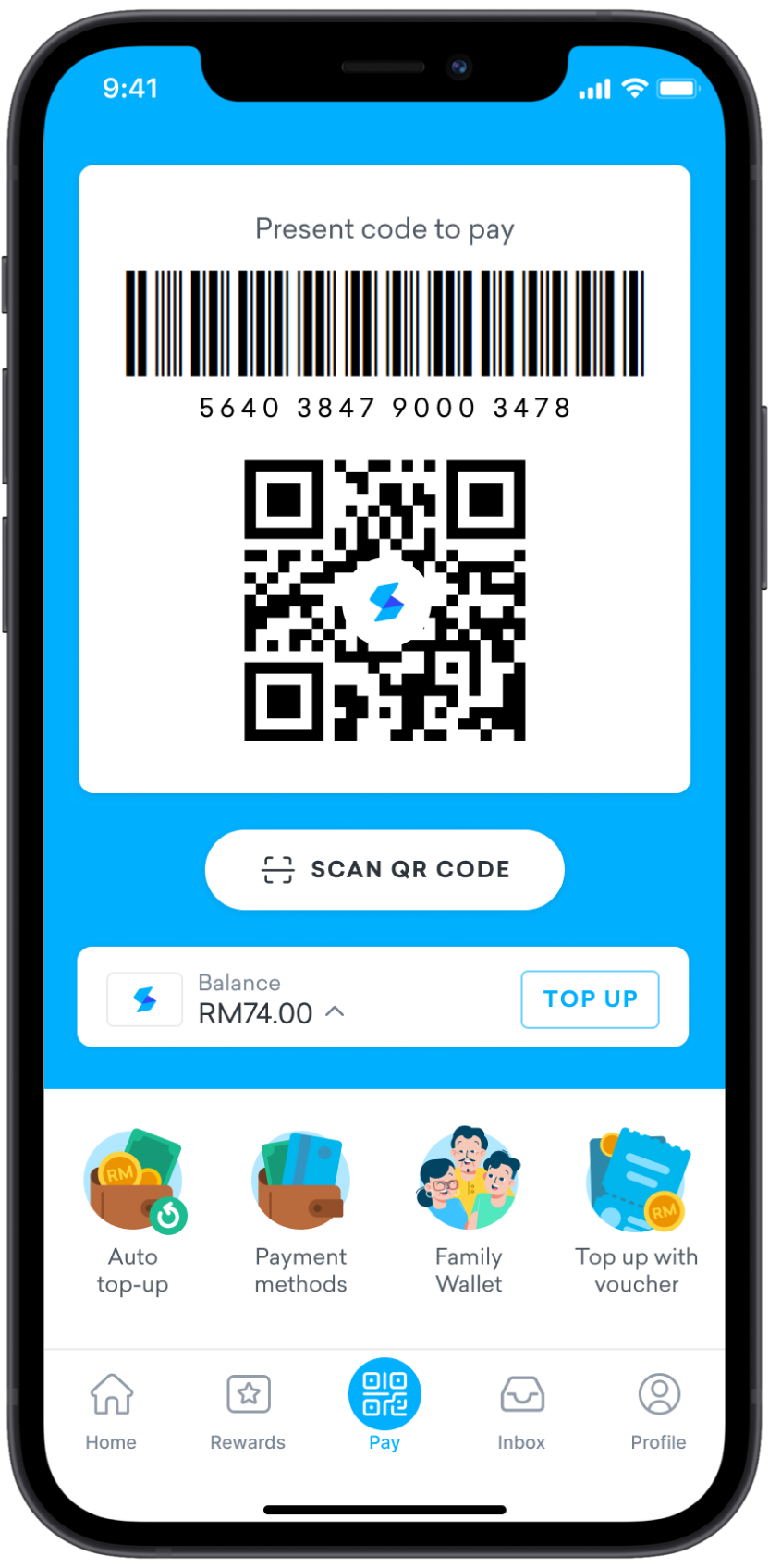
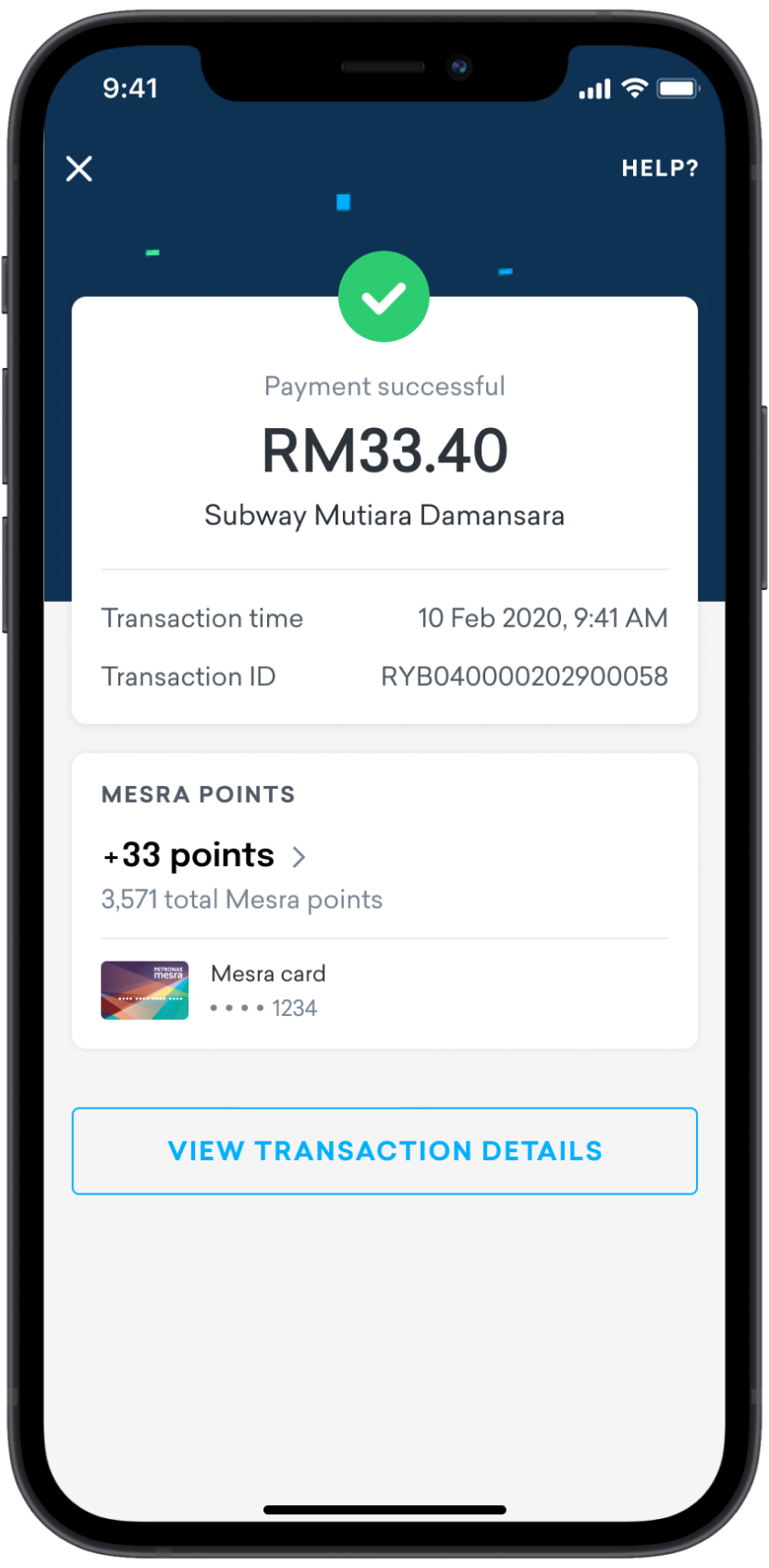
Scan the store’s Setel QR code with the app
Use the app to scan the QR code to pay at the store.
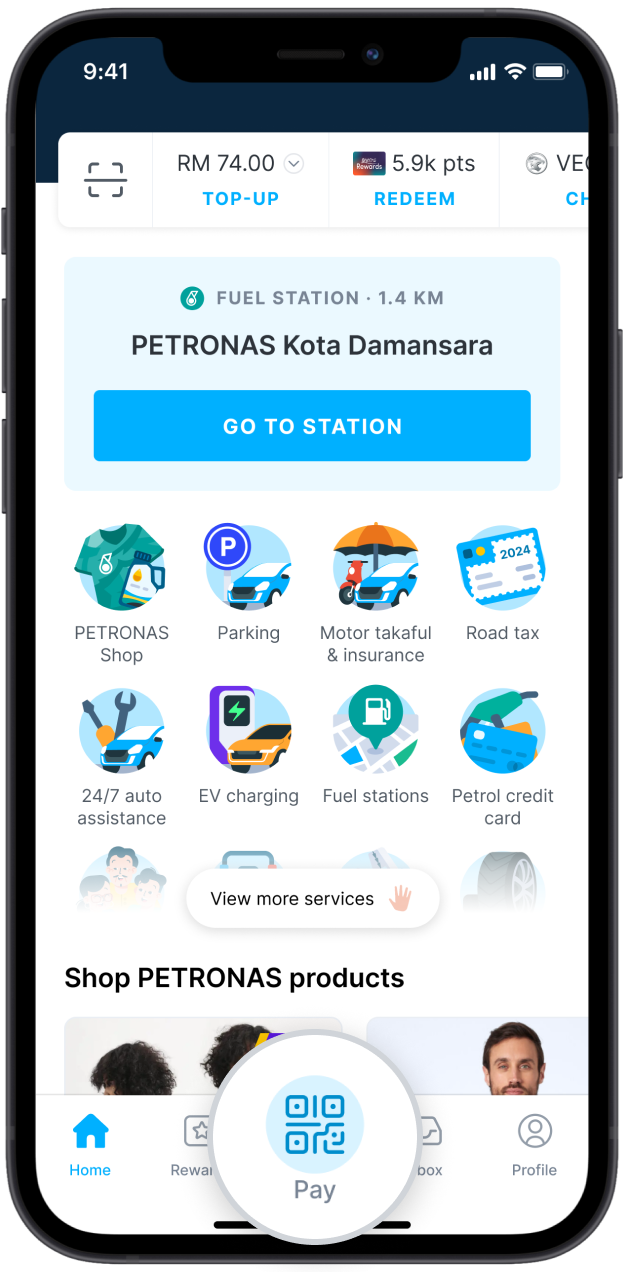
Step 1
Launch Setel and tap ‘Pay’.
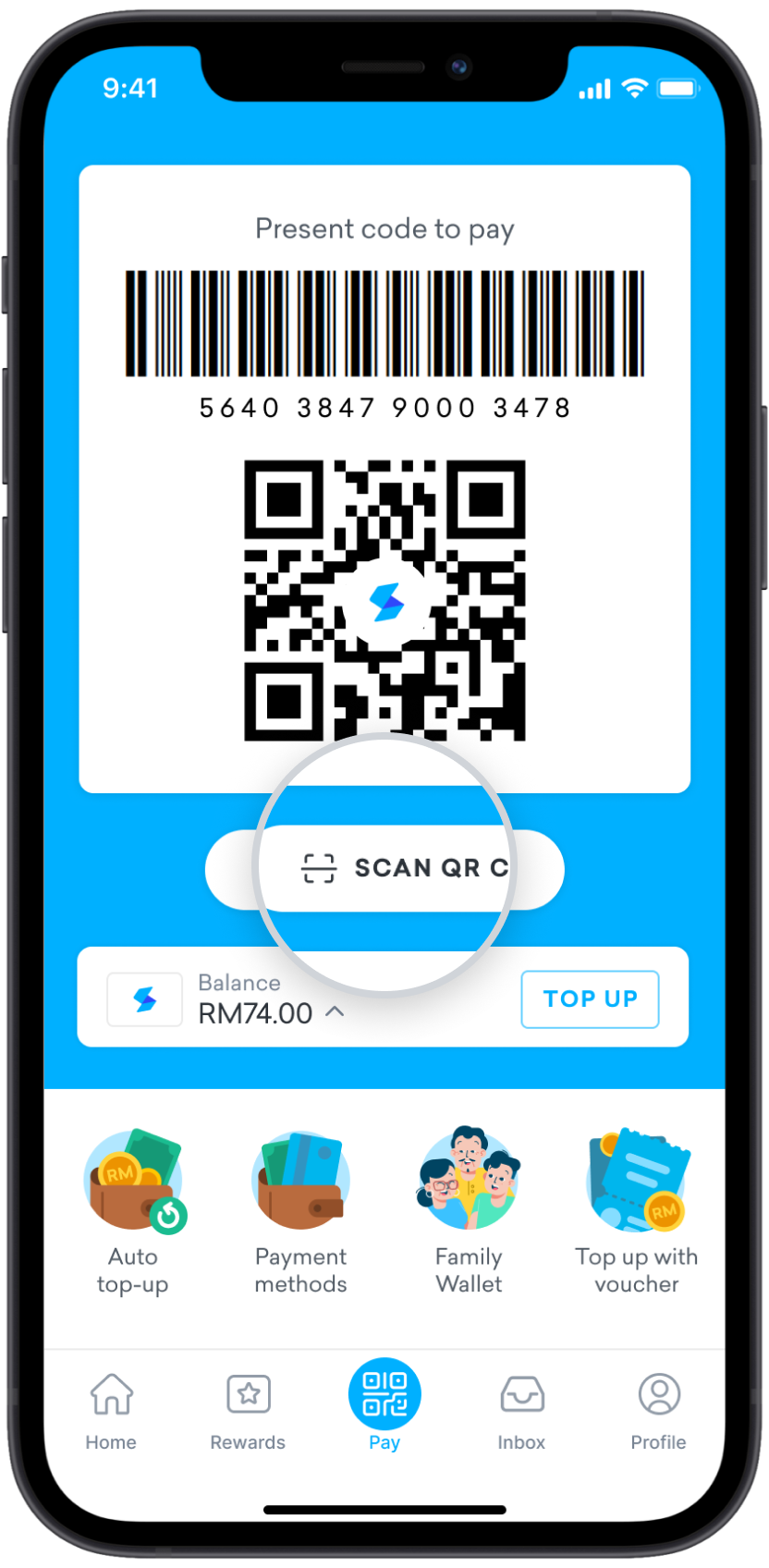
Step 2
Select your preferred payment method and tap ‘Scan QR’.
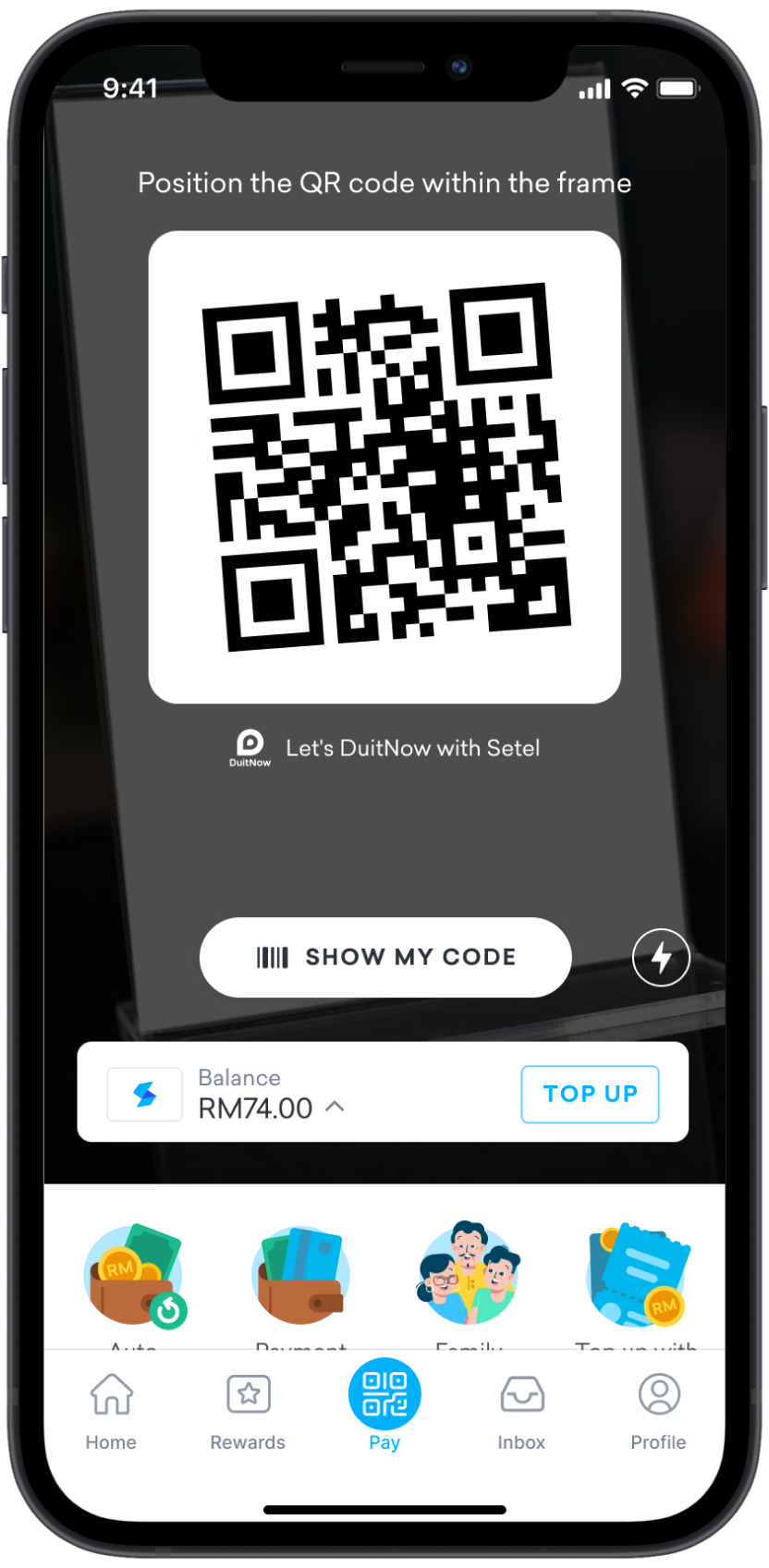
Step 3
Scan the store’s Setel QR code.
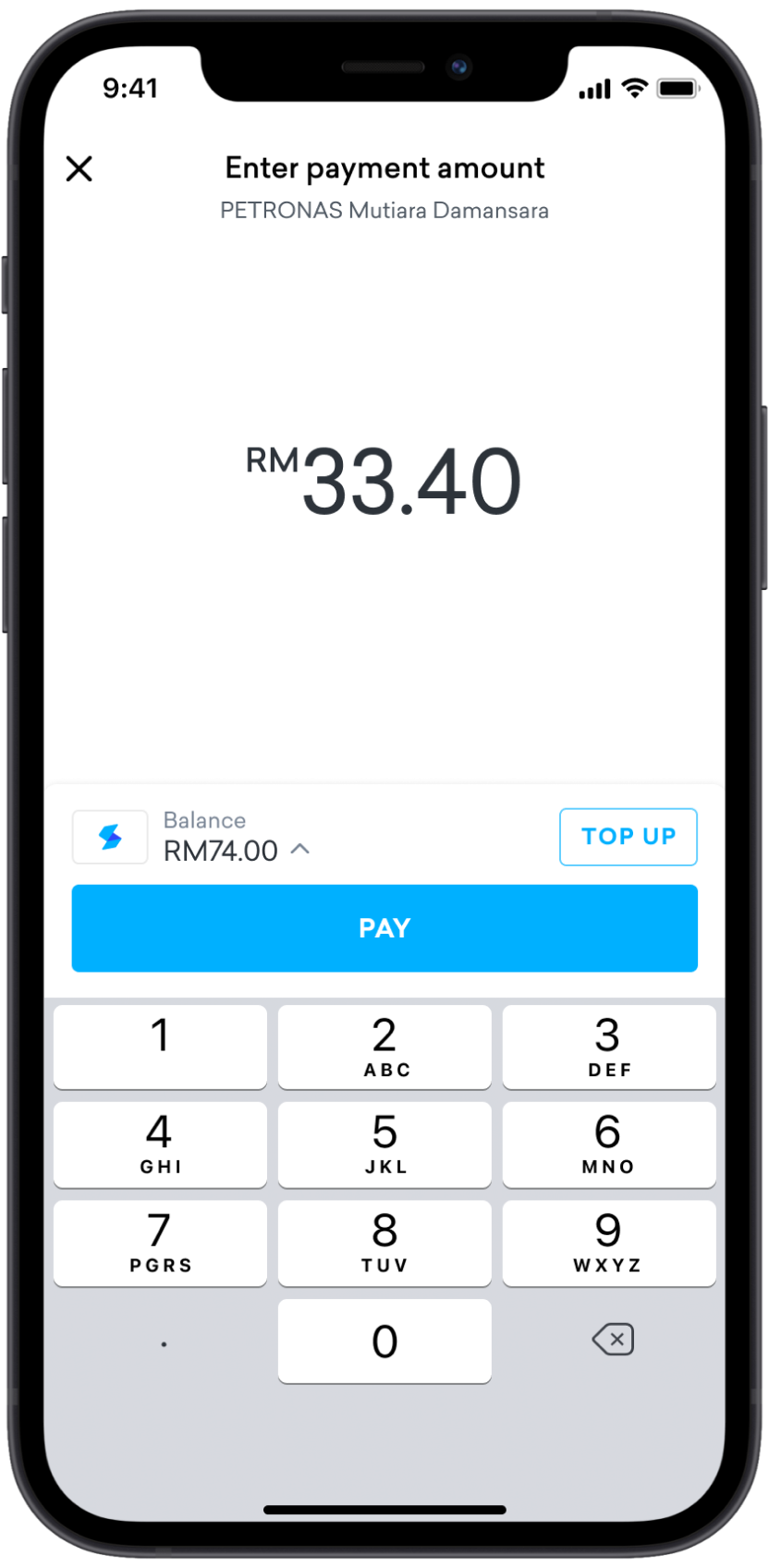
Step 4
Enter payment amount and tap ‘Pay’.
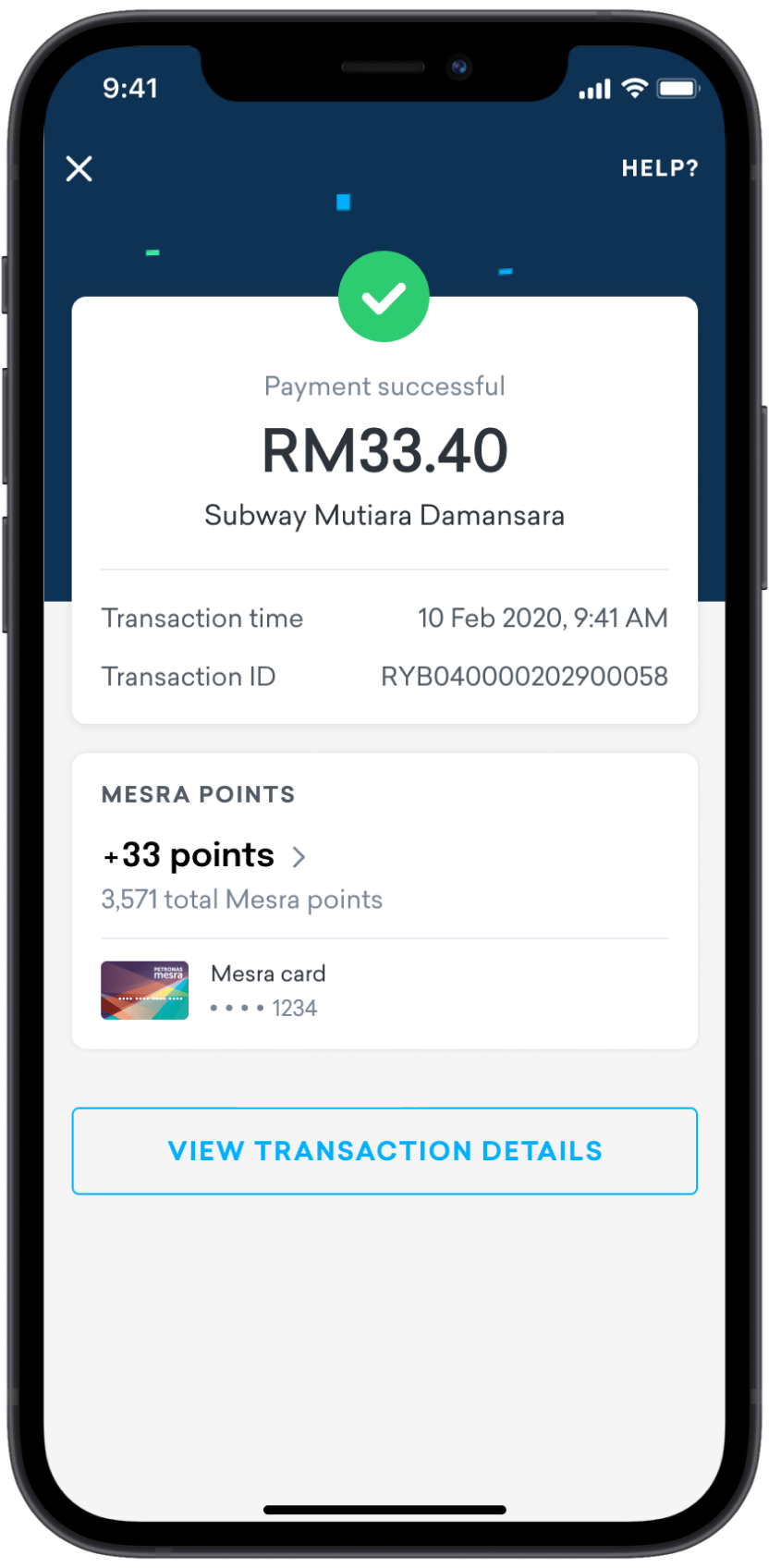
Step 5
Payment done! You’ll get Mesra points for this.
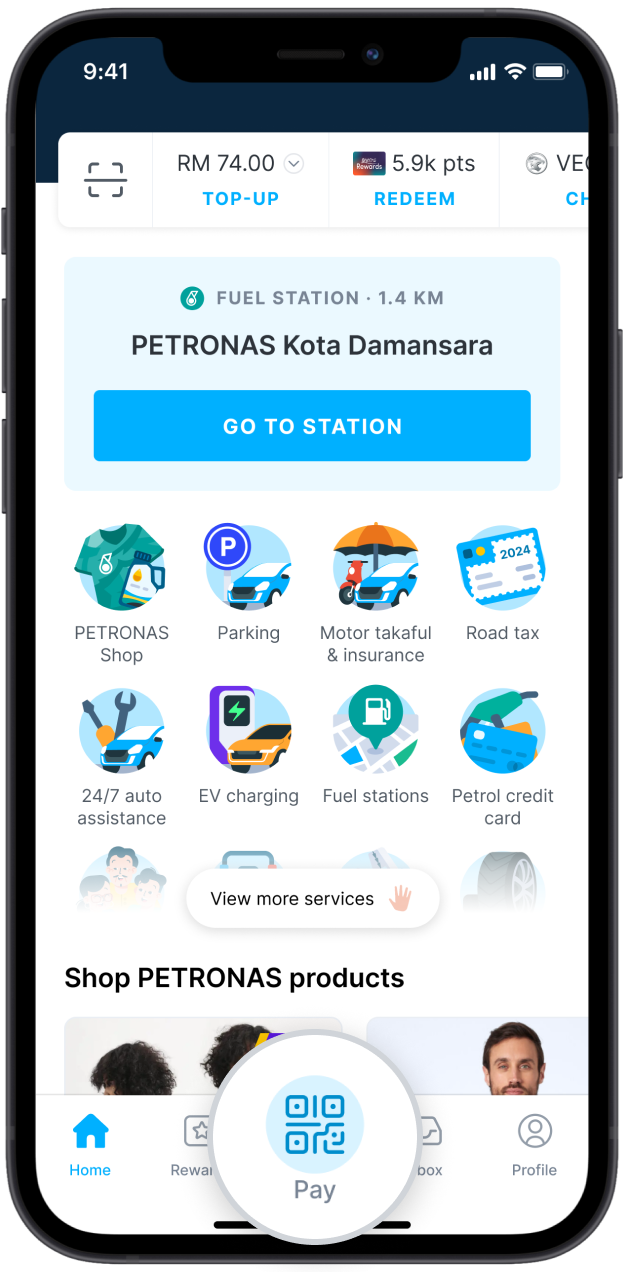
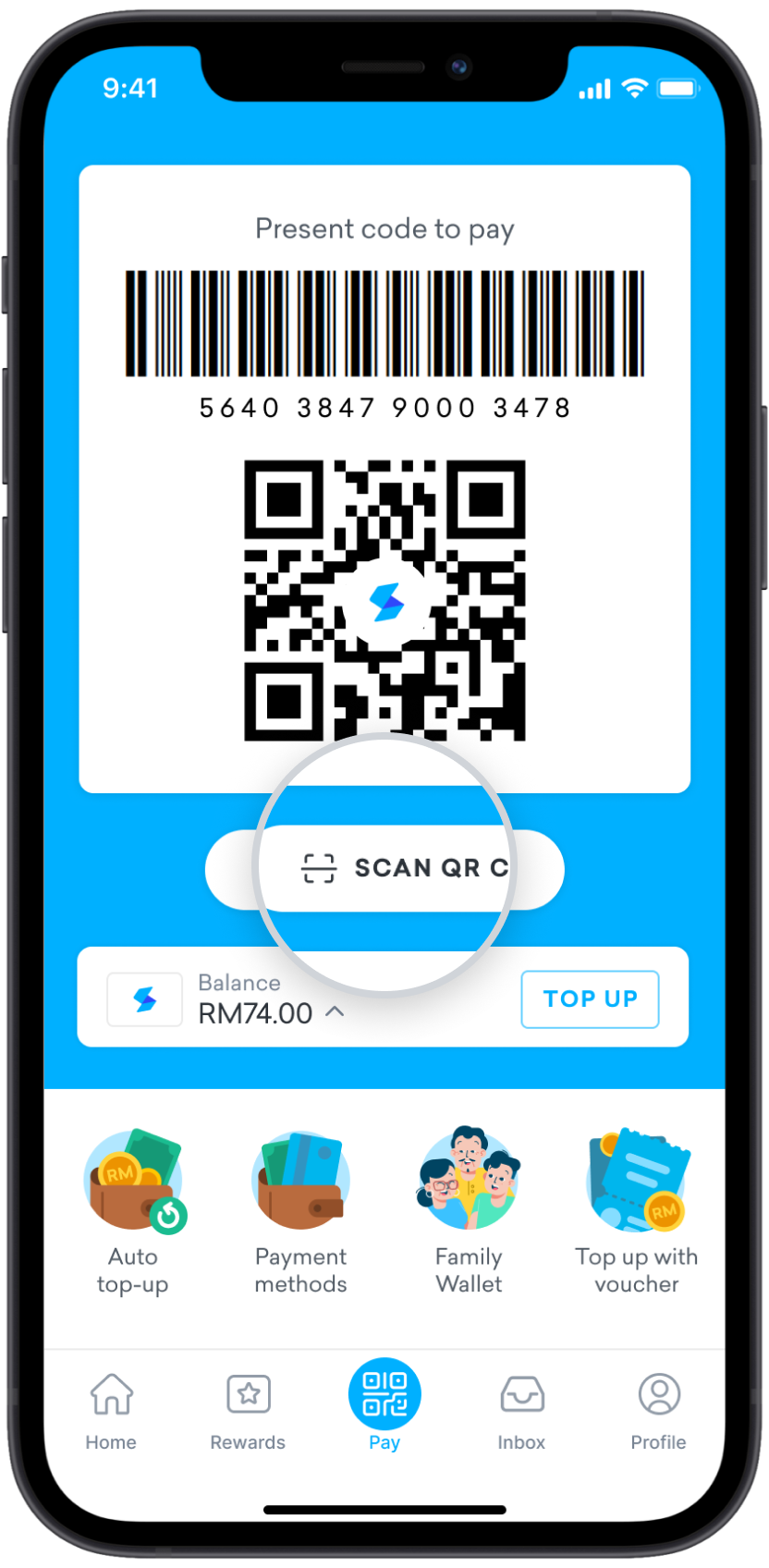
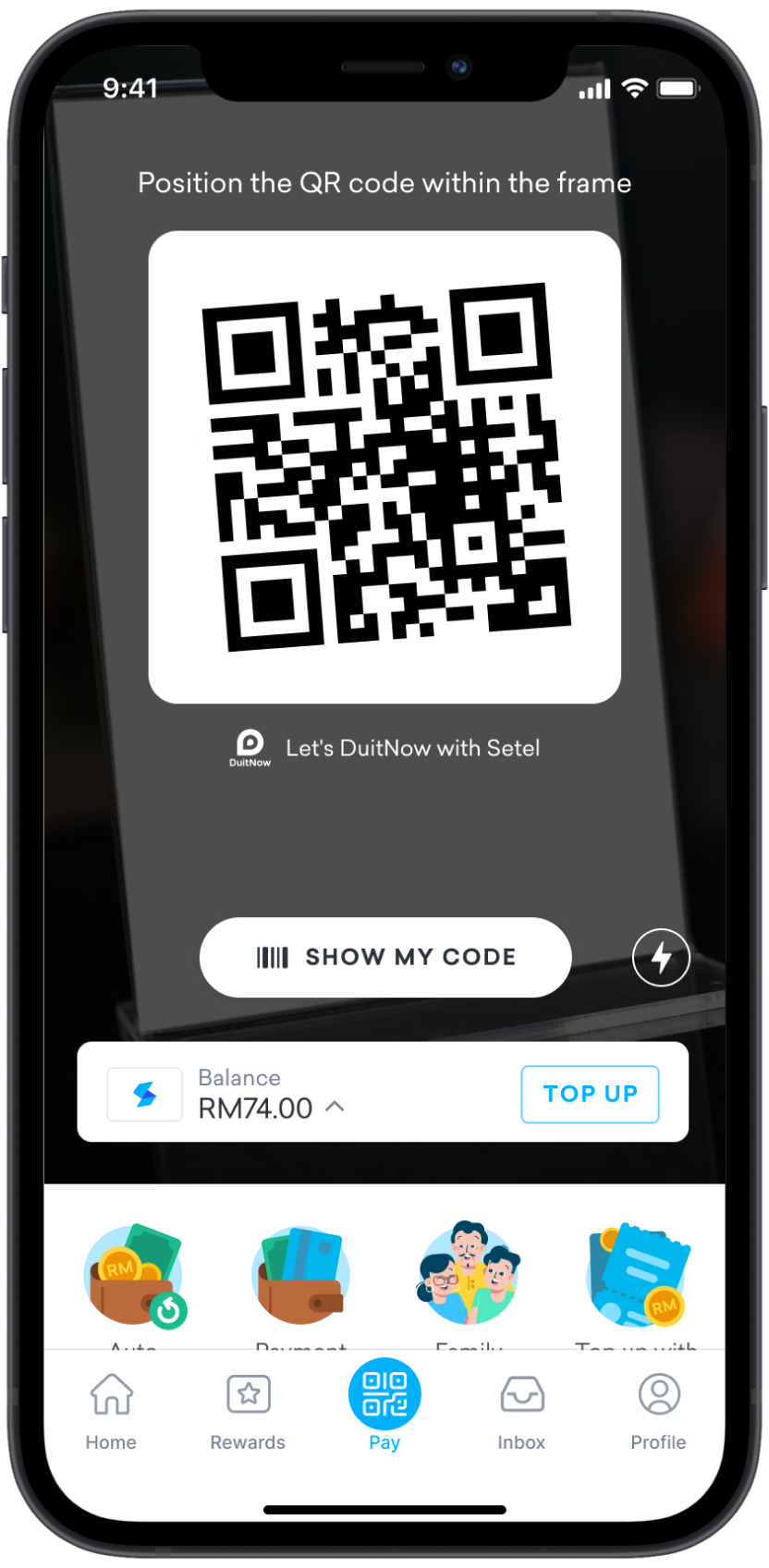
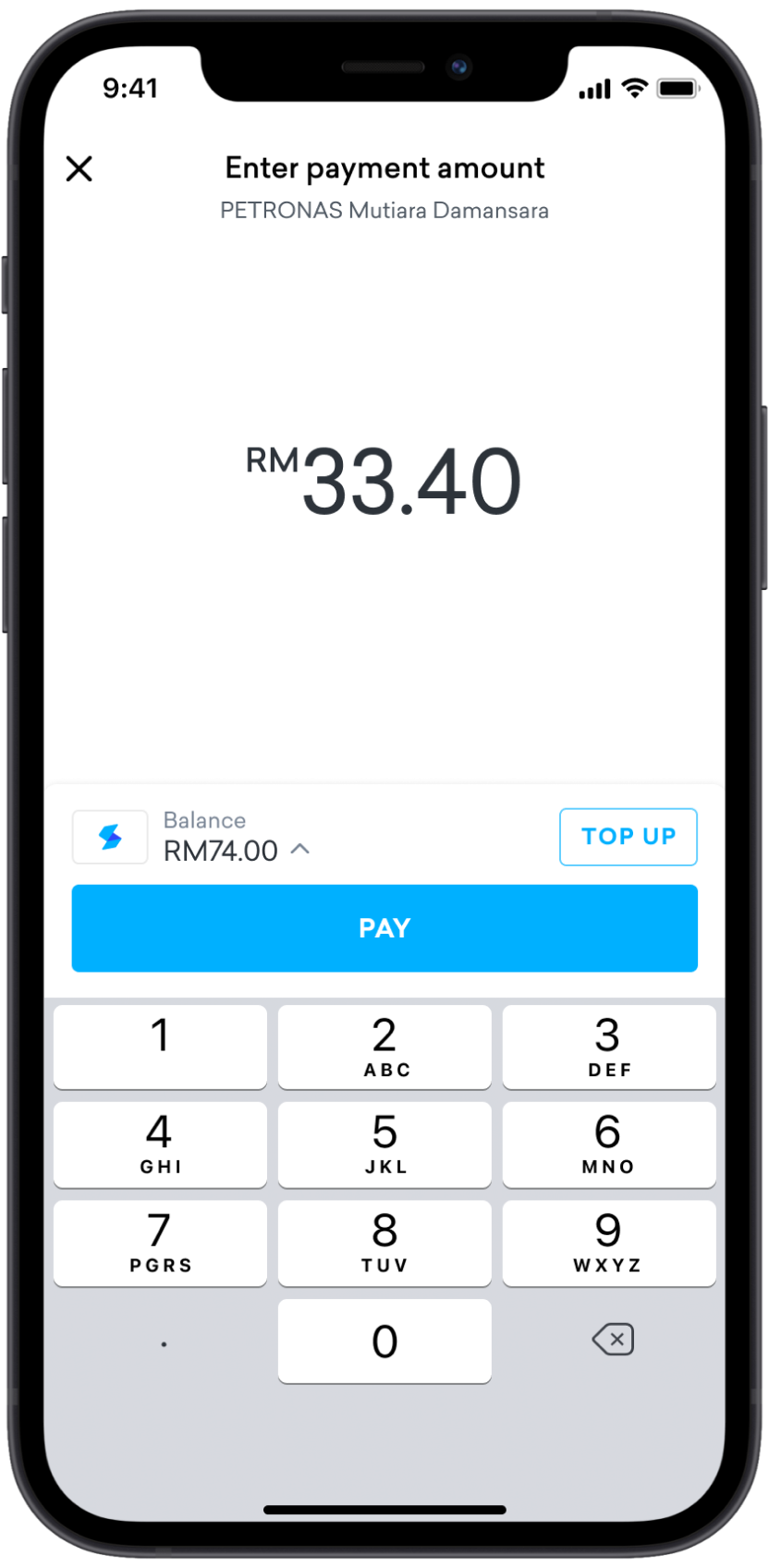
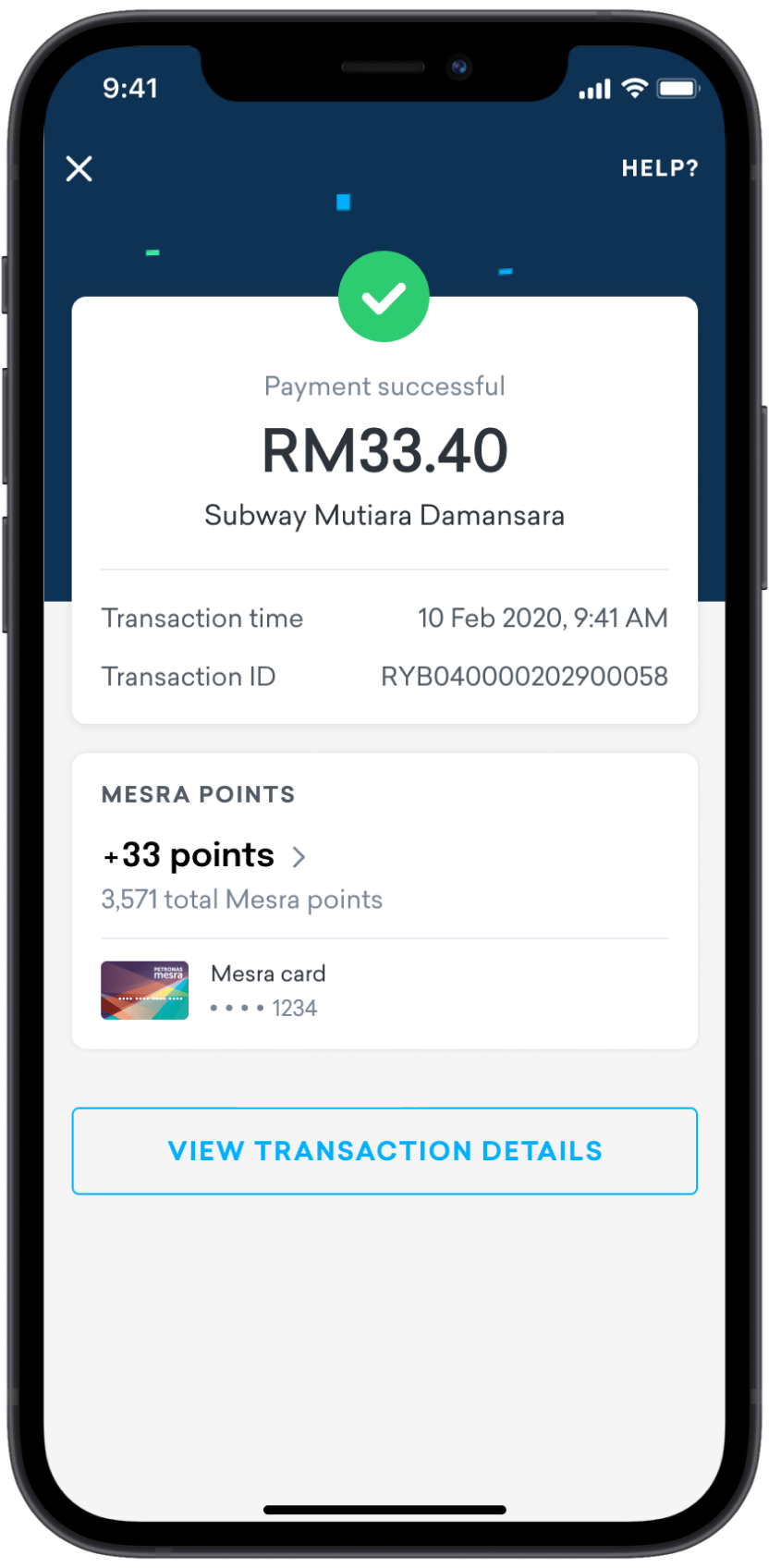
Multiple payment options
Need more info?
Just head on to our Help Centre for more in-depth information about Setel.