Fuelling complete in 3, 2, One-tap!
Just choose pump number, refuel, and go!
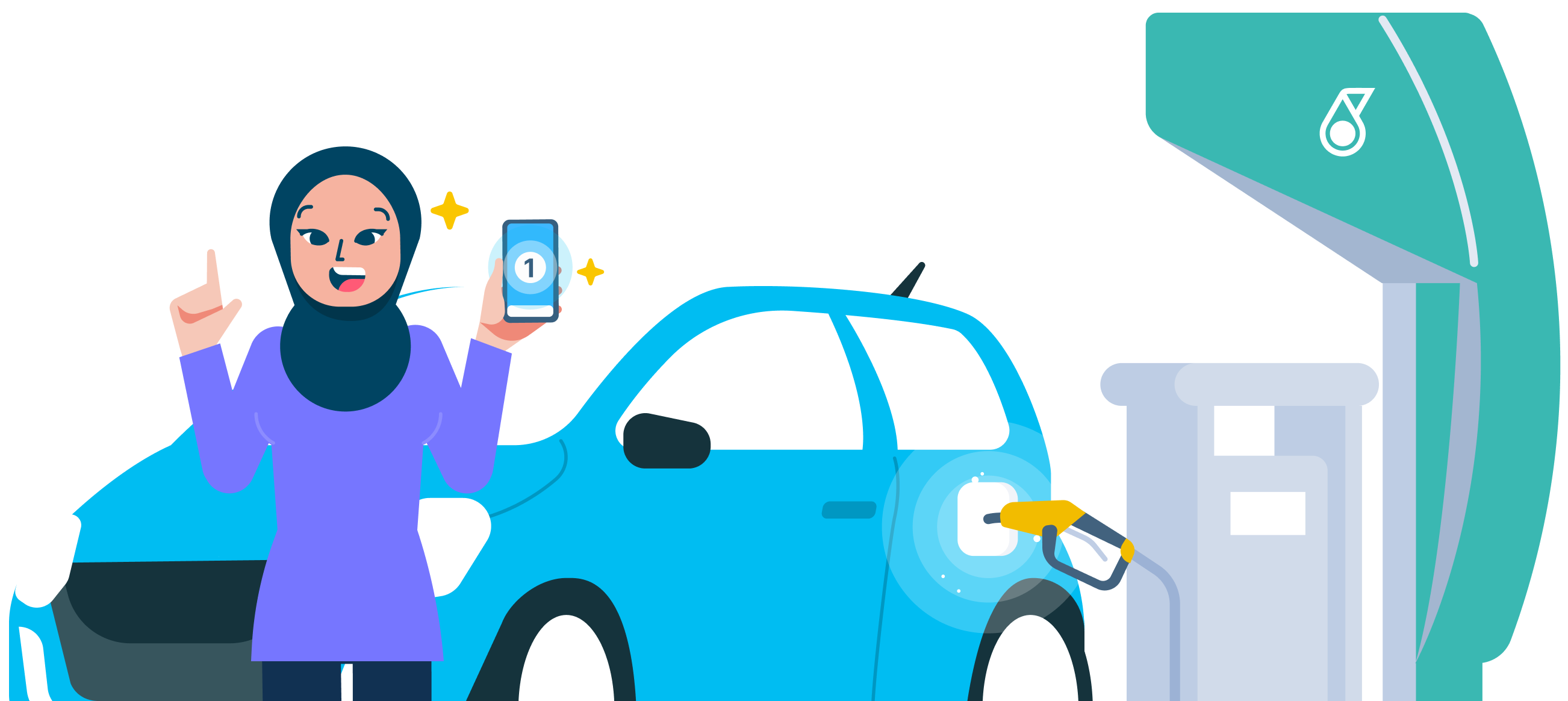
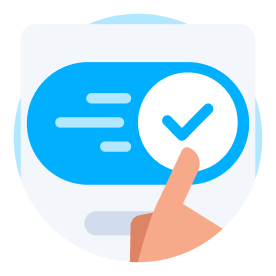
Just set up once
Set and save the fuel amount that you commonly use.

Fast & easy (not furious)
Just tap once on the pump number to begin fuelling.

Safe to use near fuel pump
Tested and monitored using PETRONAS HSE guidelines.

Get Mesra points
Earn up to 3x Mesra points and use it to redeem fuel with Setel.

Just set up once
Set and save the fuel amount that you commonly use.

Fast & easy (not furious)
Just tap once on the pump number to begin fuelling.

Safe to use near fuel pump
Tested and monitored using PETRONAS HSE guidelines.

Get Mesra points
Earn up to 3x Mesra points and use it to redeem fuel with Setel.
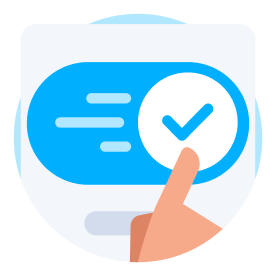
Just set up once
Set and save the fuel amount that you commonly use.

Fast & easy (not furious)
Just tap once on the pump number to begin fuelling.

Safe to use near fuel pump
Tested and monitored using PETRONAS HSE guidelines.

Get Mesra points
Earn up to 3x Mesra points and use it to redeem fuel with Setel.

From five steps to just One-tap
Less steps, less time, faster refuelling.
One-tap fuelling 🚀

Select
pump

Start
fuelling!
Normal fuelling

Tap on
purchase fuel

Select
pump

Select
amount
Enter
passcode

Start
fuelling!
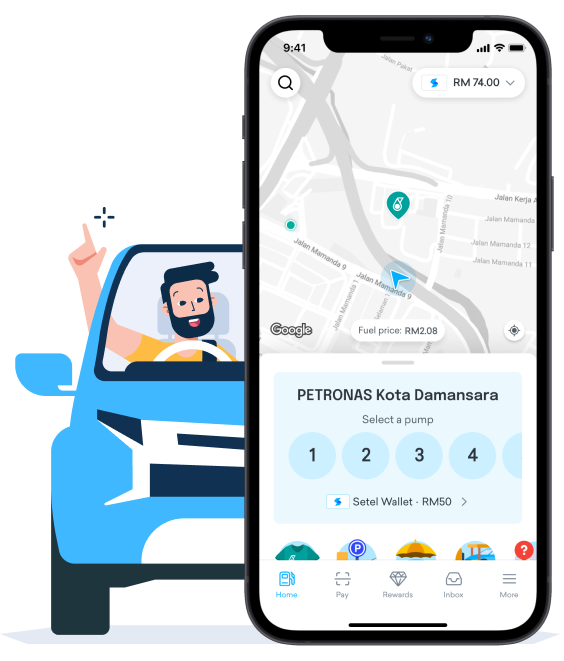
From five steps to just One-tap
Less steps, less time, faster refuelling.
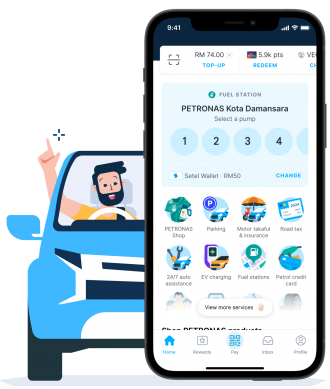
One-tap fuelling 🚀
Tap on purchase fuel
Tap on purchase fuel


Select
pump
Start
fuelling!
Normal fuelling





Tap on
purchase fuel
Select
pump
Select
amount
Enter
passcode
Start
fuelling!
Try One-tap fuelling on
Apple Watch!
Once you’ve set up One-tap fuelling on the Setel mobile app, you can straight away use in on your smartwatch. No further set up required.

How to set up One-tap fuelling?
Just set up one time, in less than one minute, to get the One-tap fuelling experience.
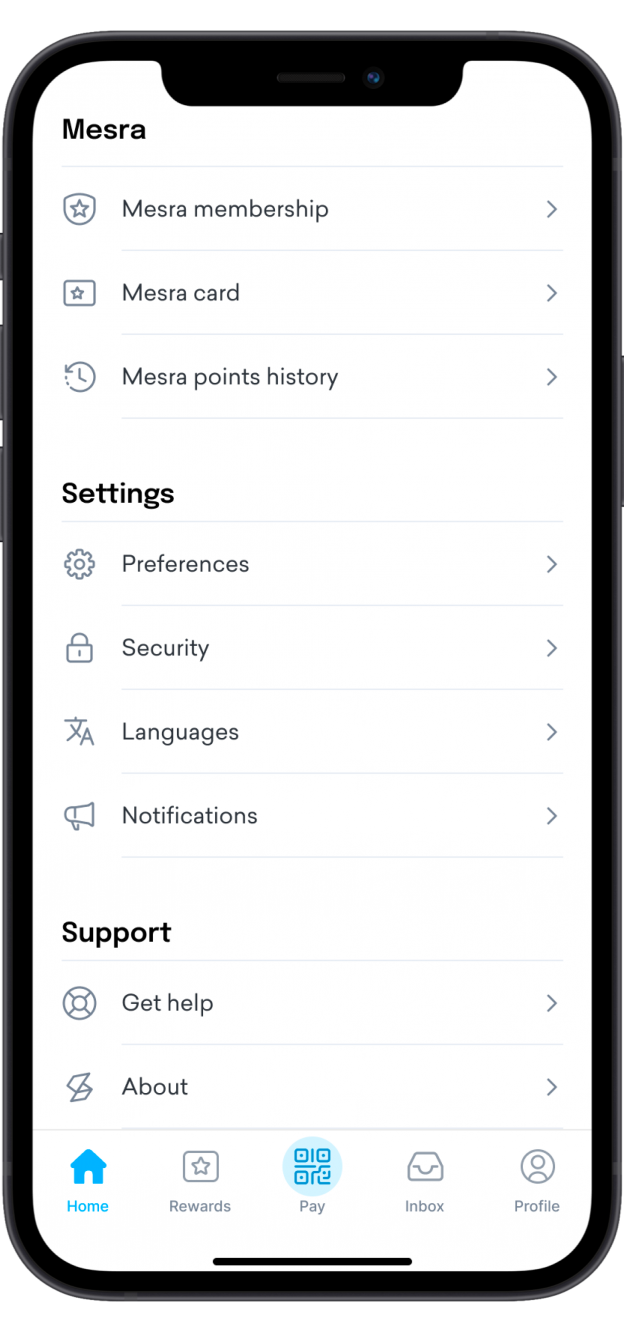
Step 1
Go to ‘More’, look under ‘Settings’, and tap ‘Preferences’.
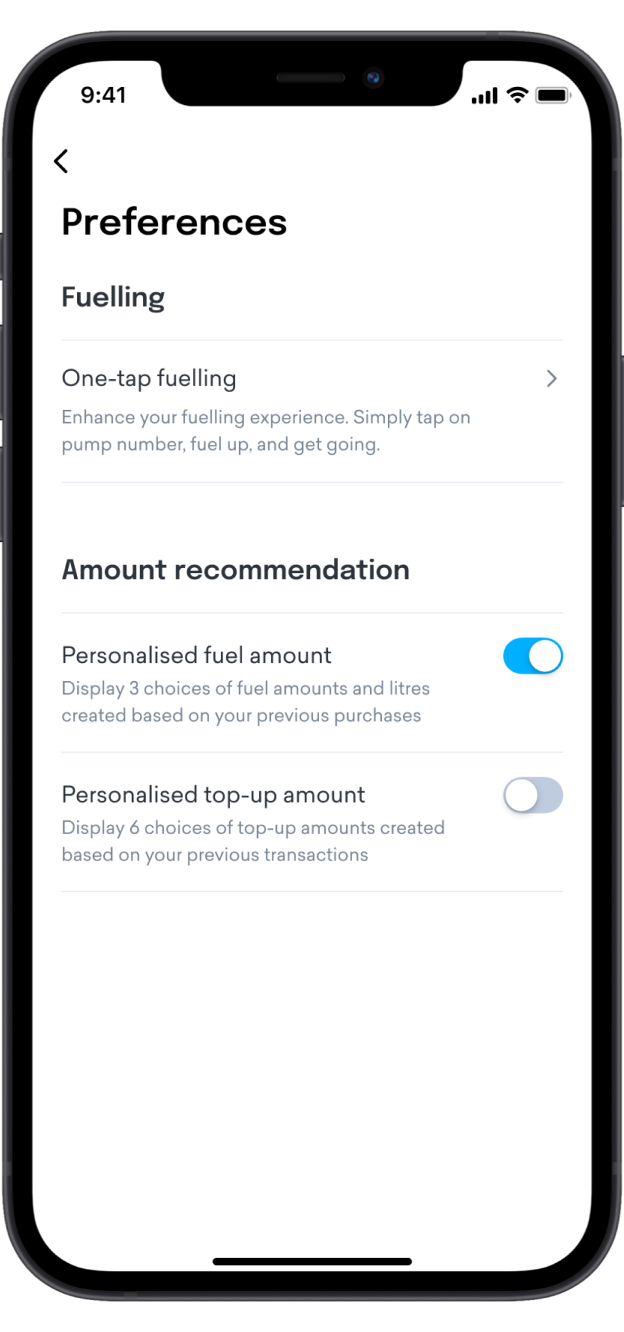
Step 2
At the Preferences page, tap on ‘One-tap fuelling’.
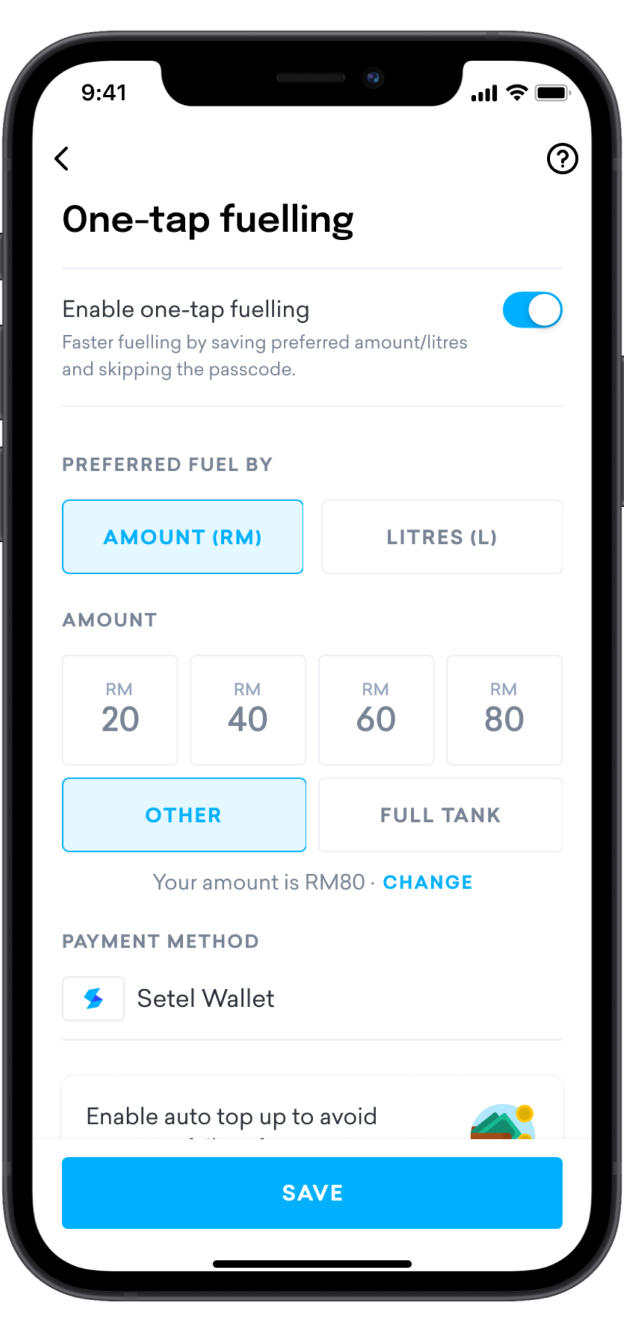
Step 3
Tap the toggle button, set fuel amount or quantity, and save.
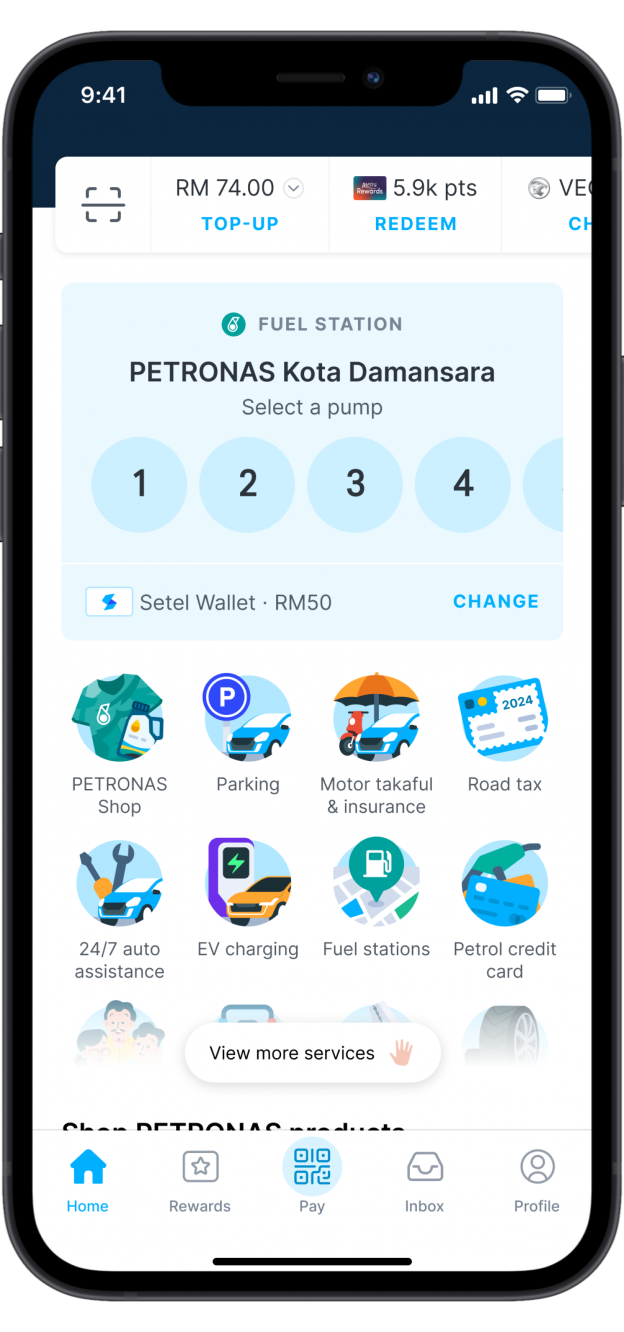
Step 4
Re-launch the Setel app and you can instantly refuel with one tap.
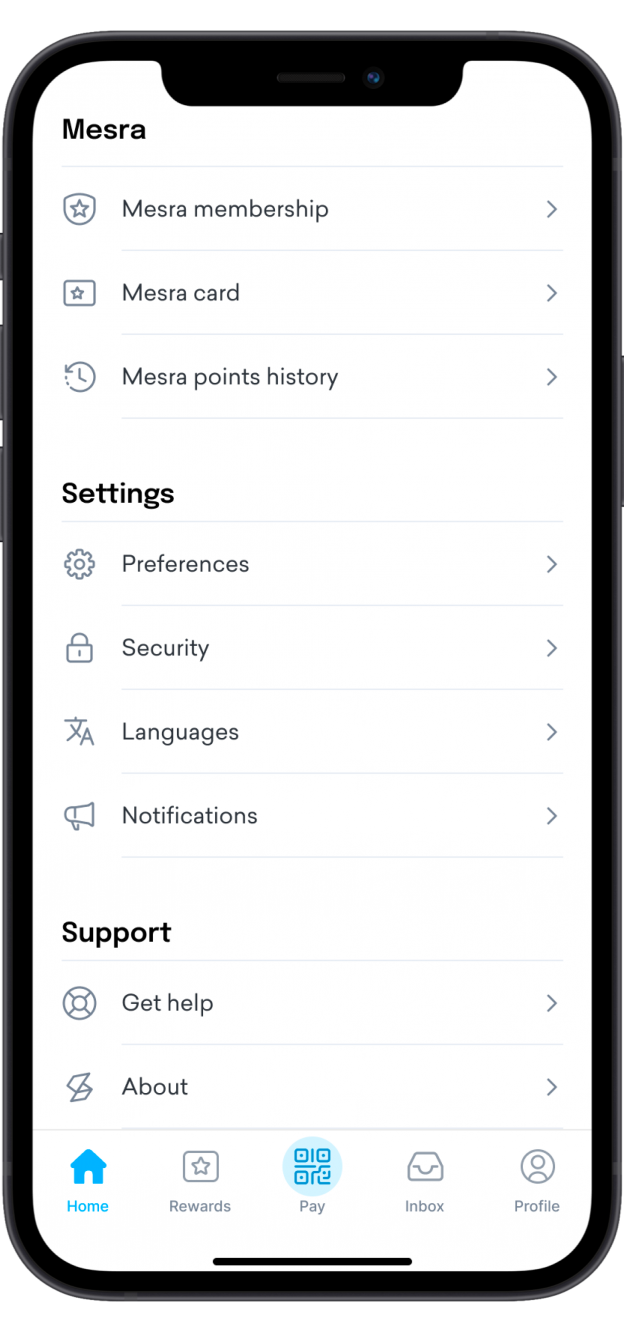
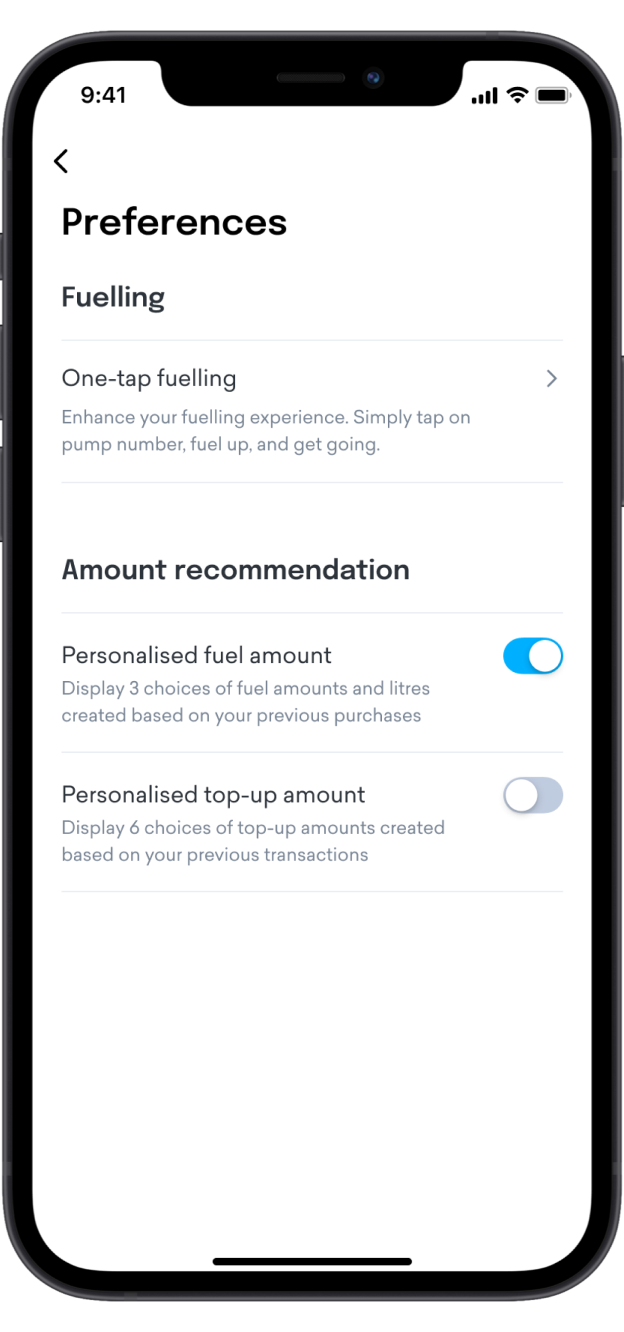
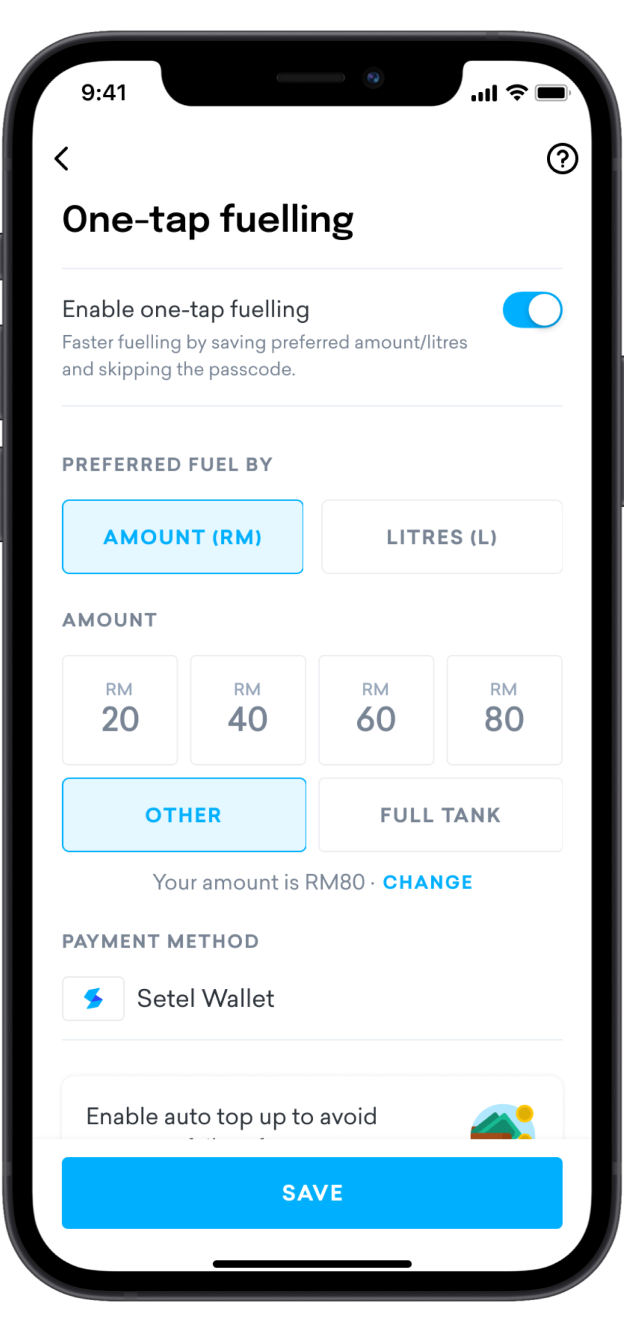
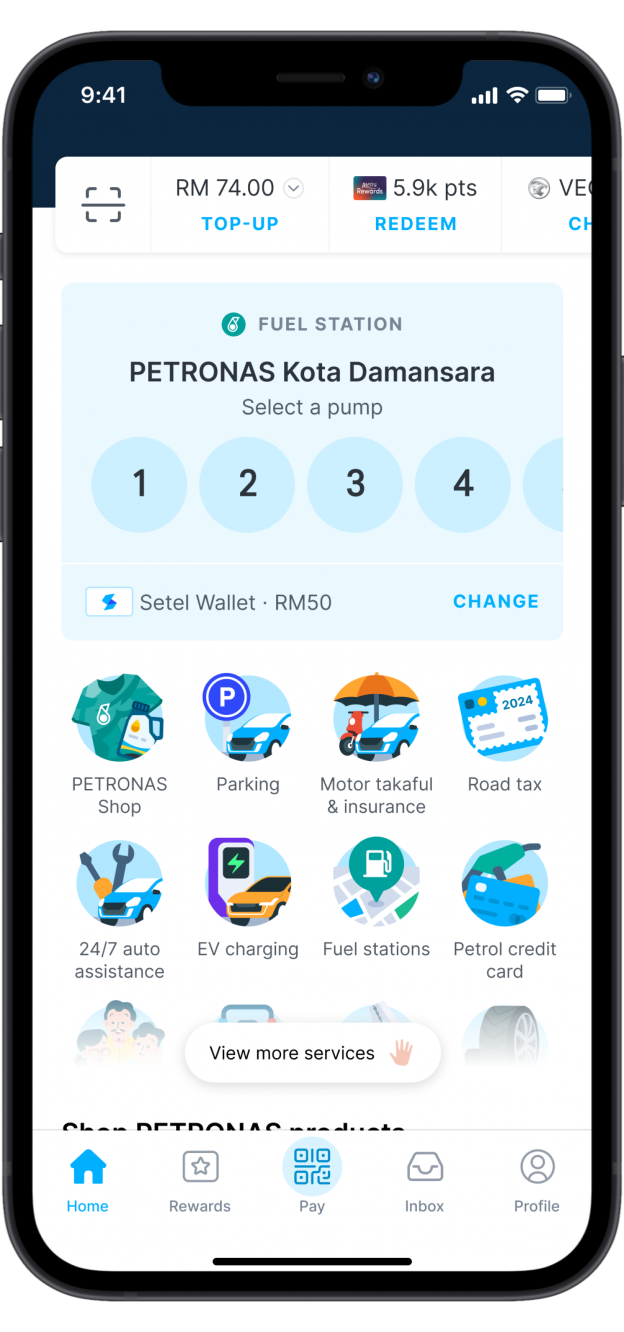
What else can Setel do for you?
Need more info?
Just head on to our Help Centre for more in-depth information about Setel.

































