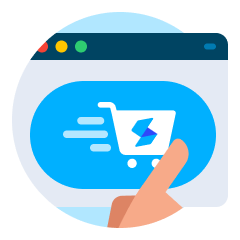Enjoy quick payments with your bank card
Link your credit or debit card and use it to pay directly with Setel. Get up to 10% fuel cashback for selected credit cards and earn Mesra points for every completed transaction.


Available for all bank cards
Credit and debit cards from any bank can be linked and used as a payment method with Setel. However, we suggest adding a credit card with fuel cashback for better benefits.

Direct payment
Once you’ve linked your bank card, you can use it as a payment method and payment will be deducted directly from the card. No need to worry about low wallet balance anymore.

Highly secured
Setel protects your payment information with a 6-digit passcode and facial or fingerprint authentication on your mobile device so that you can pay with peace of mind.

Available for all bank cards
Credit and debit cards from any bank can be linked and used as a payment method with Setel. However, we suggest adding a credit card with fuel cashback for better benefits.

Direct payment
Once you’ve linked your bank card, you can use it as a payment method and payment will be deducted directly from the card. No need to worry about low wallet balance anymore.

Highly secured
Setel protects your payment information with a 6-digit passcode and facial or fingerprint authentication on your mobile device so that you can pay with peace of mind.
Enjoy direct payments with your bank card
Once you’ve linked your credit or debit card, you can use it as a payment method. No need to worry about low wallet balance anymore.
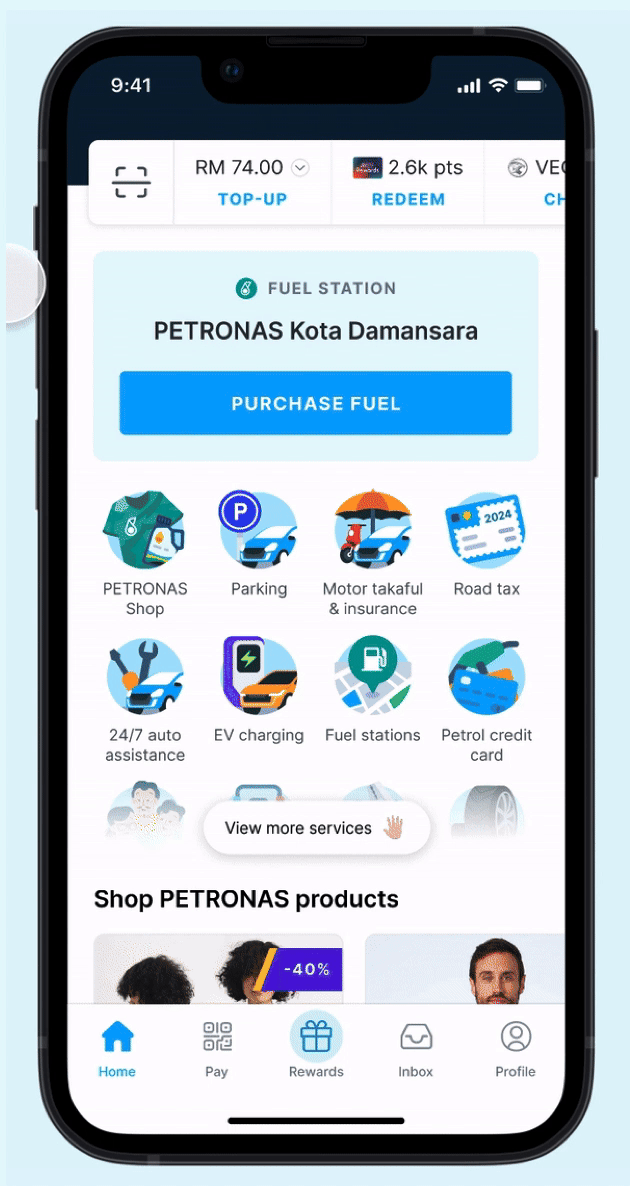
Homepage
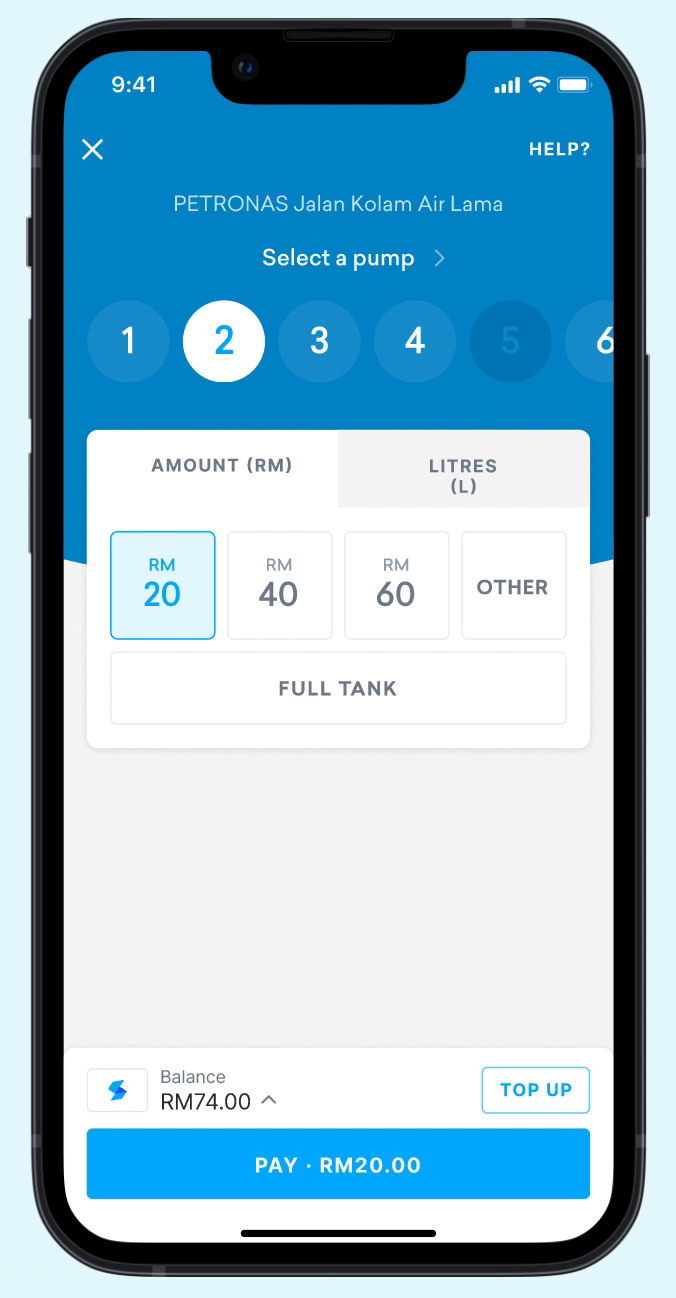
Fuel purchase

Optimum data protection
As one of Malaysia’s leading e-Wallet providers, Setel is regulated by Bank Negara Malaysia to ensure all data and information are well protected.
Did you know that some credit cards offer up to 10% fuel cashback?

Did you know that some credit cards offer up to 10% fuel cashback?
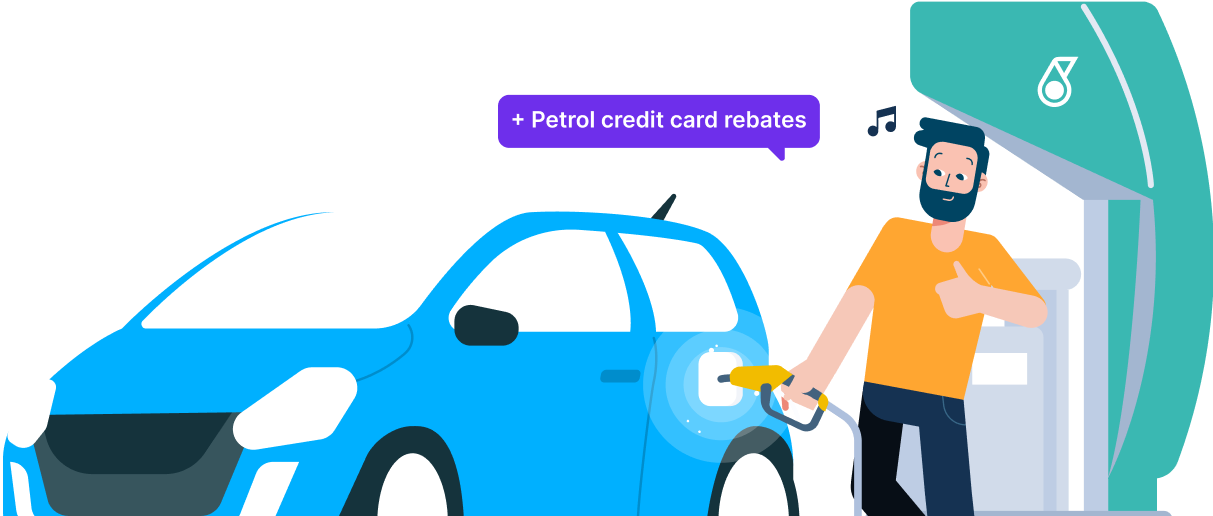
Did you know that some credit cards offer up to 10% fuel cashback?
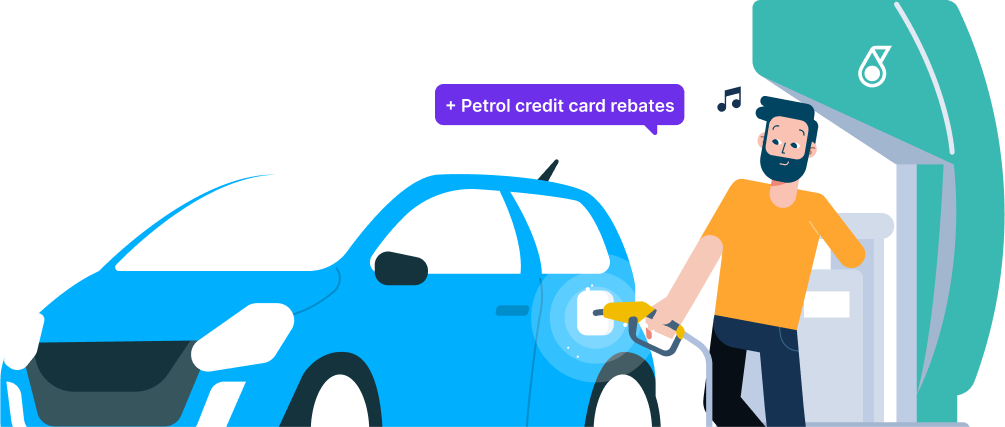
3 ways to link your bank card to Setel
Choose 1 that is the most convenient to you.
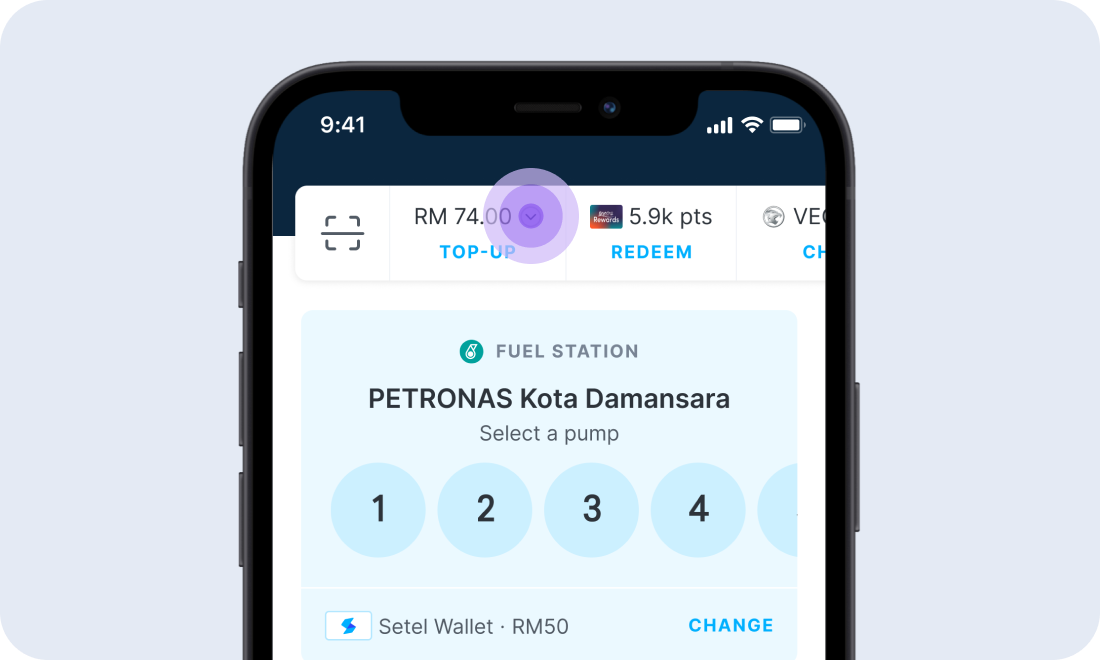
Home
At the Home screen, tap the payment method icon and choose ‘Add new credit or debit card’.
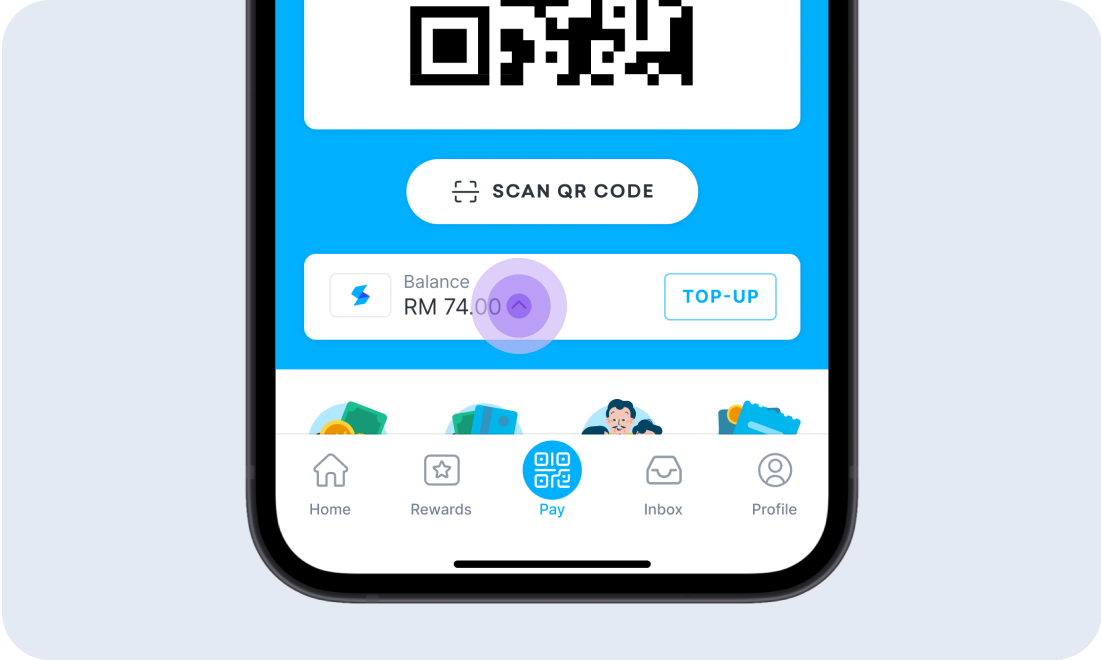
Pay
At the Pay screen, tap the payment method section (bottom left) and choose
‘Add new credit or debit card’.
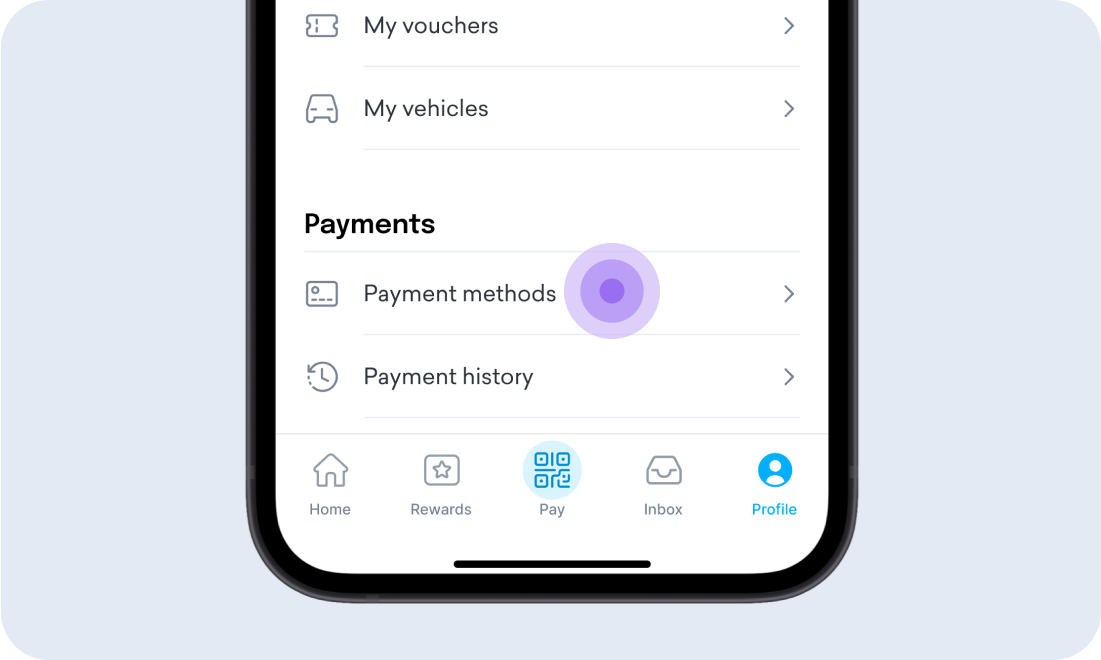
More
At the More screen, tap Payment methods. Go to the credit/debit card section and tap Add new card.
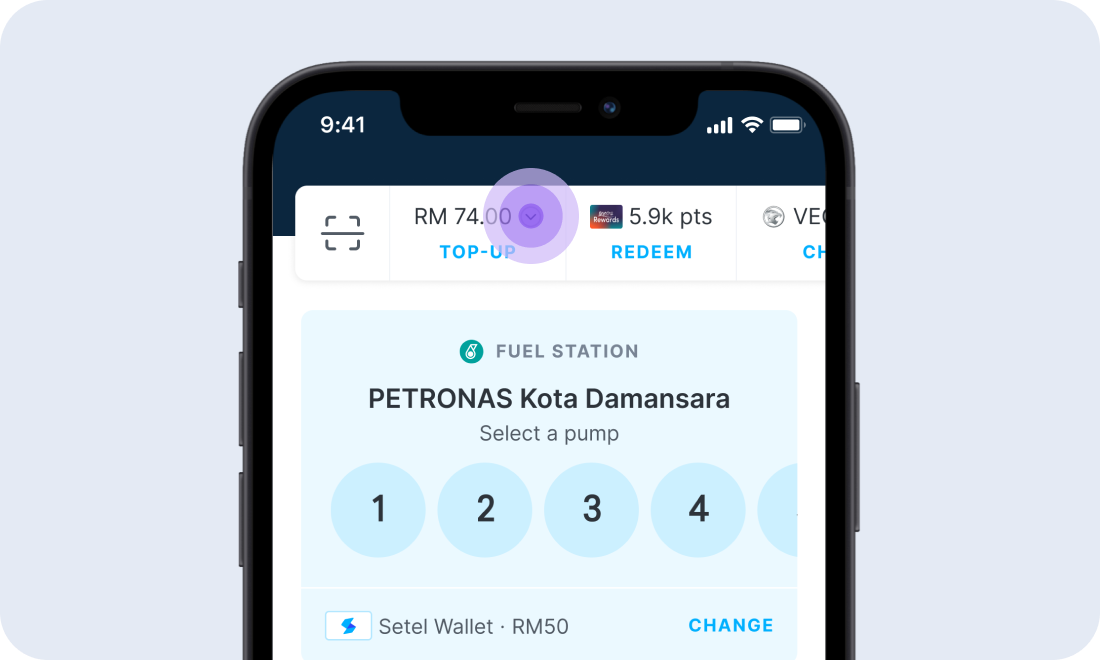
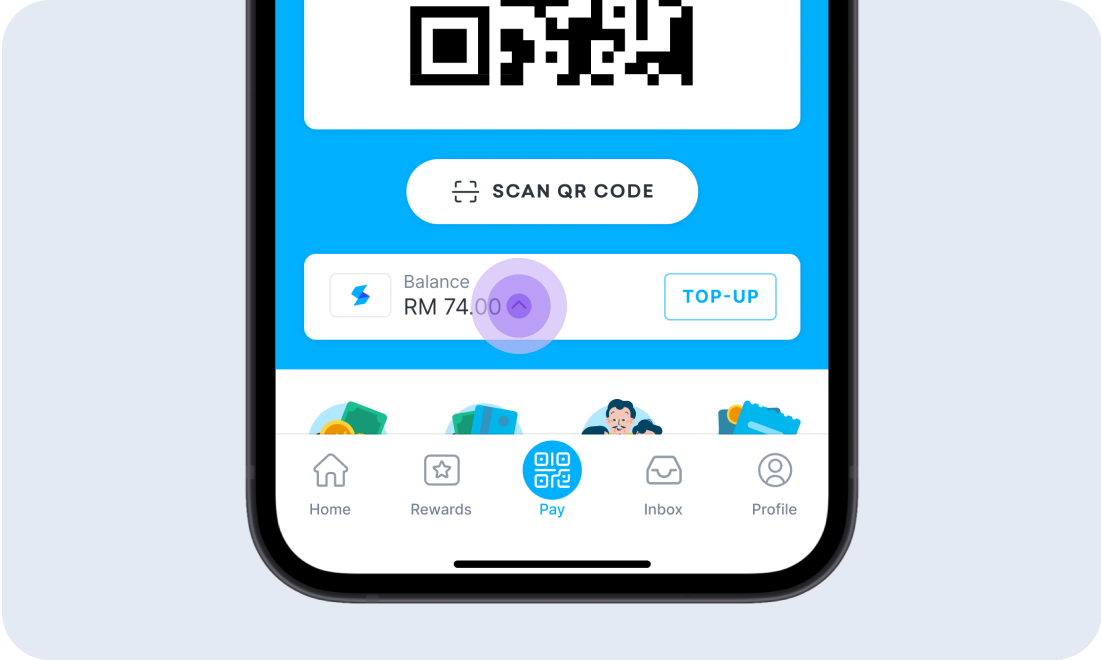
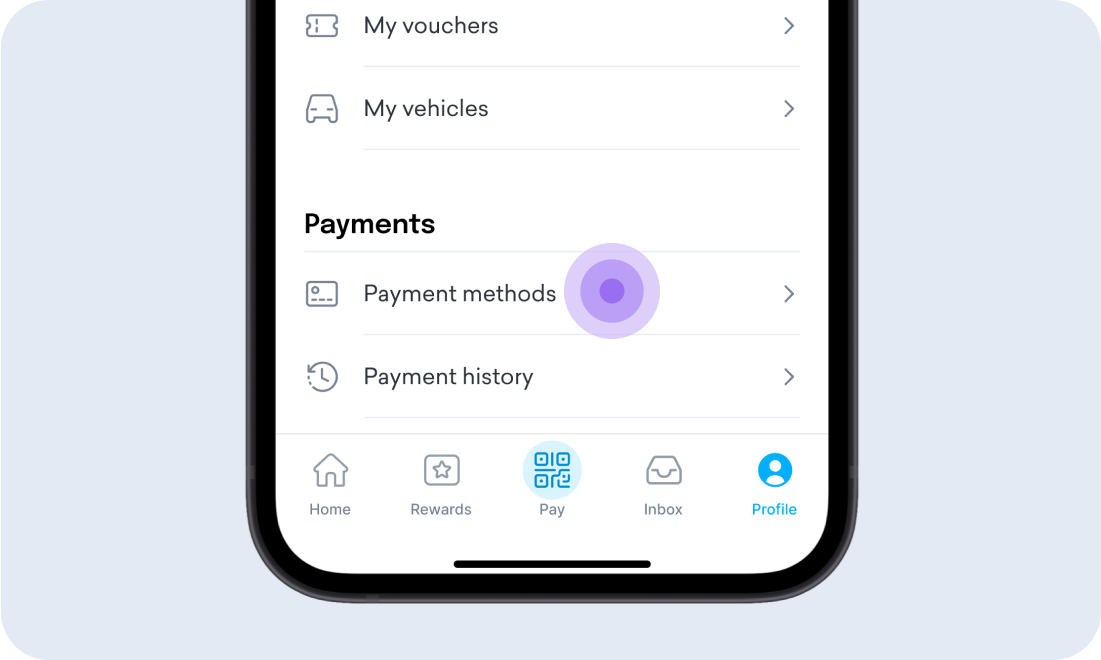
Bank card verification process
We just want to make sure that the bank card is linked by the rightful owner.
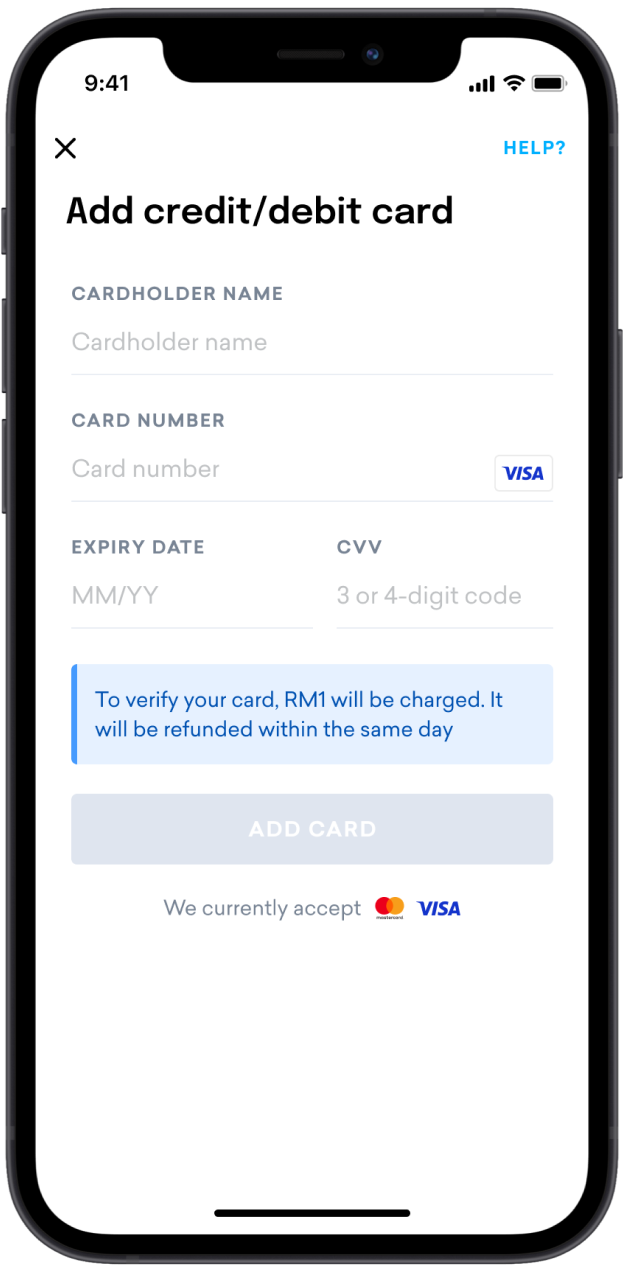
Step 1
Enter bank card details and tap Add card.
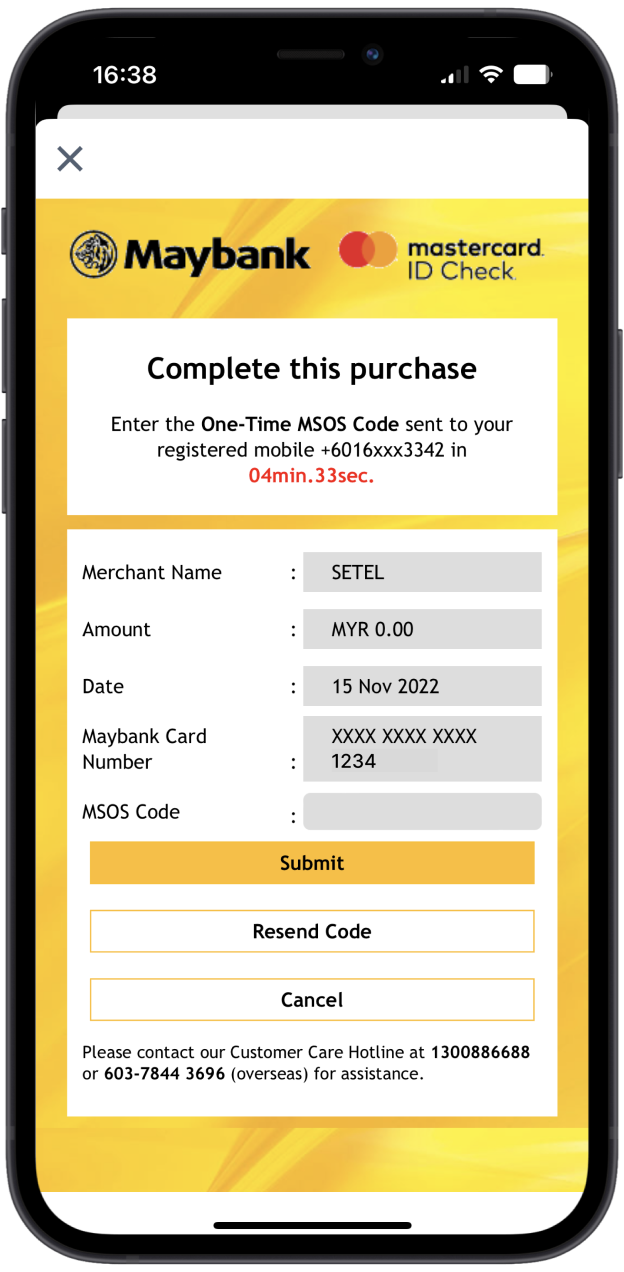
Step 2
Enter the security code that was sent to your mobile.
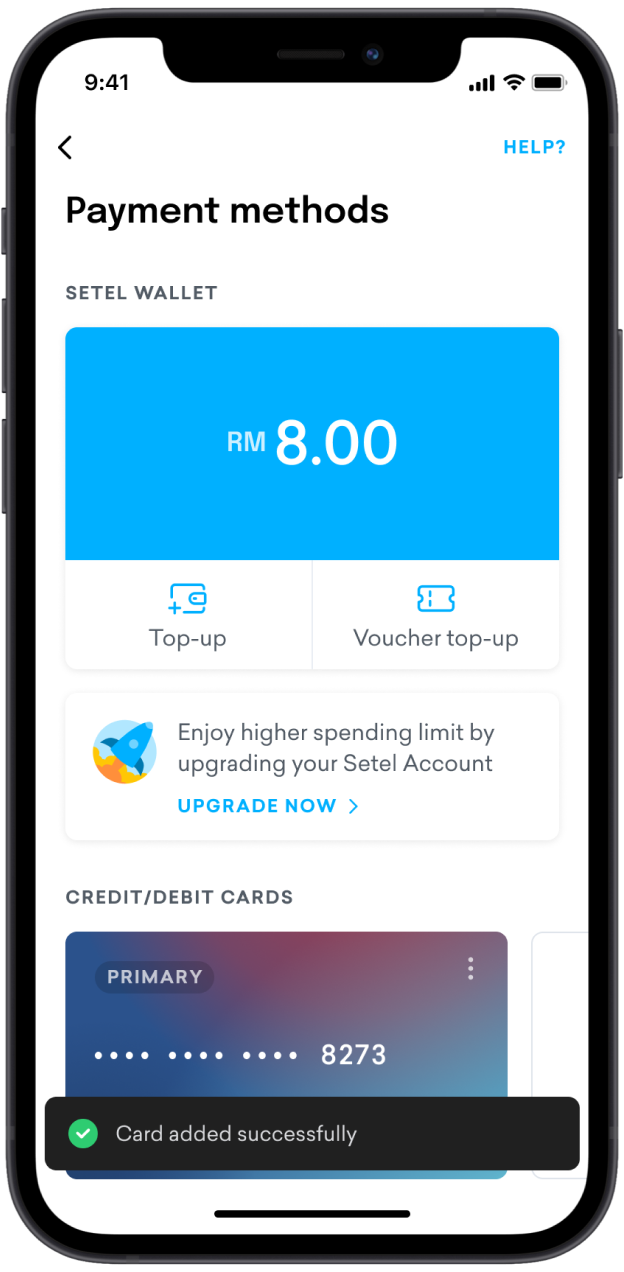
Step 3
Done! Your bank card is now linked to Setel.
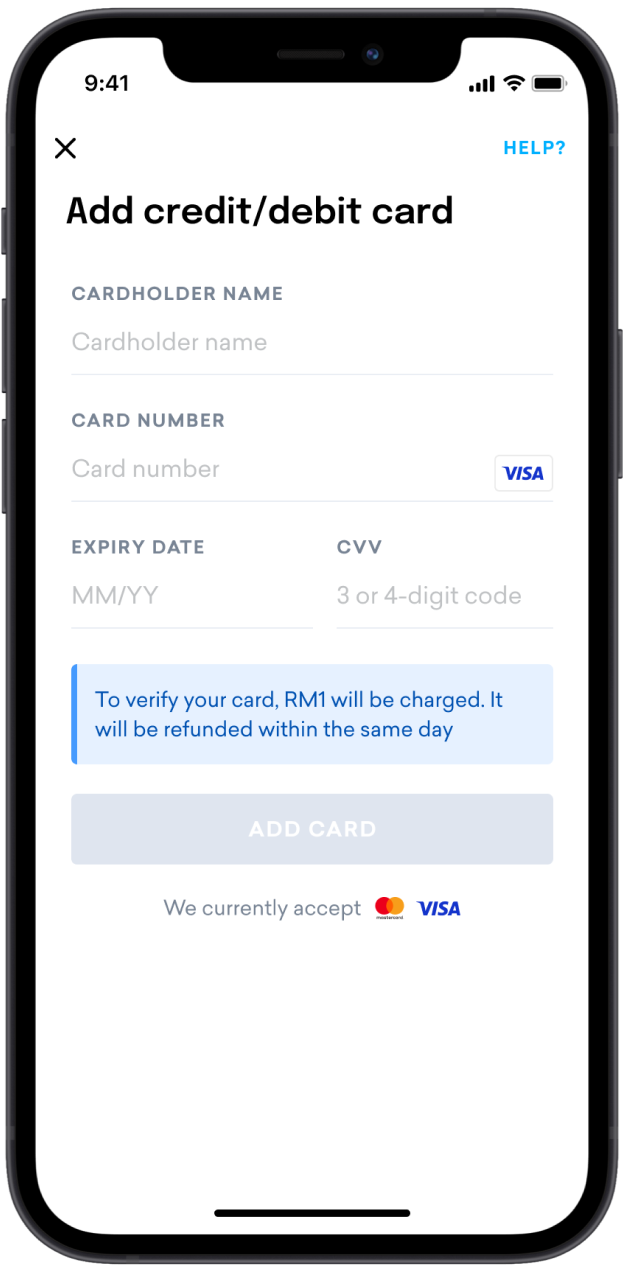
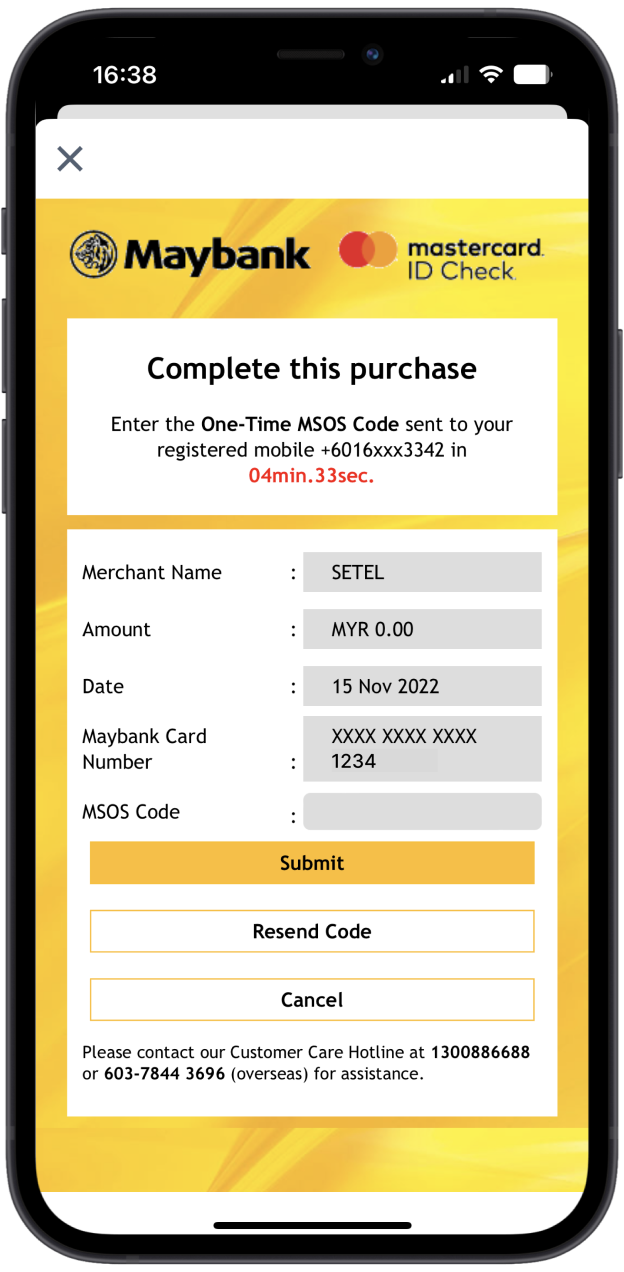
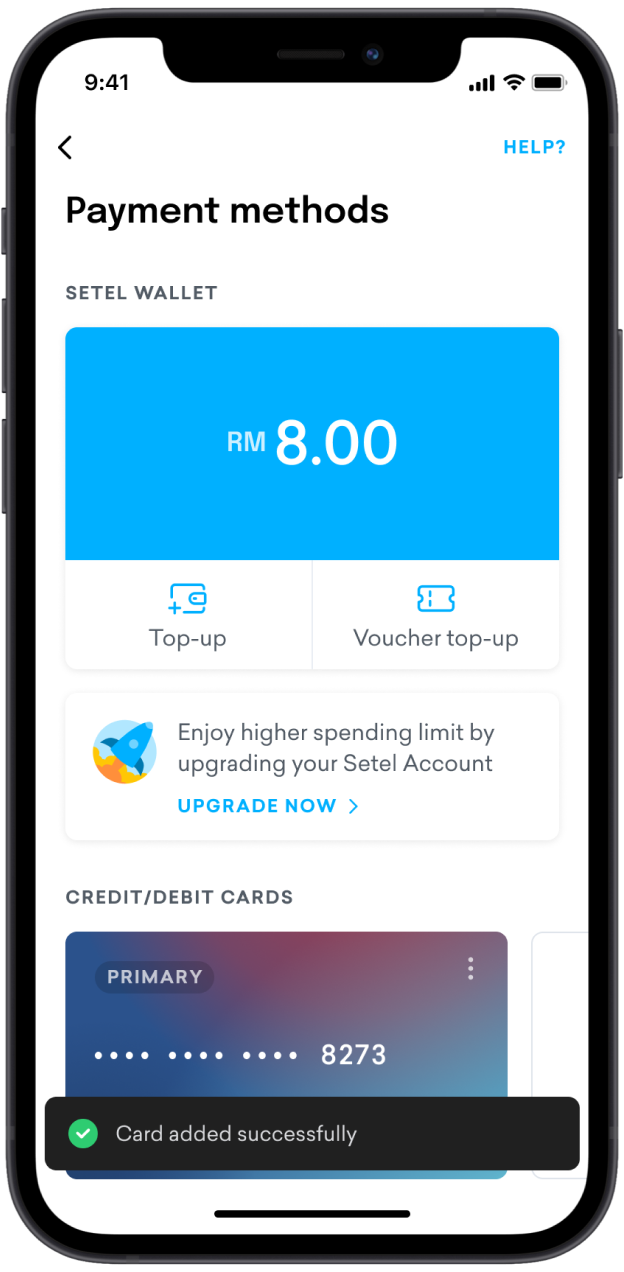
Pay with your bank card. It is faster & easier.

Physical stores
Use the Setel QR code to pay for automotive parts, food, clothes, and more.

Petrol stations
The new way to pay for fuel. Pay and activate fuel pump from your vehicle.
While fuelling, you can order food from the app and have it delivered to your vehicle.
Purchase protection plans through the app and have the e-policy sent to your email.

Physical stores
Use the Setel QR code to pay for automotive parts, food, clothes, and more.

Petrol stations
The new way to pay for fuel. Pay and activate fuel pump from your vehicle.
While fuelling, you can order food from the app and have it delivered to your vehicle.
Purchase protection plans through the app and have the e-policy sent to your email.
What else can Setel do for you?
Need more info?
Just head on to our Help Centre for more in-depth information about Setel.