One-stop solution for all your car maintenance
Skip the wait, get priority, and earn exciting rewards. Pre-book your car service on Setel.
In partnership with




PETRONAS Syntium technology
Protects critical engine parts and lowers fuel consumption with CoolTech+™ technology.

Flexible expert services

Comfortable customer lounge
Cosy waiting area with complimentary refreshments and prayer room available.

Genuine PETRONAS Syntium
Protect critical engine parts and lowers fuel consumption with CoolTech+™ technology.

Flexible expert services
Get your car serviced by experts with up to 12-month instalment plan.

Comfortable customer lounge
Cosy waiting area with complimentary refreshments and prayer room available.
Available services
Offering a variety of services to ensure your vehicle gets the care it deserves.

Oil change

Brake
Ensure your vehicle’s brakes are in top shape for confident stopping power.

Air conditioning
Maintaining the ventilation healthy and safe for every passenger & driver.
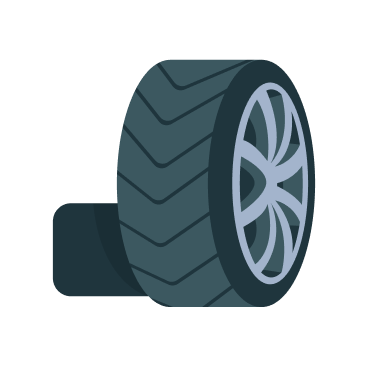
Tyre change
Tyre replacement to keep you and your vehicle safe and sound!
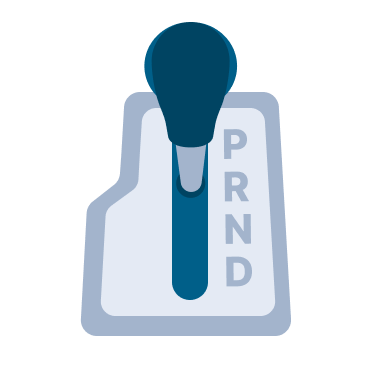
Gearbox
Get your gearbox inspected, repaired or replaced with our certified technicians.
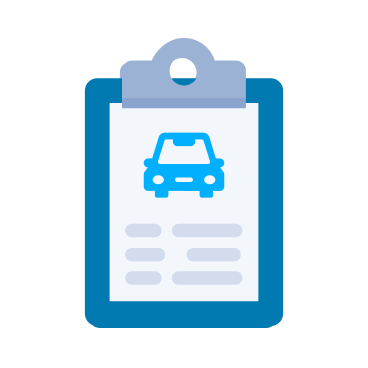
Vehicle inspection
Top-notch car inspection service ensuring your ride is safe and totally compliant.
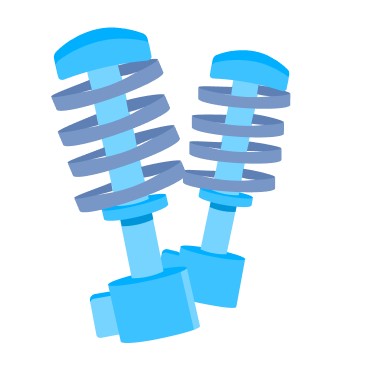
Suspension
Keeping your vehicle’s suspension in shape is essential for safety, comfort and performance.
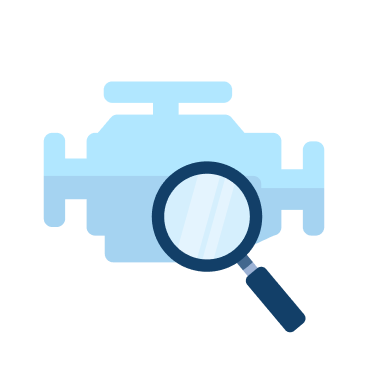
Engine diagnostics
Avoid bigger problems down the road with engine diagnostic tests.
Currently piloting at these locations
More locations coming soon!
-
Klang Valley
- North
- South
- East
-
Klang Valley
- North
- South
- East
How to pre-book car service with Setel?
Book your preferred date, attend, pay, and done!
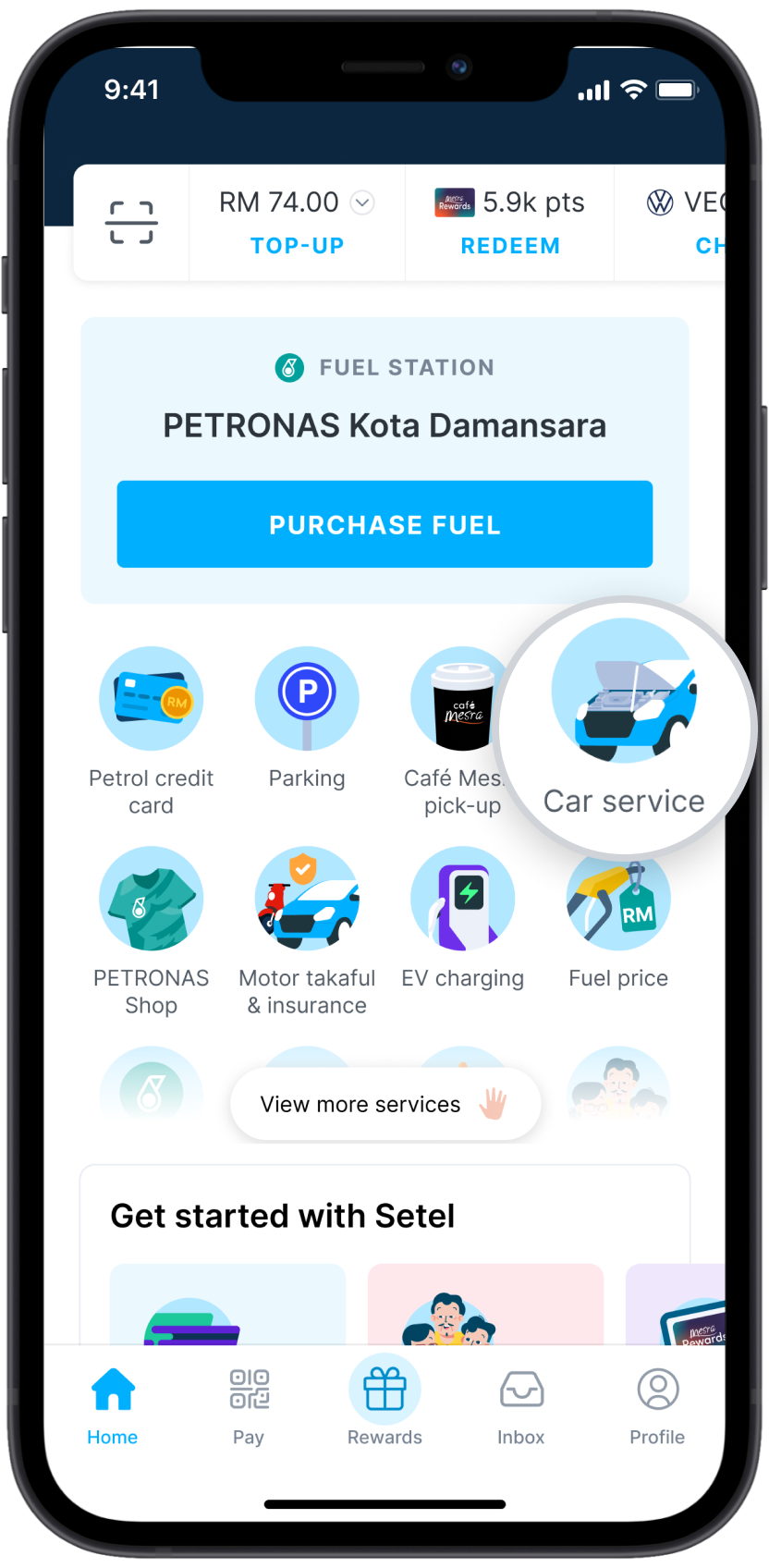
Step 1
Launch Setel and tap ‘Car Service’.
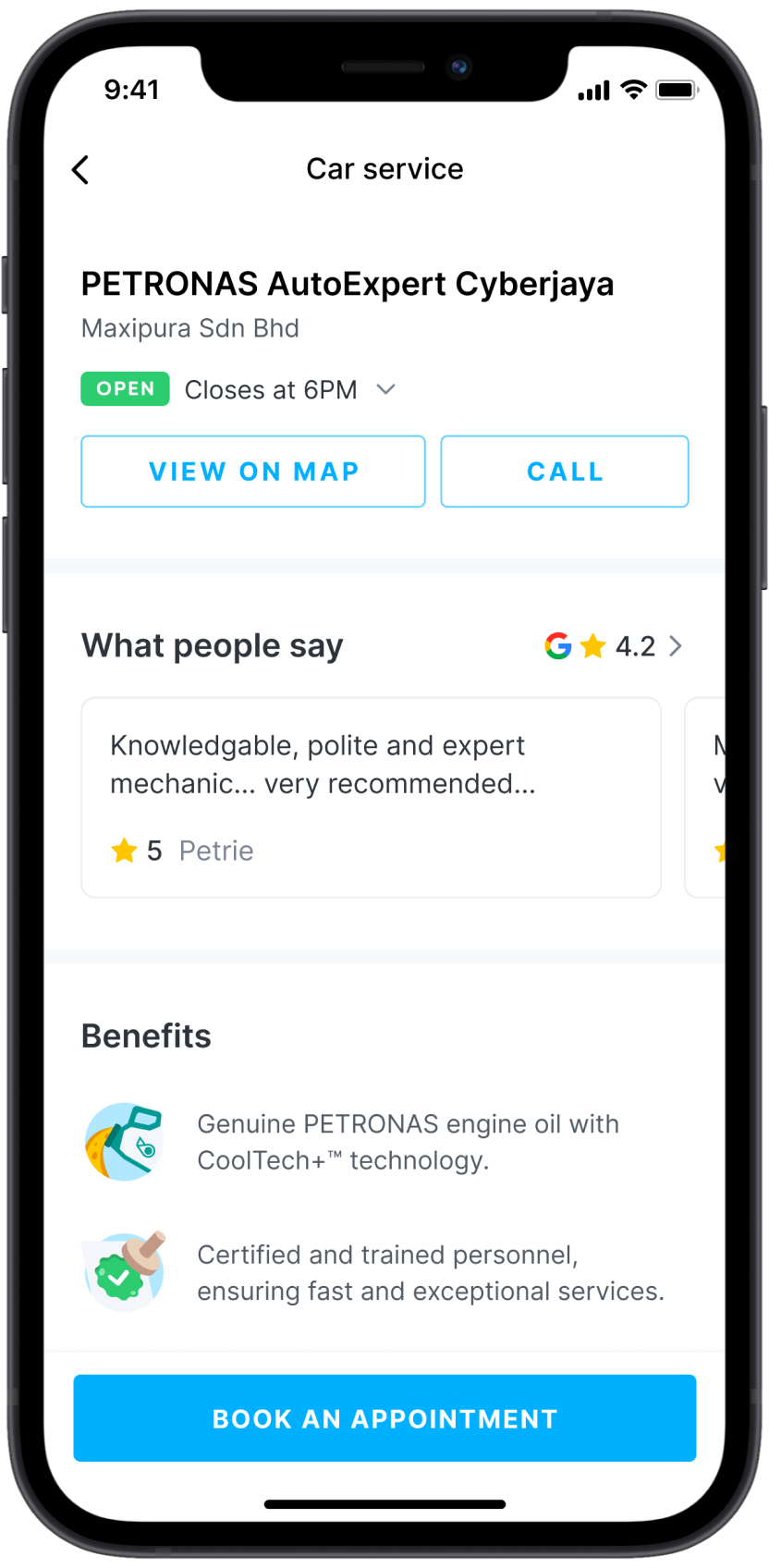
Step 2
Select a workshop and tap ‘Book an appointment’.
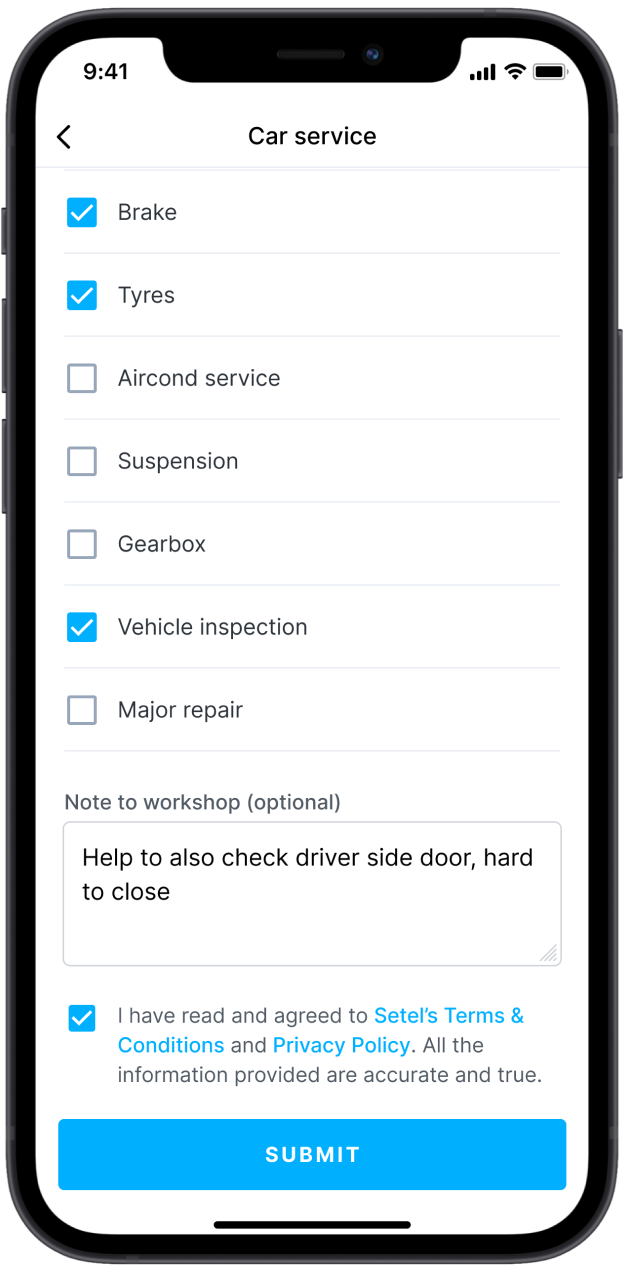
Step 3
Select your vehicle, fill in the form and tap ‘Submit’.
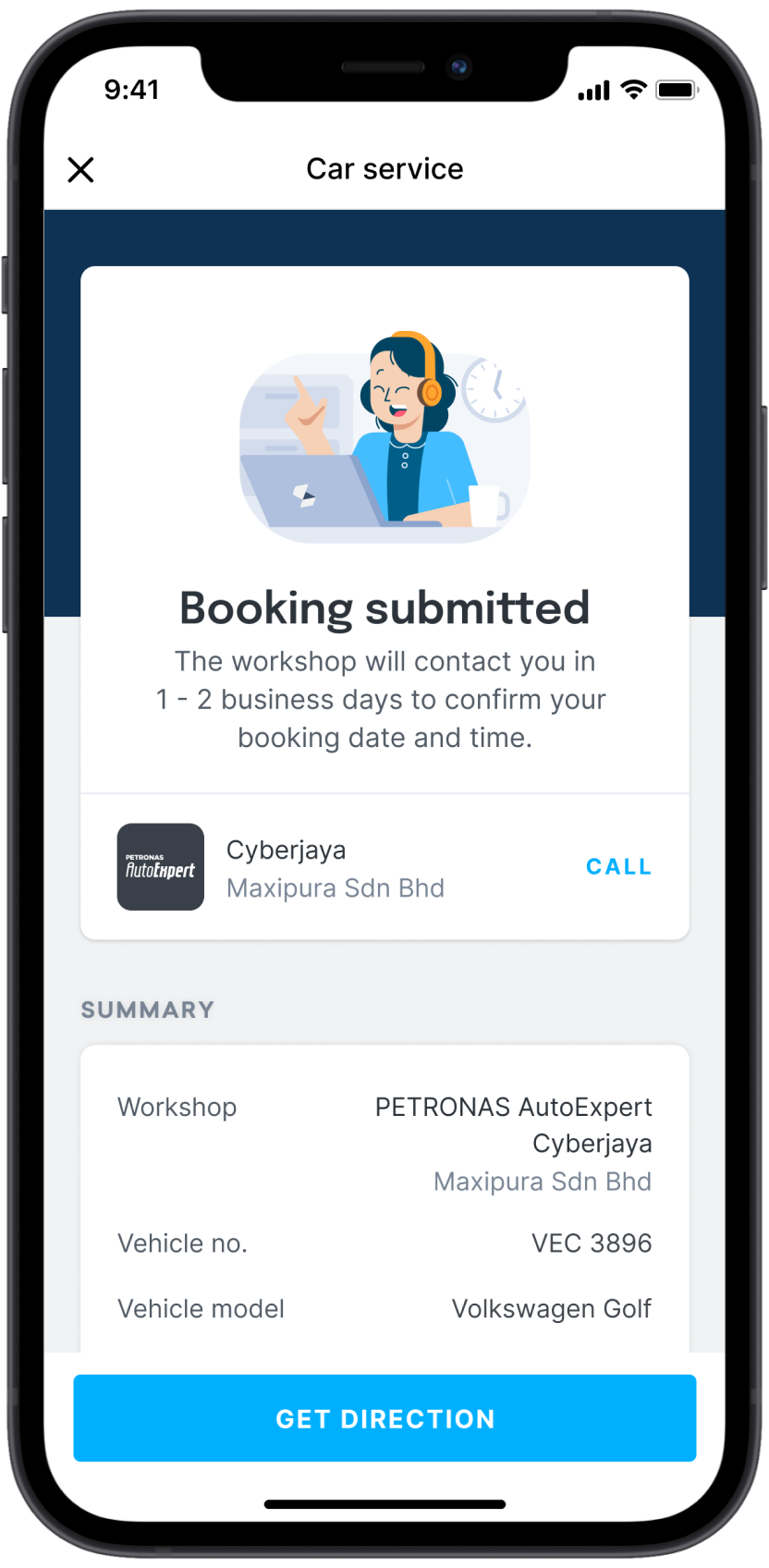
Step 4
Voila! Your booking request has been submitted.
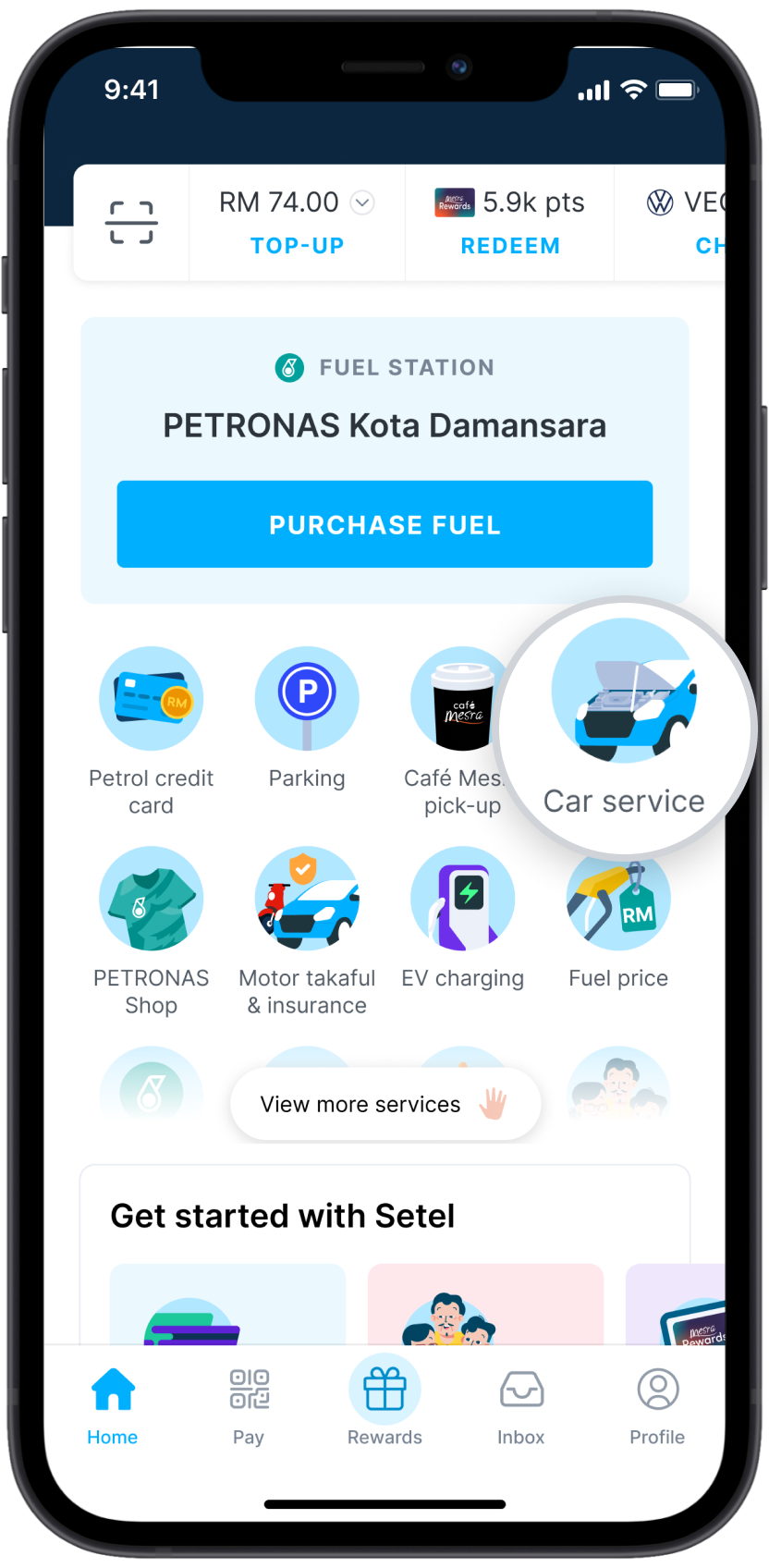
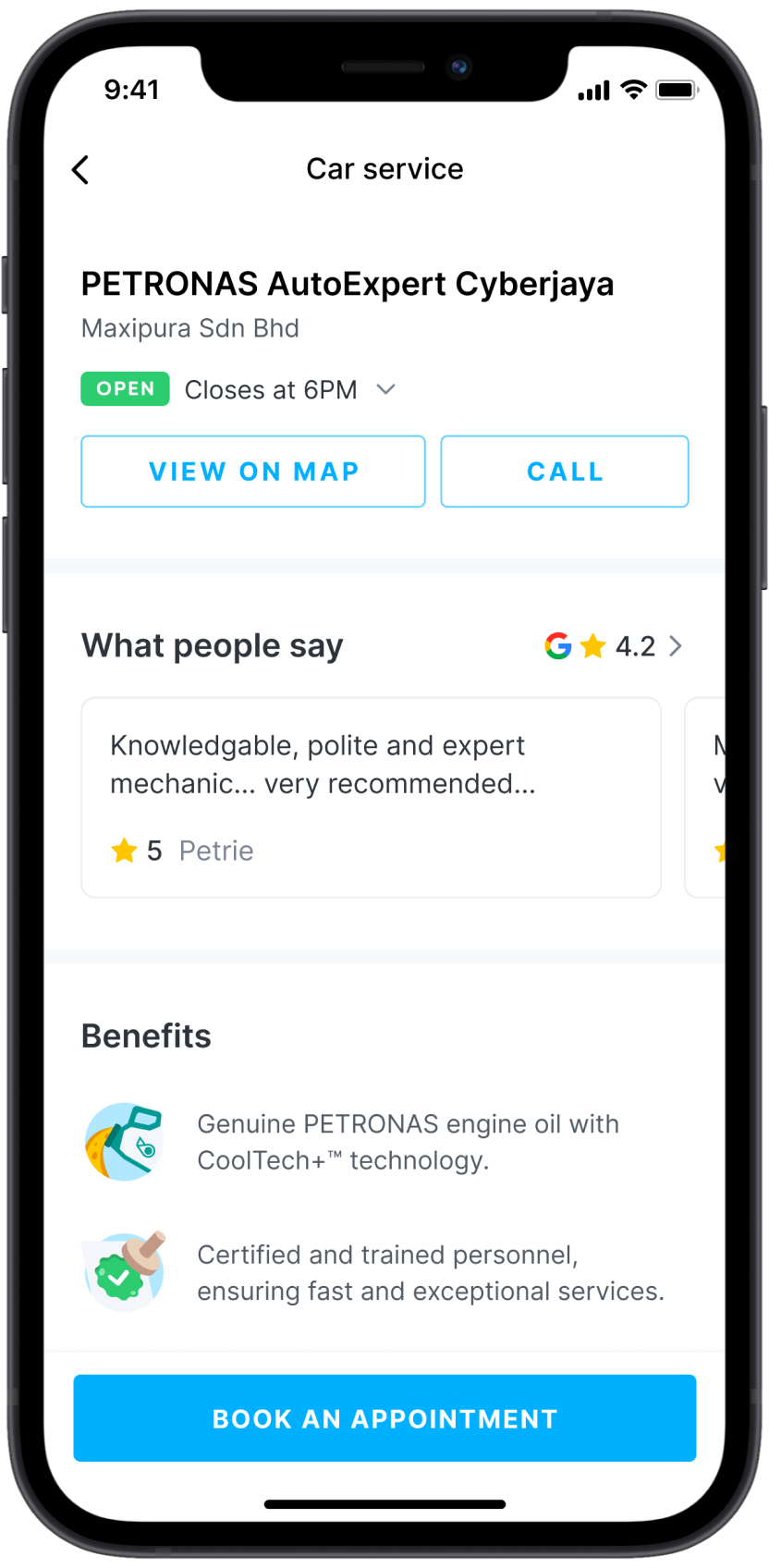
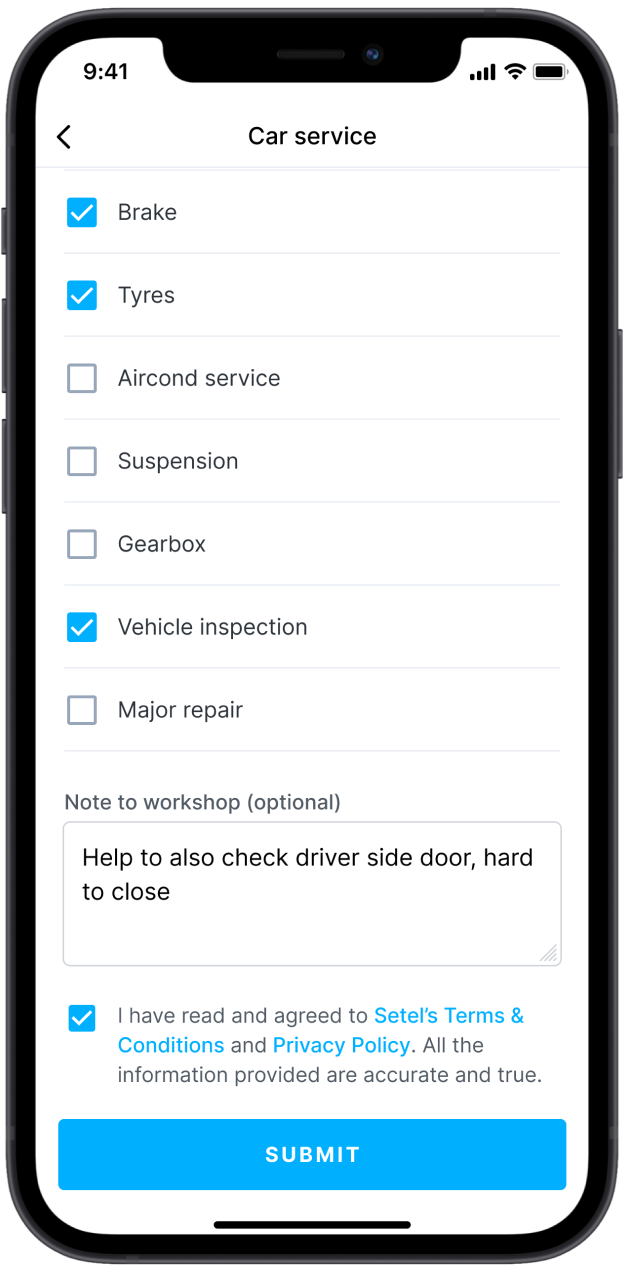
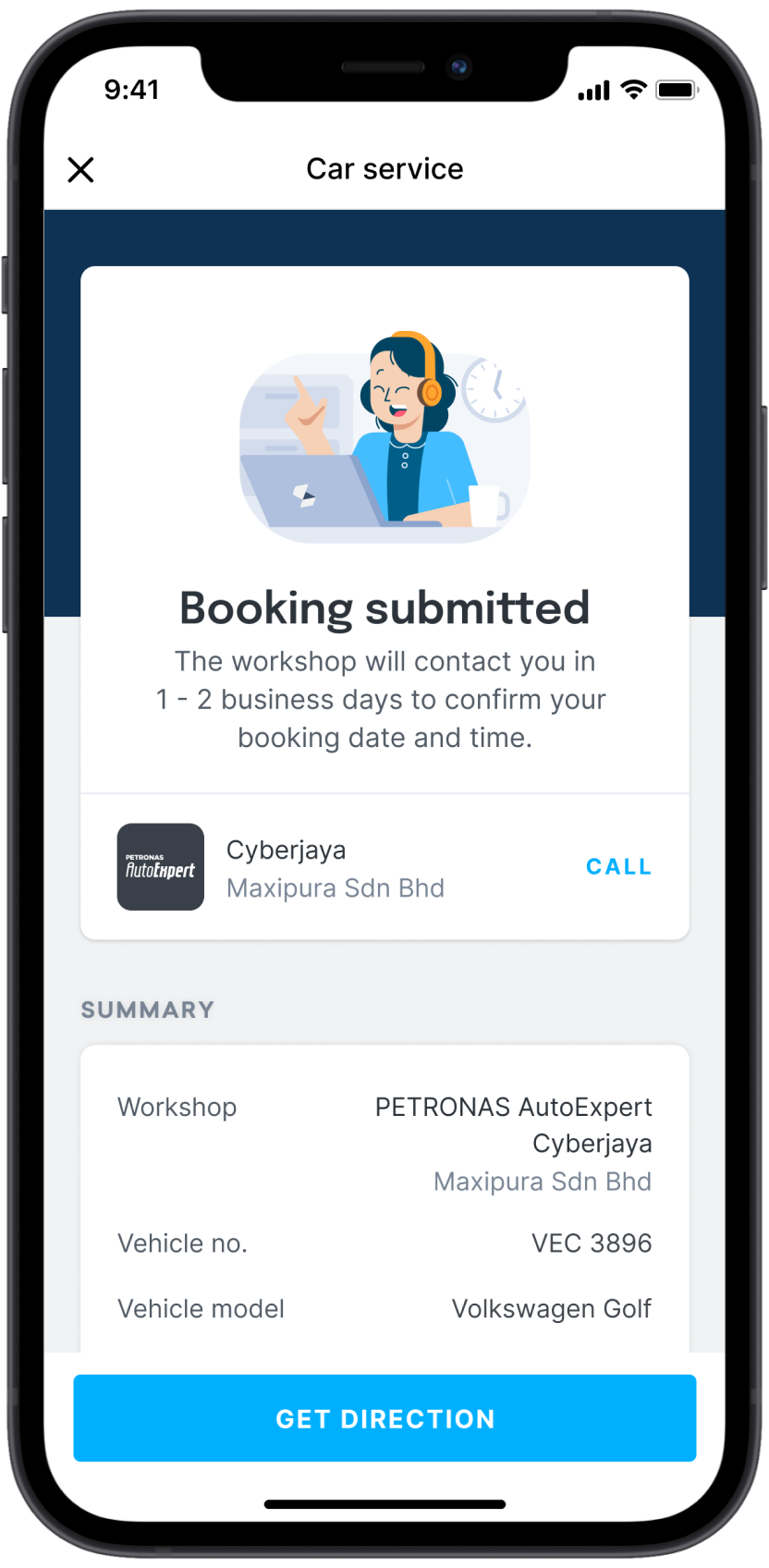
Scan the store’s Setel QR code with the app
Use the app to scan the QR code to pay at the store.
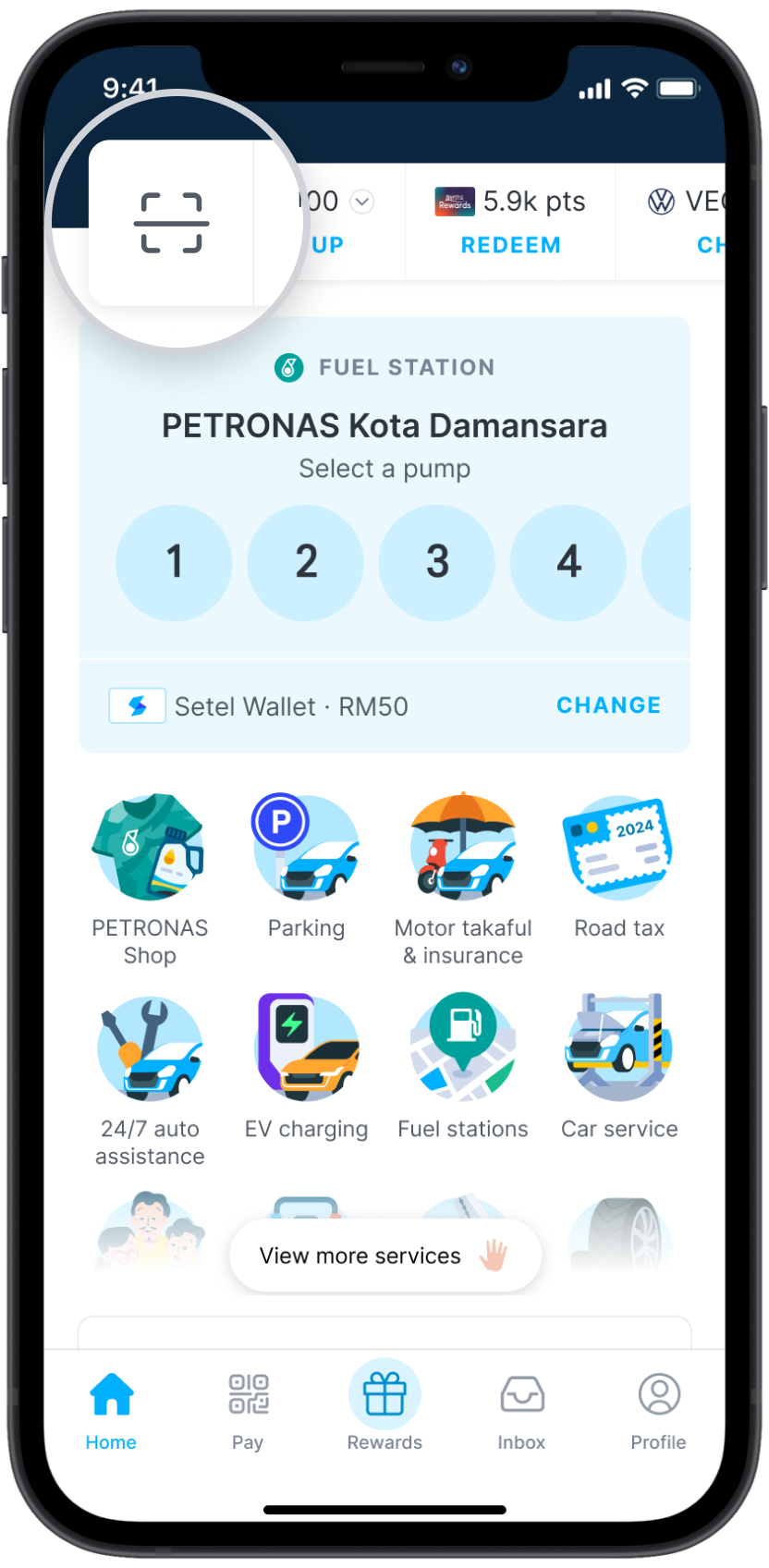
Step 1
Launch Setel and tap
the ‘Scan’ icon
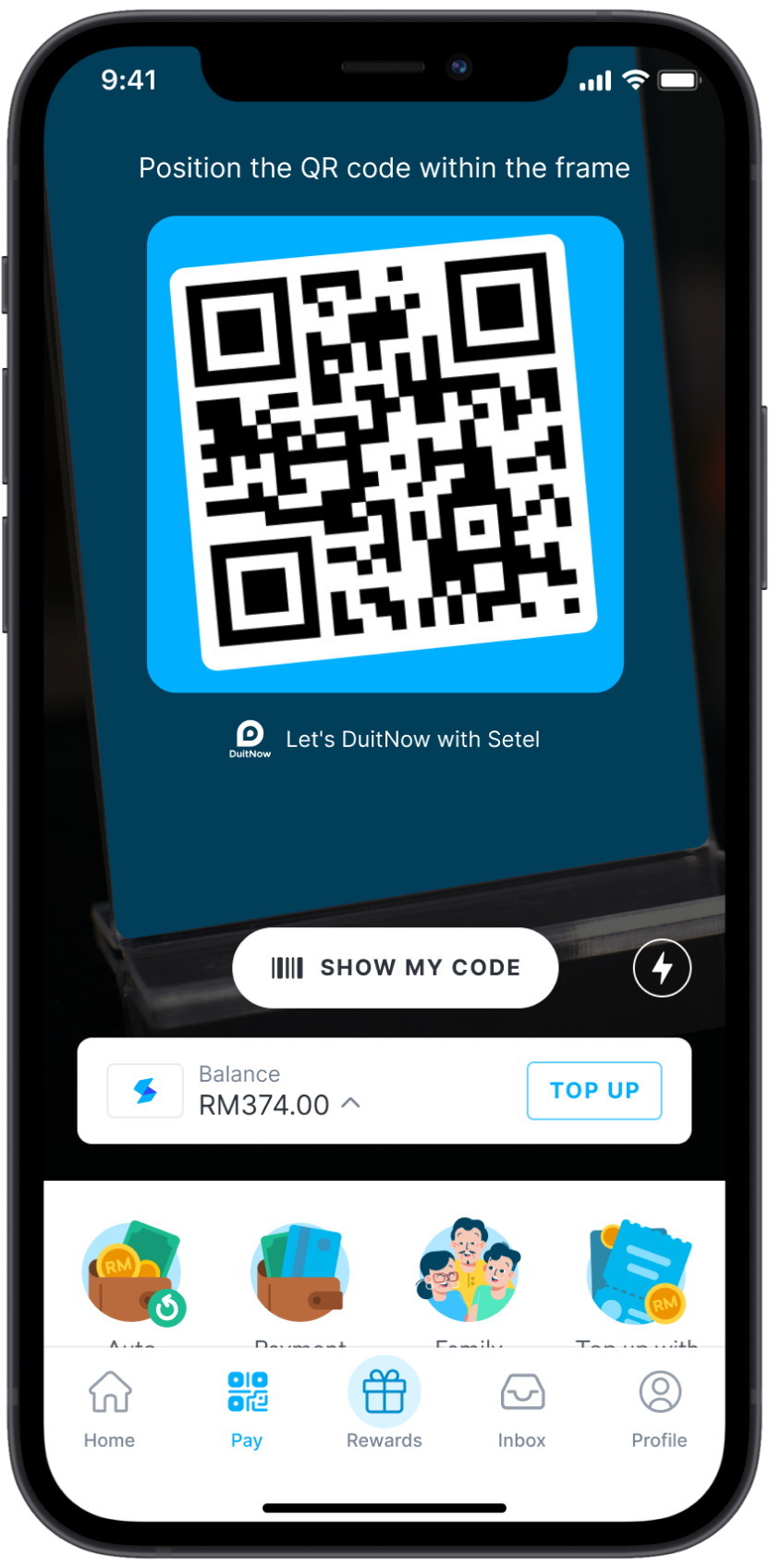
Step 2
Scan the store’s Setel QR code.
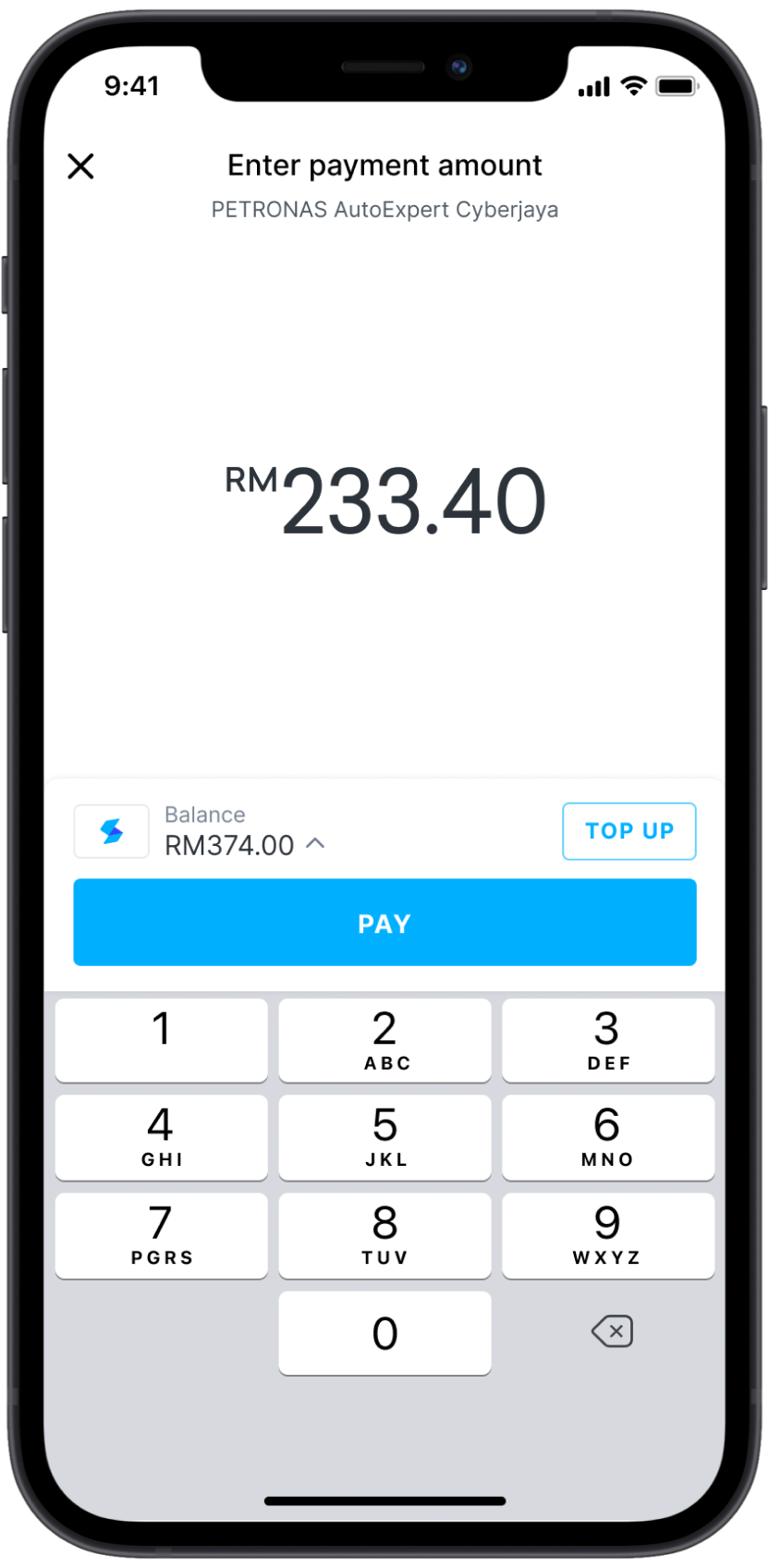
Step 3
Enter payment amount and tap ‘Pay’.
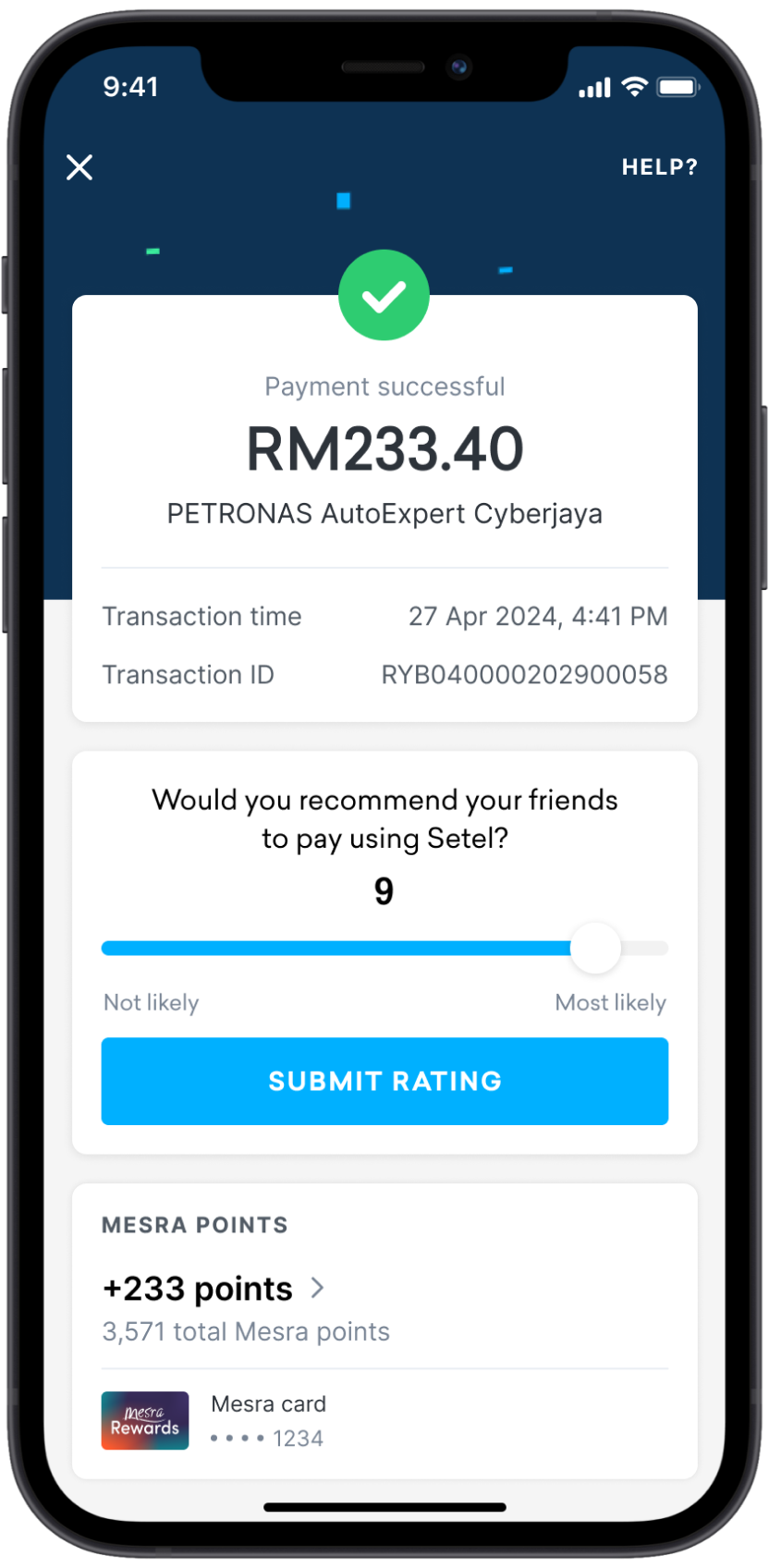
Step 4
Payment done!
You’ll get Mesra Rewards points for this.
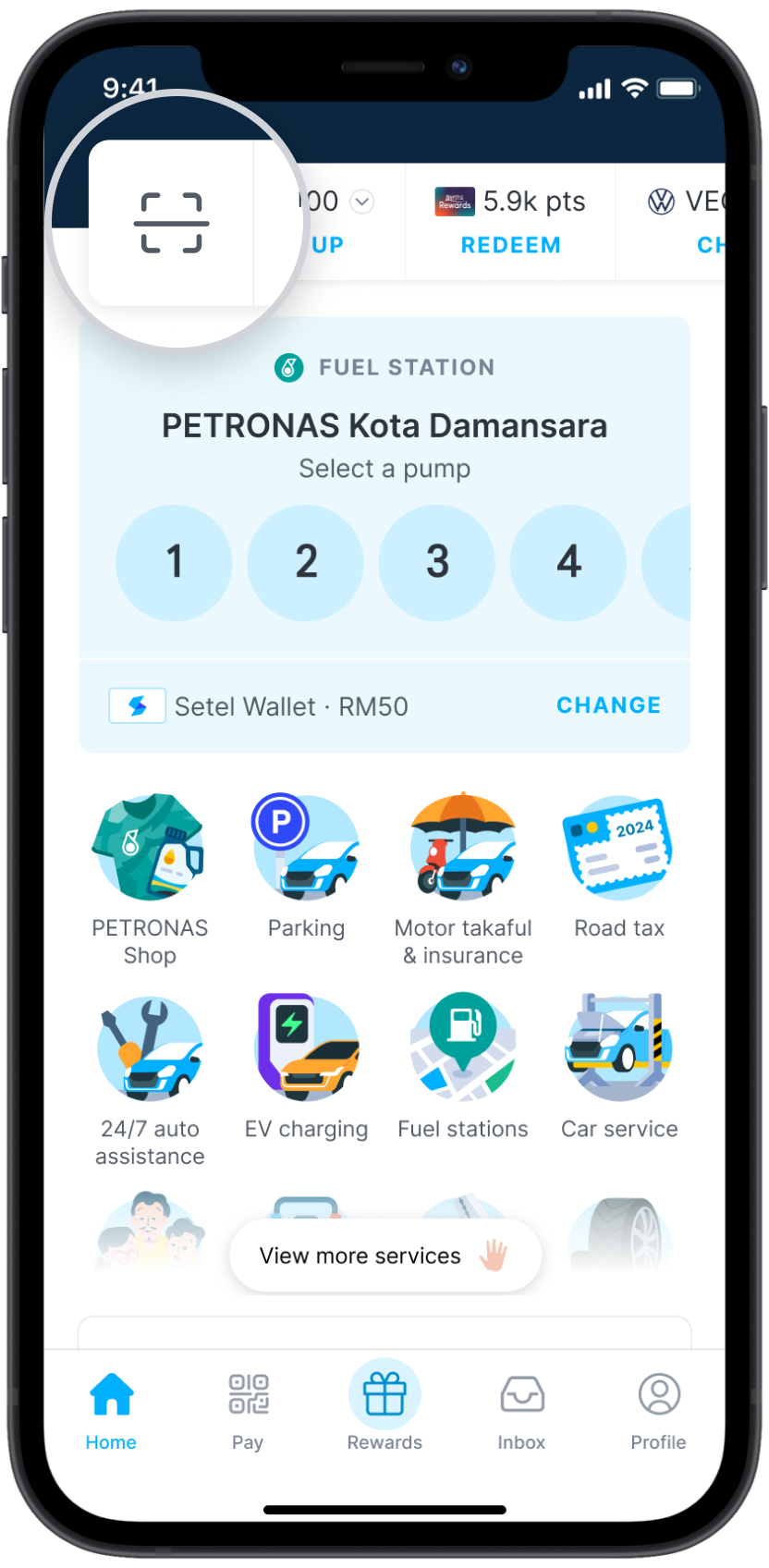
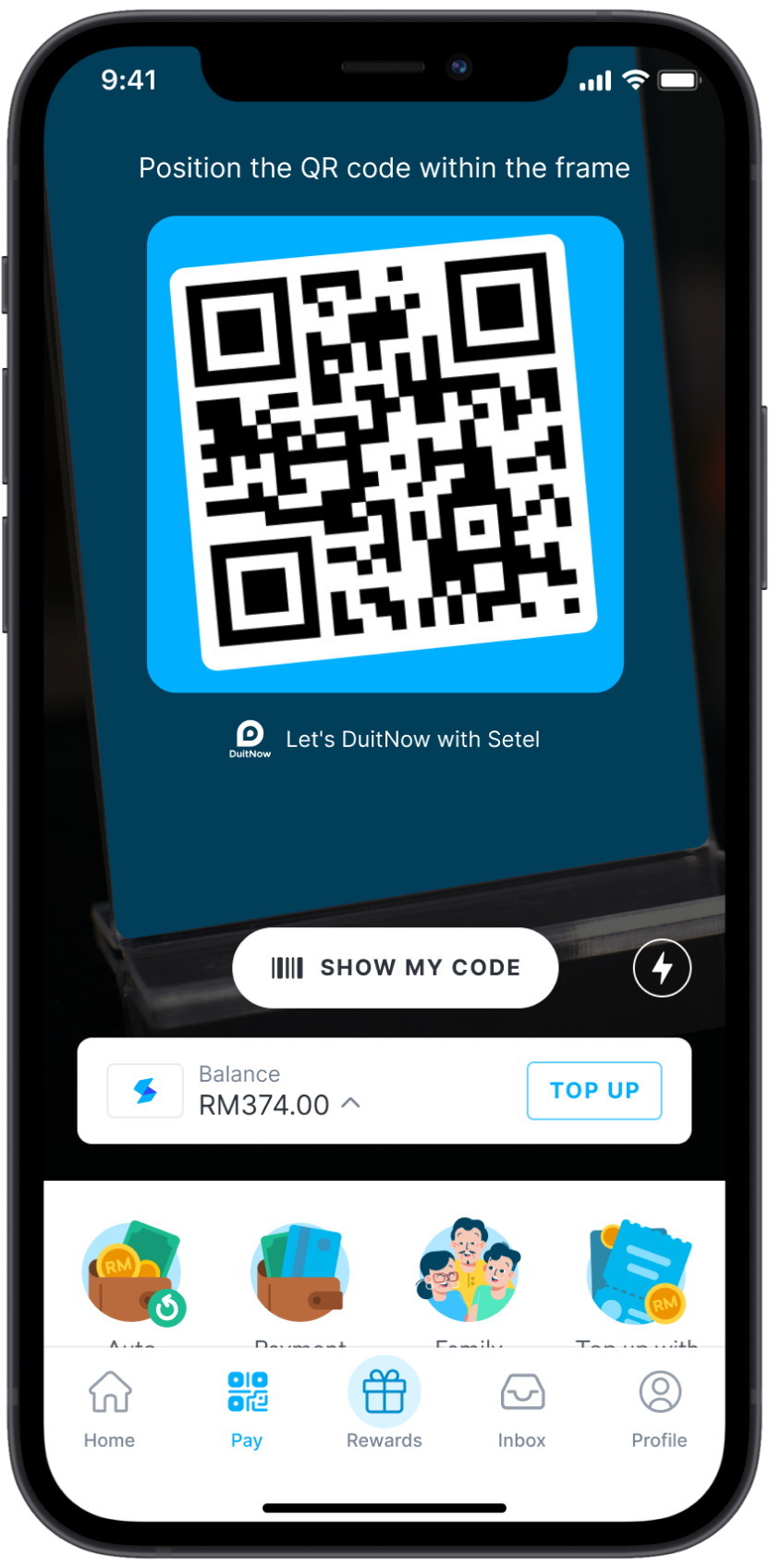
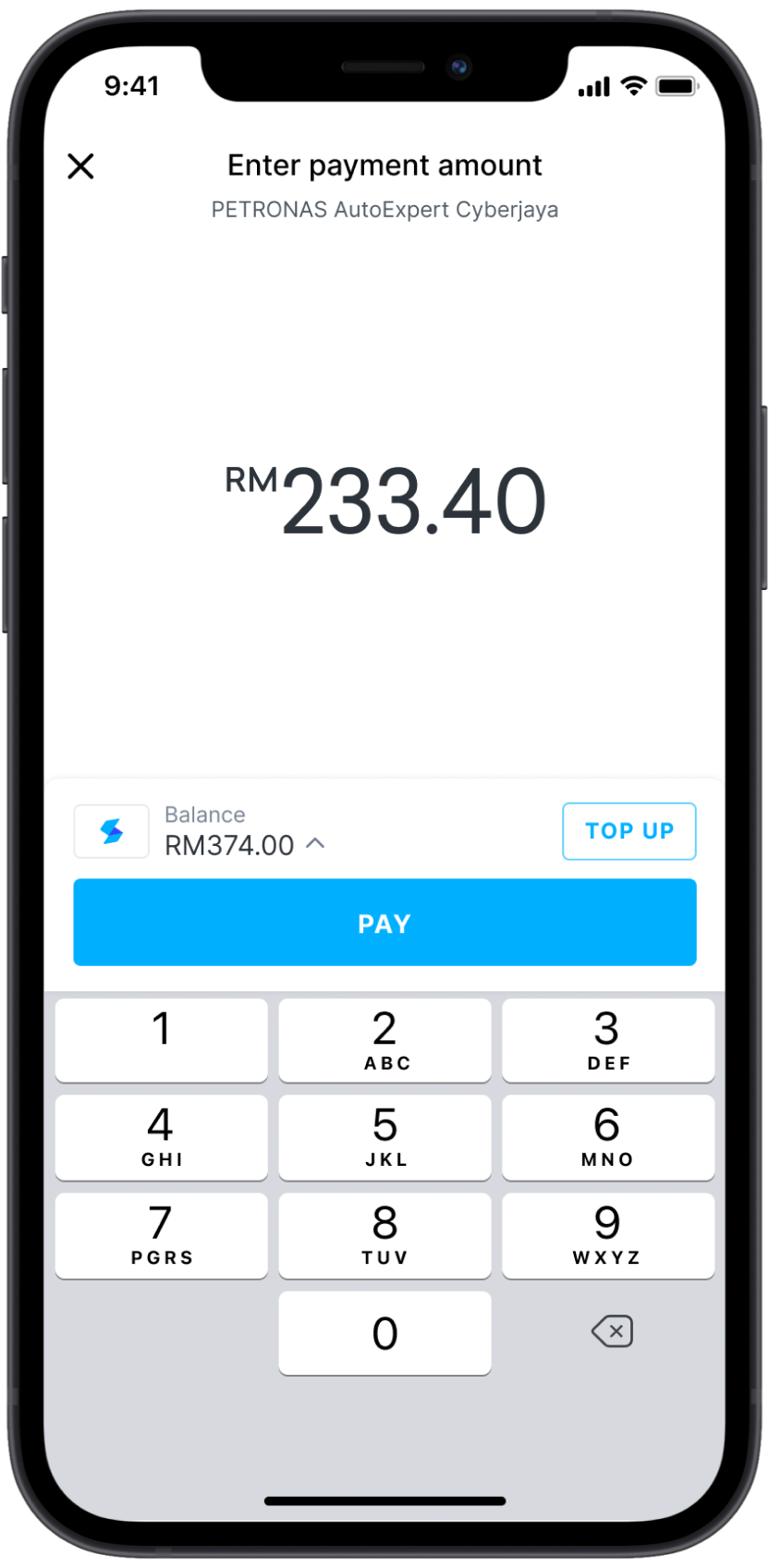
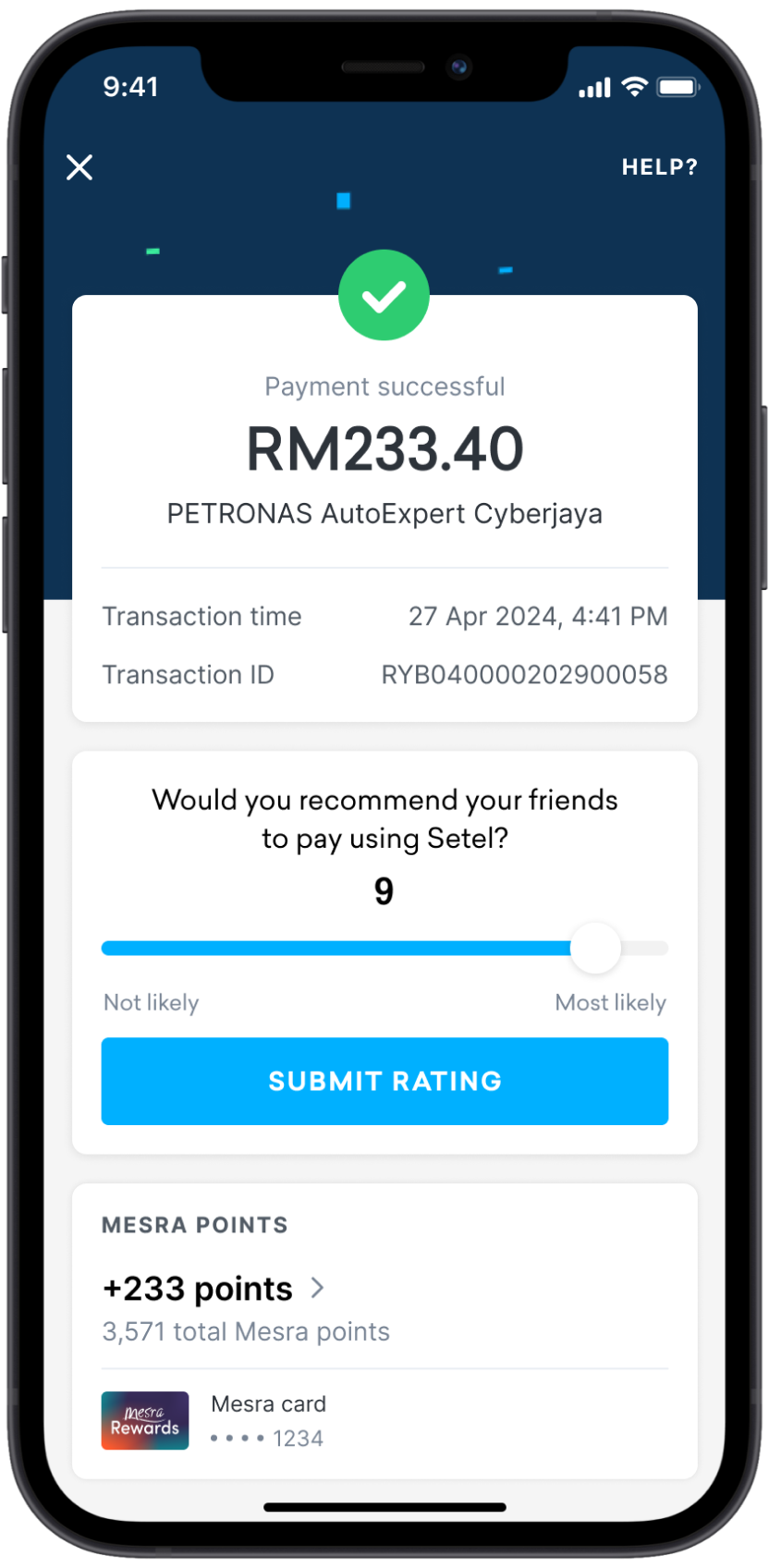
Need more info?
Just head on to our Help Centre for more in-depth information about Setel.































