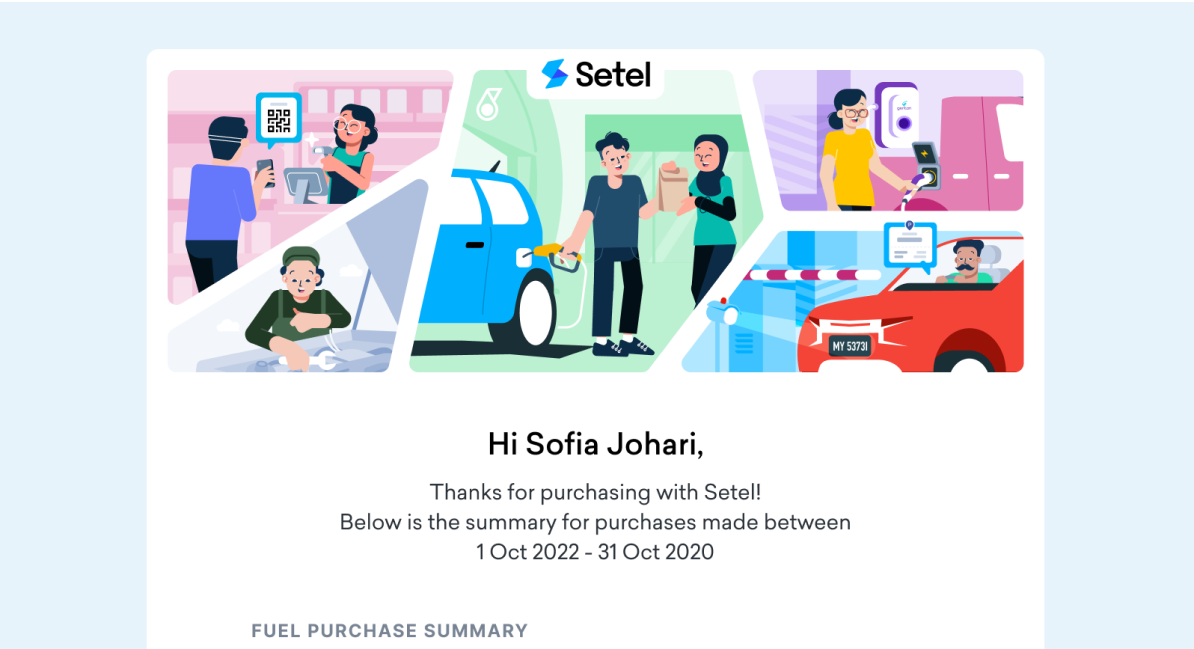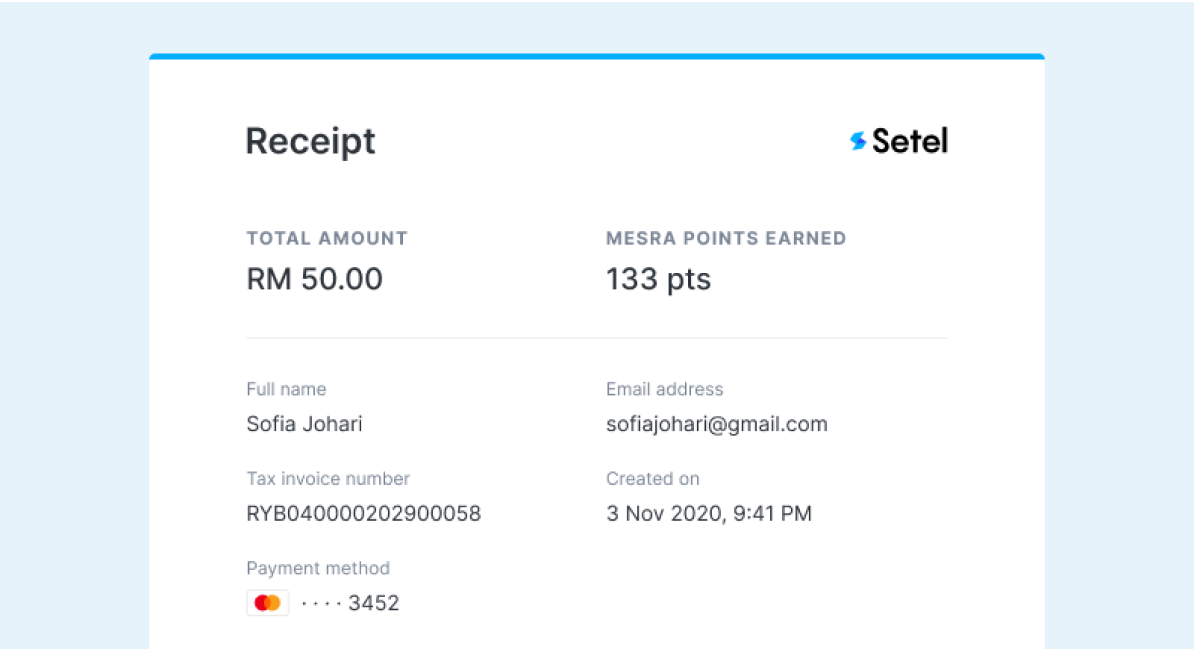Find out how much you’re spending on fuel
Track and trace fuel purchases easily using Setel monthly summary statement.
Get e-receipts via email
Setel’s e-receipt contains fuel amount, litres, and station location to ease claims.
Eco-friendly & paperless
We provide digital e-receipts and statements as a small step to save the environment.
Automated monthly statements
No set up required. A monthly statement will be automatically sent to you every month.
Generate customised statements
You can change the date range and choose the type of transactions you wish to see.
Track Family Wallet expenses
No need to track fuel expenses separately as Family Wallet purchases are also in the list.
Cash top-ups included
Setel Wallet cash top-ups are also recorded. There will be no missed-out transactions.
Get e-receipts via email
Setel’s e-receipt contains fuel amount, litres, and station location to ease claims.
Eco-friendly & paperless
We provide digital e-receipts and statements as a small step to save the environment.
Automated monthly statements
No set up required. A monthly statement will be automatically sent to you every month.
Generate customised statements
You can change the date range and choose the type of transactions you wish to see.
Track Family Wallet expenses
No need to track fuel expenses separately as Family Wallet purchases are also in the list.
Cash top-ups included
Setel Wallet cash top-ups are also recorded. There will be no missed-out transactions.
Manage your fuel expenses effectively with Setel
Before Setel
After Setel
Digital
e-receipts
Need to keep paper receipts to track expenses. Hard to organise as receipts might get lost or faded.
Every transaction is recorded in the app and sent to your email. Can be downloaded in PDF at any time.
Automated monthly statement
Manually track expenses using physical receipts.
Statements containing fuel amount, litres, and station location are sent to your email automatically.
Customised timeframe statement
Difficult to track long-term expenses.
Get weekly, bi-weekly, monthly, even bi-monthly statements. Have it any way you need.
Paperless & eco-friendly
Receipts are printed on paper after every fuel purchase, which will be discarded later.
Receipts are all digital and paperless. More convenient and less harmful to the environment.
You can choose what you want to see
Filter transactions to be displayed such as fuel purchases, other (non-fuel) purchases, and Family Wallet.
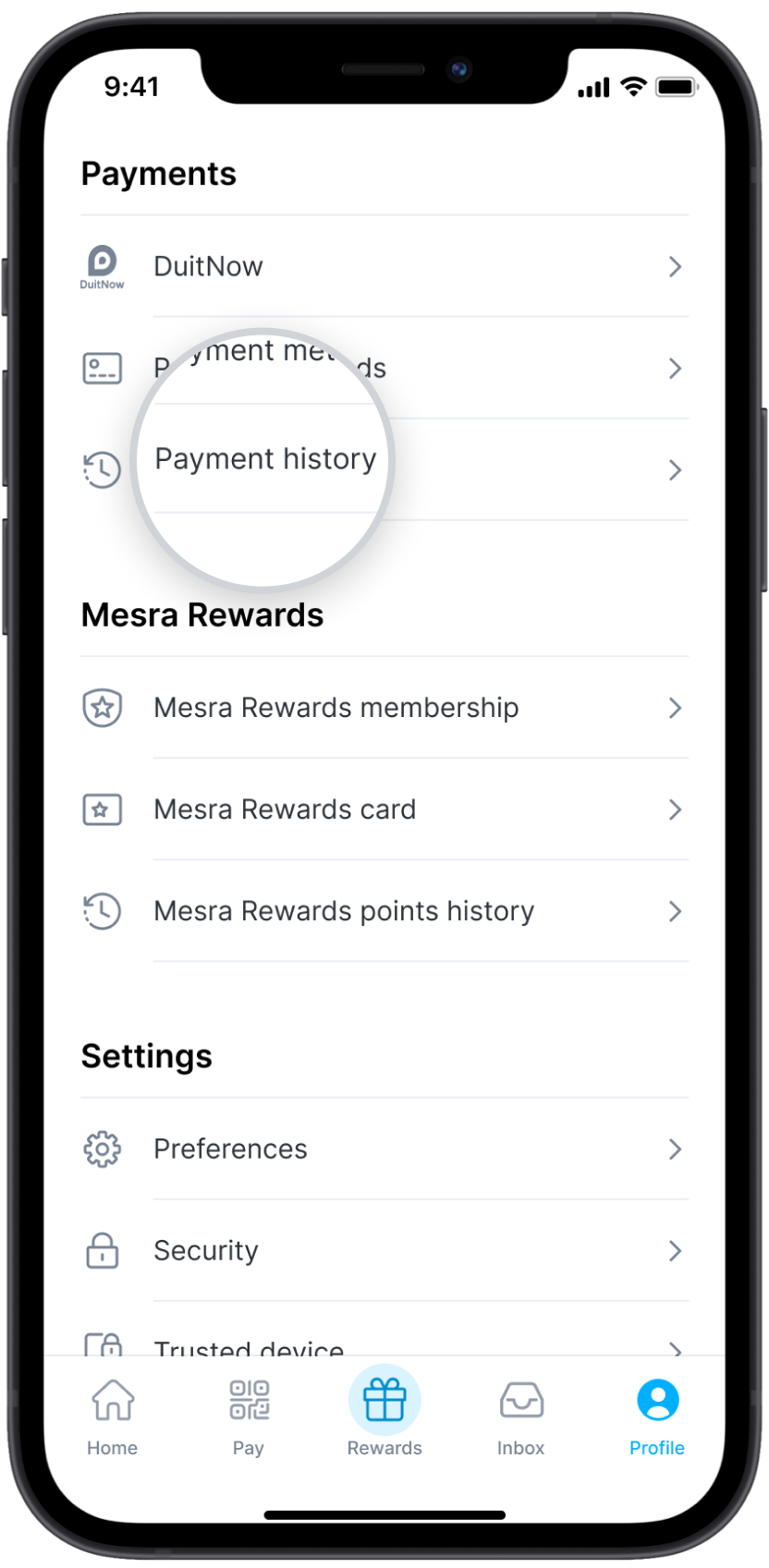
Step 1
Launch Setel, go to Profile and tap ‘Payment history’.
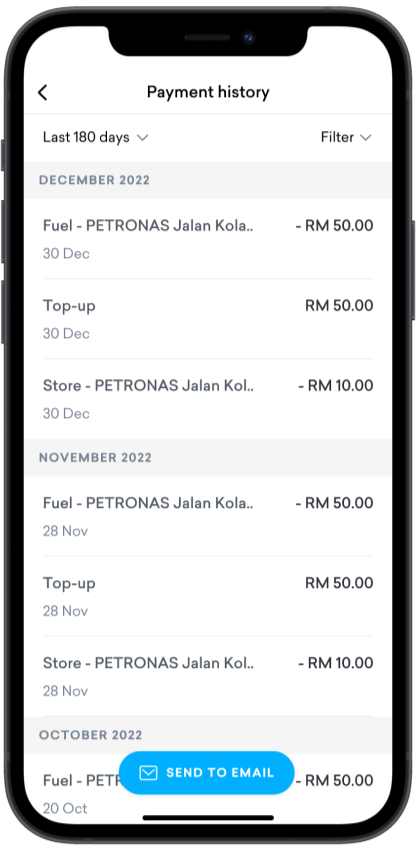
Step 2
Go to ‘Filter’ and choose your preferred transaction.
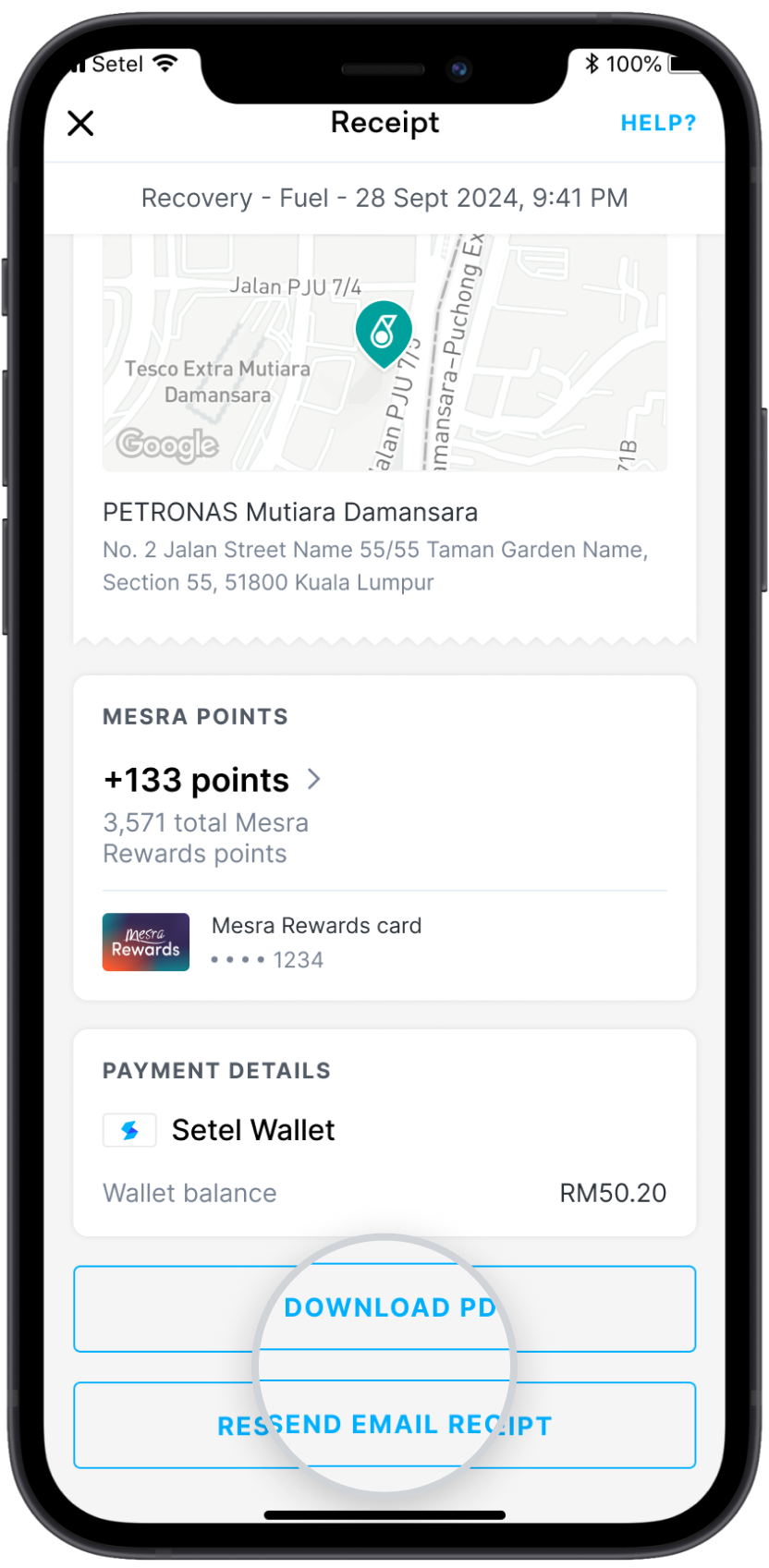
Step 3
Done. You can have it downloaded or emailed.
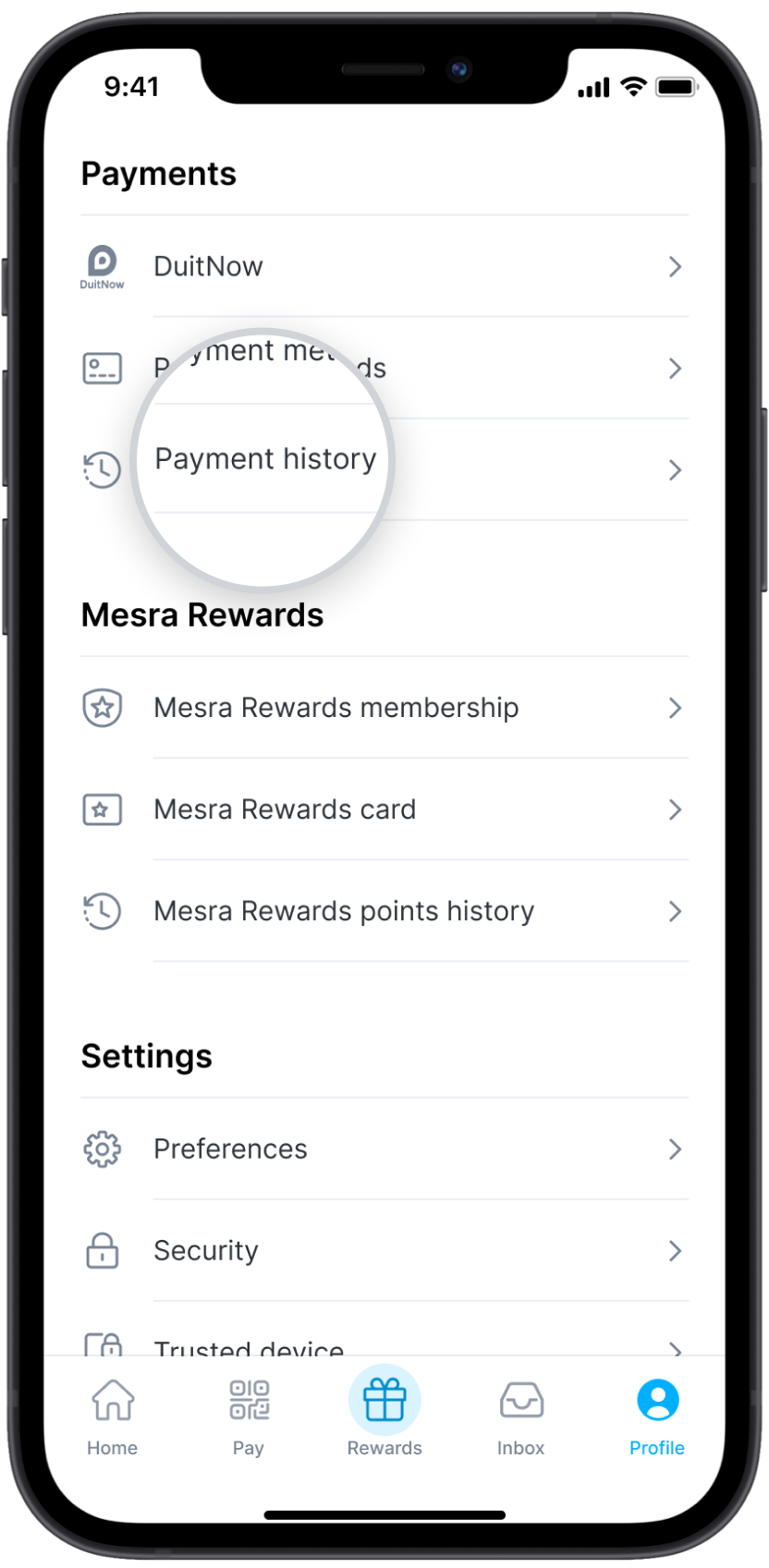
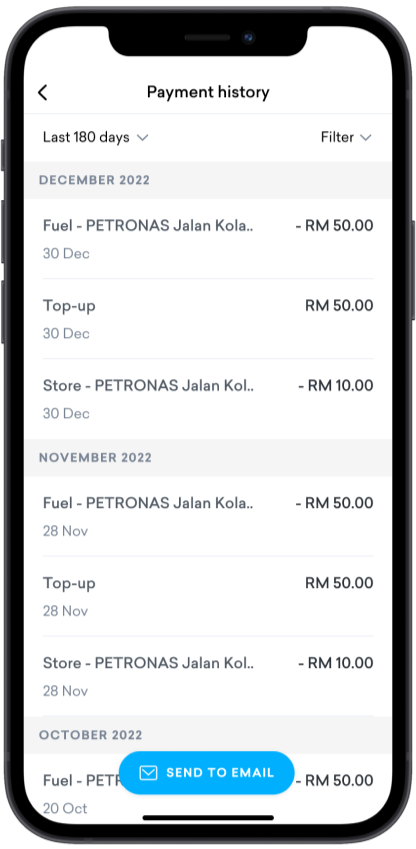
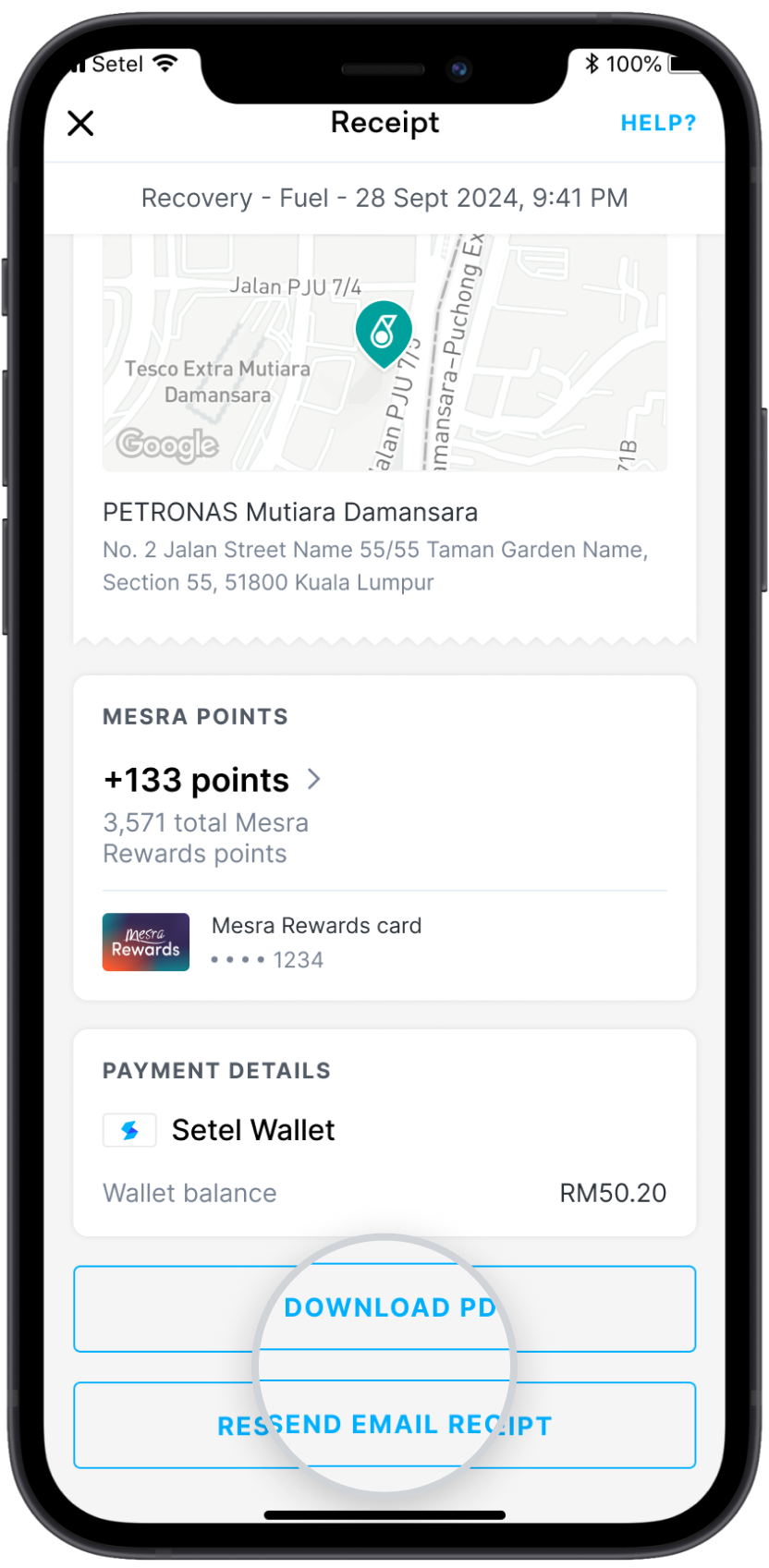
Set the timeframe of your statement
Generate weekly, bi-weekly, monthly, even bi-monthly statements by changing the date range.
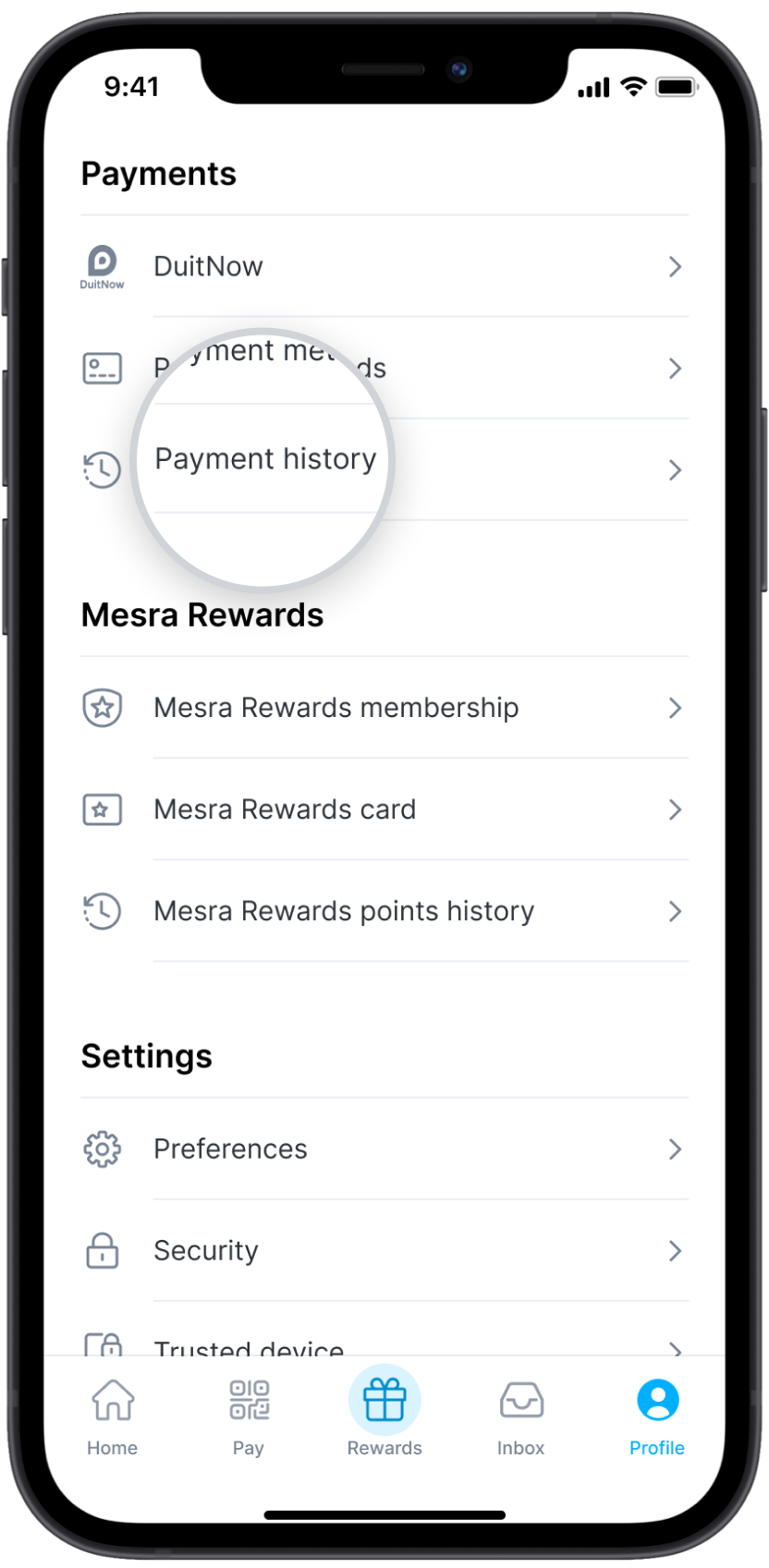
Step 1
Launch Setel, go to Priofile and tap ‘Payment history’.
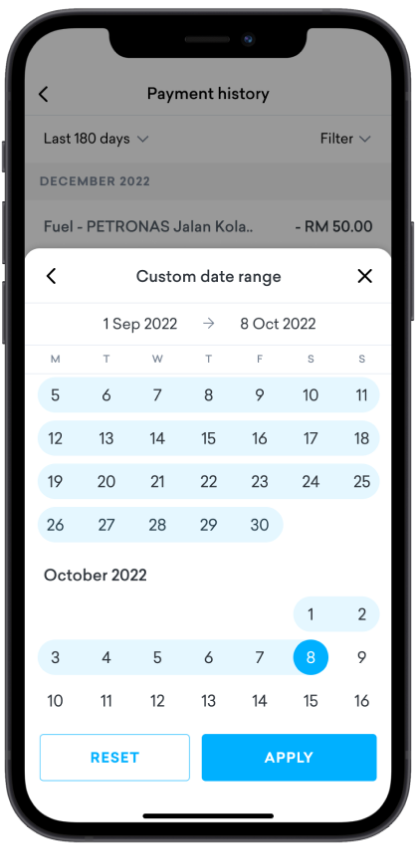
Step 2
Click on the timeframe (top left), set preferred date range, and tap ‘Apply’.
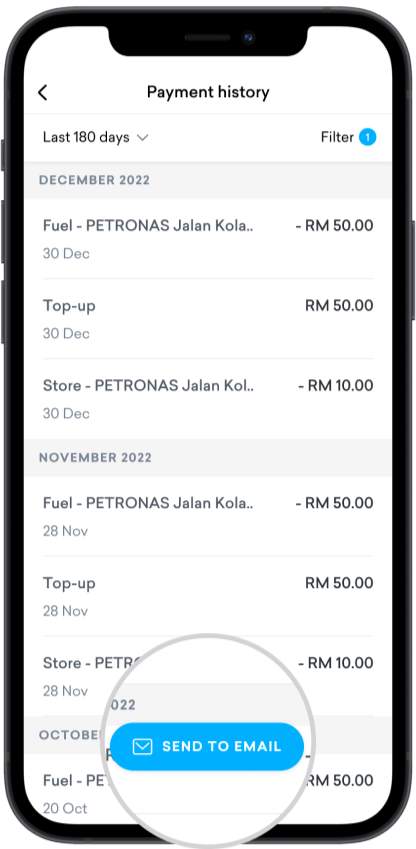
Step 3
Tap ‘Send to email’.
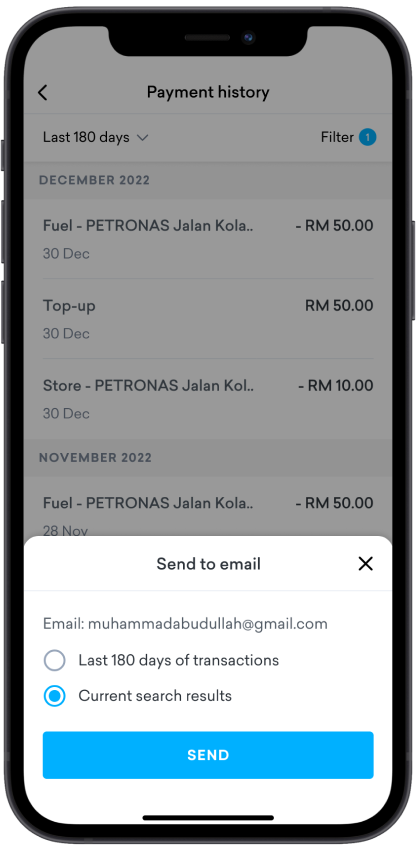
Step 4
Confirm the timeframe and tap ‘Send’.
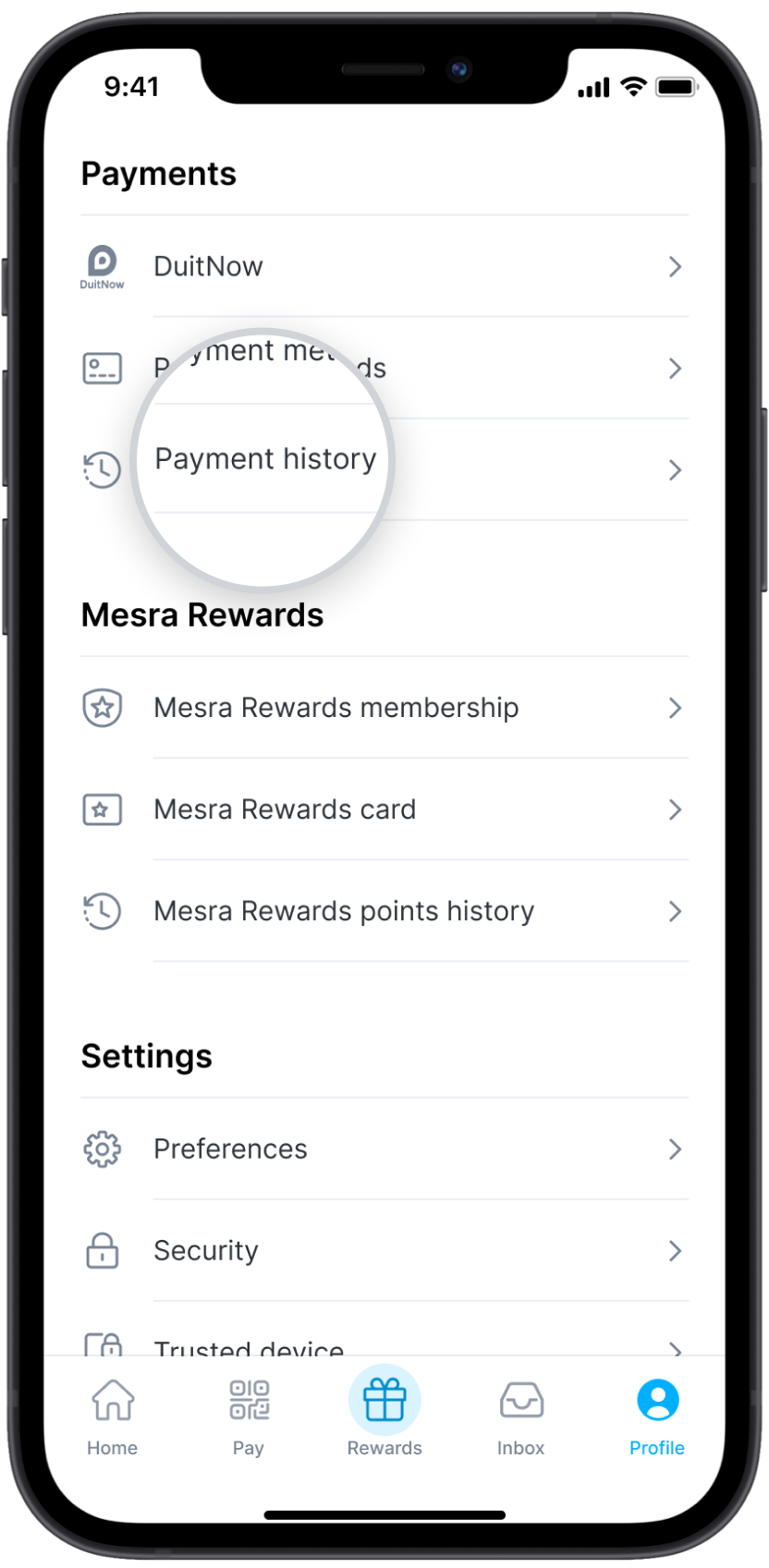
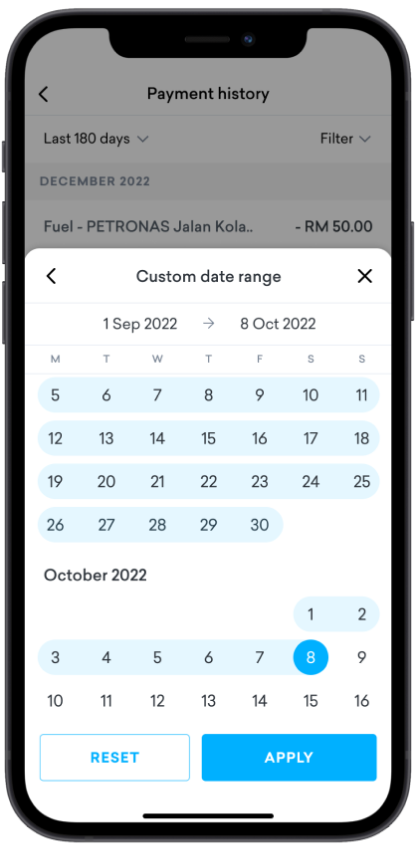
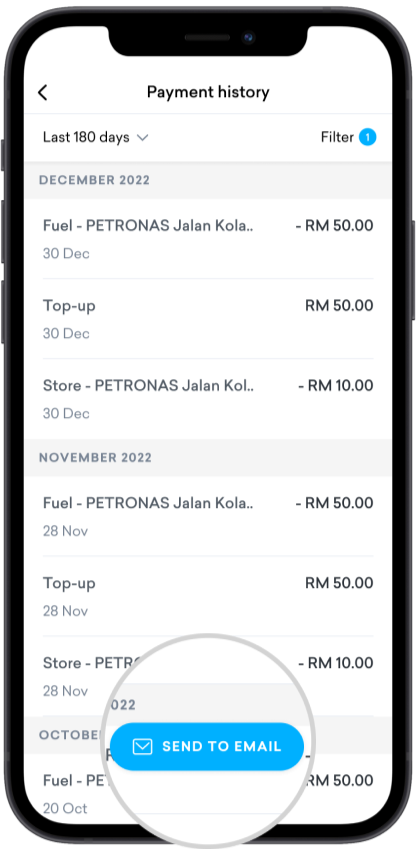
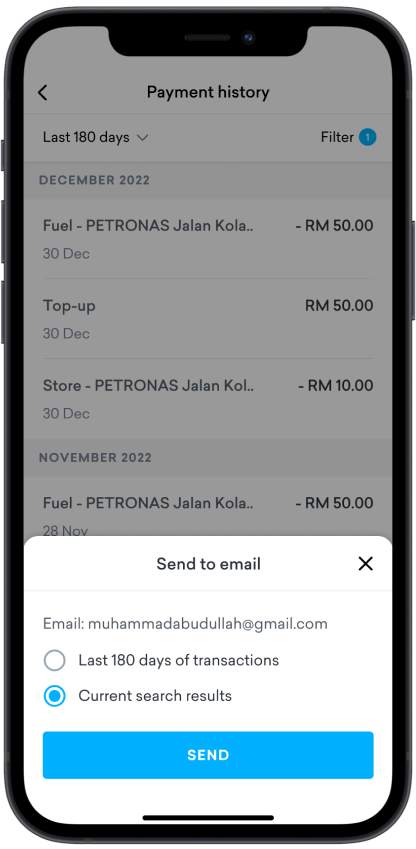
Statements & e-Receipts that we’ll prepare for you
Need more info?
Just head on to our Help Centre for more in-depth information about Setel.