Keep your Setel account safe
Protect your identity and prevent unauthorised transactions with these useful tips.
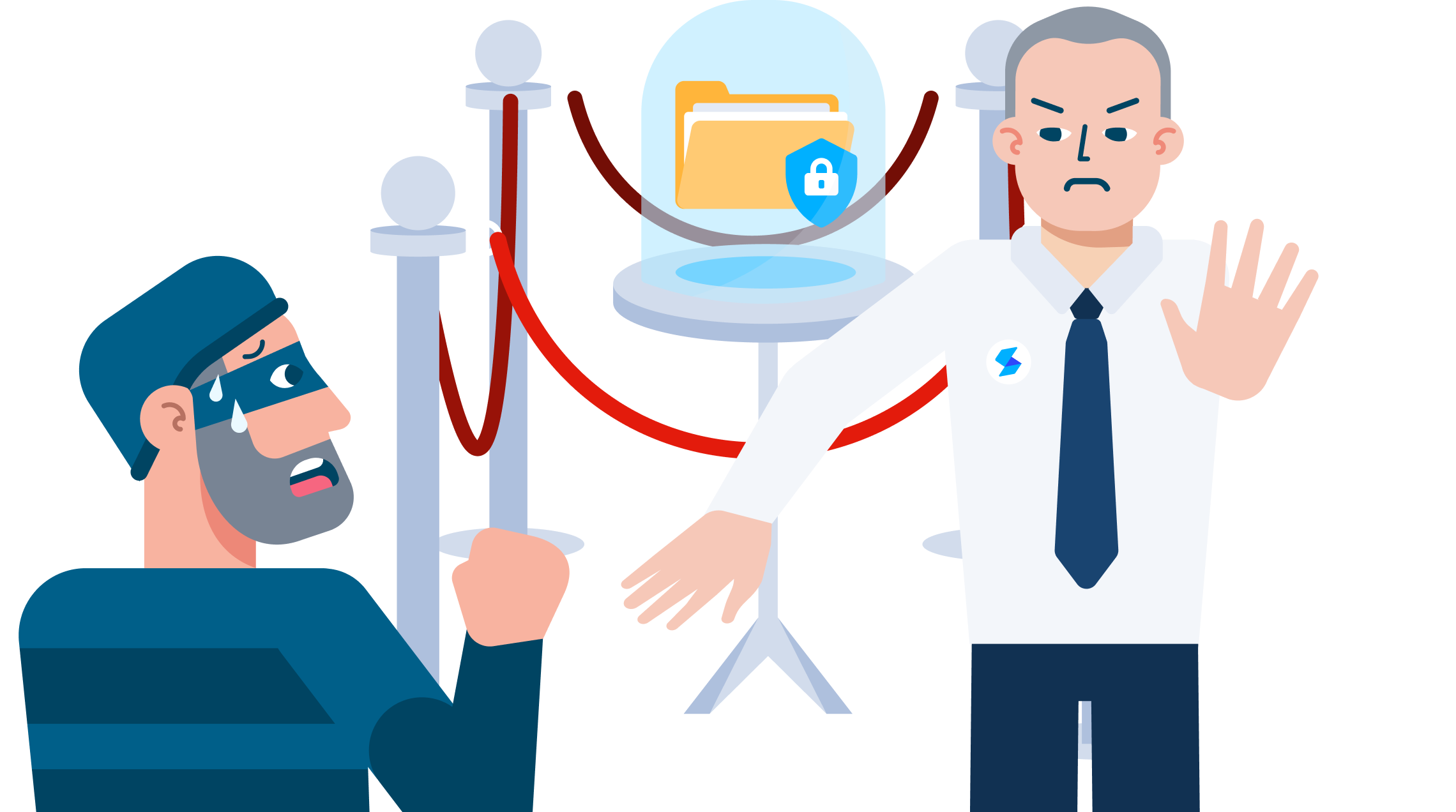
Verify your account
Confirm the ownership of your account and identity through the Electronic Know Your Customer (e-KYC) process.
- Go to ‘Profile’.
- Select ‘Verify account’.
- Tap ‘Verify now’.
- Provide your info, identification, and photo.
Enable biometric authentication
Authorise all transactions using FaceID, TouchID, or fingerprint identification.
- Go to ‘Profile’.
- Select ‘Security’.
- Enable FaceID / TouchID / fingerprint identification.
- Biometric authorisation activated. If it is not you, the payment won’t get through.
Enable passcode for Setel QR
Prevent unauthorised use of your Setel QR code.
- Go to ‘Profile’.
- Select ‘Security’.
- Enable ‘Require passcode’.
- Passcode is now required for Setel QR store purchase and/or parking payment.
Verify your email
To make sure only real people using valid emails are registered to Setel.
- Go to ‘Profile’.
- Select ‘Personal information’.
- Update your email address.
- Key in the one-time password (OTP) that was sent to your email.
- Done!
- Never share your OTP with anyone.
Pay attention to new login activities
We will notify you via app inbox and email (once verified) when there is a new login activity. Terminate the session if that is not you.
- As a protection measure, you are not allowed to be logged in on more than one device.
Link a trusted device
Protect your Setel account from unauthorised logins by connecting your Setel account to only one trusted device.
- Go to ‘Profile’.
- Select ‘Trusted device’.
- Tap ‘Link this device’.
- Done. Your device is now linked.
Control login attempts from unknown devices
Approve or reject login requests on your trusted device via push notification.
You will be logged out of your trusted device if the login request is approved.
- Enable push notifications to receive alerts





















